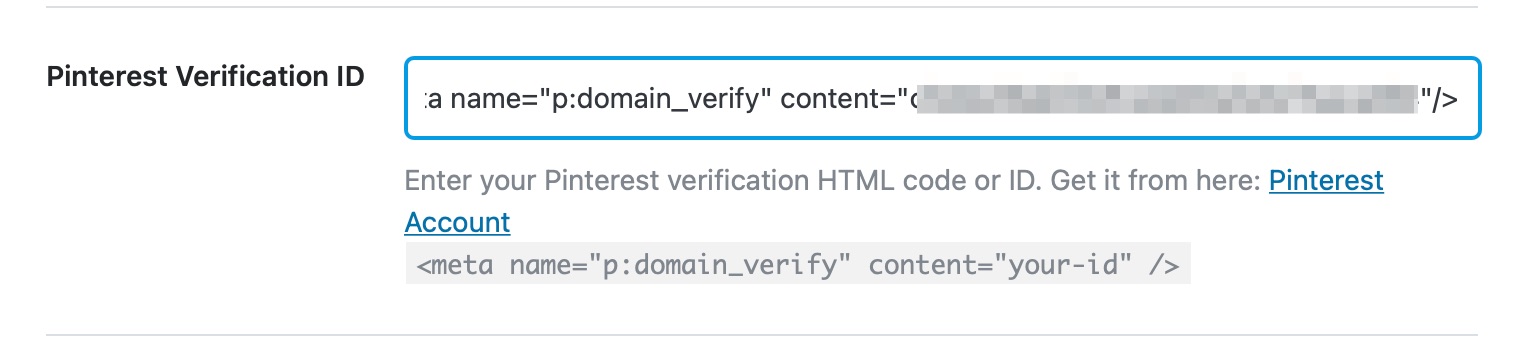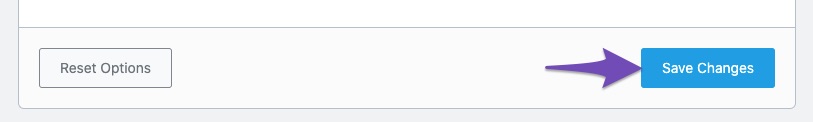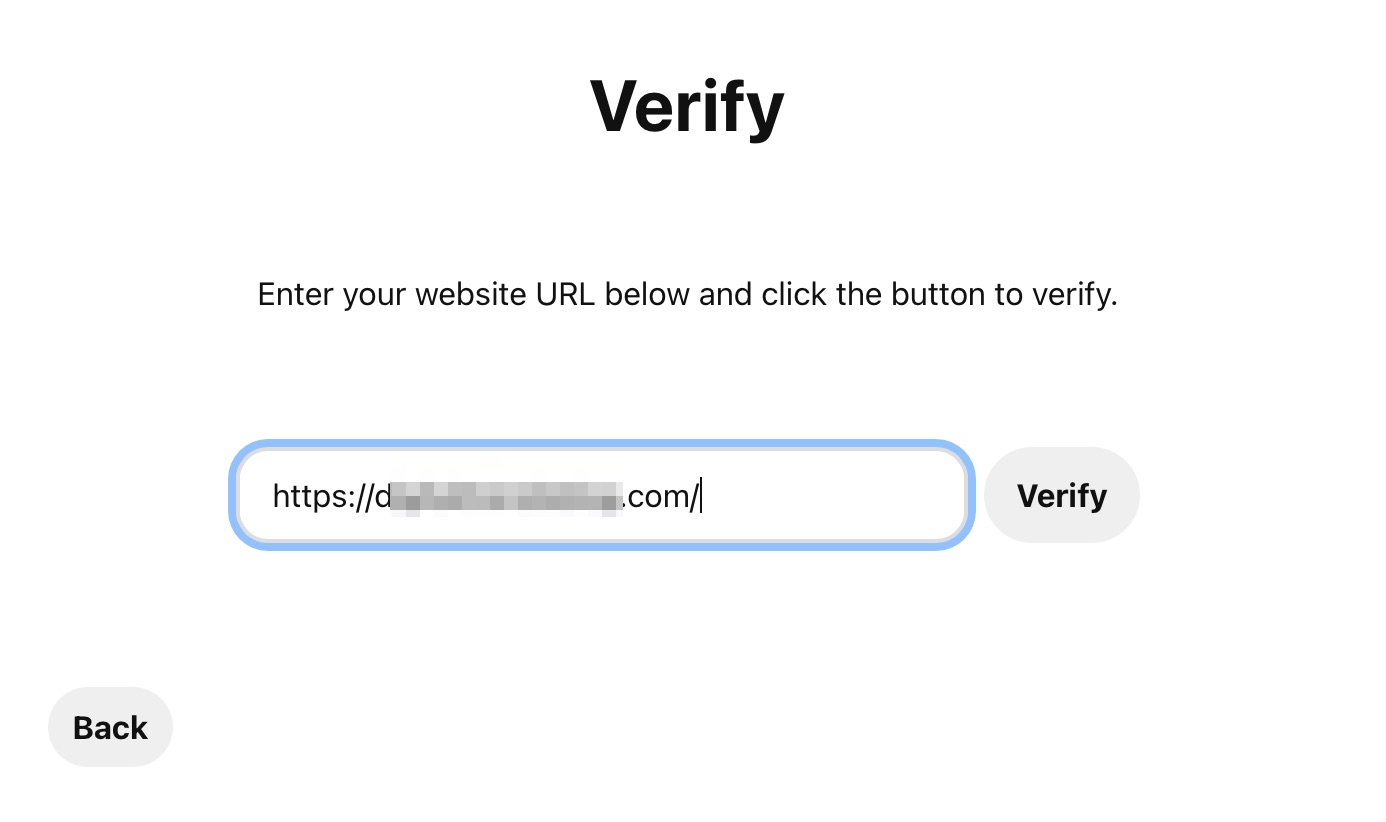Hello,
We apologize for the issue you are facing with claiming your website on Pinterest. Here are some steps you can follow to troubleshoot the problem:
-
Verify HTML Tag: Ensure that you have copied the correct HTML tag from Pinterest and pasted it into the Pinterest Verification ID field in Rank Math. You can find this under Rank Math SEO → General Settings → Webmaster Tools.
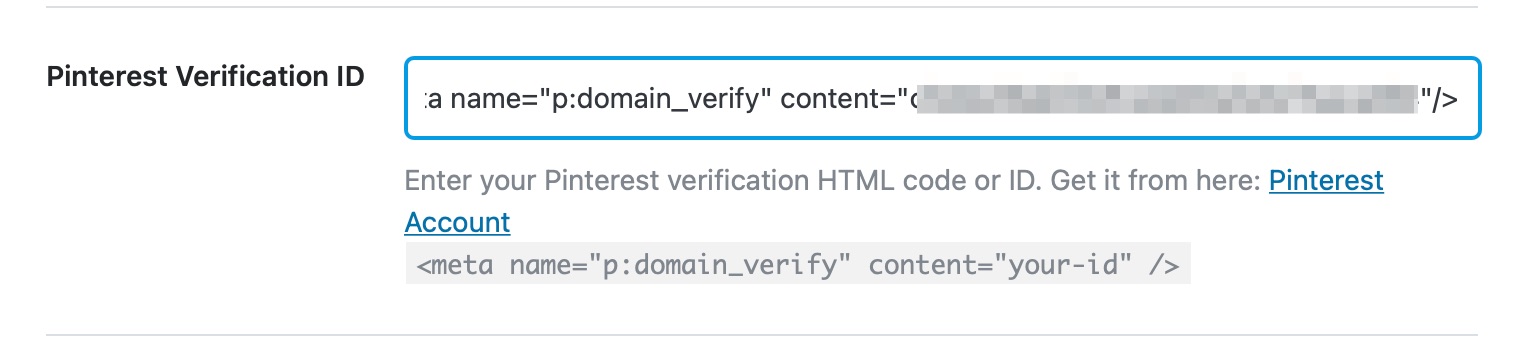
-
Save Changes: After pasting the HTML tag, make sure to click the Save Changes button at the bottom of the page.
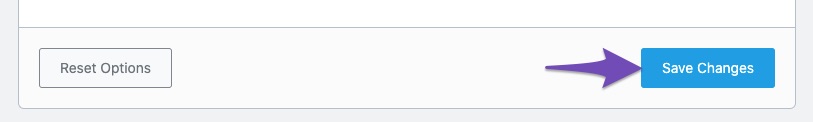
-
Re-enter Website URL: Go back to Pinterest and re-enter your website URL, then click the button to verify again.
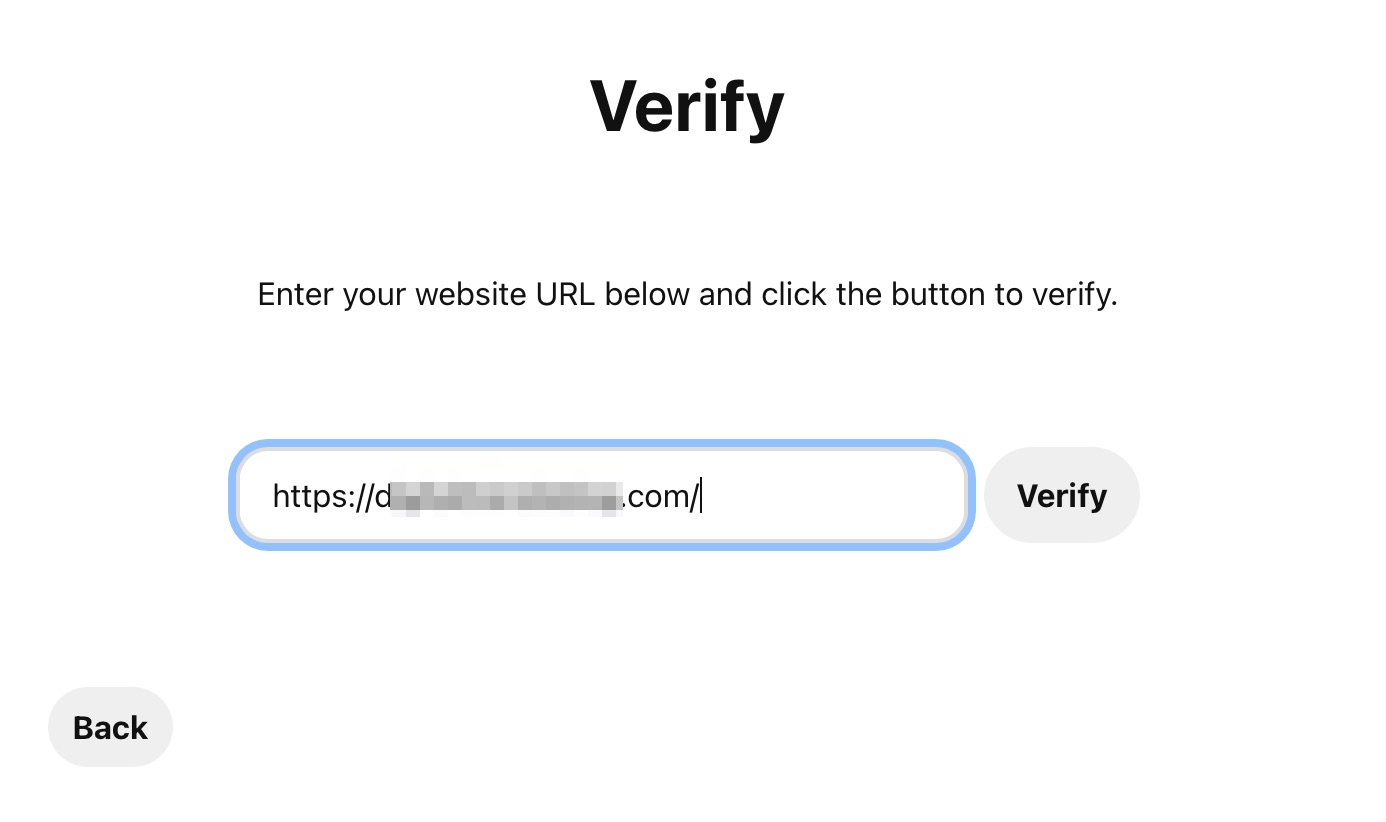
-
Check for Caching Issues: If you are using any caching plugins, clear your cache and try verifying again. Sometimes, cached versions of your site may not reflect the changes immediately.
-
Wait for Verification: Pinterest may take some time to verify your site, so if you’ve just made changes, give it a little while before trying again.
If you continue to experience issues after following these steps, please reply to this ticket, and a human agent from our support team will assist you further. Thank you for your patience!
Sources:
How to Verify Your WordPress Site on Pinterest » Rank Math
This is an automated reply from Rank Math Support Bot. If you need further assistance, please reply to this topic and a human support agent will reply to you shortly.
Hello,
Since we did not hear back from you for 15 days, we are assuming that you found the solution. We are closing this support ticket.
If you still need assistance or any other help, please feel free to open a new support ticket, and we will be more than happy to assist.
Thank you.