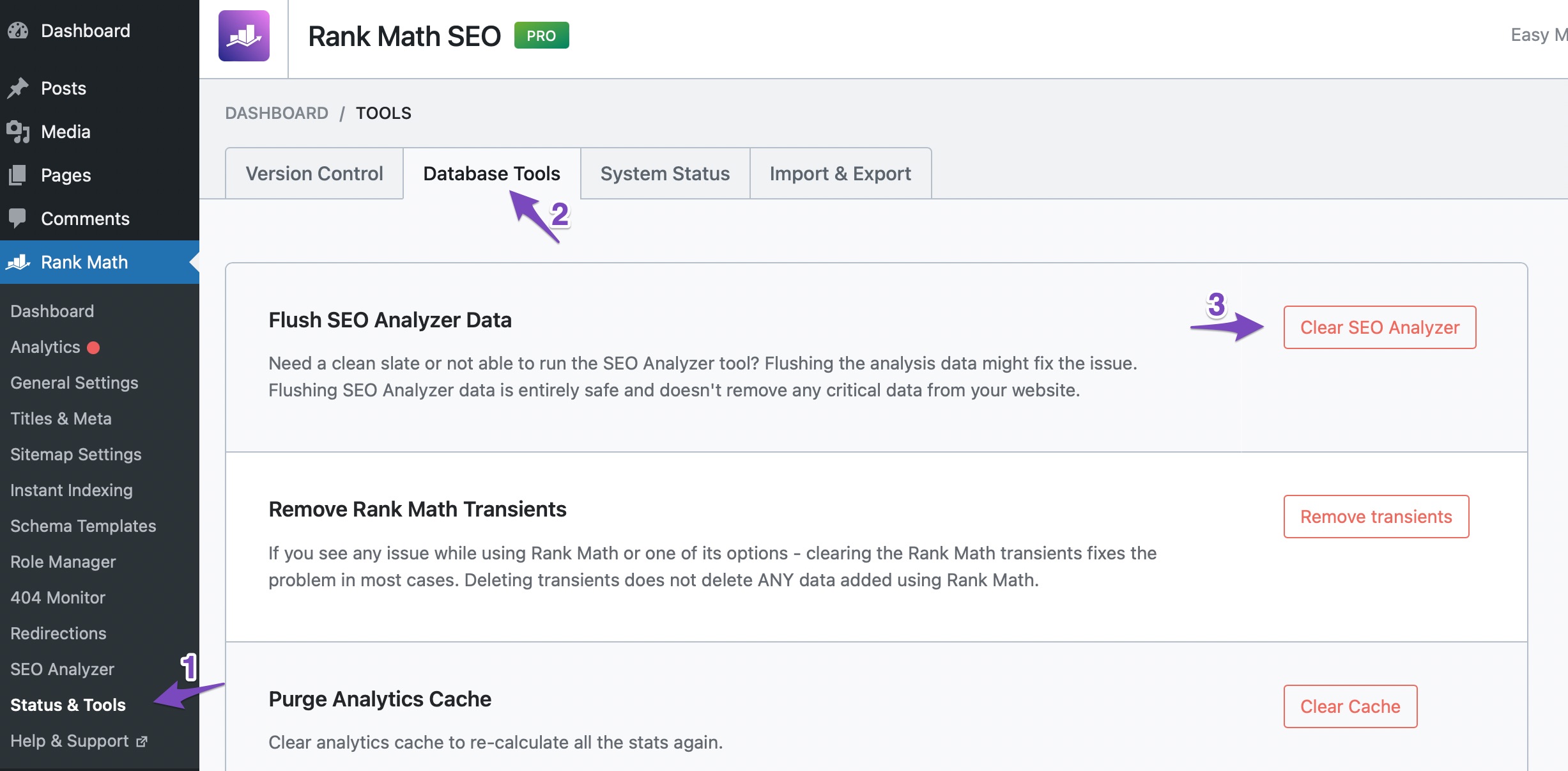Hello,
We apologize for the issues you are facing with the Rank Math SEO Analyzer. Thank you for providing the screenshots; they help us understand your situation better.
1. No Common Keywords Found Error
If you have already added the common keywords to your page title and description but are still seeing the error message "No common keywords found in the page title and the description," it could be due to cached results. Here are a few steps you can take:
- Flush SEO Analysis Cache: Since you’ve mentioned clearing the cache, ensure that you follow these steps:
- Go to WordPress Dashboard > Rank Math > Status and Tools > Database Tools.
- Click on the Clear SEO Analysis button against the Flush SEO Analysis Data option.
- After that, run a fresh analysis by going to Rank Math > SEO Analysis and clicking on Start Site-Wide Analysis.
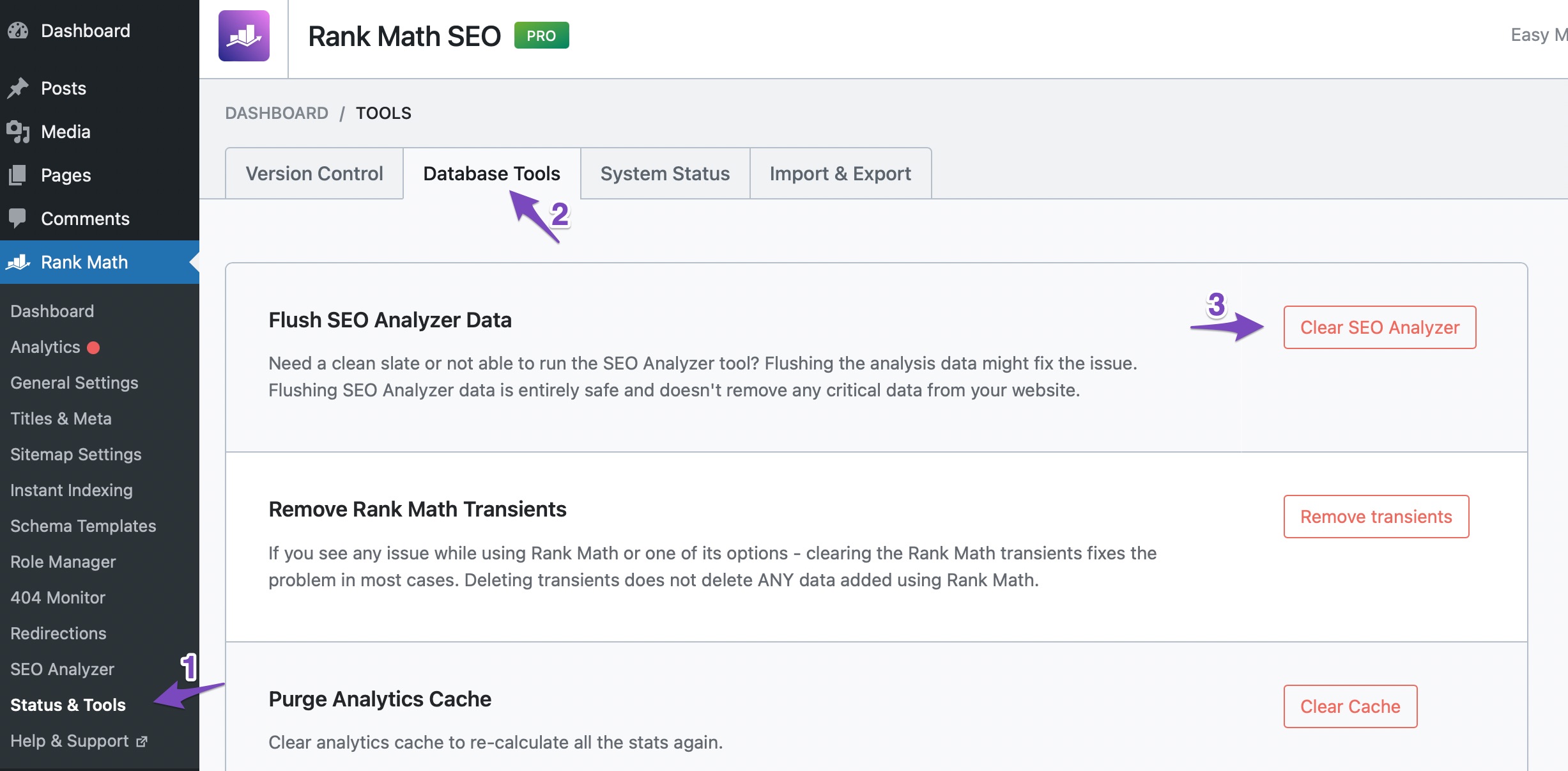
If you still see the error after this, it might be worth checking if the keywords you added are indeed the ones identified by the SEO Analyzer. If they are not, you can choose to ignore this error as it is only for reference.
2. Reducing Page Size
Regarding your second question about reducing the HTML document size from 60 KB to 50 KB, here are some recommendations:
- Optimize Images: Ensure that any images on your homepage are optimized for web use. Use formats like JPEG or WebP and compress them without losing quality.
- Minify HTML/CSS/JavaScript: Use plugins or tools that can minify your HTML, CSS, and JavaScript files. This reduces file size by removing unnecessary spaces and comments.
- Remove Unused Code: Check for any unused CSS or JavaScript that can be removed from your homepage.
- Use Lazy Loading: Implement lazy loading for images and videos so that they only load when they come into the viewport.
If you continue to have issues or need further assistance, please reply to this ticket, and a human agent from the Rank Math Support team will assist you further.
Thank you for your understanding, and we hope this helps improve your SEO score!
Sources:
How to Fix the "No Keywords Found in the Page Title" Test in Rank Math » Rank Math
Hello,
Thank you for contacting us and sorry for any inconvenience that might have been caused due to that.
1. Please note that the test Keywords in Title & Description looks for the common keywords in the SEO title and description, not the focus keyword.
The Common Keywords are picked from your content itself. You can use Rank Math’s keywords research tool to check which keywords are ranking plus matching the contents of your page, and you can then incorporate those keywords in your page.
For more details, you can check this URL: https://rankmath.com/kb/seo-analysis/#keywords-in-title-and-description-test
2. We calculate the total size of the HTML of the homepage in the test. To reduce the page size, and to speed up WordPress in general, you can follow this WordPress Speed Optimization guide:
https://mythemeshop.com/blog/wordpress-speed-optimization/
Hope that helps and please don’t hesitate to let us know if you have any other questions.
Thank you.
Hello,
Since we did not hear back from you for 15 days, we are assuming that you found the solution. We are closing this support ticket.
If you still need assistance or any other help, please feel free to open a new support ticket, and we will be more than happy to assist.
Thank you.