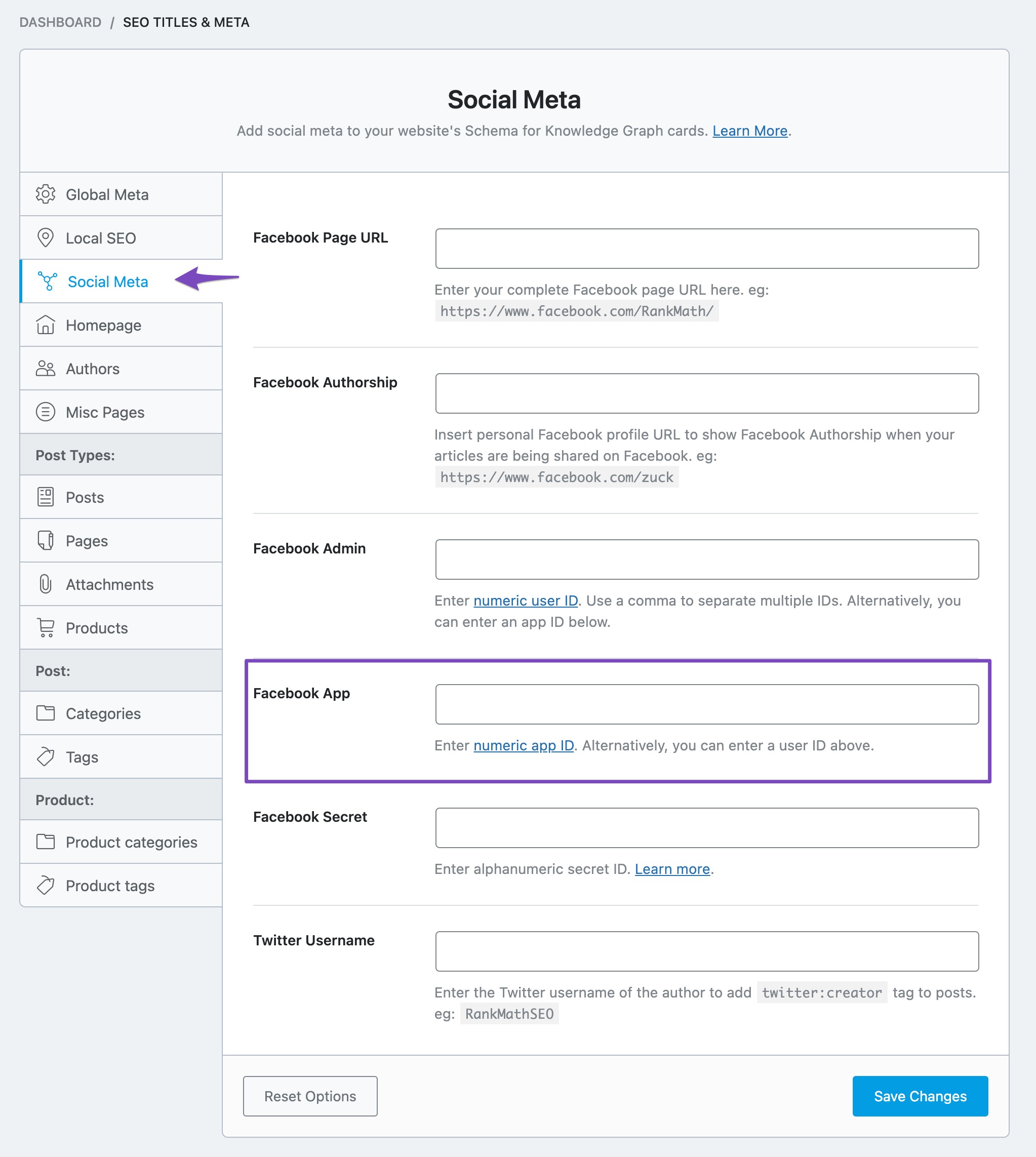Hello,
I apologize for the inconvenience you are facing with Facebook Ads not getting your product ID correctly due to microdata setup issues. To resolve this problem, you need to ensure that the Facebook App ID is correctly set up in Rank Math.
Here’s how you can set up the Facebook App ID in Rank Math:
- Go to your WordPress Dashboard.
- Navigate to Rank Math SEO > Titles & Meta > Social Meta.
- Enter your Facebook App ID in the Facebook App field as shown in the screenshot below:
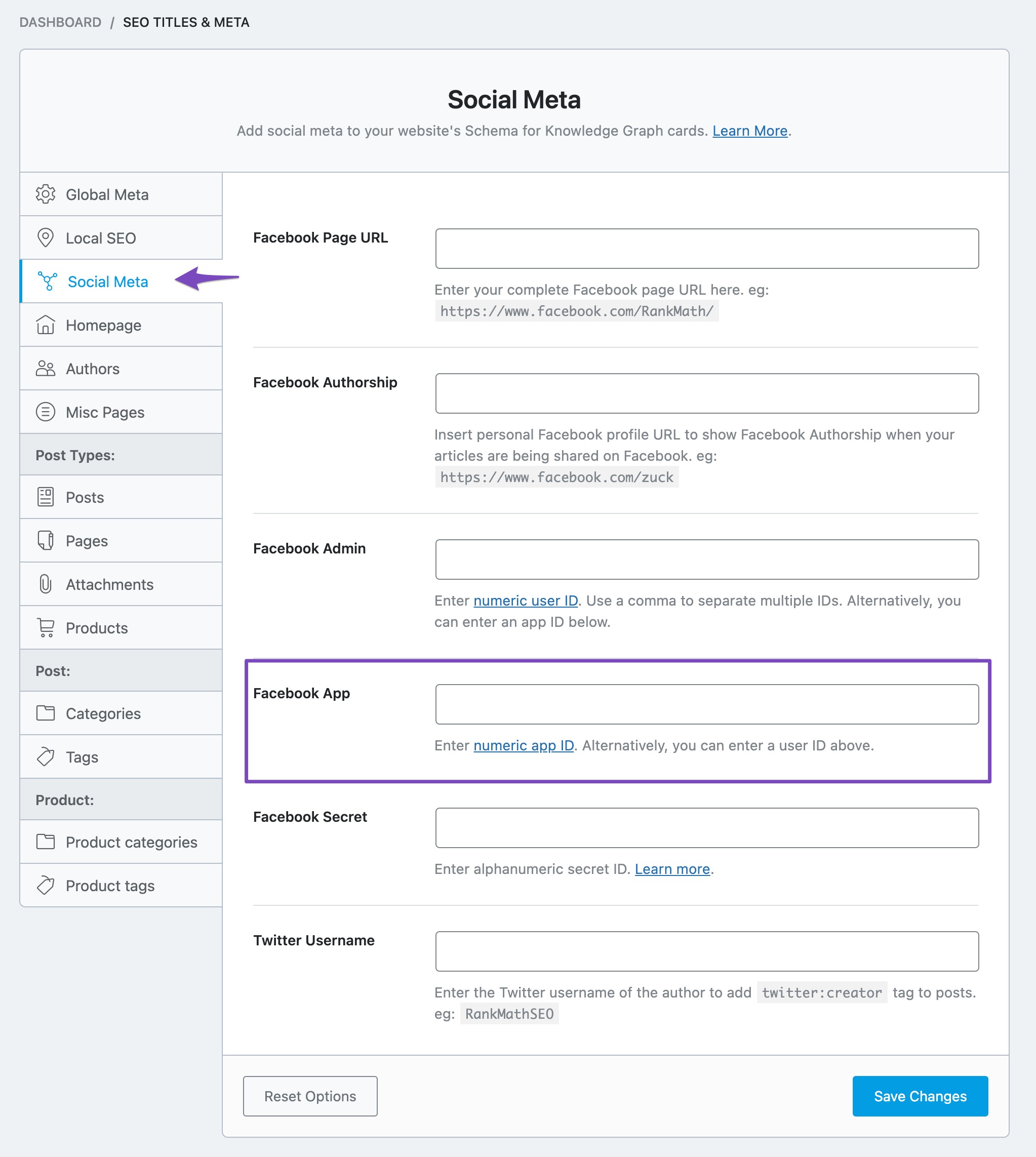
- Click on the "Save Changes" button at the bottom of the page to update the Open Graph tags with the Facebook App ID.
After adding the Facebook App ID and saving the changes, please clear your website cache and server cache if applicable. You can then use the Facebook Debugger tool to confirm if the microdata issue is resolved. Remember to click on "Scrape Again" in the Facebook Debugger tool to fetch the latest version of your page.
If you continue to face this issue or have any further questions, feel free to reach out to our support team for assistance.
Thank you for bringing this matter to our attention.
Best regards.
Sources:
Open Graph/Social Preview Image Is Not Displayed » Rank Math
How to Fix “The Following Required Properties Are Missing: fb:app_id” Error » Rank Math
Rank Math ‘Titles and Meta’ Options and Settings
The #1 WordPress SEO Plugin in 2024 – Rank Math
This guide needs to be updated: https://rankmath.com/kb/titles-and-meta/?_gl=1*6jgks9*_gcl_au*MTU0MTI2NzkyMy4xNzE4Mzg5MDc1*_ga*OTI2NzU3MTExLjE3MTgzODkwNzY.*_ga_WTF2SQ5LGQ*MTcxODM4OTA3NS4xLjEuMTcxODM4OTQwNS42MC4wLjA.
I did manage to create some type of Facebook app, but now instead of one single item missing (product ID) I’m now missing about 7 things like product price, description, availability, etc.. It’s a Woocommerce store. I have my Fb pixel all set up.
Hello,
Thank you for your patience.
We’ve tested the product you have shared, but the missing meta tag is only for the Product ID.
In this case, you can use this filter to add the product ID meta tag on your products:
add_action( 'rank_math/head', function() {
if ( ! is_product() ) {
return;
}
global $product;
echo '<meta property="product:retailer_item_id" content="'. $product->get_id() .'" />';
}, 99 );
Here’s a guide you can follow as well on how to add filters on our site:
https://rankmath.com/kb/wordpress-hooks-actions-filters/
Looking forward to helping you.
Hello,
You’re welcome.
We are super happy that we have addressed your concern. If you have any other questions in the future, know that we are here to help you.
If you don’t mind us asking, could you please leave us a review (if you haven’t already) on
https://wordpress.org/support/plugin/seo-by-rank-math/reviews/#new-post
about your overall experience with Rank Math? We appreciate your time and patience.
If you do have another question in the future, please feel free to create a new forum topic, and it will be our pleasure to assist you again.
Thank you.