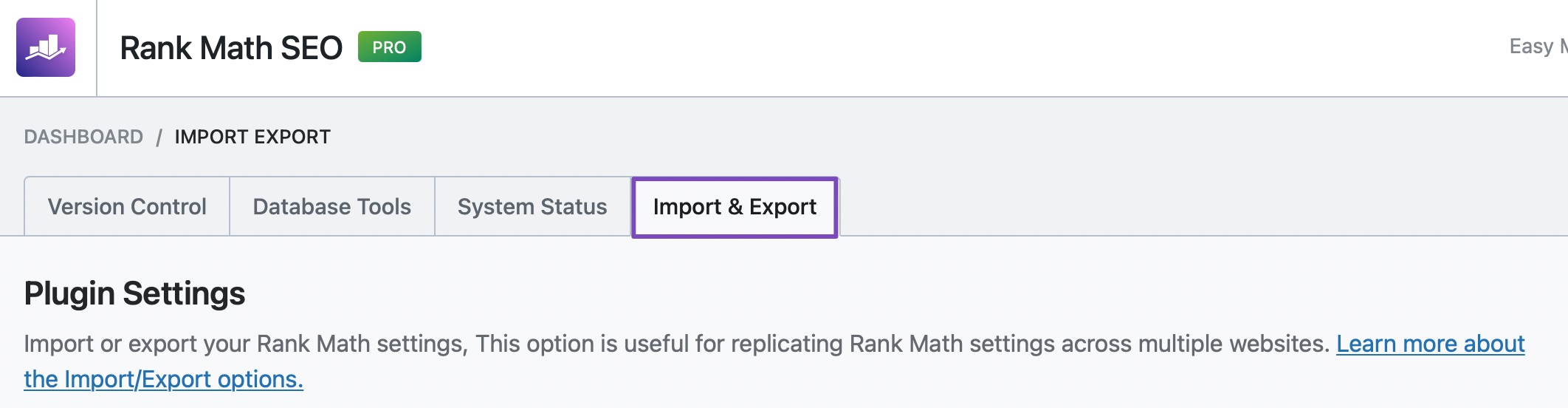Hello,
I’m sorry to hear about the issues you are facing while migrating from Yoast to Rank Math. Thank you for providing the screenshots of the errors you encountered.
To resolve the problem, I recommend using the Rank Math Import & Export feature to import your data from Yoast SEO. Here’s how you can do it:
- Open Import & Export: Navigate to Rank Math SEO → Status & Tools in your WordPress Dashboard. Click on the Import & Export tab as shown in this screenshot:
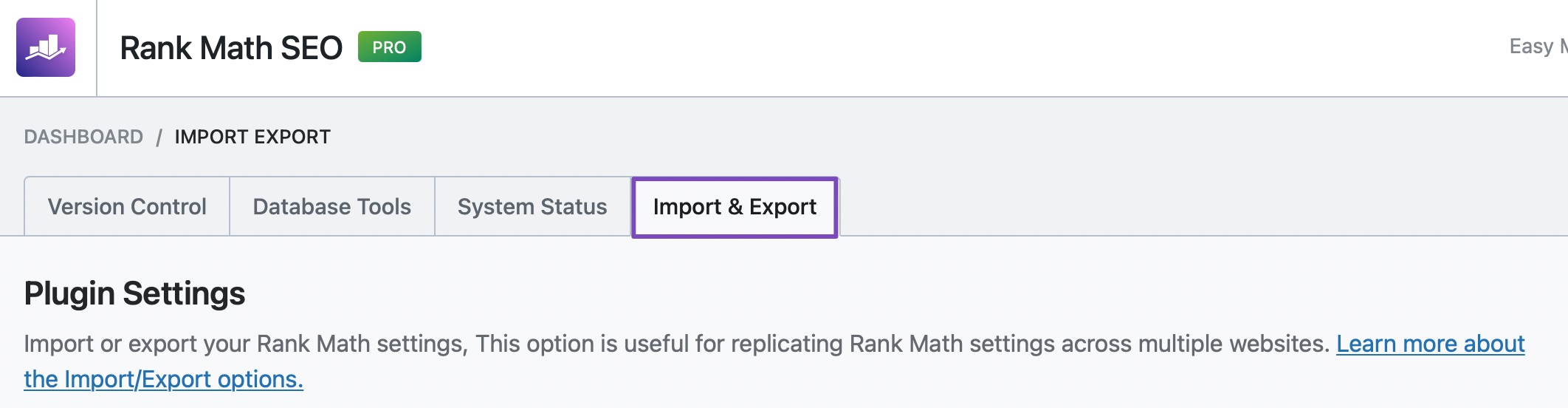
-
Choose Data to Import: Scroll down to the Other Plugins section and select the Yoast SEO tab. Choose all the data you want to import to Rank Math.
-
Import Data: Click the Import button and confirm the import by clicking OK when prompted.
By following these steps, you should be able to successfully import your data from Yoast SEO to Rank Math without encountering errors. This method should help you migrate your SEO settings smoothly.
If you encounter any further issues or need additional assistance, please feel free to provide more details or reply to this ticket. We’ll be happy to help you further.
Thank you for your patience and cooperation.
Warm regards.
Sources:
Migrating from Yoast SEO to Rank Math SEO » Rank Math
Migrating from All In One SEO Pack to Rank Math SEO » Rank Math
How to Setup Rank Math SEO Plugin Properly
Hello,
Thank you for your query and we are so sorry about the trouble this must have caused.
We might need to take a closer look at the settings. Please edit the first post on this ticket and include your WordPress & FTP logins in the designated Sensitive Data section.
Please do take a complete backup of your website before sharing the information with us.

It is completely secure and only our support staff has access to that section. If you want, you can use the below plugin to generate a temporary login URL to your website and share that with us instead:
https://wordpress.org/plugins/temporary-login-without-password/
You can use the above plugin in conjunction with the WP Security Audit Log to monitor what changes our staff might make on your website (if any):
https://wordpress.org/plugins/wp-security-audit-log/
We really look forward to helping you.
I have imported it separately, and it worked!
Hello,
We are that everything has been sorted out.
Please feel free to reach out to us again in case you need any other assistance.
We are here to help.
Thank you.