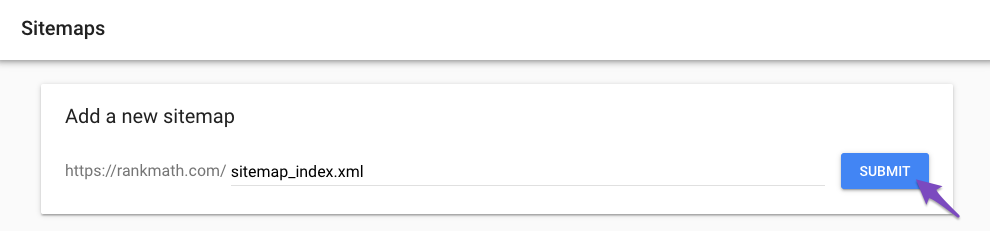Hello,
We apologize for the issue you are facing with the sitemap in Google Search Console. The error message "This URL is not valid. Please correct it and resubmit." can be frustrating. Here are some steps you can take to troubleshoot and potentially resolve this issue:
1. Validate Your Sitemap
First, ensure that your sitemap is correctly configured. You can use the Validate XML Sitemap tool to check if there are any issues with your sitemap. Enter your sitemap URL (e.g., `https://rankmath.com/kb/configure-sitemaps/) and click VALIDATE SITEMAP. If there are no issues, you should see a success message.

2. Check Sitemap Location
Make sure that your sitemap is located in the root folder of your WordPress installation. The correct URL format should be:
`https://rankmath.com/kb/configure-sitemaps/
3. Ensure Posts Are Set to Index
If your posts are set to noindex, it may cause your sitemap to be empty or invalid. To check this, go to Rank Math SEO → Titles & Meta and ensure that the Index checkbox is enabled for your posts.

4. Resubmit Your Sitemap
After validating and ensuring everything is set up correctly, remove the existing sitemap from Google Search Console and resubmit it. You can do this by navigating to Indexing → Sitemaps in the Search Console, entering your sitemap URL again, and clicking SUBMIT.
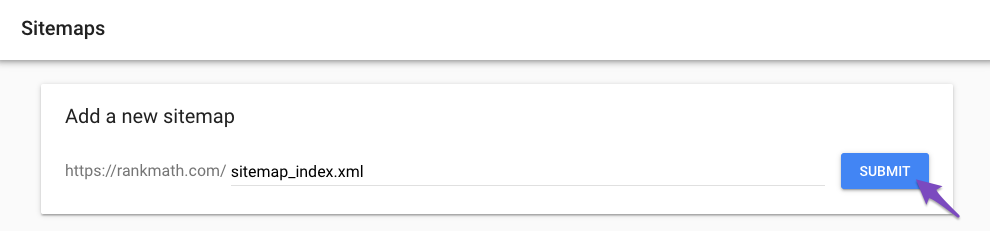
5. Wait for Google to Fetch
If the error persists, it may be that Google has not yet fetched your sitemap. Sometimes, it takes time for Google to process the submitted sitemaps.
If you continue to experience issues after trying these steps, please reply to this ticket, and a human agent from the Rank Math Support team will assist you further. Thank you for raising this concern, and we hope this helps resolve your issue!
Sources:
Troubleshooting the “Couldn’t Fetch” Error in Google Search Console » Rank Math
How to Fix Submitted URL Marked ‘NoIndex’ Error » Rank Math