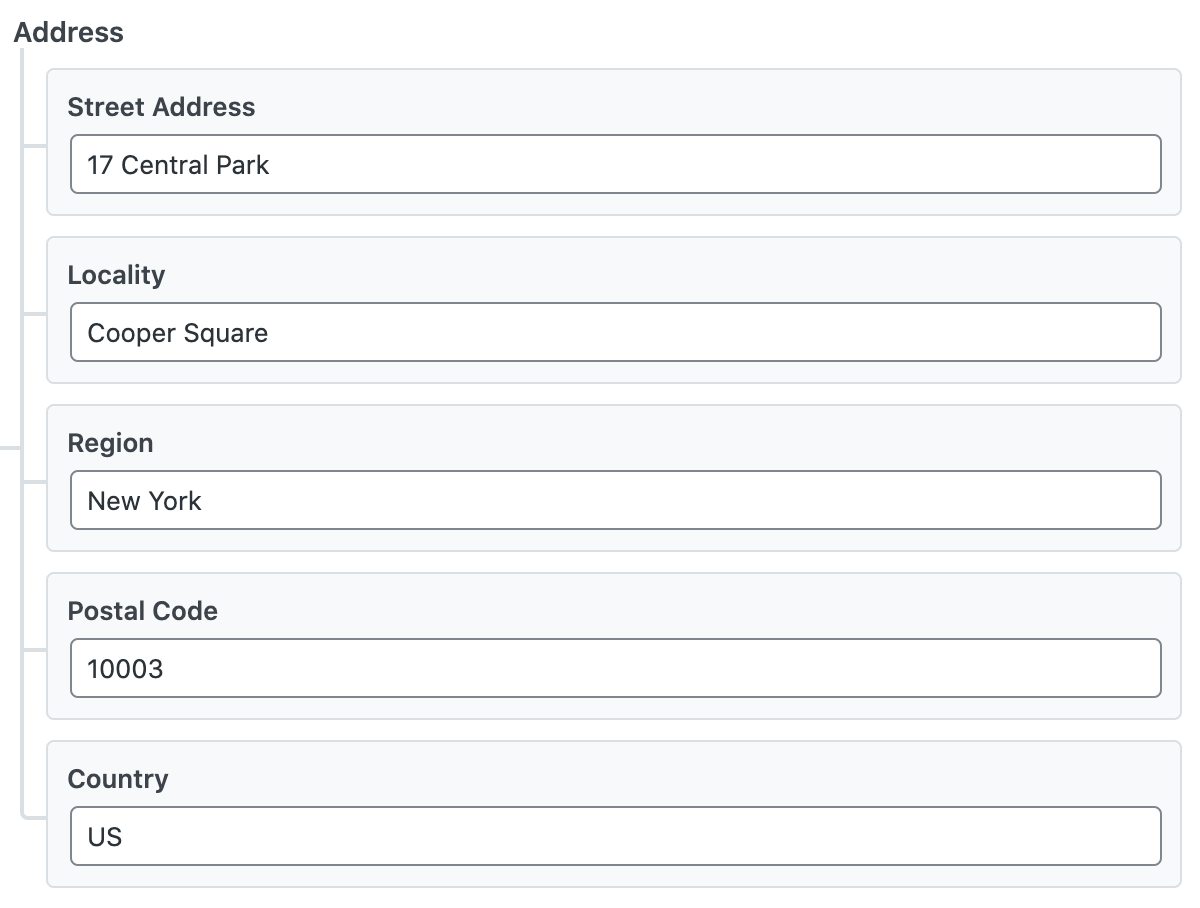Hello,
We apologize for the frustration you’re experiencing with the missing address field in your schema. To resolve the "missing field address" error, you need to ensure that you have filled in the address details in the Organization Schema settings.
Here’s how you can add the address:
- Go to the Rank Math dashboard.
- Navigate to the Schema settings for your organization.
- Look for the Address section where you can input your business’s street address, locality, region, postal code, and country (in ISO 3166-1 alpha-2 format).
Here’s an example of how the address section should look:
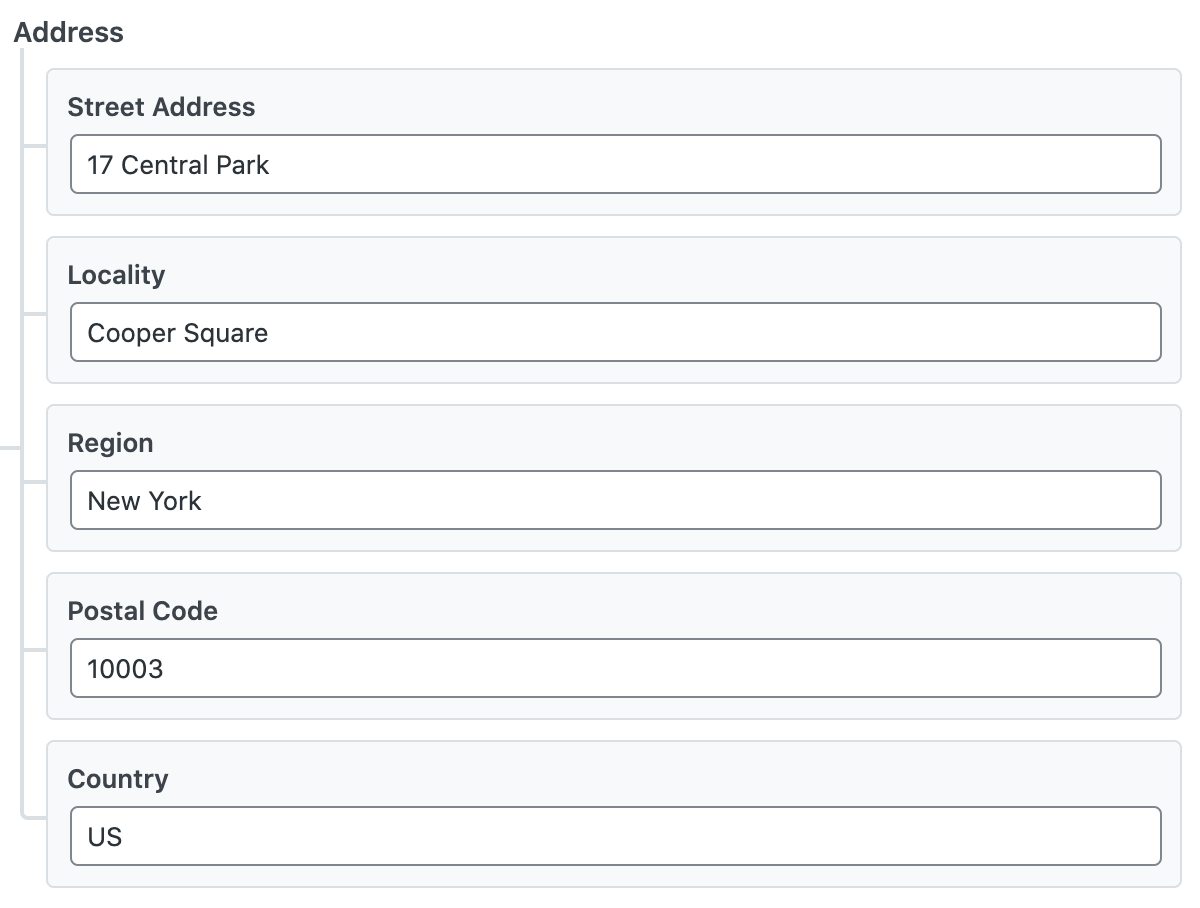
If you are using the Multiple Locations feature, make sure to enter the address for each location accordingly. You can find more detailed guidance on setting up the Organization Schema here.
If you continue to face issues or if the Organization section is not visible, please reply to this ticket, and a human agent from the Rank Math Support team will assist you further. Thank you for your patience!
Sources:
How to Add Organization Schema Using Rank Math » Rank Math
Hello,
Thank you for contacting us and sorry for any inconvenience that might have been caused due to that.
Can you please share your website URL so that we can check this further for you?
Meanwhile, you can add the address in LocalBusiness/Organization schema from Rank Math > Titles & Meta > Local SEO: https://rankmath.com/kb/local-seo/#address
Let us know how it goes. Looking forward to helping you.
Hello,
Since we did not hear back from you for 15 days, we are assuming that you found the solution. We are closing this support ticket.
If you still need assistance or any other help, please feel free to open a new support ticket, and we will be more than happy to assist.
Thank you.