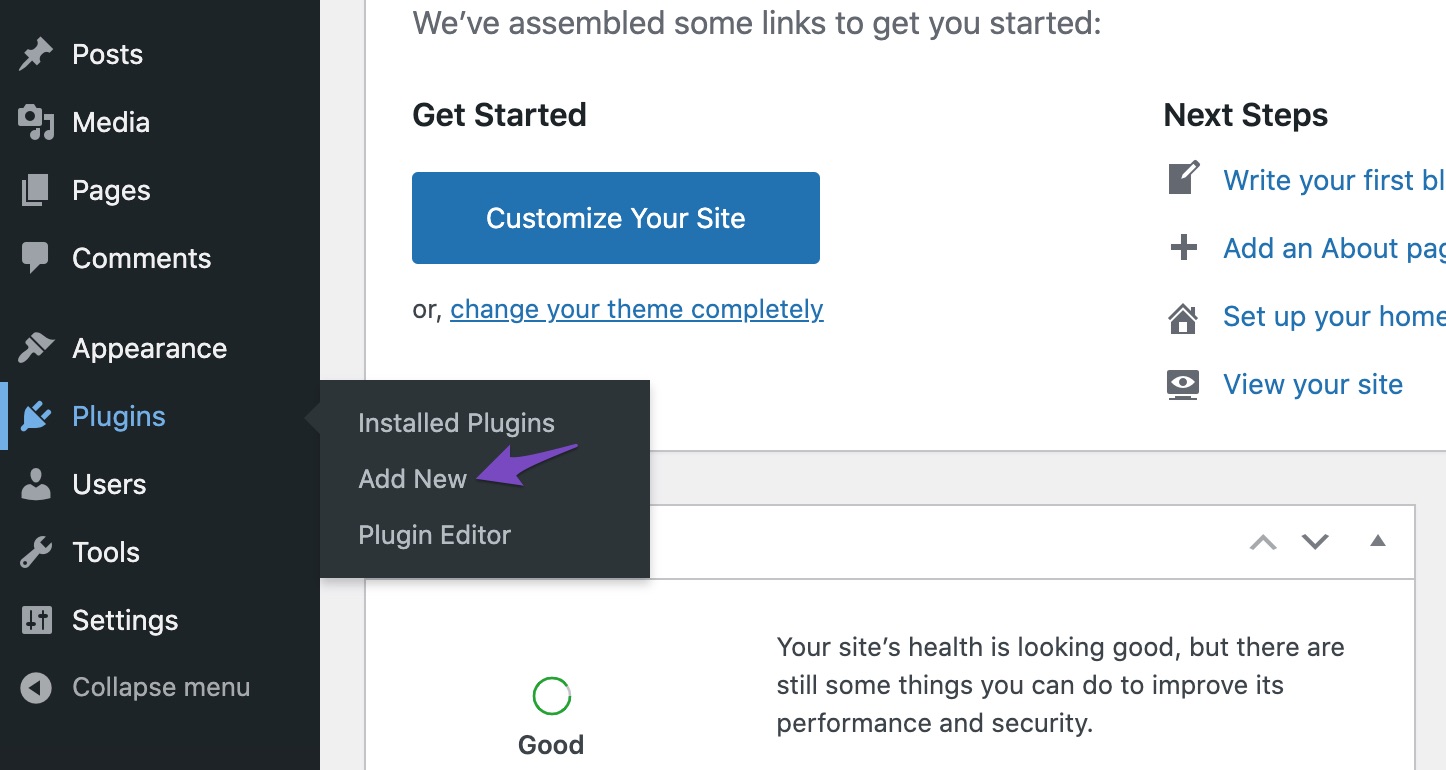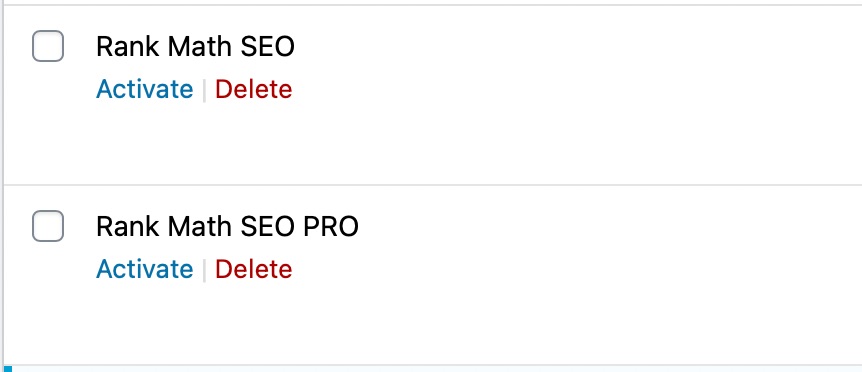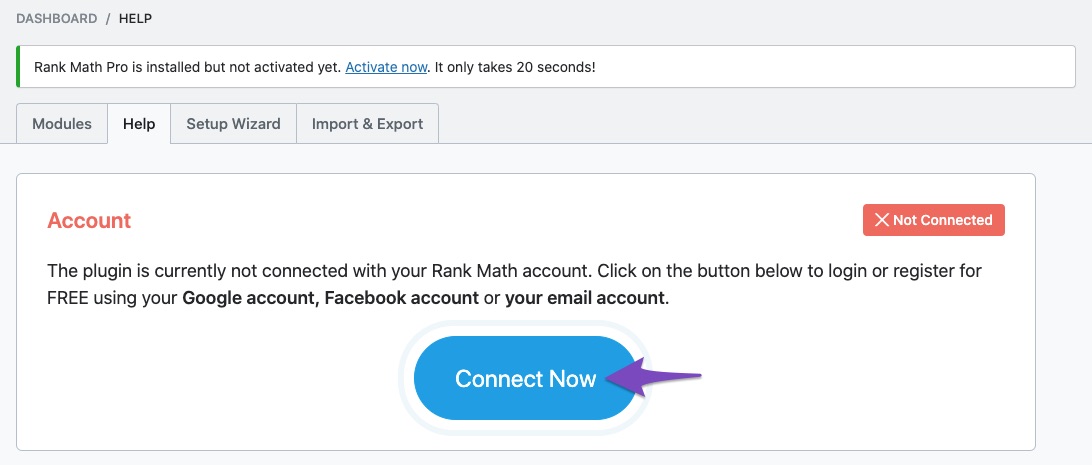Hello,
We apologize for the issue you are facing with installing the Rank Math PRO plugin. To help you with the installation, please follow these steps:
-
Download the Rank Math PRO Plugin: Log in to your Rank Math account and download the PRO version zip file.
-
Install the Plugin: Go to your WordPress admin area, navigate to Plugins → Add New, and click on Upload Plugin. Select the zip file you downloaded and click Install Now.
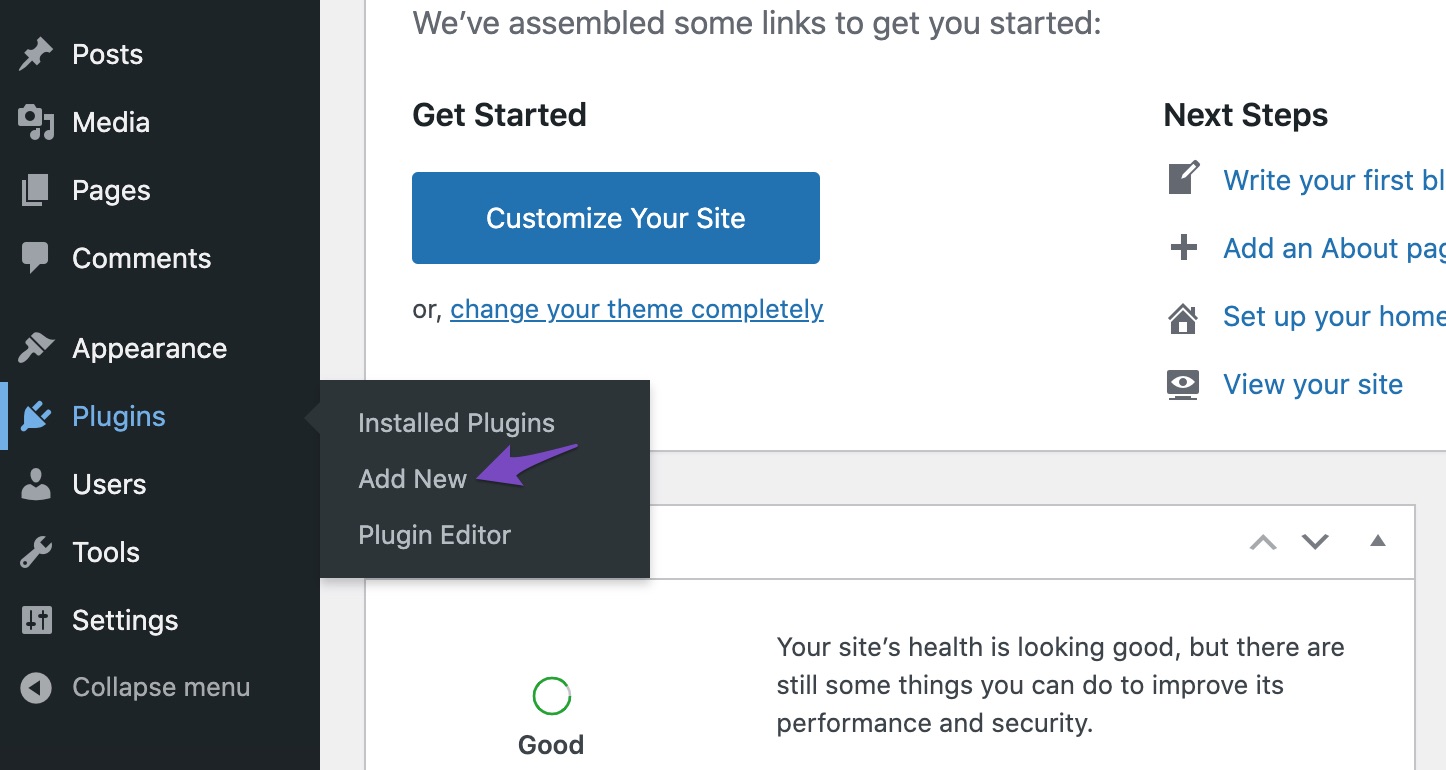
-
Activate the Plugin: After installation, make sure to activate the plugin from the Plugins page.
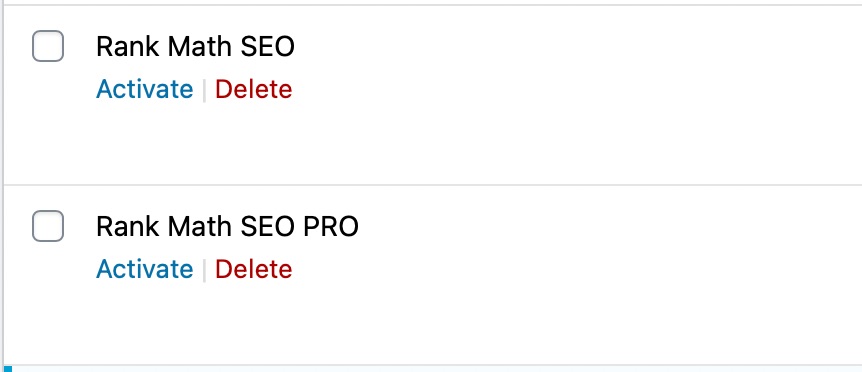
-
Connect Your Account: Once activated, navigate to Rank Math SEO → Dashboard → Help and connect your Rank Math account.
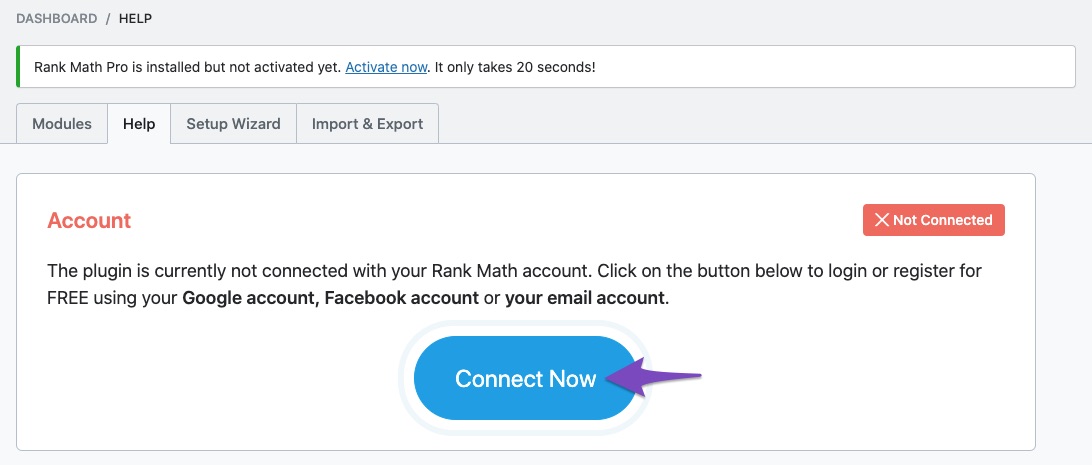
If you continue to experience issues, please reply to this ticket with your website URL, and a human agent from our support team will assist you further. Thank you for raising this concern, and we’re here to help!
Sources:
Where Is My Rank Math PRO License Key?
Rank Math PRO – Pricing Plans for Businesses & Individuals
Hi,
there’s no PRO subscription activated in the account area 🙁
Hello,
We really apologise for this issue and the inconvenience caused.
This issue has been resolved on your account.
You now have full access to your subscription.
We hope this helps. Please let us know if you have further questions or concerns.
Hello,
Since we did not hear back from you for 15 days, we are assuming that you found the solution. We are closing this support ticket.
If you still need assistance or any other help, please feel free to open a new support ticket, and we will be more than happy to assist.
Thank you.