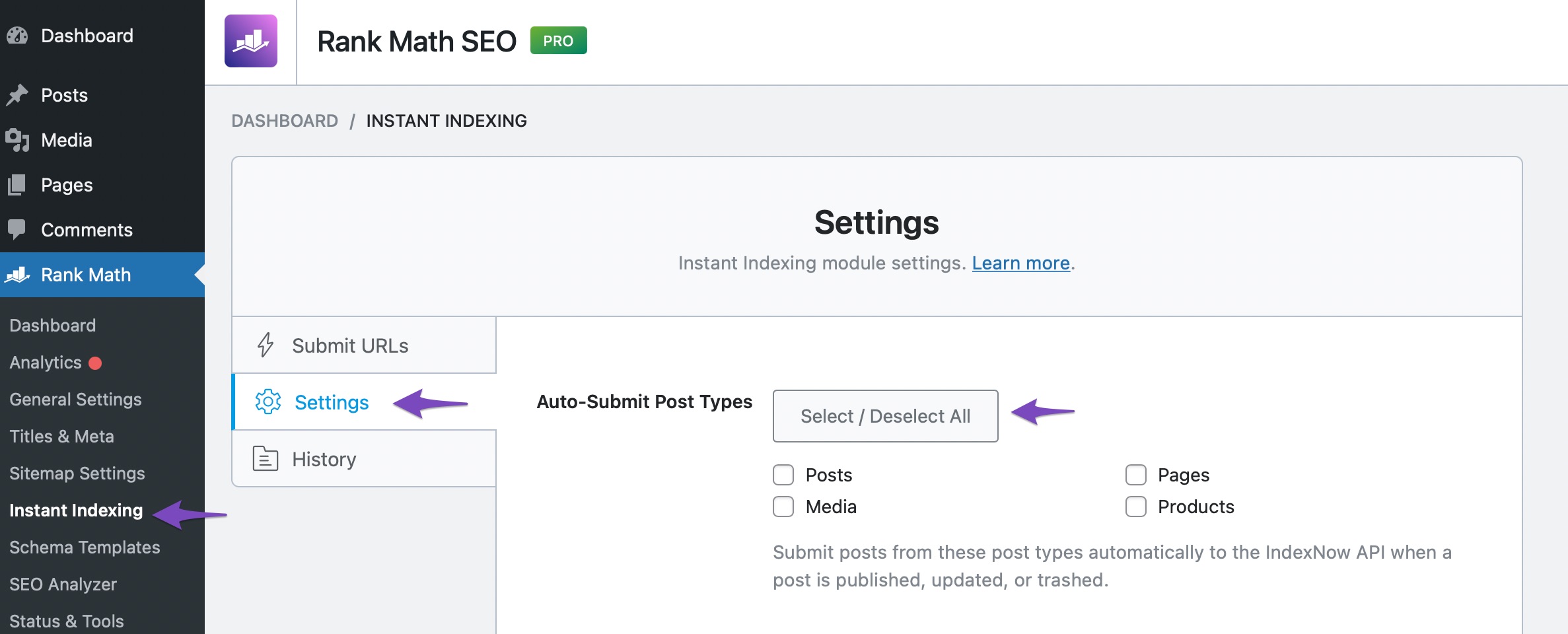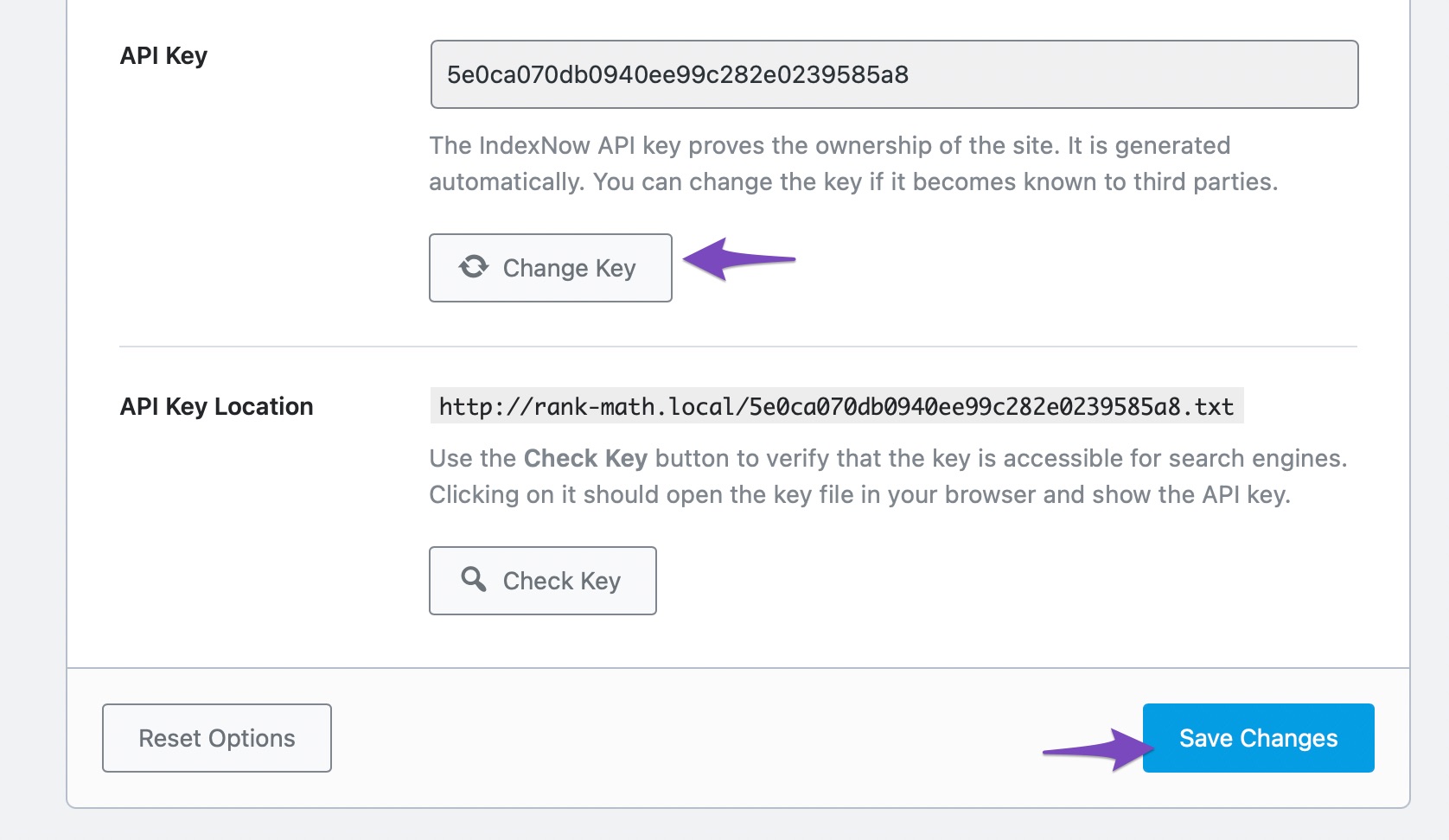Hello,
We apologize for the issue you are facing with the "429 – Too Many Requests" error in the IndexNow API. This error typically indicates that your IP address has sent too many requests within a short period, which can happen even if you are not making a large number of calls yourself.
Here are a few steps you can take to resolve this issue:
-
Stop Submitting URLs Temporarily: It’s advisable to stop submitting your URLs to the IndexNow API for a while. This will help reset the request count.
-
Disable Auto-Submission: You should also disable the automatic submission feature in Rank Math. To do this, navigate to Rank Math SEO → Instant Indexing → Settings from your WordPress dashboard. In the Auto-Submit Post Types setting, click the Select / Deselect All button until the Posts, Media, and Pages options are unchecked.
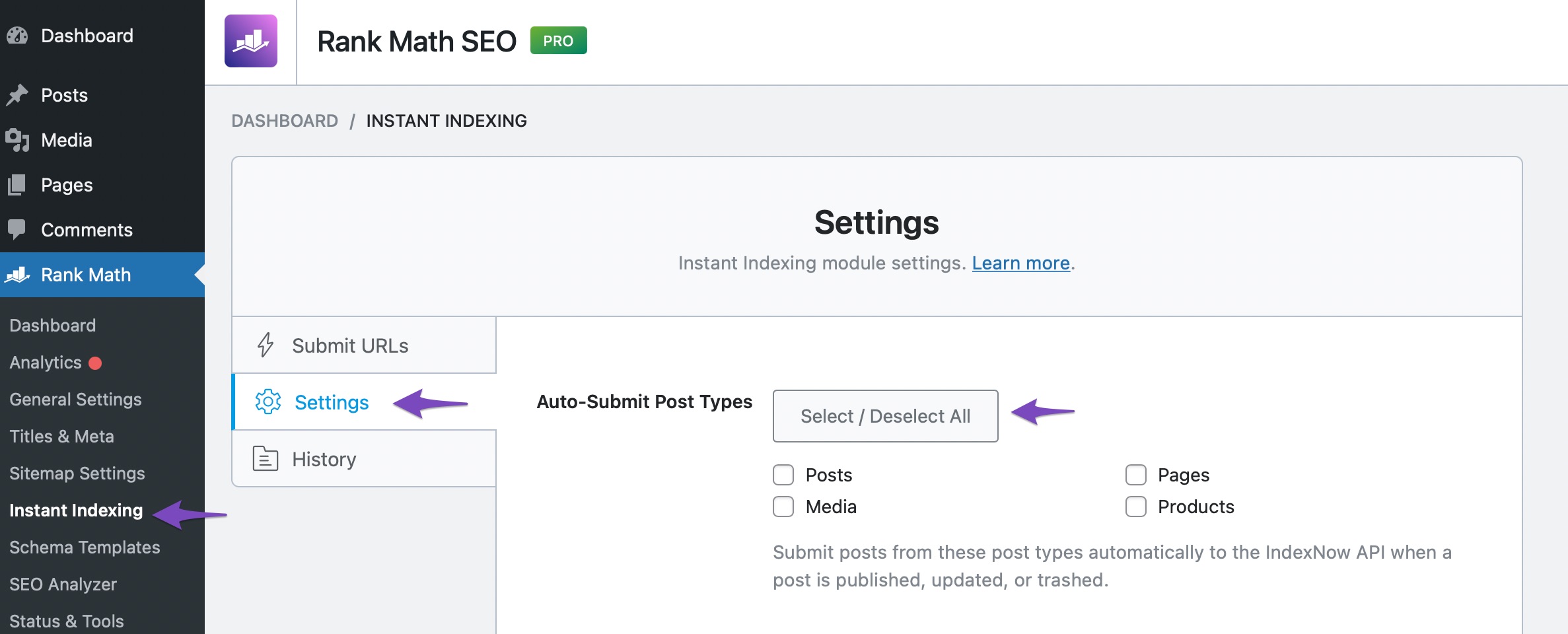
-
Change Your API Key: If you haven’t already, try changing your API key again. After changing it, make sure to clear your website cache and wait for a few hours before attempting to submit another URL.
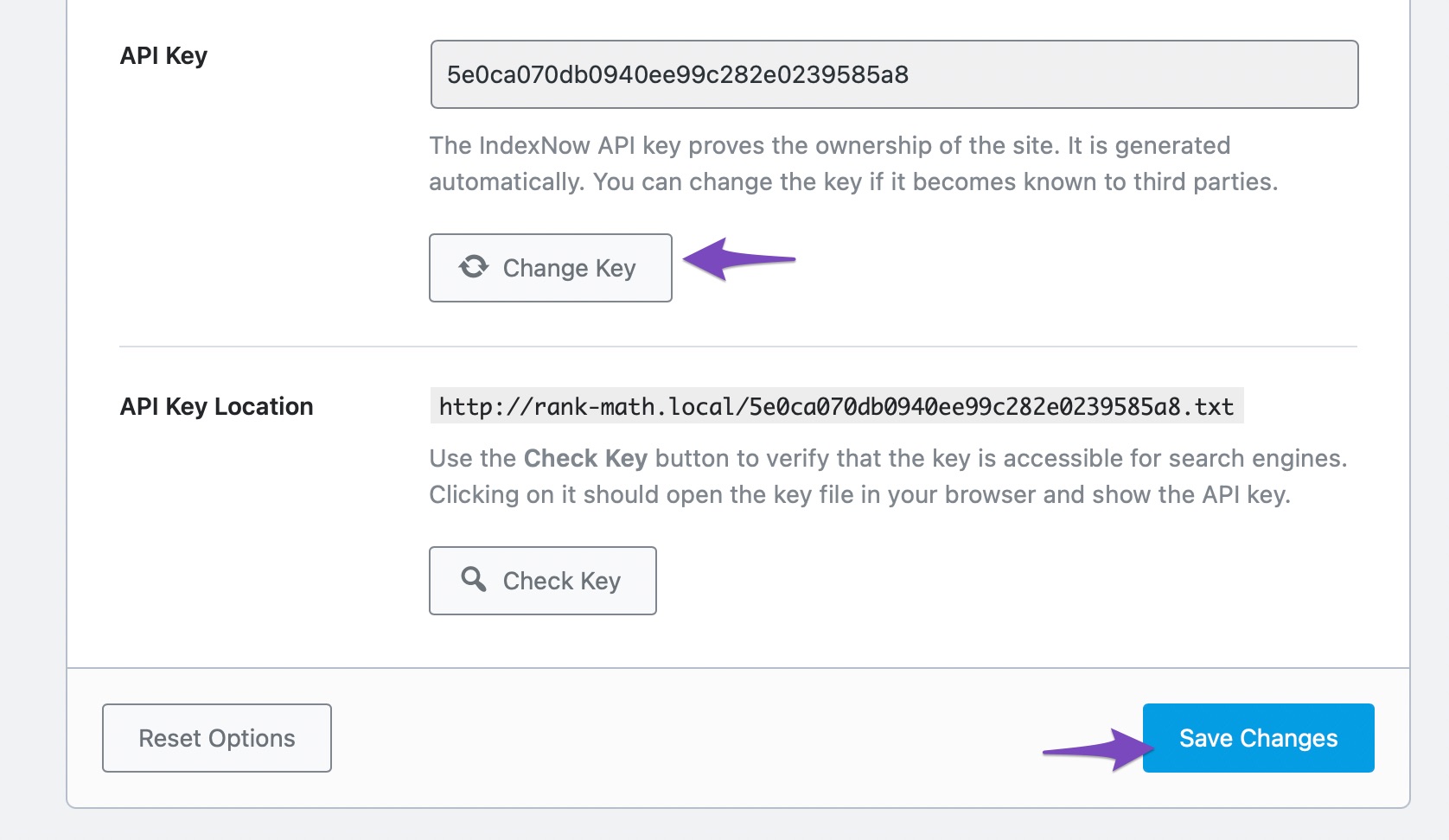
-
Shared Hosting Considerations: Since you mentioned that other websites on the same server are working fine, it’s possible that another site on your server is using up the quota assigned to your shared IP address. If this is the case, you may need to wait it out or contact your hosting provider for assistance.
If the issue persists after trying these steps, please reply to this ticket, and a human agent from the Rank Math Support team will assist you further.
Thank you for raising this concern, and we hope to help you resolve it soon!
Hello,
Thank you for contacting us and sorry for any inconvenience that might have been caused due to that.
When you see a 429 error it means that the IP address of your website is sending too many requests to the API.
Also, that error suggests that you are exhausting the quota limit for the number of publishing requests per day.
Can you please confirm if you have selected the Auto-Submit Post Types? If yes, the post will be automatically sent to the IndexNow API when a post is published, updated, or trashed.
However, if you have other websites on the same server or are on shared hosting, There’s a possibility that other websites may be using up the quota.
We suggest you install the following plugin from Bing on your website and try submitting some URLs to understand if the issue is only from the IndexNow API implementation: https://wordpress.org/plugins/indexnow/
Let us know how it goes. Looking forward to helping you.
Thank you.
Hello,
Since we did not hear back from you for 15 days, we are assuming that you found the solution. We are closing this support ticket.
If you still need assistance or any other help, please feel free to open a new support ticket, and we will be more than happy to assist.
Thank you.