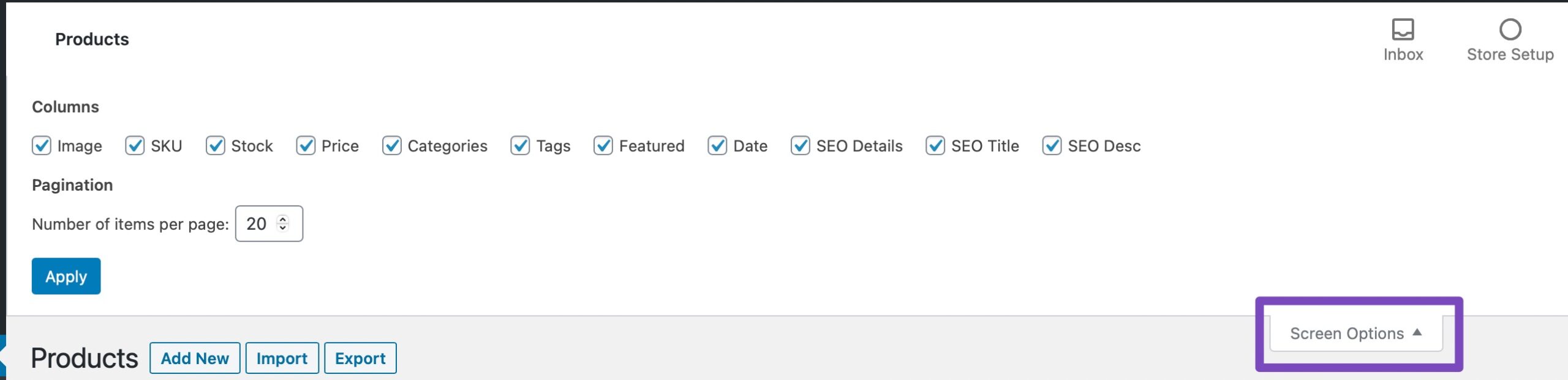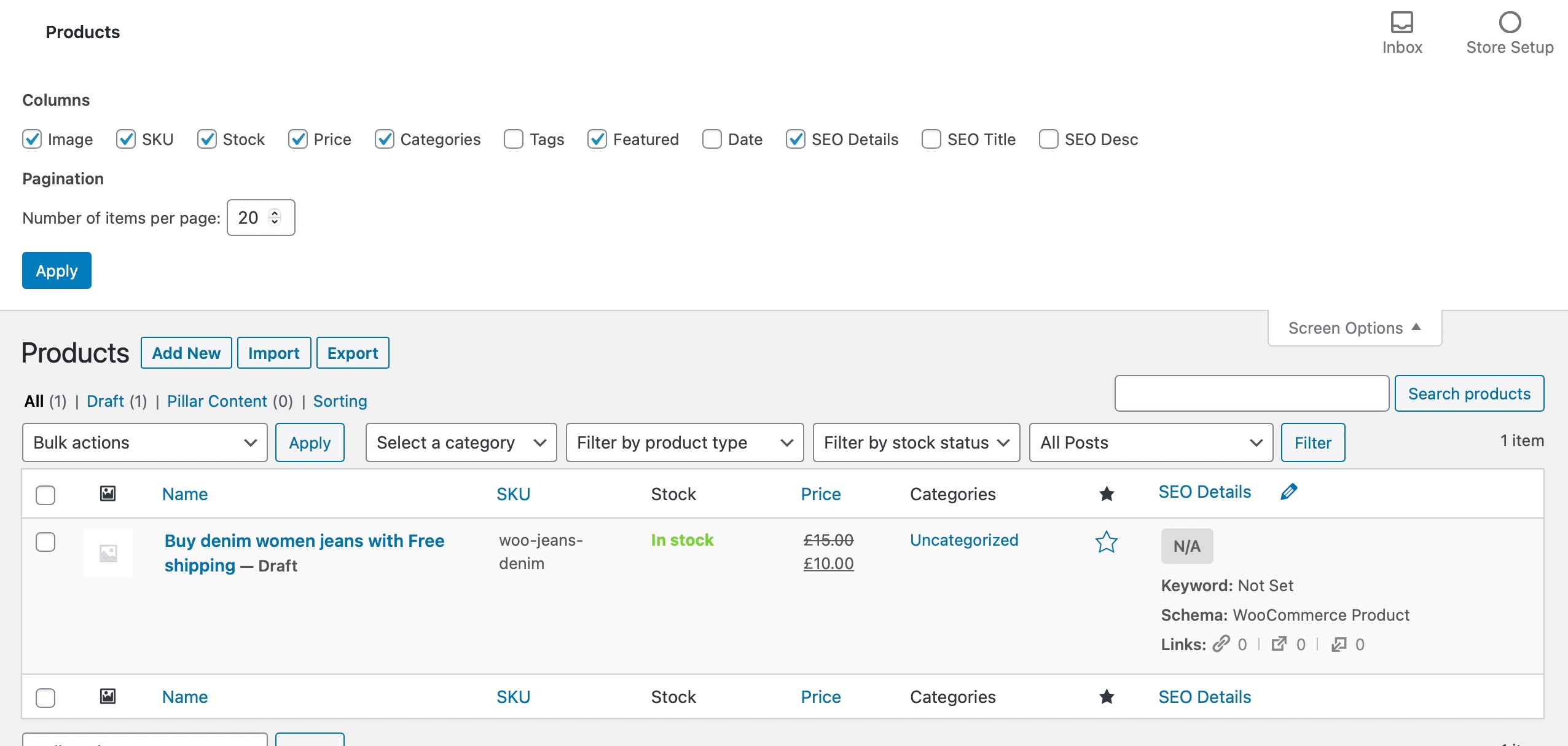Hello,
To fix the misalignment of the product list, you can follow these steps:
-
Open the Screen Options menu by clicking at the top right of the WordPress admin area when you’re on the WooCommerce Products page.
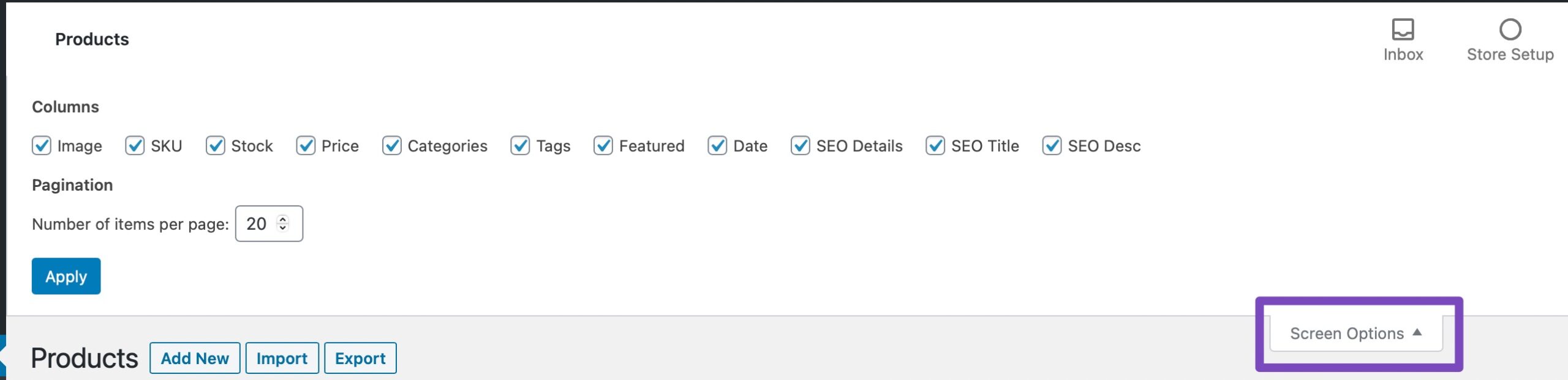
-
In the Screen Options menu, select only the columns that you wish to appear and then click on Apply.
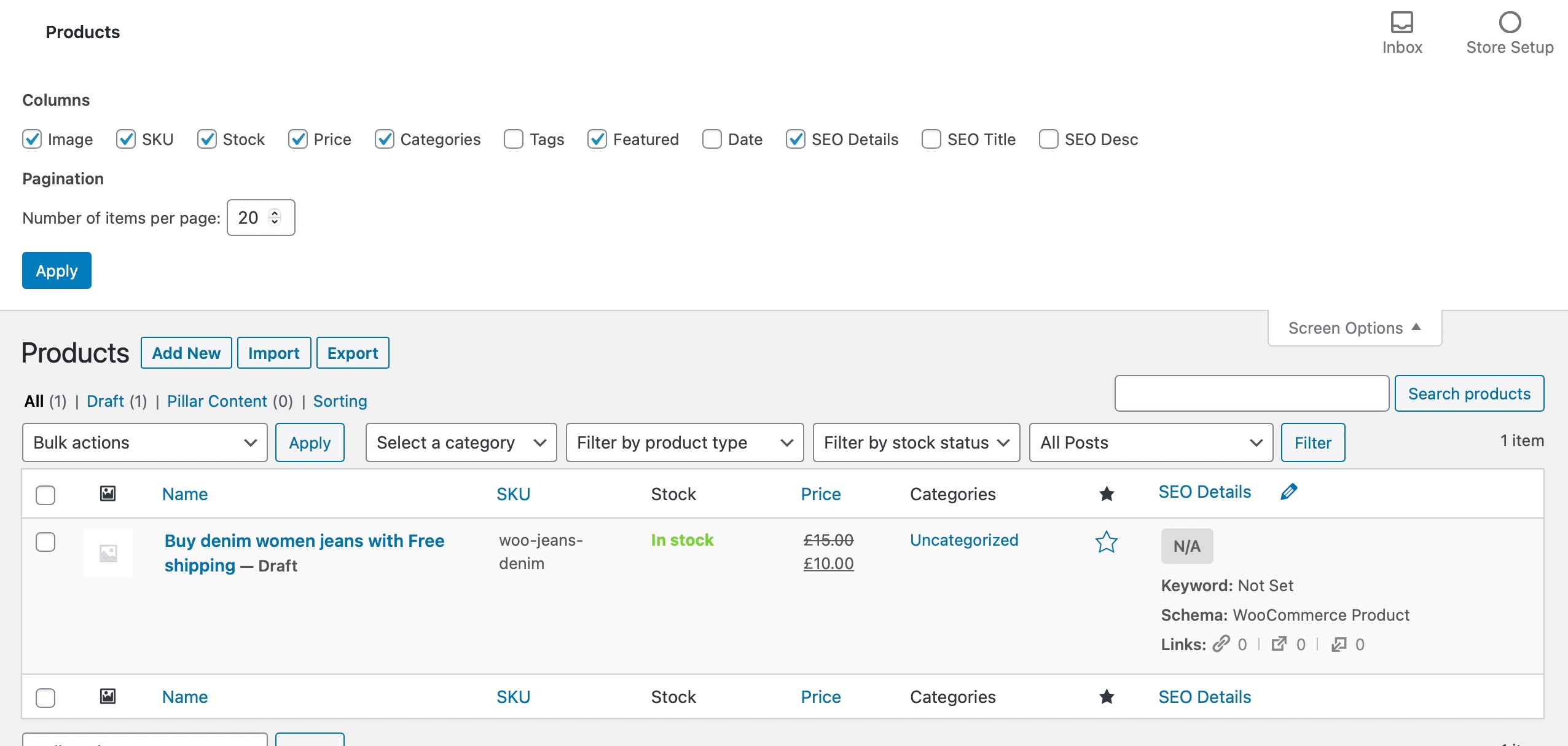
By excluding any misaligned columns, you should be able to realign and make it easier to view your WooCommerce products page again.
You can also refer to this guide: https://rankmath.com/kb/woocommerce-products-page-misaligned/
Hope that helps, and please do not hesitate to let us know if you need our assistance with anything else.
Good morning ,
We have been looking forward to your return for a few days now
Sincerely,
Gael
Thank you for your feedback,
Sincerely
Gael DZELEKE
Hello,
It seems you missed our last reply here: https://support.rankmath.com/ticket/error-404-8/page/2/?view=all#post-840253
Did the solution work for you?
Don’t hesitate to reach out to us if you require further assistance.
We are here to help.
Thanks.
Yes thank you everything is ok for us thank you
Sincerely
Gael
Hello,
We are glad we could be of help.
Do you still need our assistance with anything else or can we go ahead to close the ticket?
We look forward to helping you.
Thanks.
Hello,
Since we did not hear back from you for 15 days, we are assuming that you found the solution. We are closing this support ticket.
If you still need assistance or any other help, please feel free to open a new support ticket, and we will be more than happy to assist.
Thank you.