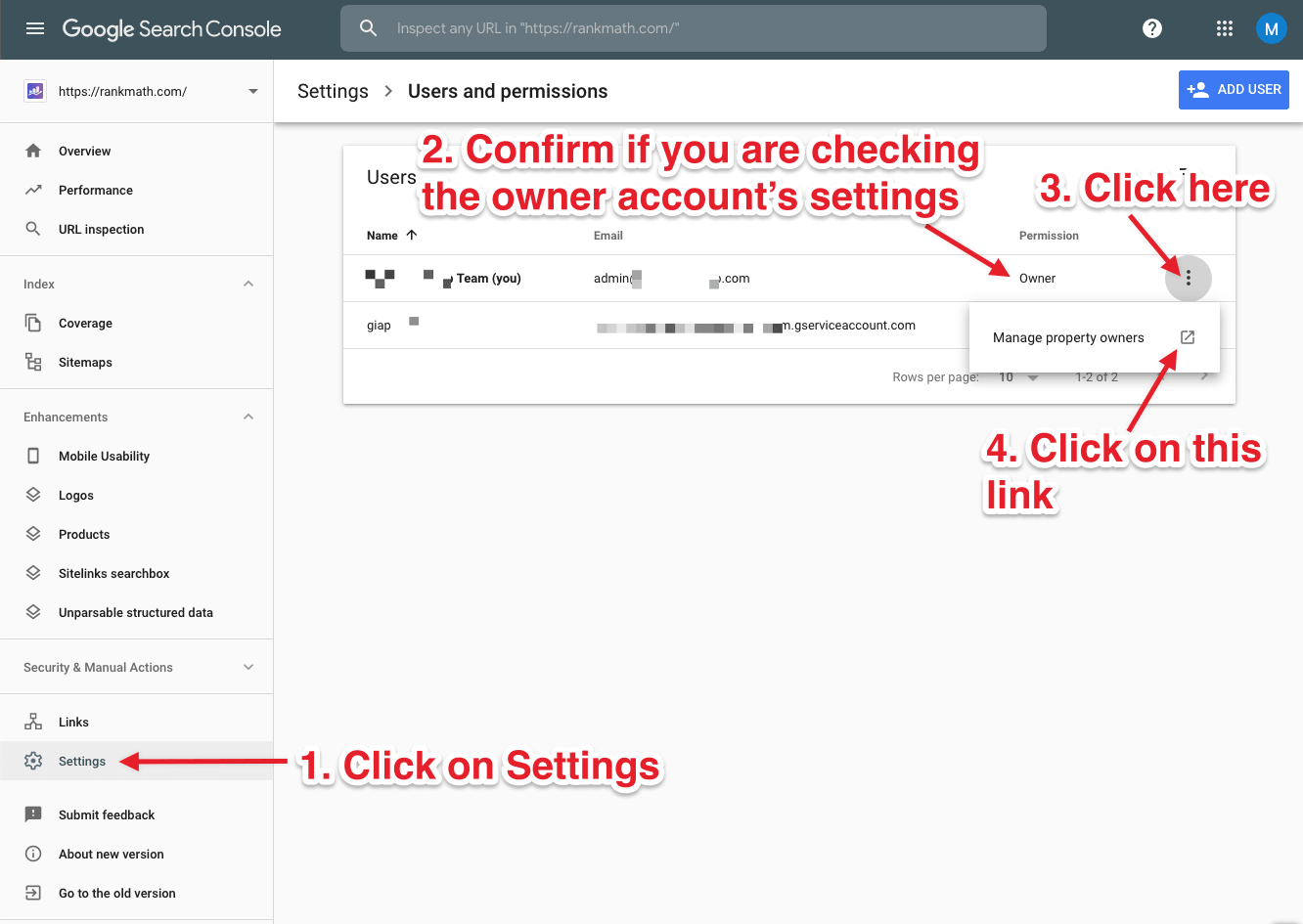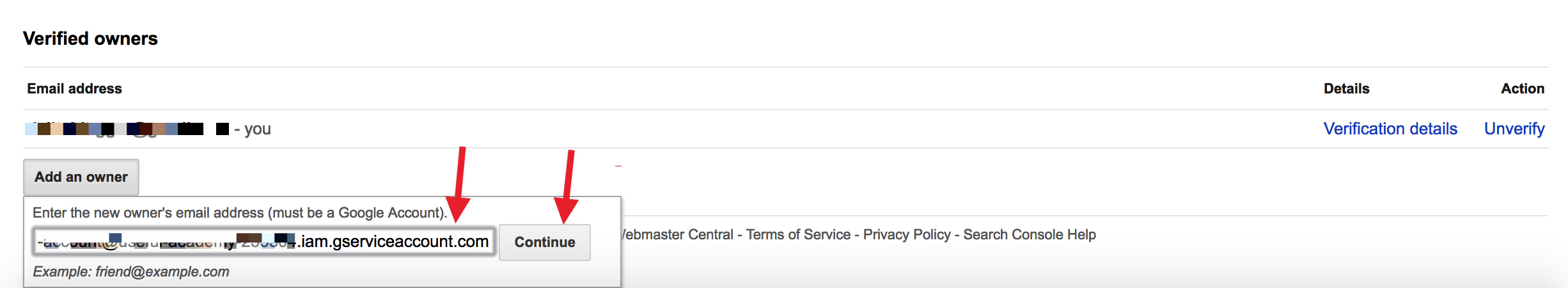Hello,
Thank you for contacting Rank Math and sorry for any inconvenience that might have been caused due to that.
Hello this is a problem on the search console, the service account is not listed as an owner. You can follow these steps to fix this:
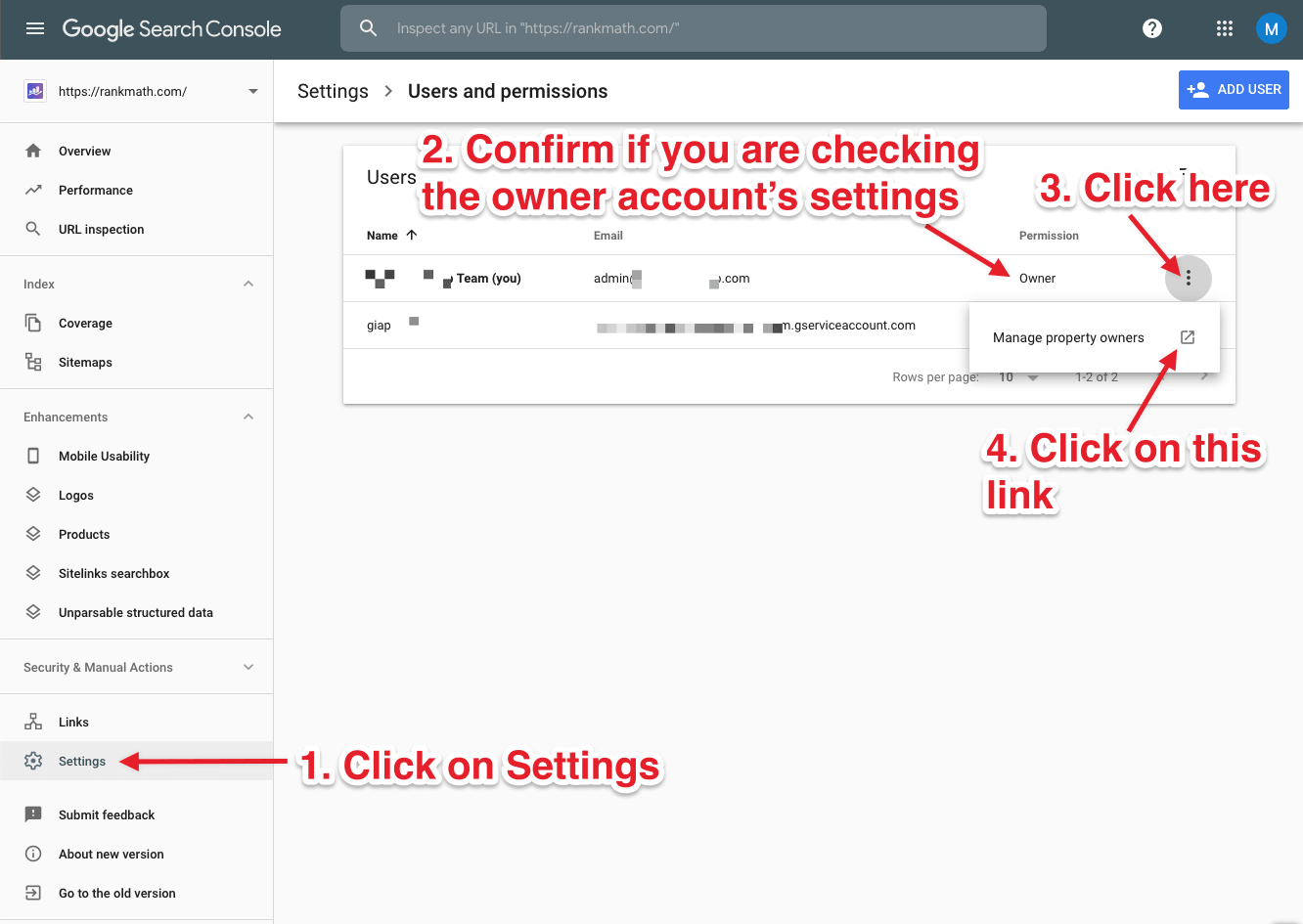
On the next page, add the service account as an owner with the button:
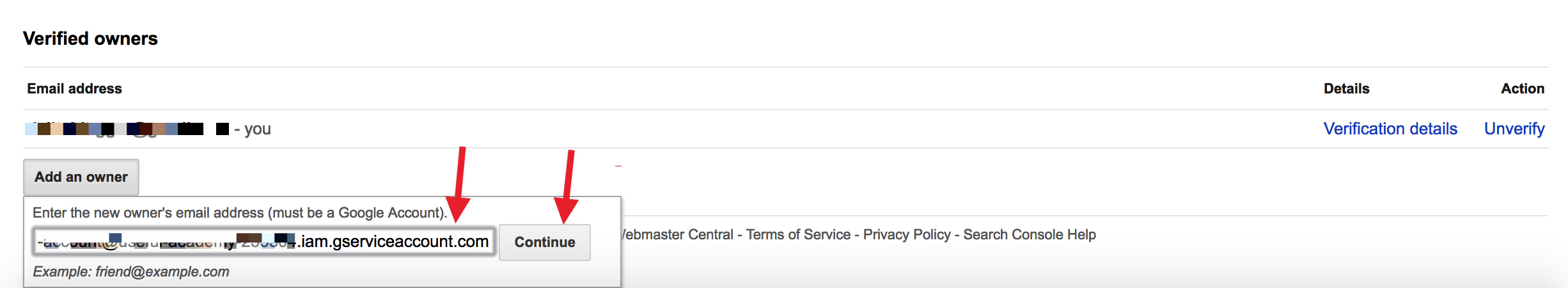
Then, head back to the Search Console and refresh to confirm that the service account has been added correctly.
Looking forward to helping you. Thank you.
I am also facing the same issue. The account is listed perfectly fine in Google Search console.But still facing the same error.
Hi There,
Thanks for reaching out to us.
Please create a new email address and set this user as a property owner and then perform the steps again.
If the issue persists, please add my email address as a property owner on your GSC so that I can investigate this issue further.
I am looking forward to helping you. Thank you.
When we add a new user there are only two options shown for permissions. one is “Full” and other is “Restricted”. We have set it to “Full” Tried creating other email as well from google console but issue persists.
Hello,
Thank you for contacting Rank Math and sorry for any inconvenience that might have been caused due to that.
This is certainly very odd, can you confirm that the newly created account is listed under Settings > Users and permissions on the search console dashboard?
Looking forward to helping you. Thank you.
Hello Michael:
Yes the user is listed under Settings > Users And Permissions with access level “Full”.
Regards
Hello,
Thank you for contacting Rank Math today.
This is very odd, would it be possible to share some access to the gmail account that you are using to set this up and remove 2FA verification methods so that we can try to help further?
The WP logins do not also work as well, please share a new temporary account for further testing.
Looking forward to helping you. Thank you.
Hello,
Since we did not hear back from you for 15 days, we are assuming that you found the solution. We are closing this support ticket.
If you still need assistance or any other help, please feel free to open a new support ticket, and we will be more than happy to assist.
Thank you.