Hello, we apologize for the issue you are facing with the invalid API key. This error typically occurs when the API key has not been copied and pasted correctly or if it has been regenerated after configuring the Bing URL Submission API with Rank Math.
To resolve this issue, please follow these steps:
-
Get the Correct API Key: Go to your Bing Webmaster Tools account and navigate to Settings → API Access → API Key. Click the Copy button to copy your API key.
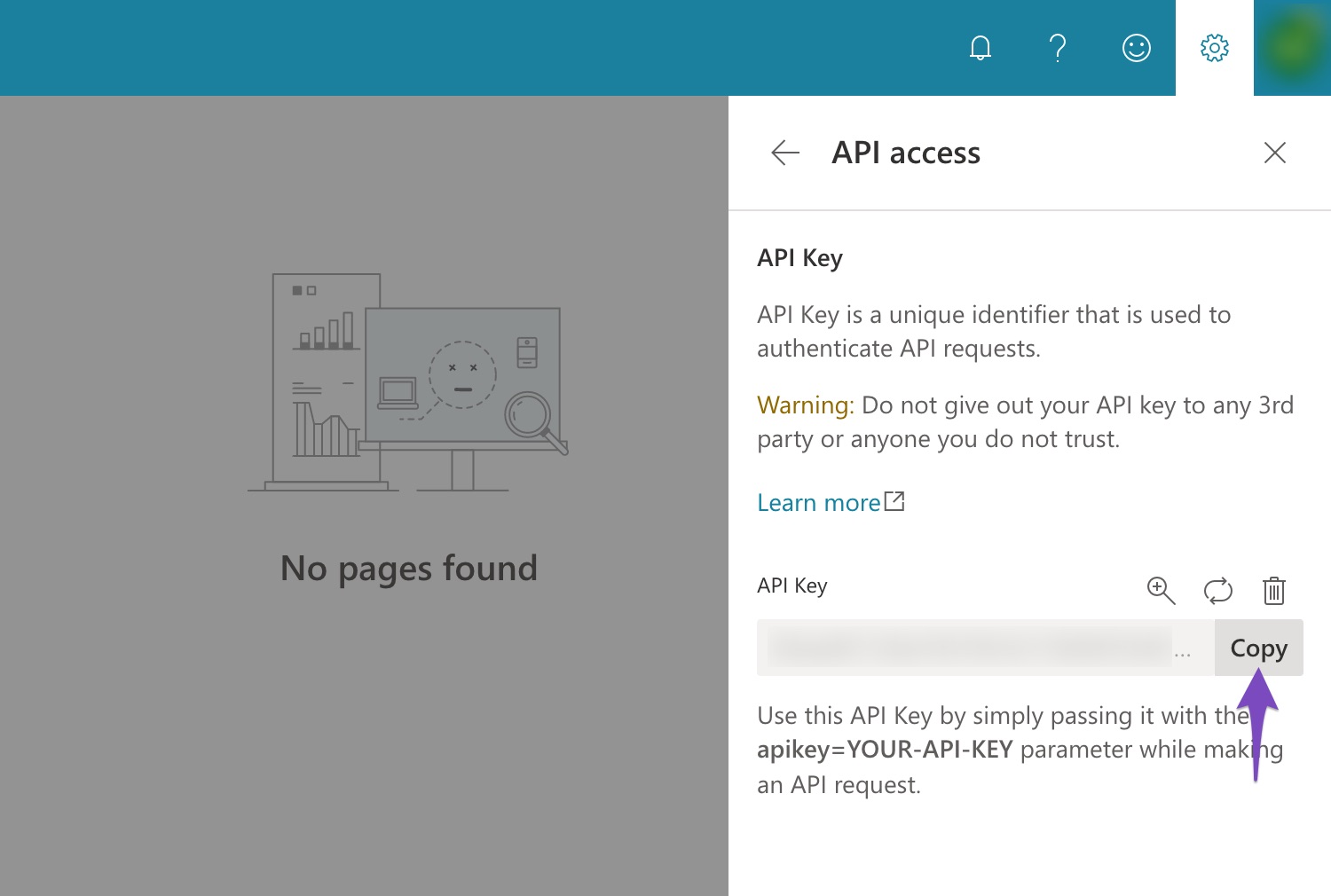
-
Add the API Key in Rank Math: In your WordPress admin area, go to Rank Math SEO → Instant Indexing. Under the Settings tab, paste the Bing API Key you copied earlier and click the Save Changes button.
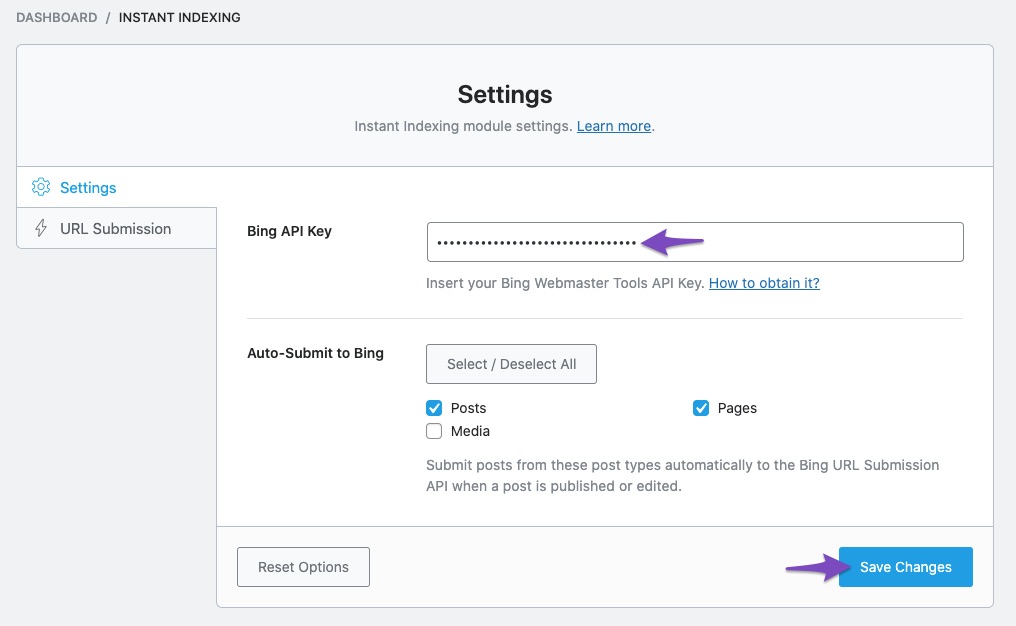
-
Avoid Regenerating the API Key: After configuring the settings, make sure not to regenerate the API key in your Bing Webmaster Tools, as this will invalidate the existing key.
Once you’ve completed these steps, try submitting your URLs again. If you continue to experience issues, please reply to this ticket with your site URL, and a human agent from our support team will assist you further.
Sources:
How to Fix Failed to Submit Post to the Bing URL Submission API Error » Rank Math
This is an automated reply from Rank Math Support Bot. If you need further assistance, please reply to this topic and a human support agent will reply to you shortly.
Hello,
Since we did not hear back from you for 15 days, we are assuming that you found the solution. We are closing this support ticket.
If you still need assistance or any other help, please feel free to open a new support ticket, and we will be more than happy to assist.
Thank you.