-
Hello,
I am trying to act Rank Math for the SEO of my site on a local PC.
I have configured all features but I see no xml files ont the locahost and I receive
the following error : Erreur API: Erreur HTTP 400 at the time of the analyse SEO.
I want to install all important functions for SEO just before sending the web site on my provider.
Thanks to give me some advices to investiguate the problem
Best regards
Claude Jégou
-
Hello,
Thank you for contacting the support, and sorry for any inconvenience that might have been caused due to that.
Accessing our API using localhost will surely not work. For example, the SEO Analysis feature can be done only on domains that return a
200status code.Hope that helps and please do not hesitate to let us know if you need our assistance with anything else.
Hello,
I have installed and configured Math Rank on my web site on the provider ‘s server except the connection to Google Analytics. But unfortunately, I don’t receive any sitemap.xml files.
Have you any idea about the origin of the problem
Many Thanks
Claude jégouHello,
Thanks for reaching out. I’m sorry for the inconvenience this may have caused.
Can you please confirm if you have enabled the sitemap option on step 3 of your Rank Math first time configuration?
See screenshot here:
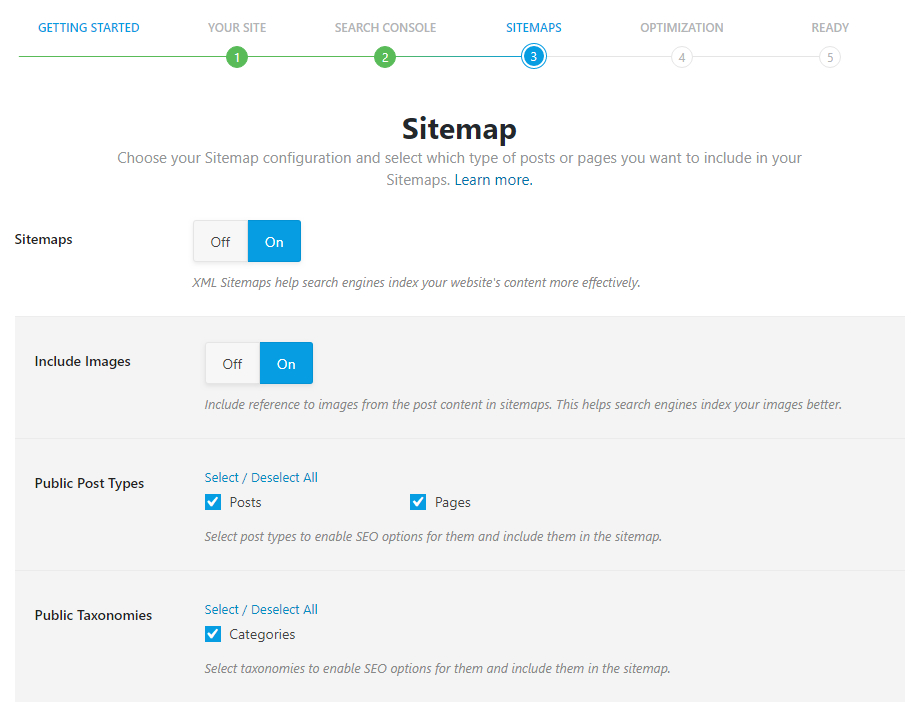
Also, you can check the sitemap settings in your Rank Math > Sitemap Settings
See screenshot here: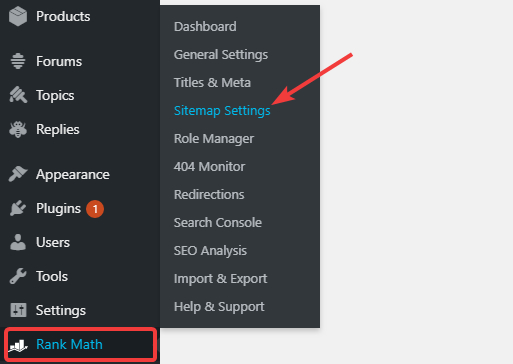
Do note that the sitemap URL in Rank Math is
sitemap_index.xml, not sitemap.xmlHope this helps.
Should you have any questions or clarifications please don’t hesitate to reach out.
Hello,
Yes sitemaps and included images are ON
In addition of posts and pages for public post types I have included:
Elementor header footer and block templates
and
personalized featuresBut No sitemaps*.xml
Best regardsHello,
Thank you for keeping in touch.
Can you share your live website URL so we can check it on our end? If you prefer, we can also check it over your admin settings. Please edit the first post on this ticket and include your WordPress & FTP logins in the designated Sensitive Data section.
It is completely secure and only our support staff has access to that section. If you want, you can use the below plugin to generate a temporary login URL to your website and share that with us instead:
https://wordpress.org/plugins/temporary-login-without-password/
You can use the above plugin in conjunction with the WP Security Audit Log to monitor what changes our staff might make on your website (if any):
https://wordpress.org/plugins/wp-security-audit-log/
We really look forward to helping you.
Hello,
As we agreed together, you can find as follows the information data to connect to my web siteLet me know as soon as possible when your investigations will stop to change the password.
All these info must be confidential.
I hope you find the origin of the problem (No sitemap*.xml found on the root directory)
Thanks
Best regards
Claude JégouHello,
Thank you for following up.
I’ve already removed the sensitive data as requested.
For the sitemap.xml files, the Rank math sitemap is a dynamic file and is only kept temporarily in the Rank math sitemap cache folder which is flushed and auto-generated each time a new post is published. There is no actual file that you can download/upload.
Rank Math sitemap URL is
yourdomain.com/sitemap_index.xmlI hope that helps. Thank you, and please don’t hesitate to contact us if you need further assistance.
Hello,
Have you look for my Rank Math integration in the ploumanach-location.fr?
Is it OK?
I don’t understand how Rank Math is running regarding the google, bing…robots because no sitemap*.xml file is present at the moment where robots scan the web site.
From my experience on other web sites, sitemap files are always present on the site.
So, it is a question for me.
All analytics data counters of my web site ara at ZERO. it is a problem?
Thanks for your answer
Best regards
Claude JégouHello,
Thank you for following up.
I’ve checked your sitemap
http://ploumanach-location.fr/sitemap_index.xml, and it’s already working fine. You will also notice in yourhttp://ploumanach-location.fr/robots.txtthat your sitemap is already included for bots to crawl your website.If your Analytics data is still not showing, you can follow the steps in this link for troubleshooting steps:
https://support.rankmath.com/ticket/analytics-data-not-showing-read-here/?view=allPS: Analytics feature is only available to the PRO version. However, you can still connect your Google Search Console account to Rank Math. You can check this link on the features that you can get with the Free and PRO versions:
https://rankmath.com/kb/analytics/I hope that helps. Thank you, and looking forward to your update.
Hello,
Since we did not hear back from you for 15 days, we are assuming that you found the solution. We are closing this support ticket.
If you still need assistance or any other help, please feel free to open a new support ticket, and we will be more than happy to assist.
Thank you.
The ticket ‘Erreur API: Erreur HTTP 400.’ is closed to new replies.