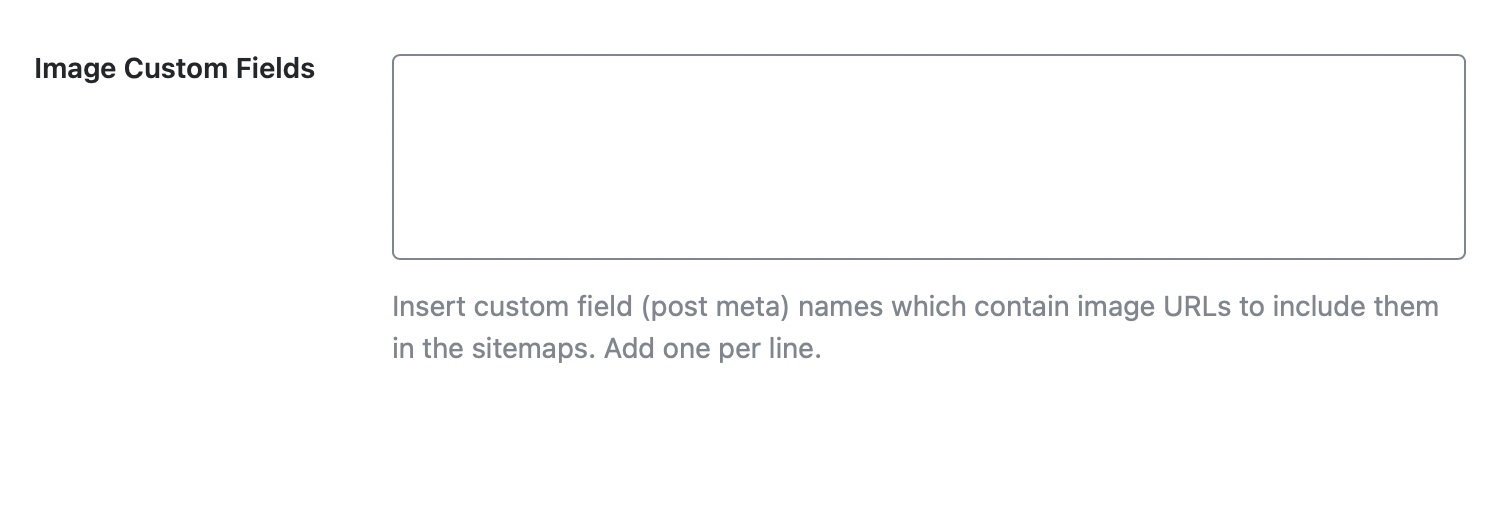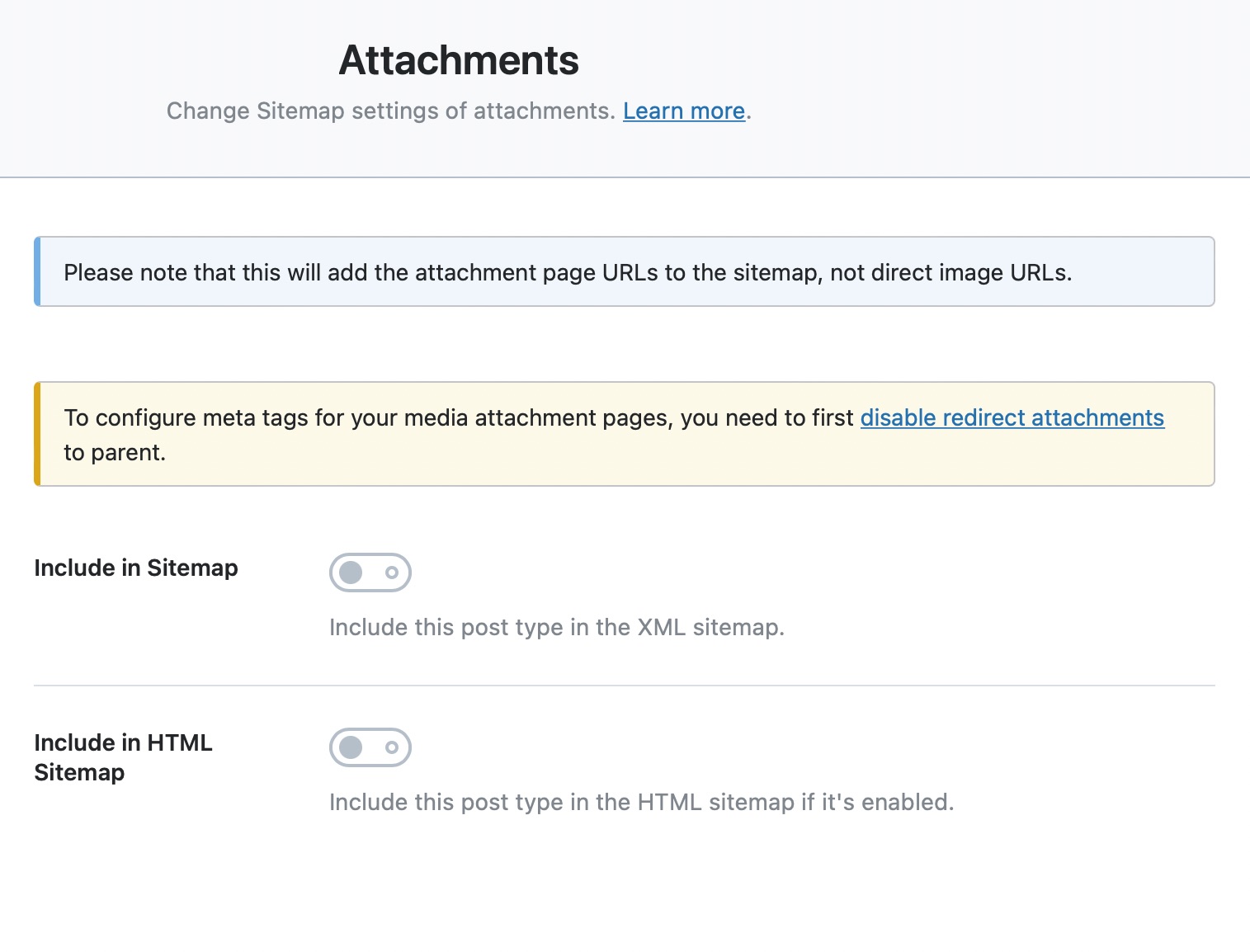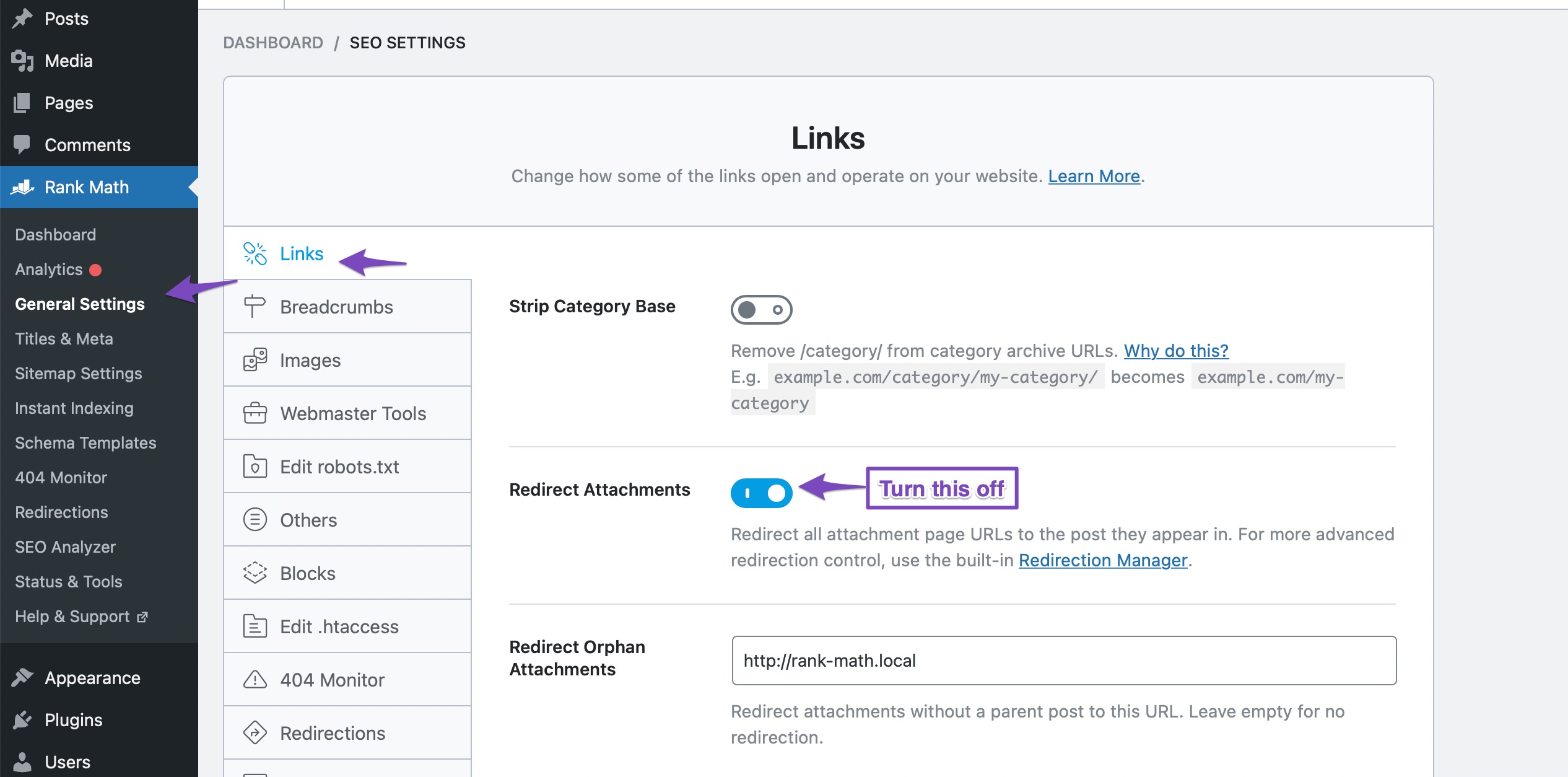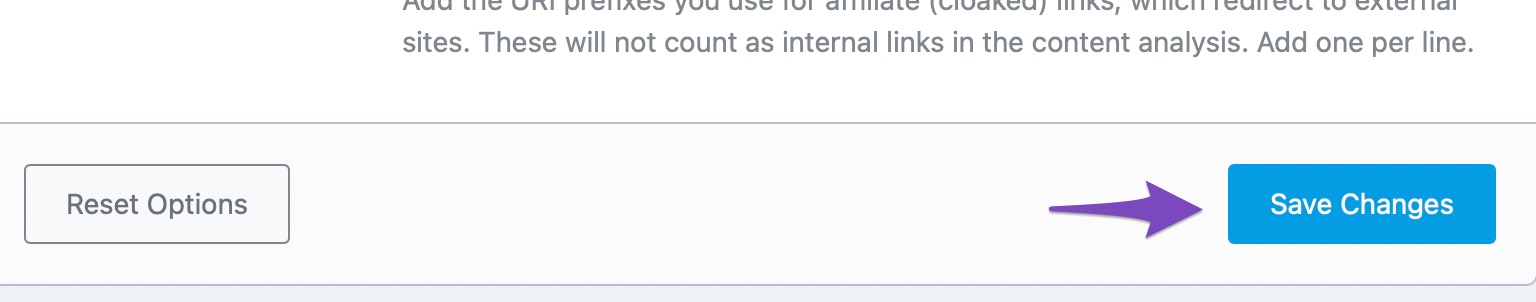Hello,
We apologize for the issue you are facing with your photos not appearing in the sitemap. To include images in your sitemap using Rank Math, you can follow these steps:
-
Check Image Custom Fields: If you have custom fields for images, make sure to enter the custom field names in the Rank Math settings. You can do this by navigating to Rank Math SEO → Sitemap Settings and looking for the option to include custom fields. Ensure that you add only one entry per line.
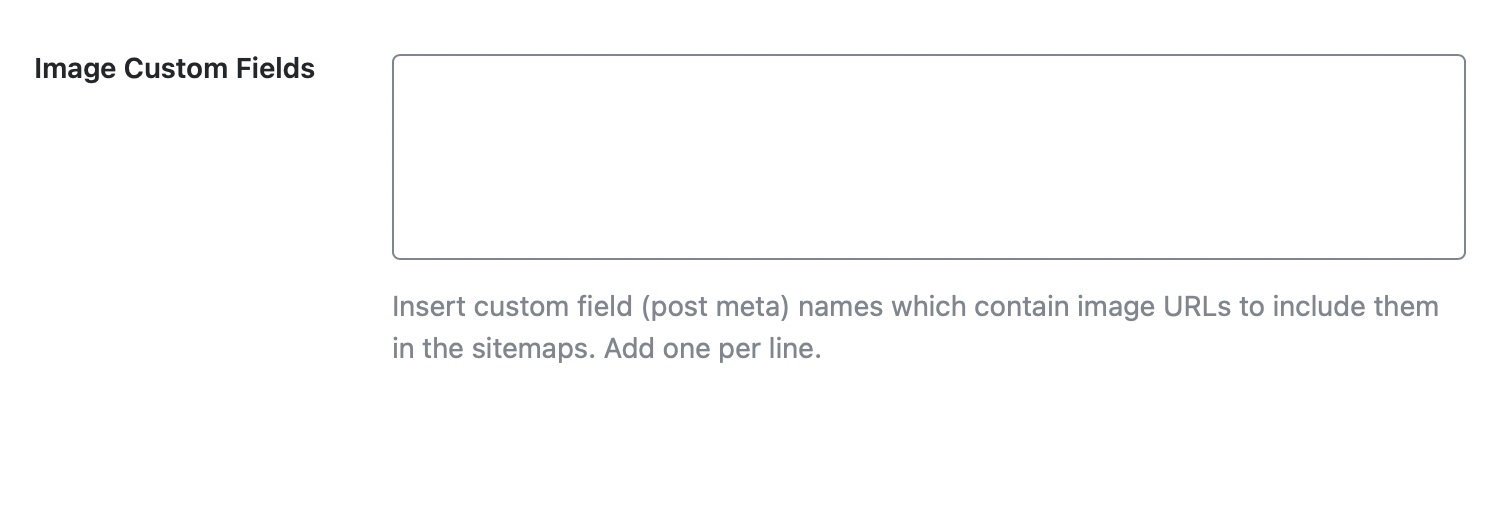
-
Media Sitemap Settings: Ensure that your media settings are configured correctly. Go to Rank Math SEO → Sitemap Settings → Media and check if the media sitemap is enabled. If it’s not, enable it and save your changes.
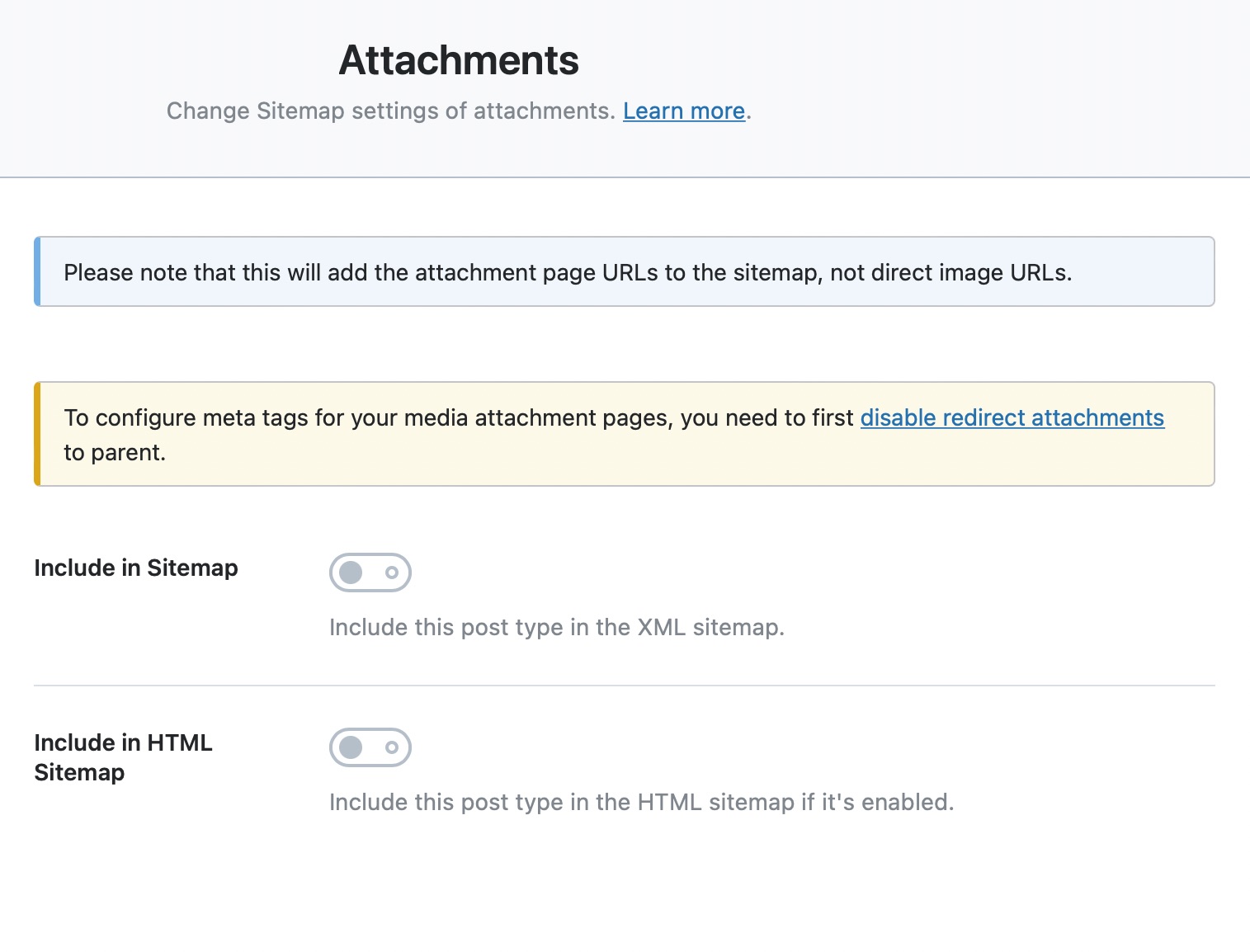
-
Redirect Attachments: If you have the setting to redirect attachment pages enabled, it may prevent images from being indexed. You can turn this off by going to Rank Math SEO → General Settings → Links Section and disabling the "Redirect Attachments" option.
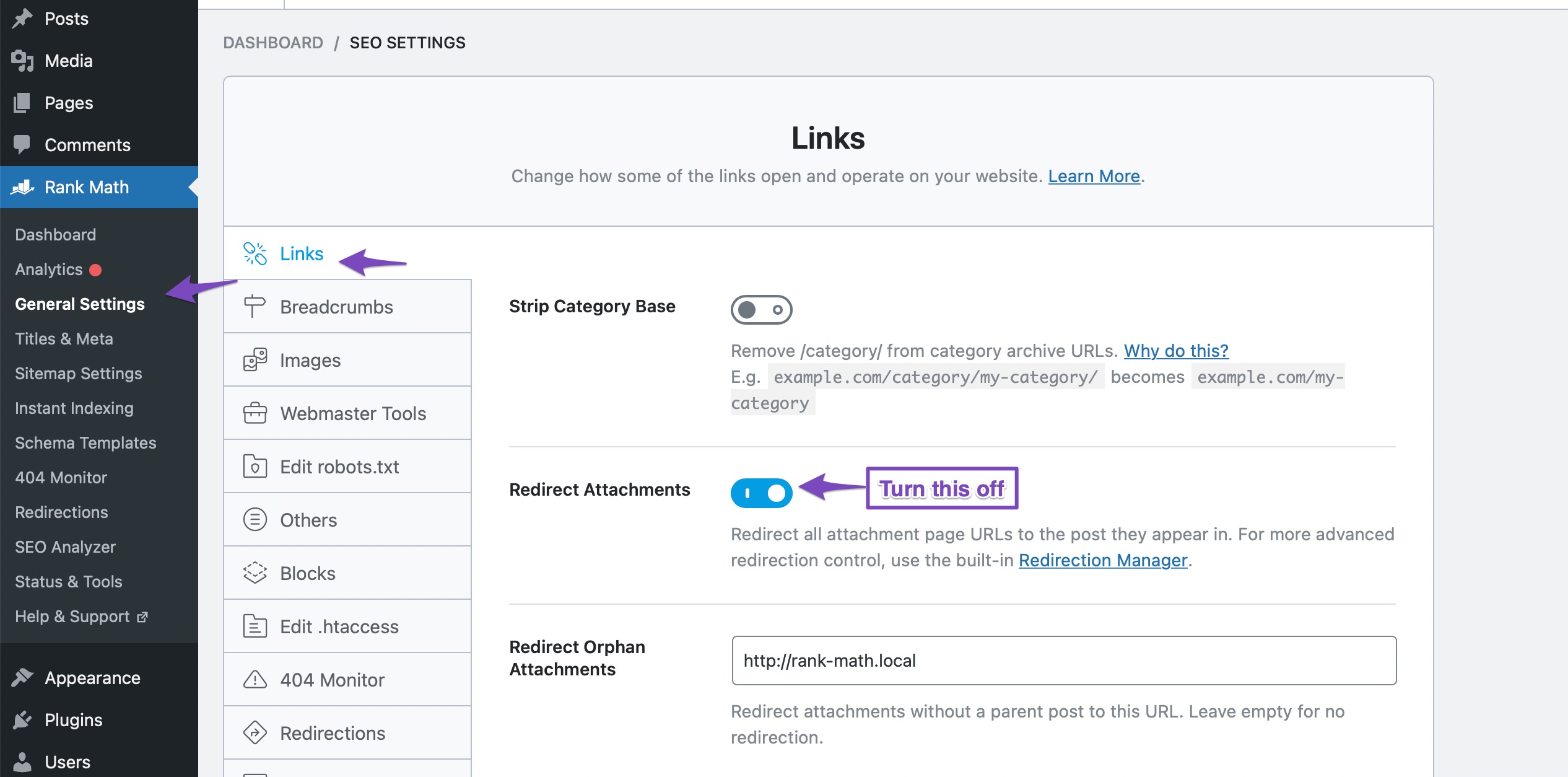
-
Save Changes: After making these adjustments, don’t forget to save your settings.
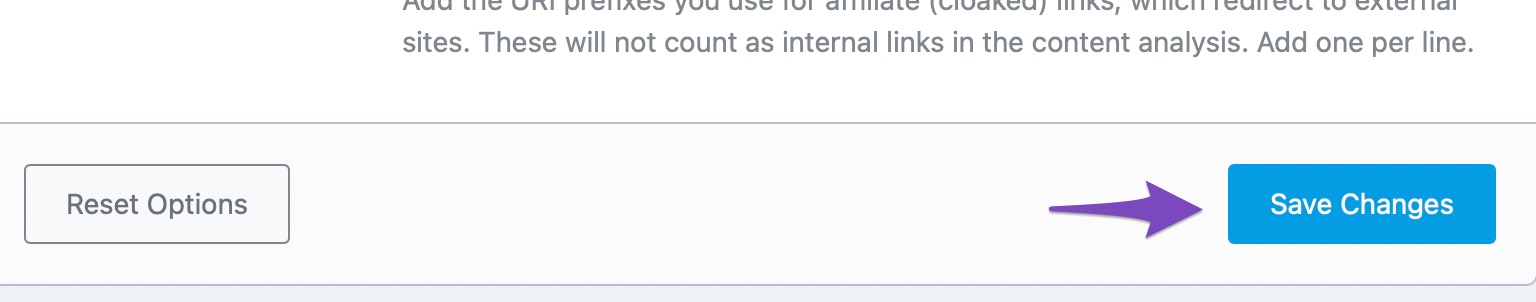
-
Check Your Sitemap Again: After saving, check your sitemap again at `https://rankmath.com/kb/how-to-change-canonical-url/ to see if the images are now included.
If you have followed these steps and are still experiencing issues, please reply to this ticket with any additional details or specific settings you have configured, and a human agent from our support team will assist you further.
Thank you for raising this concern!
Sources:
How to Configure Sitemaps in Rank Math – Best Settings and Tips
Rank Math Sitemap Issues and Their Fixes » Rank Math
Hello,
Please note that Rank Math detects only the images inserted inside the post_content, so images that were inserted on a page as gallery, background, and slider will not be detected and included in the sitemap.
If you have the custom field for the images, you can also include them in Rank Math > Sitemap Settings > Posts > Image Custom Fields; this would help Rank Math detect the images.
Looking forward to helping you.
Hello,
Since we did not hear back from you for 15 days, we are assuming that you found the solution. We are closing this support ticket.
If you still need assistance or any other help, please feel free to open a new support ticket, and we will be more than happy to assist.
Thank you.