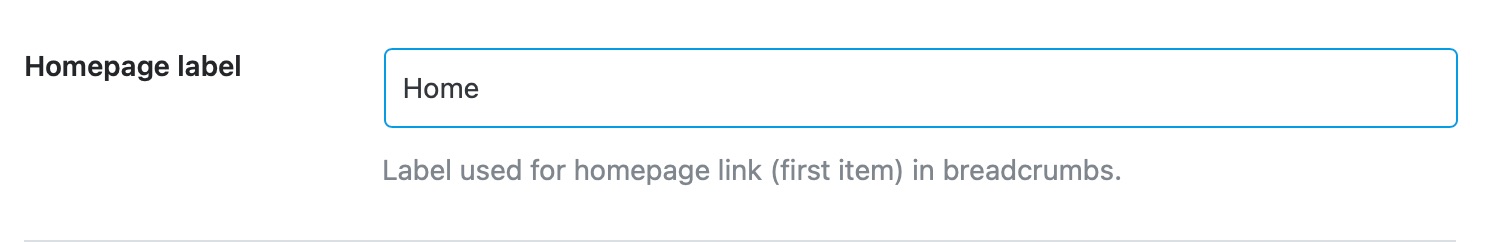Hello,
Thank you for contacting Rank Math and bringing your concern to our attention. I’m sorry for any inconvenience this issue may have caused you.
The missing name in the breadcrumbs schema would be for your homepage.
Please add the label on your WordPress dashboard > Rank Math > General Settings > Breadcrumbs:
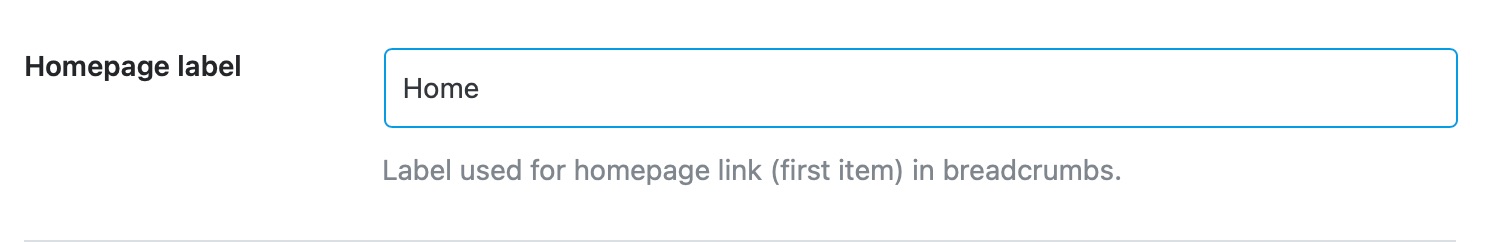
Once done, clear your website’s cache and check the link using Google’s Rich Results test
Hope that helps.
Thank you.
Hi Reinelle
I have just checked the settings and can see this is already set
See screenshot: https://imgur.com/a/IYgfr6N
This issue is being flagged on our about page:
https://simonhills.co.uk/about-us/
do you have any other suggestions 🙂
Thanks
Tom
Hello,
In this case, we might need to take a closer look at the settings. Please edit the first post on this ticket and include your WordPress & FTP logins in the designated Sensitive Data section.
Please do take a complete backup of your website before sharing the information with us.

It is completely secure and only our support staff has access to that section. If you want, you can use the below plugin to generate a temporary login URL to your website and share that with us instead:
https://wordpress.org/plugins/temporary-login-without-password/
You can use the above plugin in conjunction with the WP Security Audit Log to monitor what changes our staff might make on your website (if any):
https://wordpress.org/plugins/wp-security-audit-log/
Looking forward to helping you.
Thank you.
Hello,
I have updated the sensitive data as requested. Can you please check further?
Thank you.
Hello,
Thank you for your patience.
We’ve checked your site, and it seems that your theme has included support for the breadcrumbs.
However, to fix the issue, I have applied this filter on your theme’s functions.php file:
add_filter( 'rank_math/frontend/breadcrumb/items', function( $crumbs, $class ) {
$crumbs[0][0] = 'Home';
return $crumbs;
}, 10, 2);
You can now test again the URL using Google’s Rich Results test tool (please clear the cache before doing so).
Also, please note that the filter applied might get overwritten when your theme updates. You can use the alternative methods in our guide here to apply the filter to avoid that:
https://rankmath.com/kb/wordpress-hooks-actions-filters/
Hope that helps.
Thats perfect, thats worked
You have added that to the child theme functions file which is fine – that wont change when the theme is updated
Thanks for you help with this
Hello,
You’re welcome.
We are super happy that this issue is already resolved. If you have any other questions in the future, know that we are here to help you.
If you don’t mind me asking, could you please leave us a review (if you haven’t already) on https://wordpress.org/support/plugin/seo-by-rank-math/reviews/#new-post about your overall experience with Rank Math? We appreciate your time and patience.
If you do have another question in the future, please feel free to create a new forum topic, and it will be our pleasure to assist you again.
Thank you.