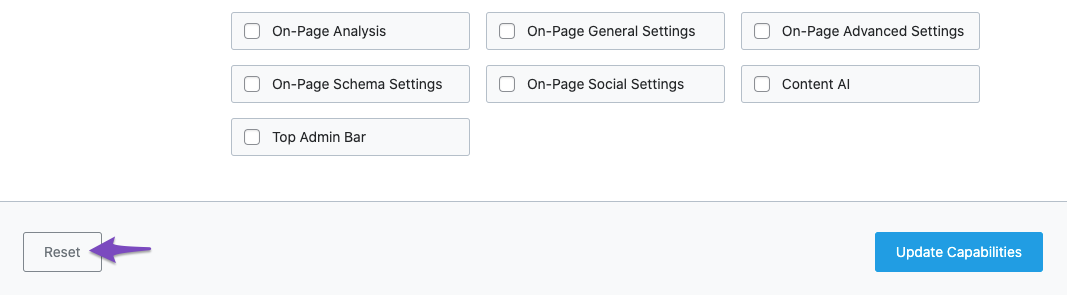-
Hi Rank Math Team,
I’m experiencing a persistent issue with the Role Manager. Even though I enable all capabilities for the “Editor” role in the Rank Math Role Manager and click “Update Capabilities”, the changes are not saved – when I return to the page, the boxes are unchecked again.
This used to work just fine, but the issue appeared recently, possibly after a plugin update.
I discovered that the capability saving only works if I temporarily deactivate Wordfence, WP Fastest Cache, and Complianz. With any of these plugins active, the changes made in the Role Manager do not persist after saving.
It seems there may be a conflict between Rank Math and one or more of these plugins that prevents capabilities from being stored properly.
How can I ensure that capabilities are saved and editors have access to Rank Math without disabling these plugins permanently?
Thank you in advance for your help!
Best regards,
Tomas
The ticket ‘Editor Role Cannot Access Rank Math – Capabilities Not Saving’ is closed to new replies.