-
Hi, our webpage indicates a double keyphrase usage however there is still one page with that keyphrase. Deleted all data, tranziens, etc. The issue still remains. May I ask some help.
Thanks, Attila
-
Hello,
We apologize for the issue you are facing with the double keyphrase indication in Rank Math. It sounds like you’ve already taken steps to delete data and troubleshoot the problem.
To resolve this, we recommend flushing the SEO analysis cache to ensure that you’re seeing the most up-to-date results. Here’s how you can do that:
- Go to WordPress Dashboard > Rank Math > Status and Tools > Database Tools.
- Click on the Clear SEO Analysis button against the Flush SEO Analysis Data option.
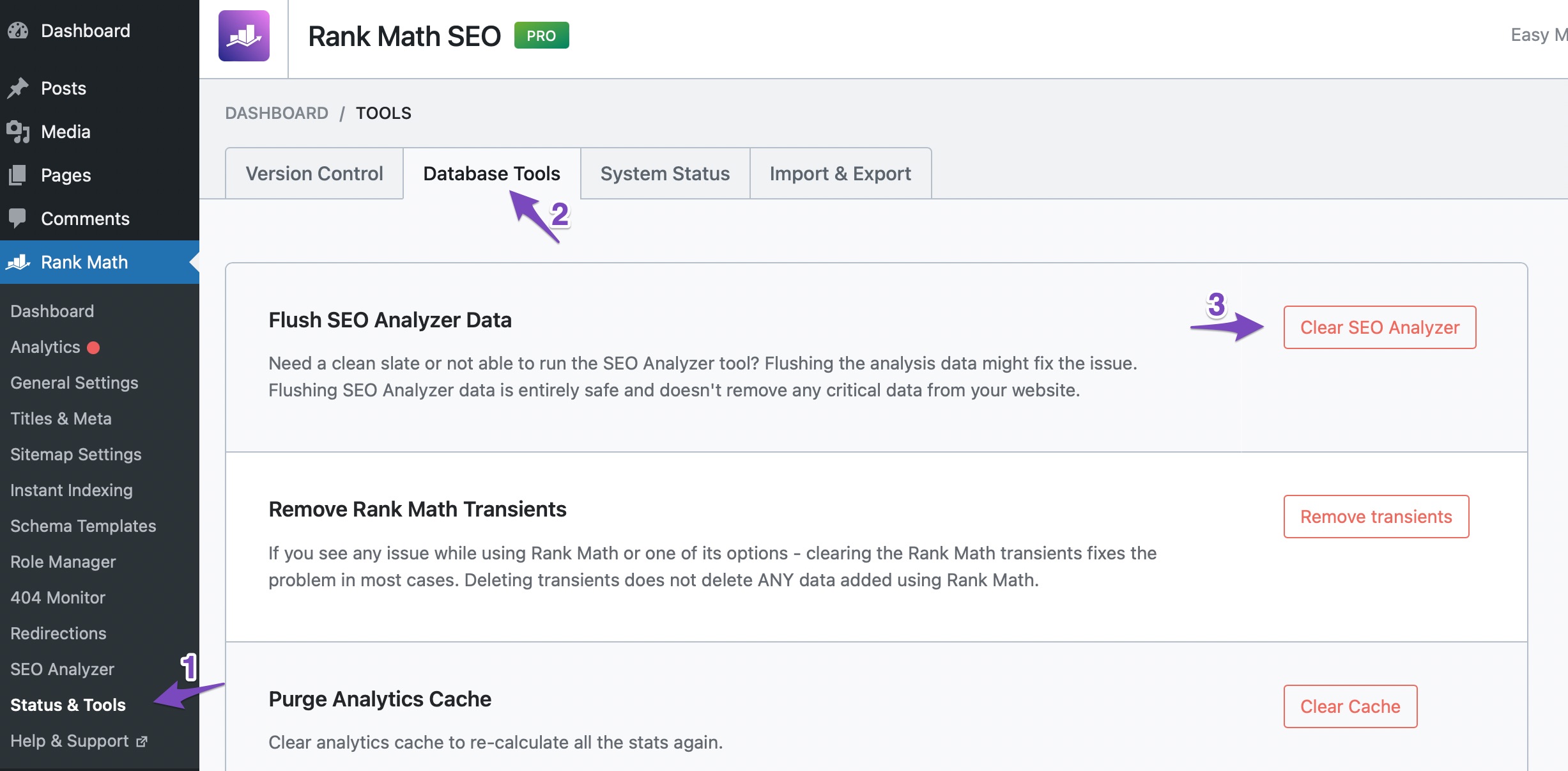
- After that, you should see a success notice at the top of the page.
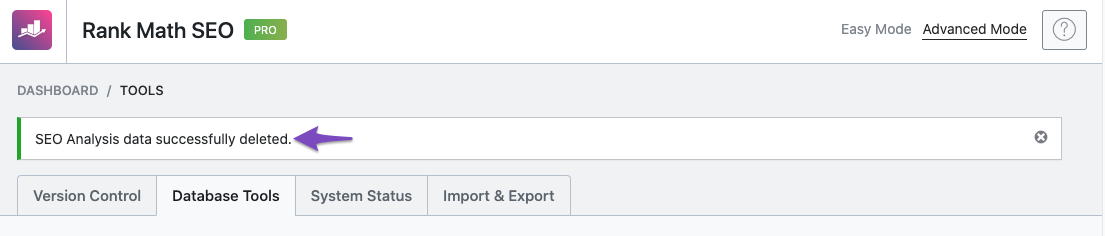
- Then, head over to Rank Math > SEO Analysis and click the Start Site-Wide Analysis button to run the analysis again.
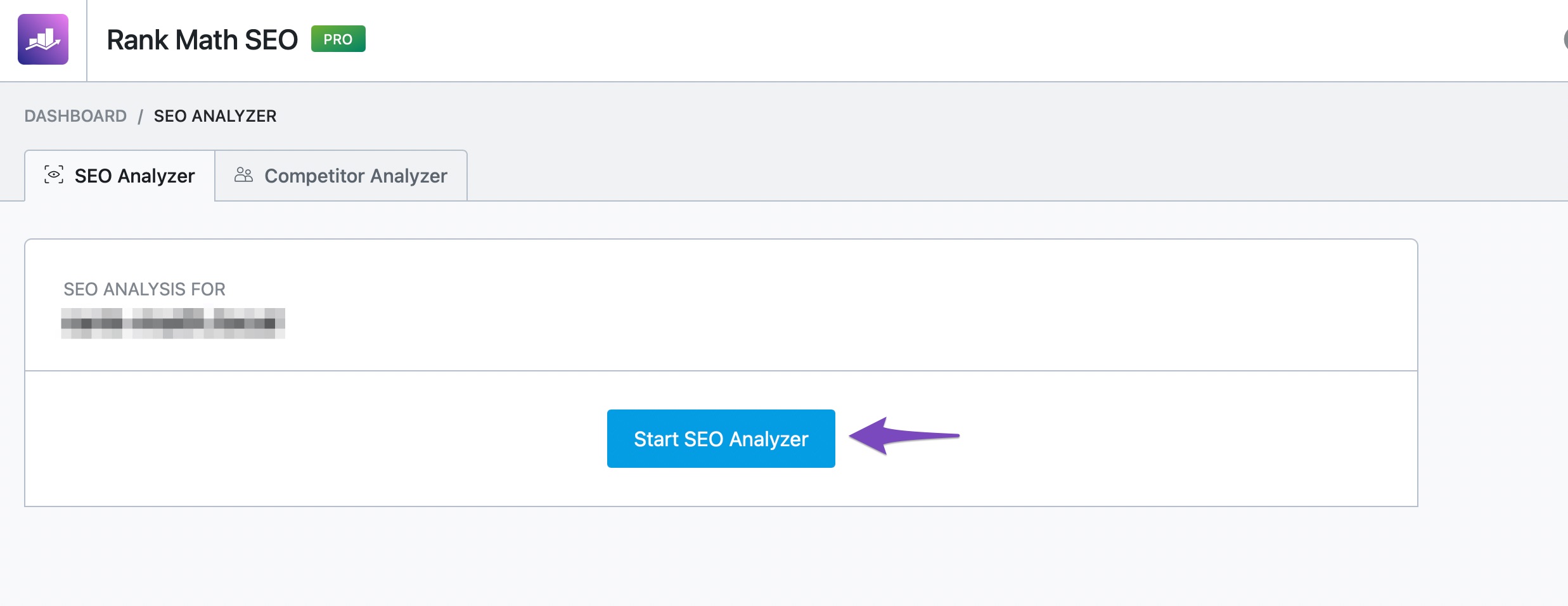
This should help clear any cached results and provide you with accurate feedback regarding your keyphrase usage. If the issue persists, please reply to this ticket with your site URL so that a human agent can assist you further.
Thank you for raising this concern, and we hope this helps resolve your issue!
Sources:
How to Fix the "No Keywords Found in the Page Title" Test in Rank Math » Rank MathHello,
Thank you for your query and we are so sorry about the trouble this must have caused.
Please clear your website caches and check the test again. If you still see the error, please click on the link to take you to the list of posts that contain the same keyword.
If the issue persists, we might need to take a closer look at the settings. Please edit the first post on this ticket and include your WordPress & FTP logins in the designated Sensitive Data section.
Please do take a complete backup of your website before sharing the information with us.
It is completely secure and only our support staff has access to that section. If you want, you can use the below plugin to generate a temporary login URL to your website and share that with us instead:
https://wordpress.org/plugins/temporary-login-without-password/
You can use the above plugin in conjunction with the WP Security Audit Log to monitor what changes our staff might make on your website (if any):
https://wordpress.org/plugins/wp-security-audit-log/
We really look forward to helping you.
Hello,
I have updated the sensitive data as requested. Can you please check further?
Thank you.
Hello,
You have shared your FTP credentials only.
We may need your WordPress login so we can investigate this issue further.
Also, please share the affected URL in the sensitive data section.
Looking forward to helping you.
Hello,
I have updated the sensitive data as requested. Can you please check further?
Thank you.
Hi, may I ask some update on this issue? Thank you, Attila
Hello,
We saw the same focus keyword you have on your homepage getting used for a different post which is a post that seems to be already deleted but failed to remove the focus keyword meta. We have gone ahead and manually deleted that invalid focus keyword meta in the database and the SEO test has been improved:
Hope that helps.
Thank you!
Hello,
We are glad to know that this issue has been resolved. Thank you for letting us know.
This ticket will be closed now, but you can always open a new one if you have any other questions or concerns. We are here to help you with anything related to Rank Math.
We appreciate your patience and cooperation throughout this process.
Thank you for choosing Rank Math.
The ticket ‘double keyphrase indication in RankMath’ is closed to new replies.