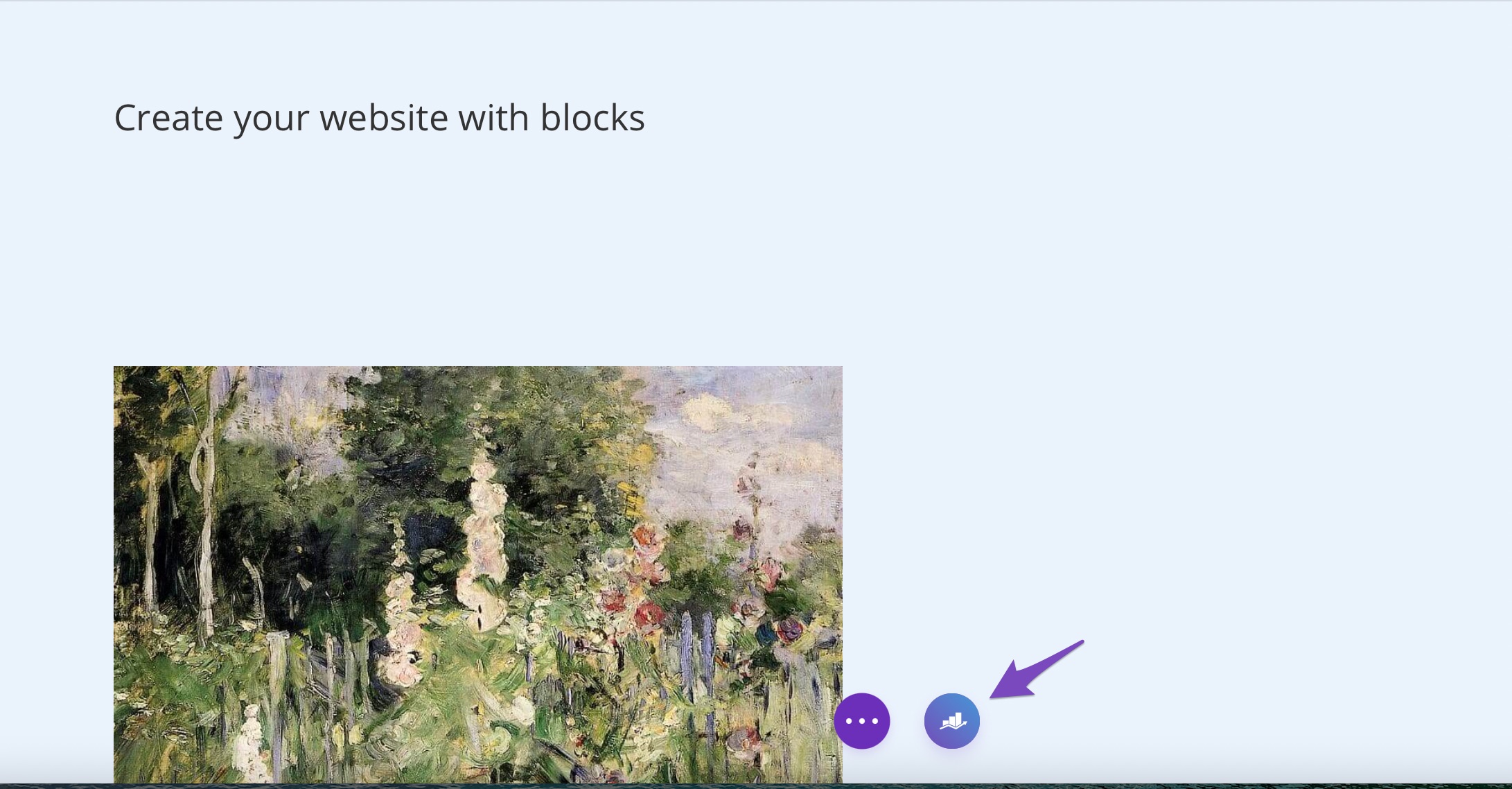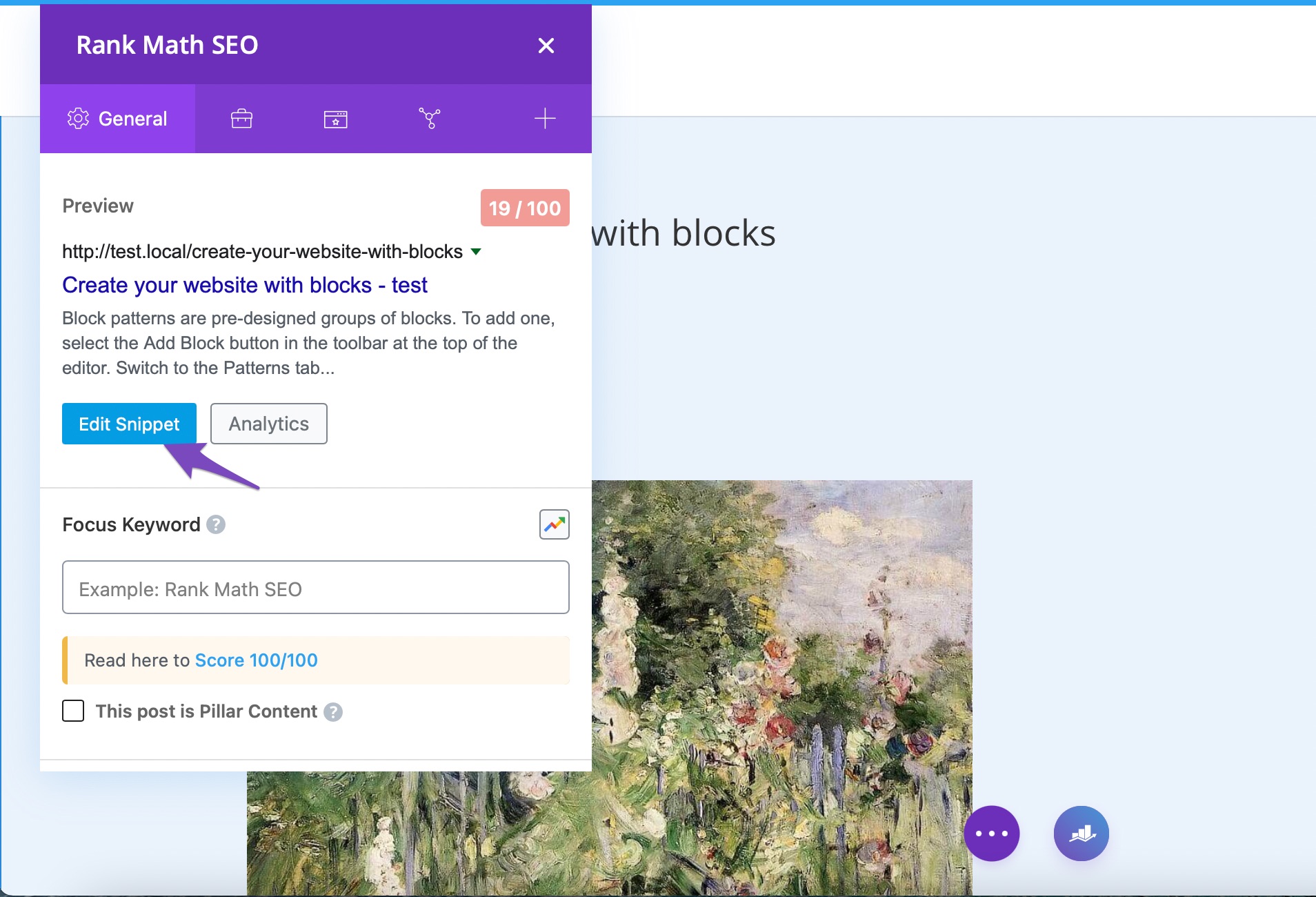Hello,
We apologize for the issue you are facing with the Divi homepage not showing the snippet and keywords in the pages dashboard. It sounds like you’ve already made the necessary edits, but they are not reflecting as expected.
Here are a few steps you can take to troubleshoot this issue:
-
Ensure Homepage is Set Correctly: Make sure that you have set a specific page as your homepage under WordPress Dashboard → Settings → Reading → Your homepage displays. If a specific page is not set, you won’t be able to add focus keywords to it using Rank Math.
-
Edit Snippet in Divi: When using the Divi Builder, ensure that you are clicking on the Rank Math SEO icon and then selecting Edit Snippet to enter your Meta Title and Description. After making changes, remember to update the page.
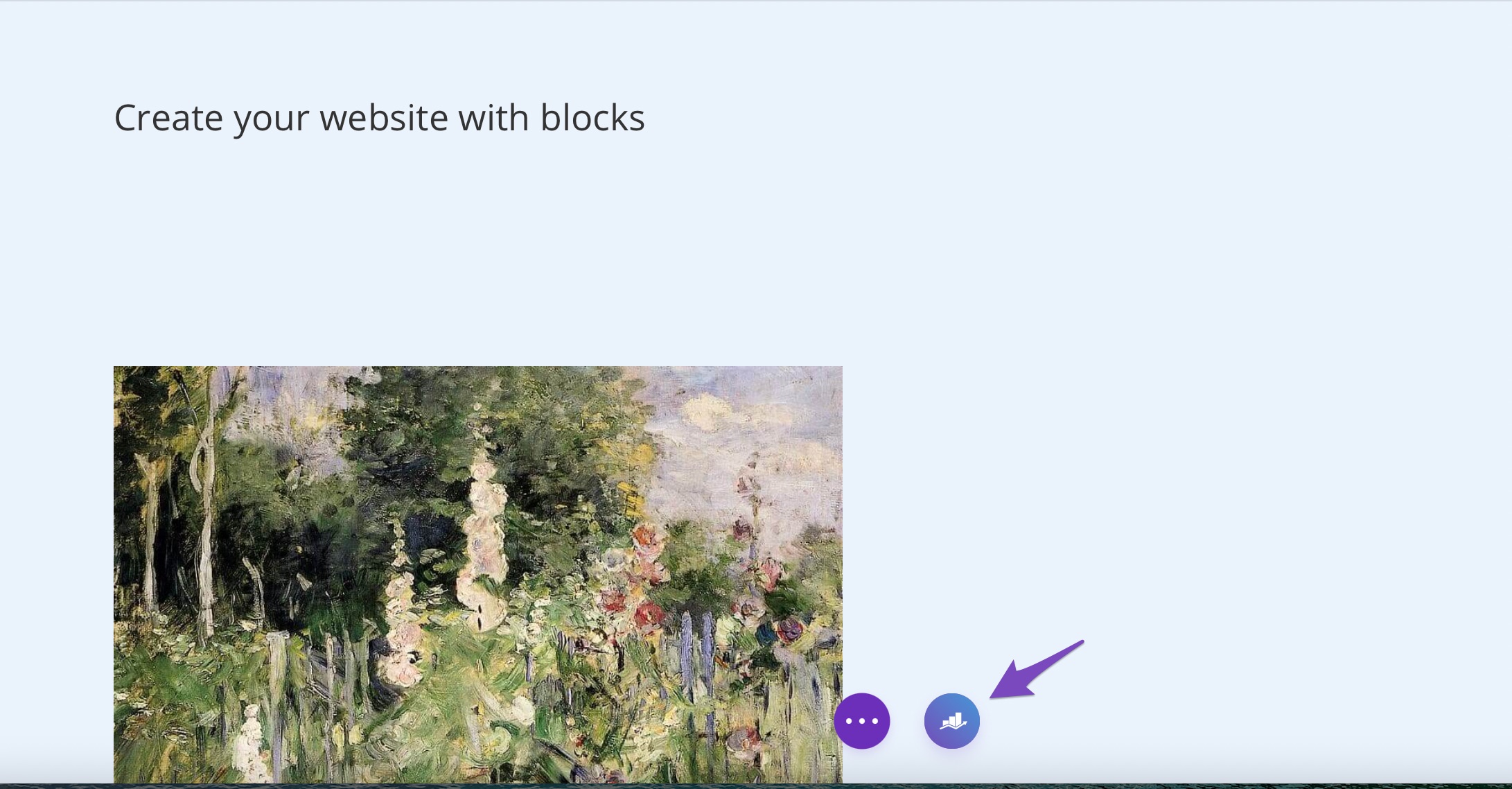
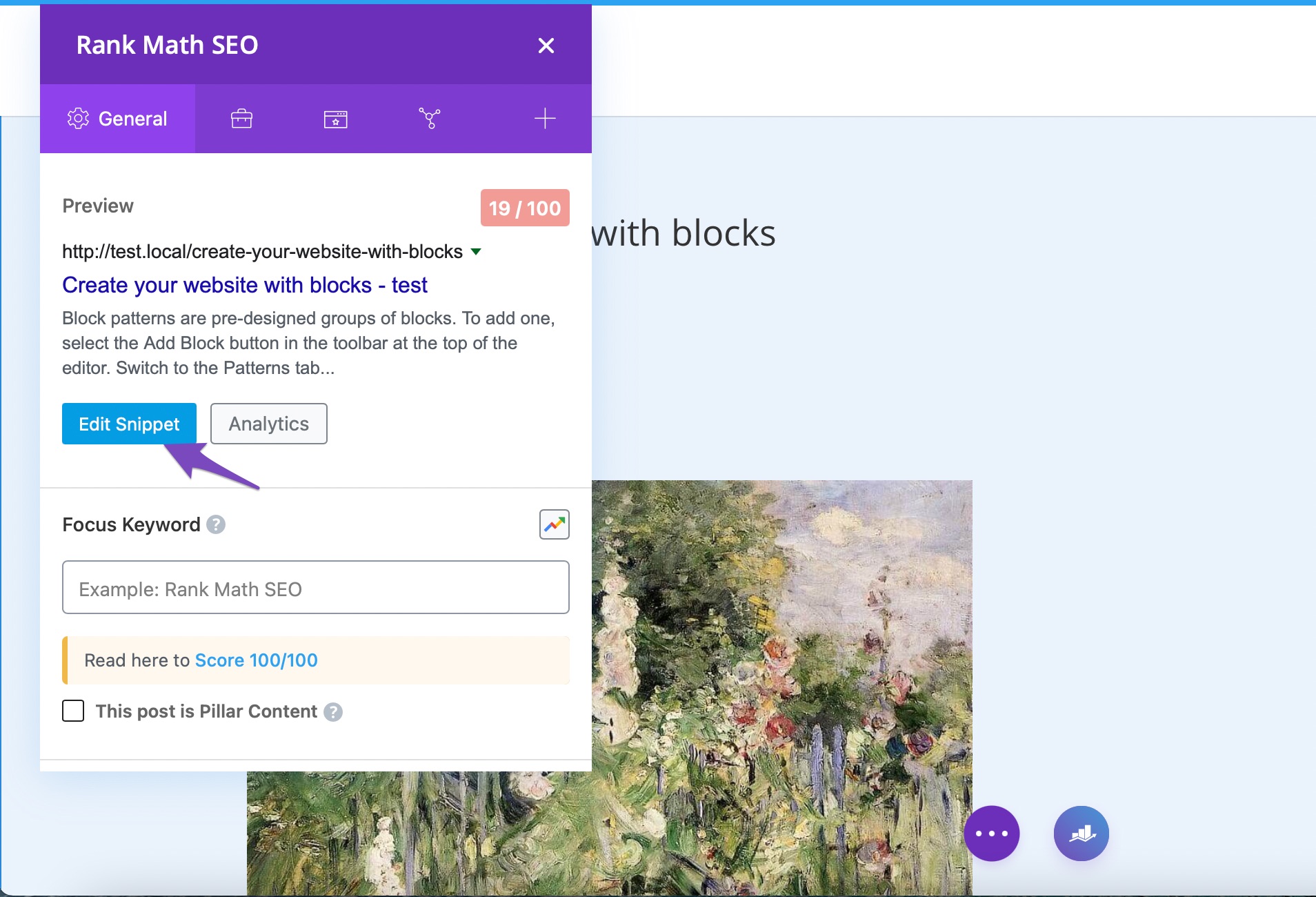
-
Check for Caching Issues: Sometimes caching plugins can cause issues with displaying updated SEO information. Clear your site cache and browser cache to see if that resolves the issue.
-
Update Rank Math: Ensure that you are using the latest version of Rank Math. Sometimes, updates can fix bugs or issues that may be causing this problem.
If you have followed these steps and are still experiencing issues, we recommend replying to this ticket with your site URL so that a human agent from our support team can assist you further. Thank you for raising this concern, and we’re here to help!
Sources:
Homepage SEO Settings via Meta Title and Description
Hi guys, I have done all the above and still have the same error.
All other pages show that keywords and snippets are done except for the homepage.
Sorry
Hello,
Can you please confrim if your homepage is the first page of the list?
If so, we’ve released beta versions where the SEO score issue has been fixed. https://rankmath.com/changelog/beta/
If you want, you can enable the Beta update by following this guide:
https://rankmath.com/kb/version-control/#beta-updates
If you are unable to see an update, please clear Rank Math’s transients from WP Dashboard > Rank Math > Status & Tools > Database Tools > Remove Rank Math Transients: https://rankmath.com/kb/rank-math-status-and-tools/#rank-math-transients
Please clear the caches, server, and WordPress after updating.
Let us know how it goes. Looking forward to helping you.
Thank you.
Hello,
Since we did not hear back from you for 15 days, we are assuming that you found the solution. We are closing this support ticket.
If you still need assistance or any other help, please feel free to open a new support ticket, and we will be more than happy to assist.
Thank you.