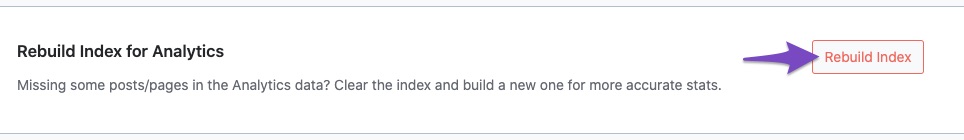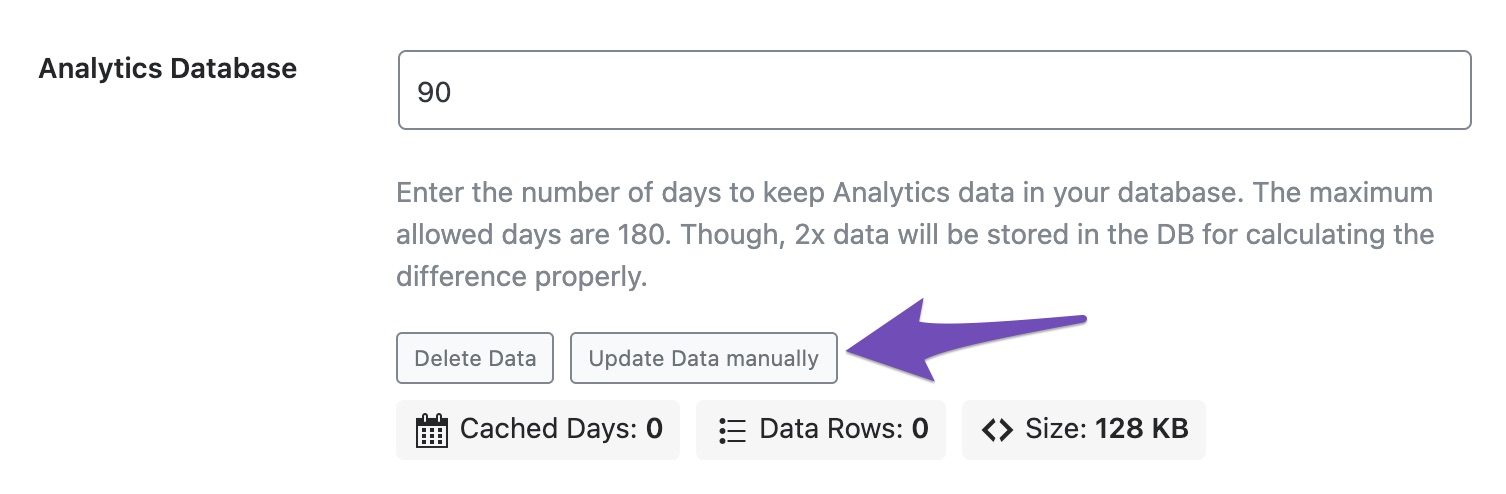-
Hi, I have updated the Description for this page: https://wordnerdmerch.online/gifts-for-writers/
And I have submitted the page to Google Search Console.
However it’s showing a different description in the Google Search…Trendy gifts for writers and other logophiles. From the little guy who swallowed a thesaurus, Word Nerd Merch is the ideal street wear or gift idea for anyone …
When the Description should be…
Clothing and merch to express your inner word nerd: ideal gifts for writers or anyone who loves the English language.Do you know why it’s showing this description?
And this page only appears in a Google search when I search for “gifts for writers nerd”.
I have tried to optimise the page for “gifts for writers” but it just doesn’t come up at all.
Any suggestions?Thanks, Carley.
The ticket ‘Description’ is closed to new replies.