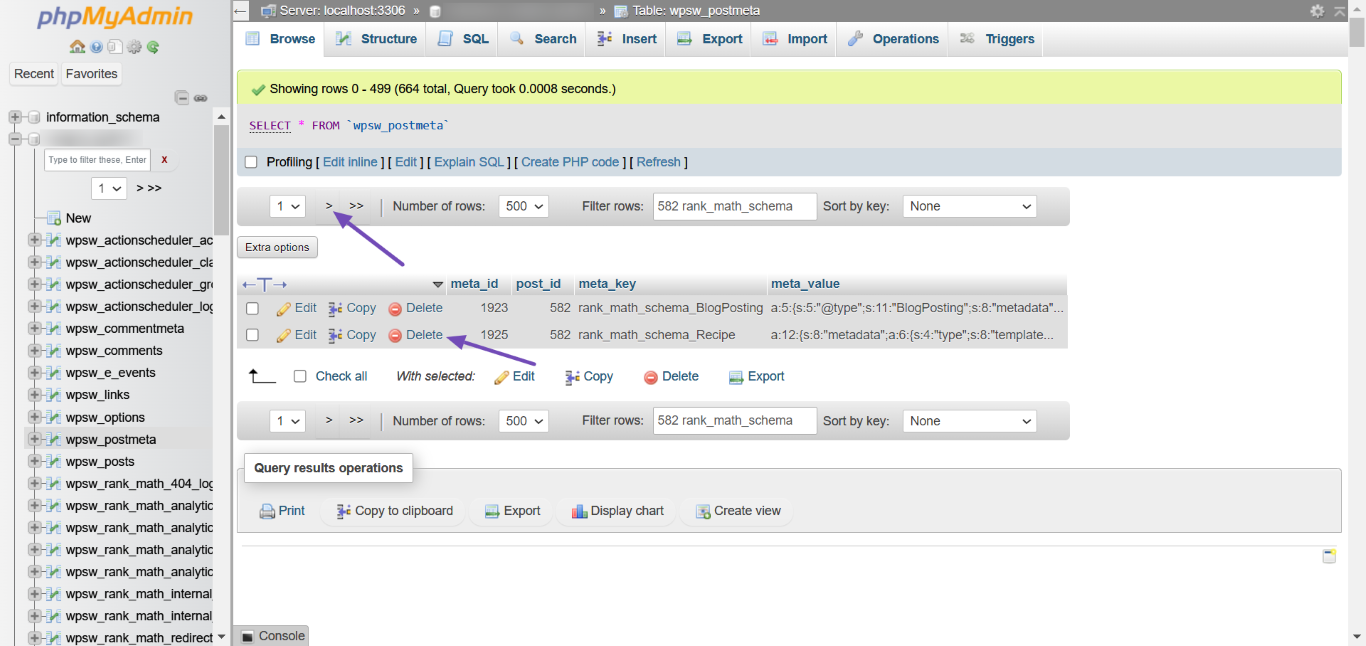Hello,
We apologize for the issue you are facing with the default schema being injected on your About Us page. To resolve this, you can follow these steps:
-
Remove the Default Schema: First, you need to delete the default schema that is being injected. You can do this by navigating to the Rank Math settings for your About page and removing the default schema markup.
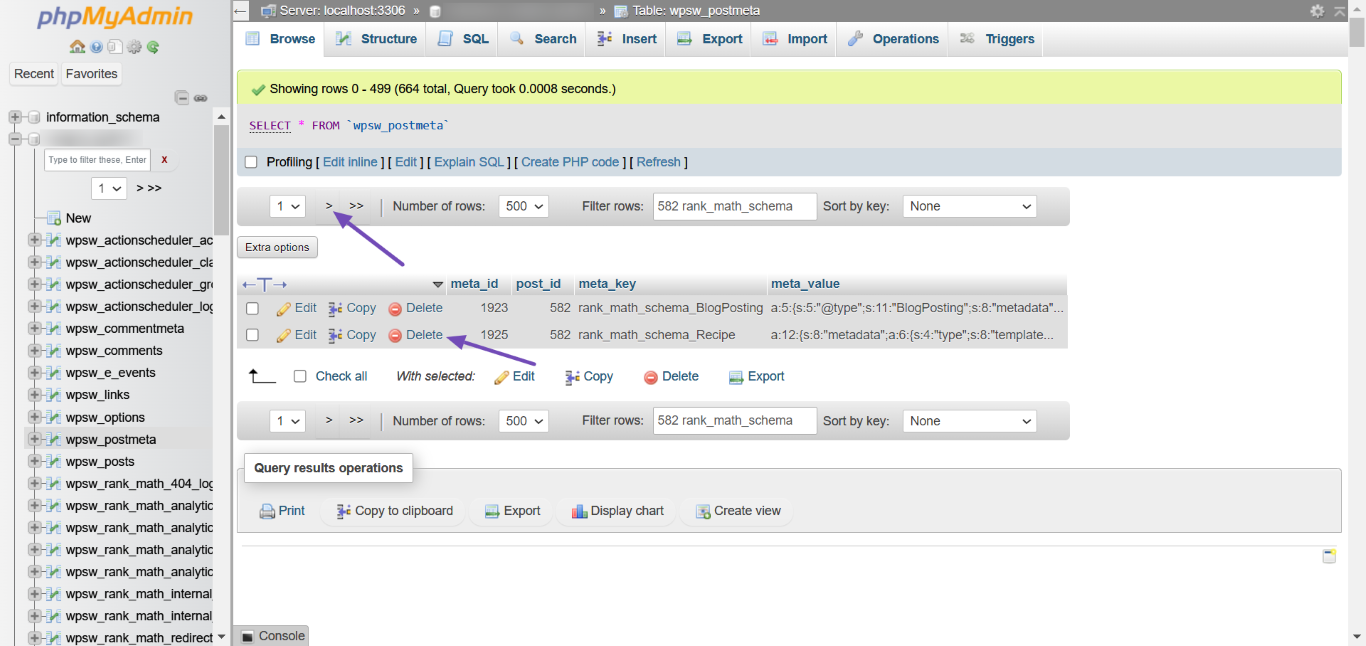
-
Add Your Custom Schema: After deleting the default schema, you can then add your custom schema using Rank Math. Make sure to save the changes after adding your custom schema.
-
Inspect the Schema: To ensure that only your custom schema is showing, you can use Google’s Rich Results Tool to test your About page URL and verify that only your custom schema appears.
If you continue to see both schemas after following these steps, please reply to this ticket with any additional details or screenshots, and a human agent from our support team will assist you further.
Thank you for bringing this concern to our attention!
Sources:
Resolving Rank Math Schema Markup Related Issues
Hello,
Rank Math does not add any schema to your site. You can also verify it in the page’s source code.
To determine which plugin/theme is adding the schema, please follow this troubleshooting guide:
https://rankmath.com/kb/check-plugin-conflicts/
Here is a video you can follow as well: https://www.youtube.com/watch?v=FcIWRhcUP2c
Only the site admin would know and your users won’t be affected by this troubleshooting.
Looking forward to helping you.
Hello,
Since we did not hear back from you for 15 days, we are assuming that you found the solution. We are closing this support ticket.
If you still need assistance or any other help, please feel free to open a new support ticket, and we will be more than happy to assist.
Thank you.