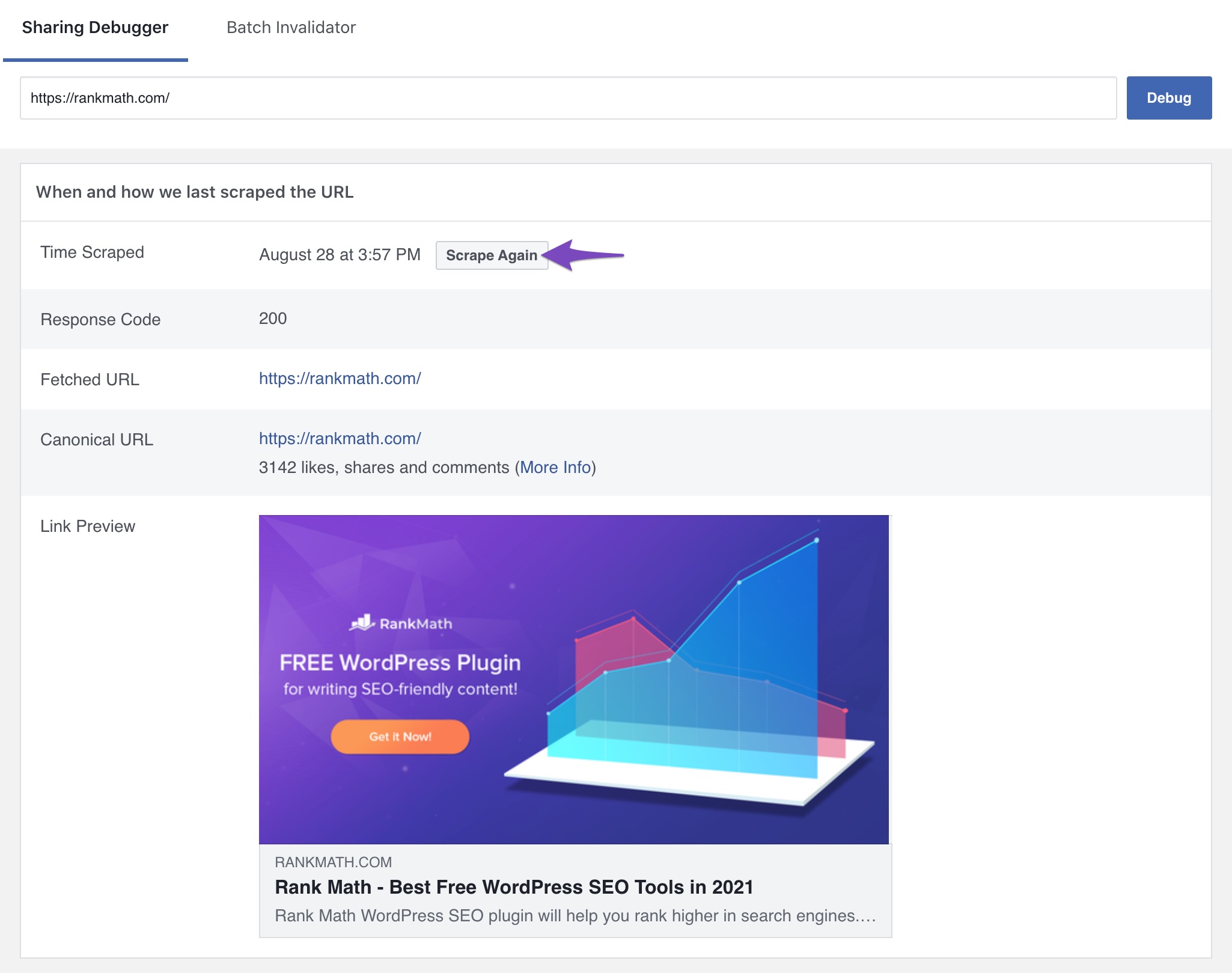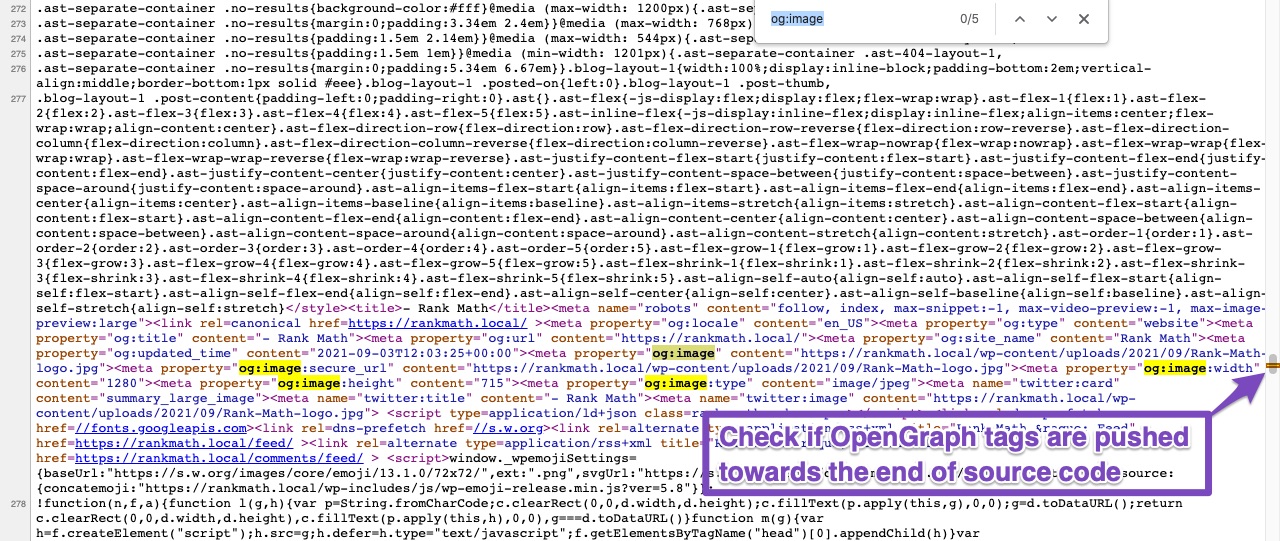Hello,
We apologize for the issue you are facing with the Open Graph image not displaying correctly on social media. Thank you for providing the details about your setup and the image you are using.
Here are a few suggestions to troubleshoot the problem:
-
Check Image Dimensions and Format: Ensure that the image you are using meets the recommended dimensions of 1200px X 630px and is in a supported format (JPEG, PNG, GIF, or WebP). You can verify this by checking the image properties.
-
Gzip and Brotli Compression: Since you mentioned that Gzip and Brotli compression are enabled by default on your hosting, it might be worth disabling Gzip compression temporarily to see if that resolves the issue. You can do this in your Siteground settings or by contacting their support for assistance.
-
Clear Cache: Even though you mentioned that no caching plugins are required, it’s still a good idea to clear any server-side cache that might be affecting how your site is served. This includes clearing any cache from Siteground.
-
Facebook Sharing Debugger: After making changes, use the Facebook Sharing Debugger to scrape your URL again. Click on the Scrape Again button to refresh Facebook’s cache for your URL.
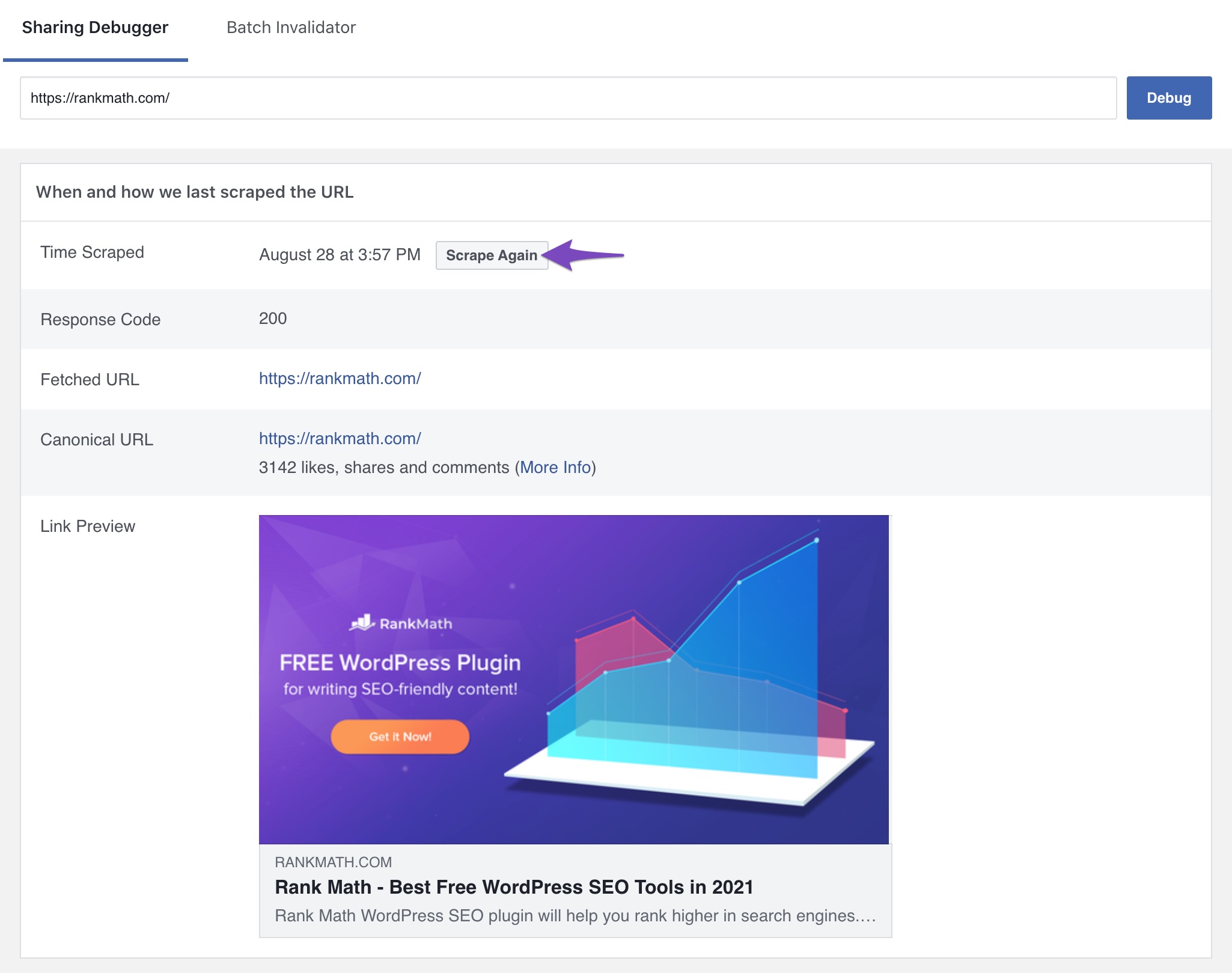
-
Check Open Graph Tags: Ensure that the Open Graph tags are correctly set in the source code of your page. You can view the page source and look for the og:image tag to confirm it points to your desired image.
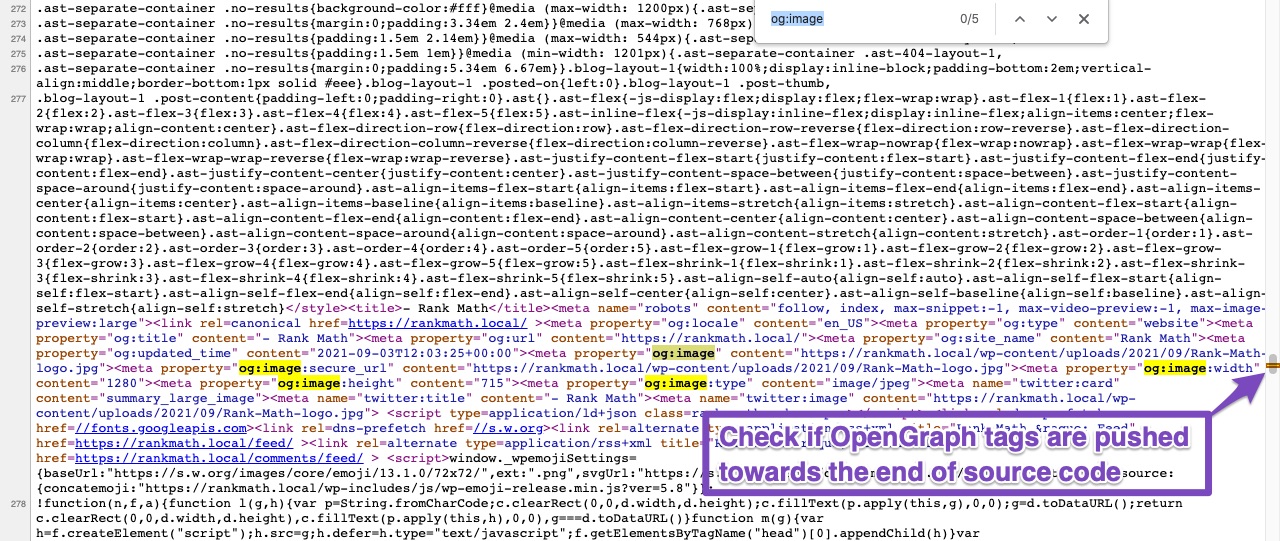
If these steps do not resolve the issue, please reply to this ticket, and a human agent from the Rank Math Support team will take over and assist you further.
We hope this helps you get your Open Graph image displaying correctly!
Sources:
Open Graph/Social Preview Image Is Not Displayed » Rank Math
I don’t think I can disable Gzip on Siteground and wouldn’t want to to simply improve the social share OpenGraph image. What do other Siteground customers do? Rather than use the one set in RankMath by default, will It use a featured image if I set one for each page?
Hello,
We’ve checked the homepage’s source code, but the Rank Math meta tags are not pushed through all the way below your code.
However, the site’s status is getting a connection timed out error:
https://httpstatus.io/
In this case, we recommend getting in touch with your web host to fix this issue.
Looking forward to helping you.
Hi
I get staus 200 at https://httpstatus.io/ ???
Re “Rank Math meta tags are not pushed through all the way below your code” – can you explain what you mean in more detail? & What would I ask them to fix? They won’t troubleshoot plugins so it would be good to give them a steer.
Hello,
Minification and gzip compression can sometimes cause issues with how Facebook processes Opengraph tags making them way pushed too down due to additional CSS code.
Facebook and other social networks will only look for Open Graph tags in the first 60 KB of your page’s source.
Here’s a link for more information:
https://rankmath.com/kb/open-graph-image-not-displaying/#:~:text=og%3Aimage%20Found%20Towards%20the%20End%20of%20Source%20Code
Upon checking the URL, it is already 200 ok status, but the debugger tool is getting stuck at fetching it.

Also, your robots.txt is only showing a white page. You may need to ensure that it works with our default and recommended rules here:
https://rankmath.com/kb/how-to-edit-robots-txt-with-rank-math/#default-rules
Looking forward to helping you.
OK, ill look at those. BTW the site is not yet indexed by search engines as it isn’t ready to launch yet. Would that interfere?
Hello,
That shouldn’t cause this issue.
Please review your modification settings, you also seek the assistance of the modification/optimization plugin support team.
Don’t hesitate to let us know if you need our assistance with anything else.
I see all the og:image tags in the page source now.
The image is the correct dimension.
RankMath reports ‘Opengraph meta tags have been found.’
https://httpstatus.io/ reports 200 status
The robots.txt file is valid/populated.
Why does Facebook Debugger report ‘This URL hasn’t been shared on Facebook before.’ ?
Hello,
This indicates that Facebook hasn’t scraped your website for the first time yet. You need to share the website to Facebook or simply click on the button “Fetch new Information” and the debugger should run which we already did from our end:

Hope that helps.
Hi thanks. When I hit fetch new info previously I just got a spinner for several hours. I can see it now and the image is fine. I’ve sent the link to several devices since over WhatsApp and it looks perfect so I can only assume it was an issue with the initial device it was sent to.
Thanks for all your help on this.
Hello,
We are super happy that this resolved your issue. If you have any other questions in the future, know that we are here to help you.
If you don’t mind me asking, could you please leave us a review (if you haven’t already) on
https://wordpress.org/support/plugin/seo-by-rank-math/reviews/#new-post
about your overall experience with Rank Math? We appreciate your time and patience.
If you do have another question in the future, please feel free to create a new forum topic, and it will be our pleasure to assist you again.
Thank you.