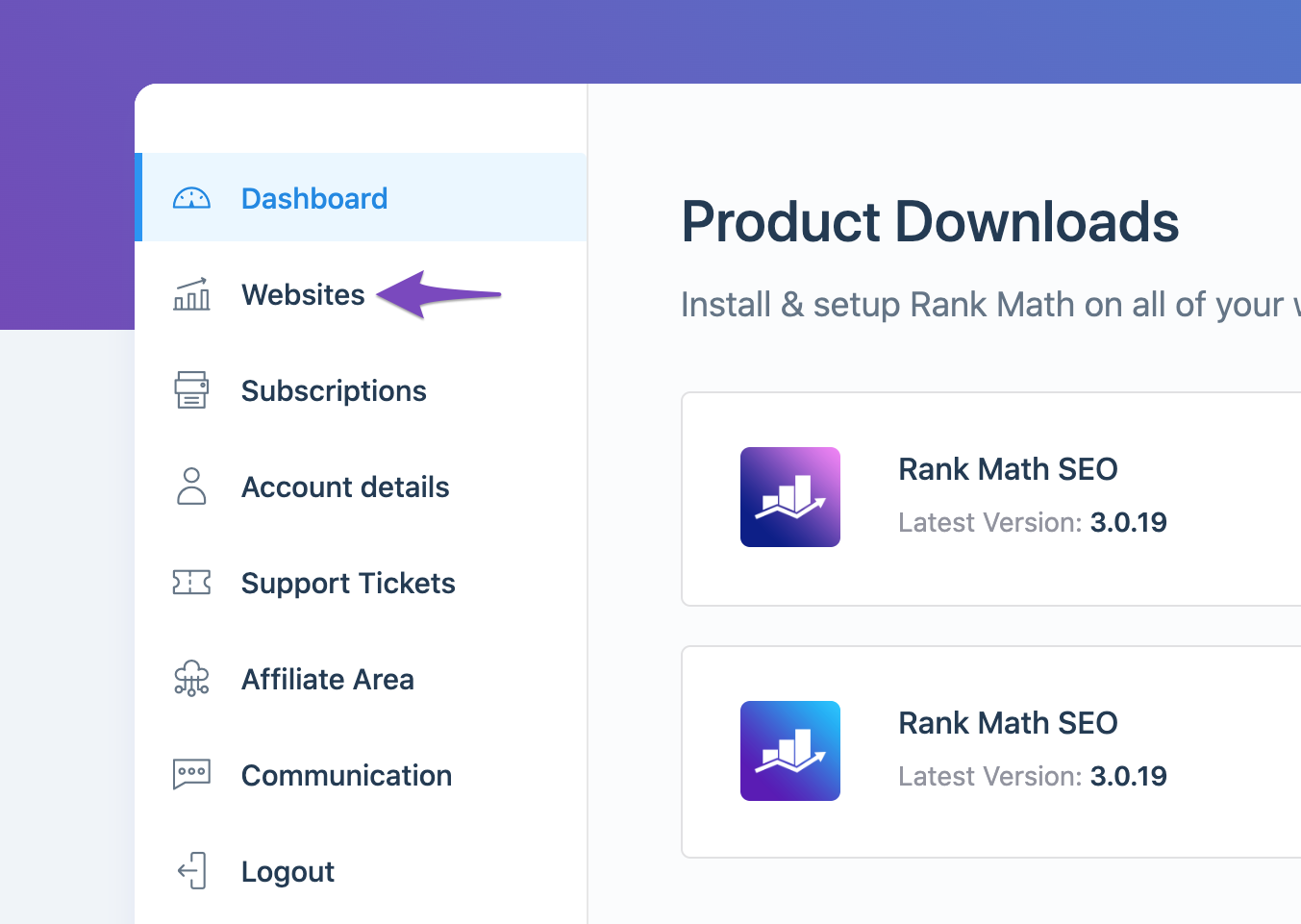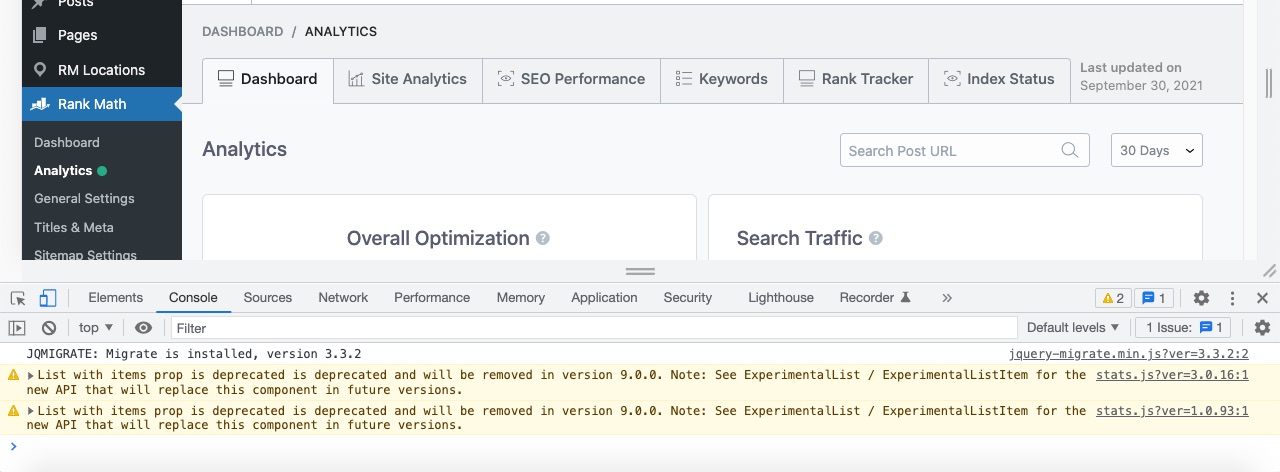Hello,
I apologize for the issue you are facing with the Rank Math plugin not displaying data. Since you have confirmed that your Google Search Console shows organic visits and indexed pages, let’s troubleshoot the issue further.
Here are a few steps you can take to resolve this:
-
Check if Rank Math SEO Account is Connected: Ensure that your website is connected to the Rank Math account that has the PRO license. You can verify this by logging into your Rank Math account and checking the Websites tab in the My Account area. If your website is not listed, you may need to reconnect it.
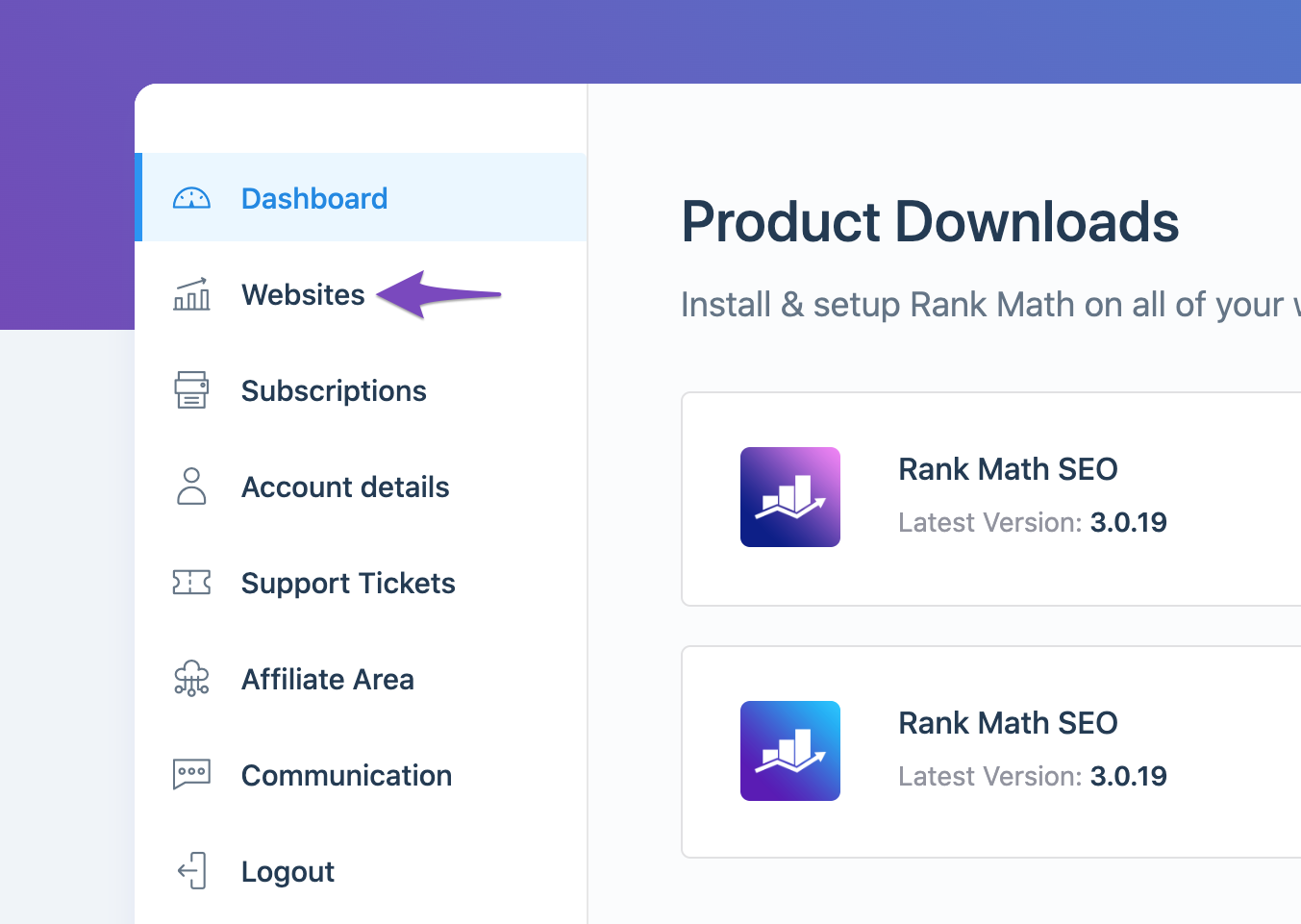
-
Refresh Tokens: Sometimes, the authorization tokens from Google may expire. To refresh them, go to your Google Account permissions and remove access for Rank Math SEO. After that, reconnect your website through the Rank Math dashboard.

-
Update Data Manually: Navigate to the Analytics section under Rank Math SEO → General Settings and try deleting the existing data and then updating it manually. This can help fetch the latest data from Google.

-
Check for Plugin Conflicts: If the above steps do not resolve the issue, there might be a conflict with another plugin. You can run a plugin conflict check to see if disabling other plugins resolves the issue.
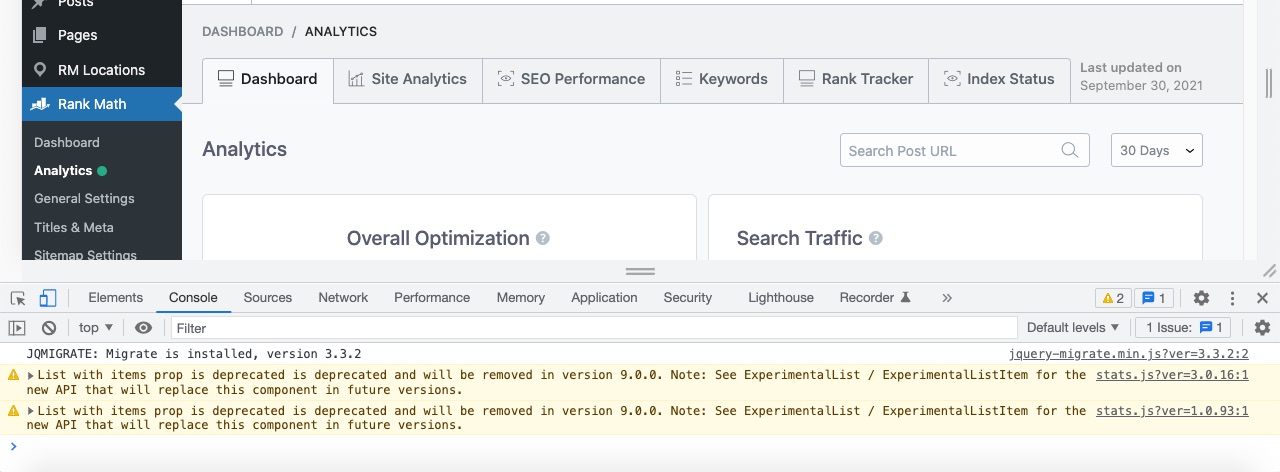
If you have followed these steps and are still experiencing issues, please reply to this ticket with any error messages you see or additional details about your setup, and a human agent from our support team will assist you further.
Thank you for raising this concern!
Sources:
What to Do When Rank Math Analytics Shows Zero Search Traffic » Rank Math
Hello,
I have updated the sensitive data as requested. Can you please check further?
Thank you.
Hello,
Thank you for your query and we are so sorry about the trouble this must have caused.
Please refer to this guide to help you with your issue: https://rankmath.com/kb/delete-old-analytics-data/
If that doesn’t help, follow the steps below to create a troubleshooting log so that we can check the issue further:
Step #1. First, add the following filter to your website:
add_filter( 'rank_math/analytics/log_response', '__return_true' );
Here is a guide you can follow to add the filter: https://rankmath.com/kb/wordpress-hooks-actions-filters/
Step #2. After adding the filter, please run the pending Scheduled Action from your WordPress Dashboard → Tools → Scheduled Actions → Pending:
If in your case, you do not see the Scheduled Actions menu, then you can try visiting the following URL:
https://yourdomain.com/wp-admin/tools.php?page=action-scheduler&status=pending
Ensure that you replace yourdomain.com with your own domain in the above link.

Step #3. When some actions have completed running, please check the Analytics log under /wp-content/uploads/rank-math and share that with us.
You can use a tool like Dropbox/Pastebin for debug log files and share the generated links here.
Looking forward to helping you.
Hello,
Since we did not hear back from you for 15 days, we are assuming that you found the solution. We are closing this support ticket.
If you still need assistance or any other help, please feel free to open a new support ticket, and we will be more than happy to assist.
Thank you.