-
Hi, we are unable to edit the title and meta description for this page:
https://jkcomedyclub.co.uk/friday-night-comedy-covent-garden/
It’s coming up very odd on Google. Can you see what’s going on please
-
Hello,
We apologize for the issue you are facing with the title and meta description for your page. To troubleshoot this, we recommend checking a few things:
-
Check What You Have Set Using Rank Math: Ensure that you have correctly set the SEO Meta Title and Description using the Rank Math plugin. You can do this by editing the page in the Classic Editor or Gutenberg. Here’s how:
- Classic Editor:
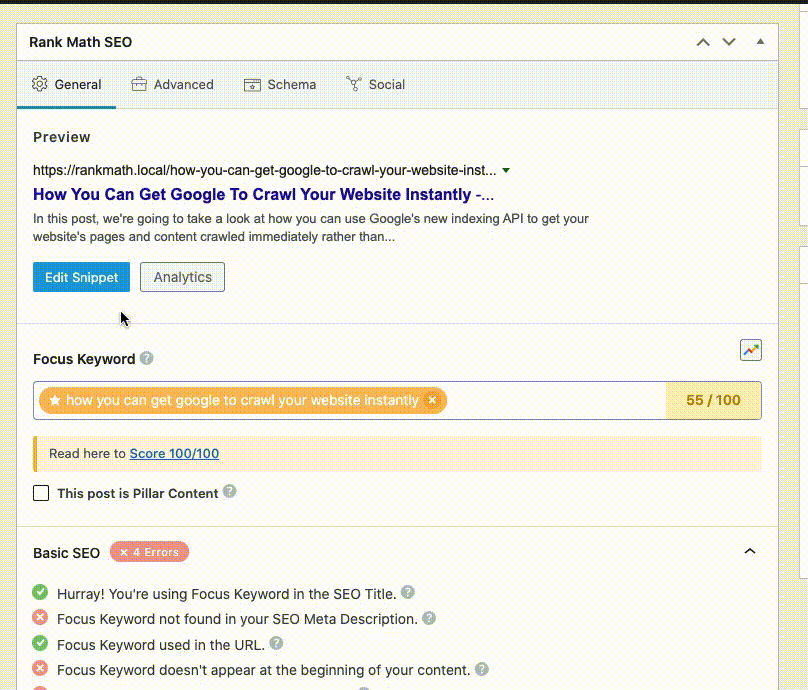
- Gutenberg:
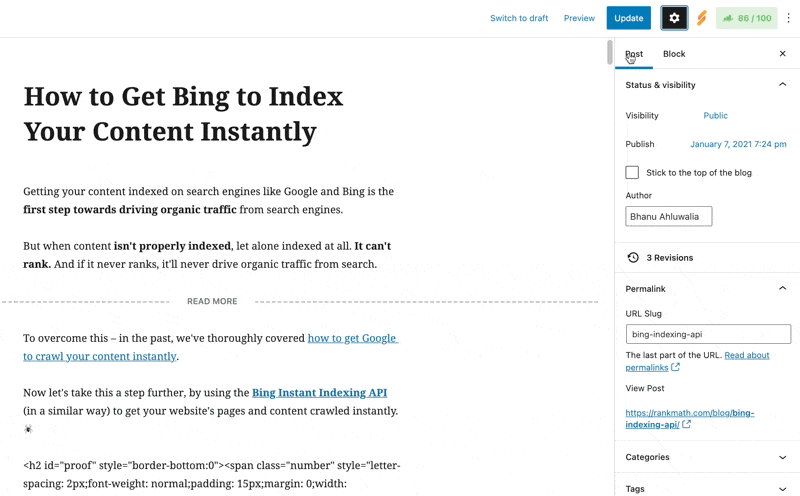
- Classic Editor:
-
Check the Title/Description Set in the Page’s Source Code: Right-click on your page and select "View page source" to ensure that the title and description are correctly reflected in the source code. You can also use an online tool like HeyMeta to check this.
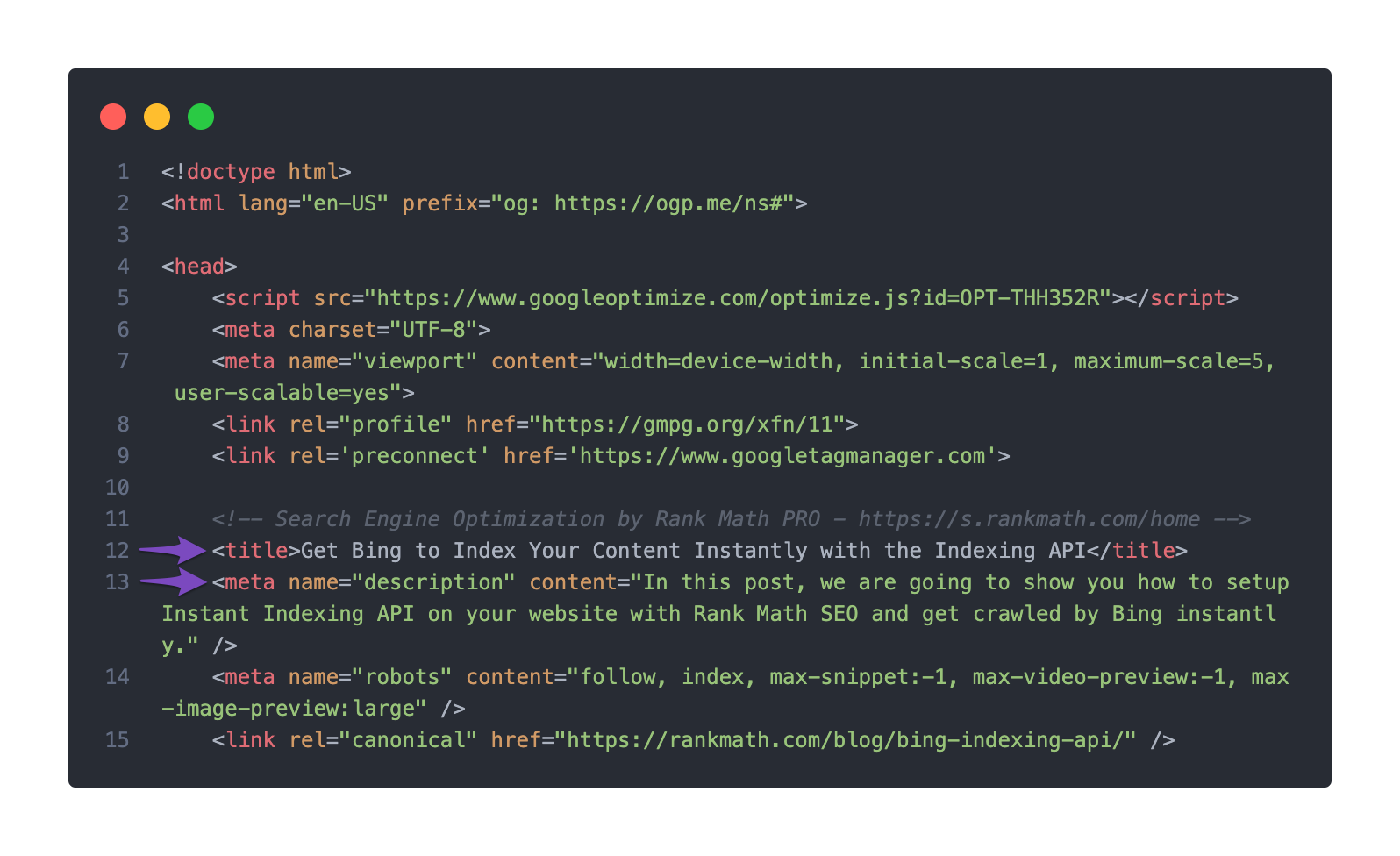
-
Ensure Your Schema Settings Are Valid: Make sure that the settings in Rank Math’s Schema tab for your page are correct, with the Headline showing %seo_title% and the Description showing %seo_description%.
-
The Latest Version of Your Page Hasn’t Been Indexed: Sometimes, Google may not have indexed the latest version of your page. You can check this by entering
cache:followed by your page URL in the search bar to see when it was last cached.
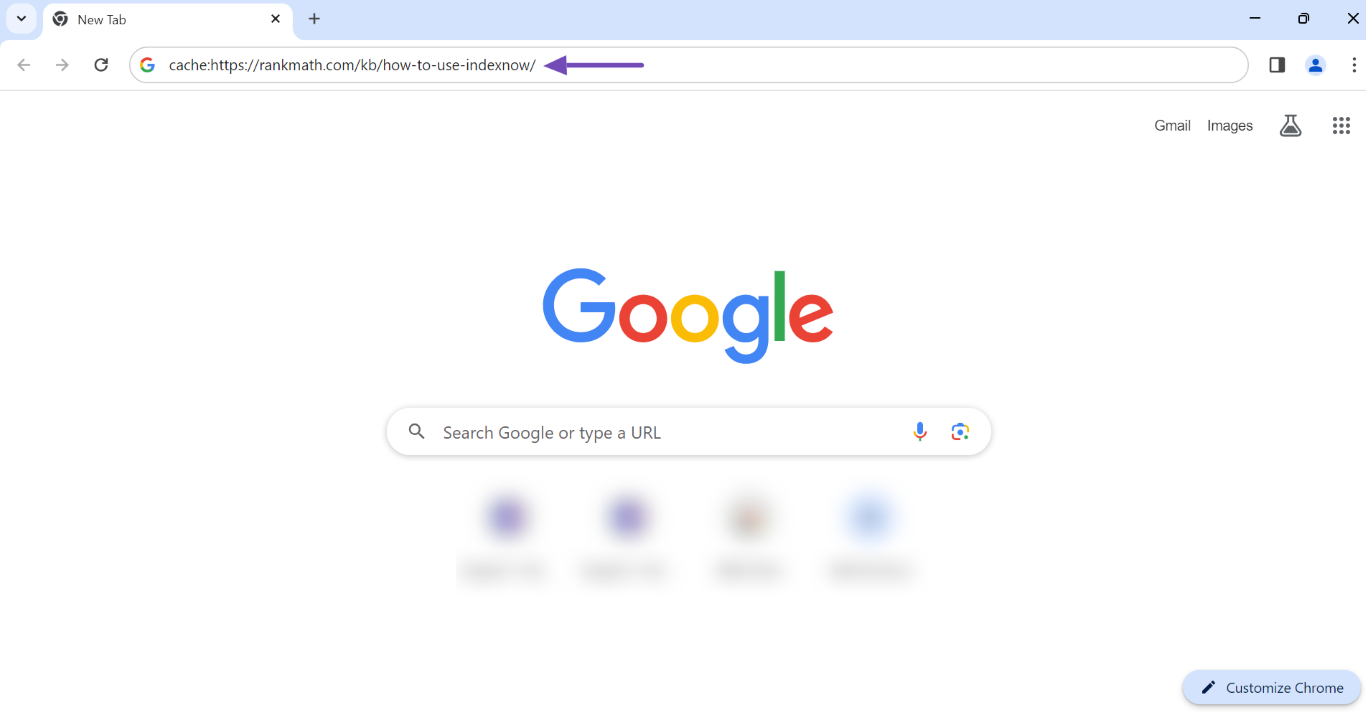
If everything seems correct but Google is still showing an odd title or description, it’s important to note that Google sometimes chooses to display different titles or descriptions based on what it believes is more relevant to users’ search queries. Unfortunately, there is little we can do to control this.
If you would like more comprehensive assistance, we recommend our professional setup service, which ensures your plugin setup is fully correct and adheres to the latest SEO standards. You can find more information about this service at Rank Math Professional Setup Service.
If you have any further questions or need additional help, please reply to this ticket, and a human agent from our support team will assist you further.
Sources:
Google Shows A Different Meta Title/Description For My Site » Rank Math
Google Shows A Different Meta Title/Description For My Site » Rank MathHello,
Thank you for your query and we are so sorry about the trouble this must have caused.
Can you please confirm if all the changes you’ve made for your title and description meta in Rank Math settings haven’t been saved? If so, please follow this guide to help you resolve that: https://rankmath.com/kb/meta-data-not-saving/
If the metas are saving but not reflecting on Google, please note that it is a pretty common thing with Google these days. It happens with 70% of the results that even if everything’s fine, Google decides to show a different meta information for your search keyword, there is nothing you can do as Google sometimes ignores the custom meta info altogether and show something from the page’s content that matches the search intent better.
To understand more about this, please check this article: https://rankmath.com/kb/different-meta-title-and-description/
Hope that helps.
Hi Rank Math support team,
We’re currently experiencing an issue with the Rank Math SEO plugin on our website. While we’re able to set focus keywords and configure schema without any problems, we are unable to edit the snippet (site title and meta description), it simply doesn’t open when we click on edit snippet.
Please refer to the attached video that demonstrates the issue in real-time:
https://www.loom.com/share/53671118e7a34afd8dff04b4a874b507?sid=5cefb719-7637-4048-b539-61b6010f00b8We suspect that this could be a conflict with the Avada theme, but we’re not entirely sure.
Could you please investigate and assist us in resolving this issue?
Thank you for your support.
Hello,
This issue could be caused by conflicting plugins/themes on your website. Kindly make sure you are using the latest version of all the plugins and themes, please update if not yet.
Here’s a guide for troubleshooting further if the issue persists:
https://rankmath.com/kb/check-plugin-conflicts/You can also follow the steps in this video:
https://www.youtube.com/watch?v=FcIWRhcUP2cOnly the site admin would know and your users won’t be affected by this troubleshooting.
If the issue persists, we might need to take a closer look at the settings. Please edit the first post on this ticket and include your WordPress & FTP logins in the designated Sensitive Data section.
Please do take a complete backup of your website before sharing the information with us.
It is completely secure and only our support staff has access to that section. If you want, you can use the below plugin to generate a temporary login URL to your website and share that with us instead:
https://wordpress.org/plugins/temporary-login-without-password/
You can use the above plugin in conjunction with the WP Security Audit Log to monitor what changes our staff might make on your website (if any):
https://wordpress.org/plugins/wp-security-audit-log/
Let us know how it goes. Looking forward to helping you.
Thank you.
Hello,
Since we did not hear back from you for 15 days, we are assuming that you found the solution. We are closing this support ticket.
If you still need assistance or any other help, please feel free to open a new support ticket, and we will be more than happy to assist.
Thank you.
-
The ticket ‘Custom title and description not working’ is closed to new replies.