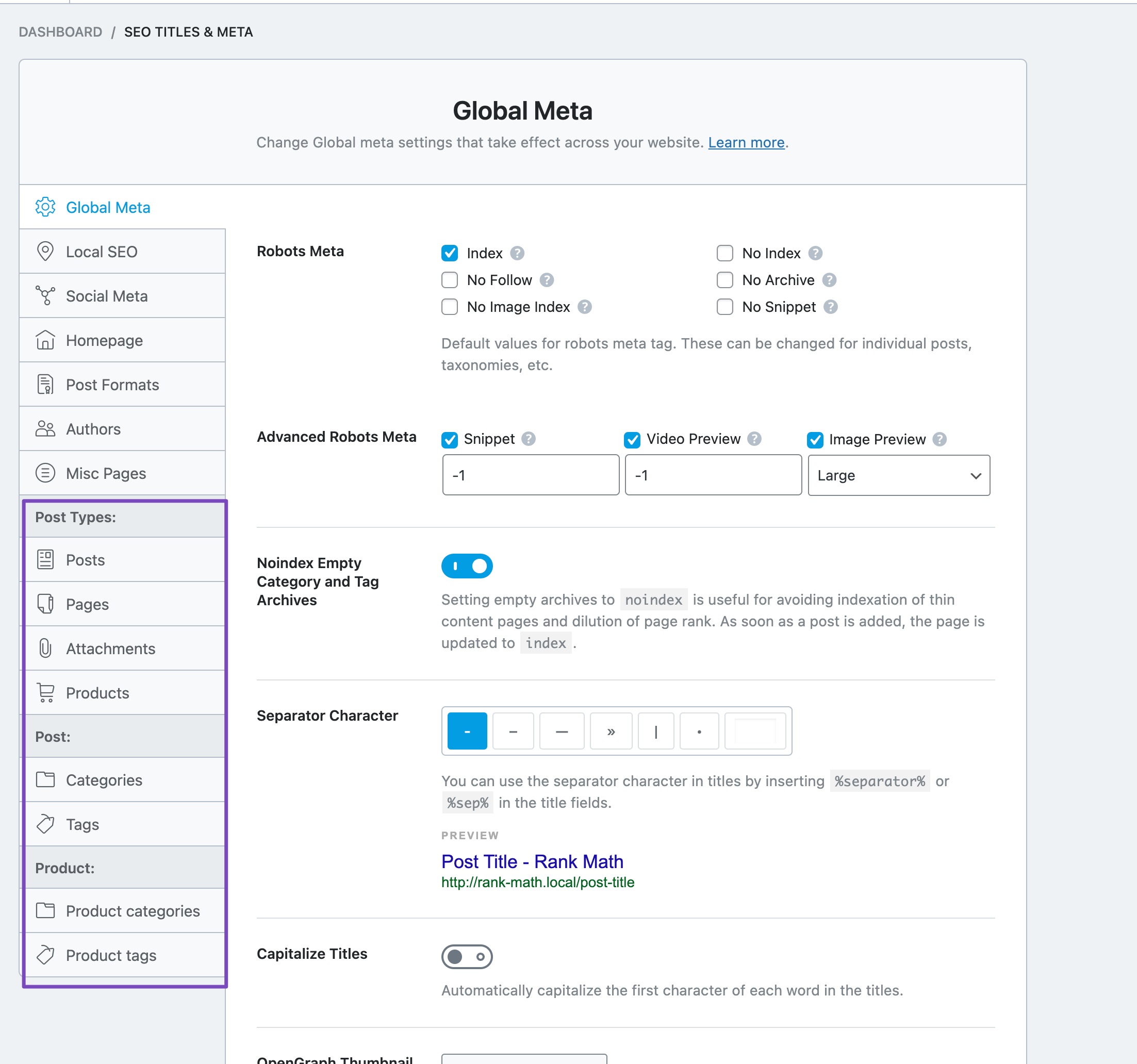-
hello, there are special taxonomies on my site. these are separated such as director, country, year of production. they all appear and work in the title and meta section, but when I try to write the year of production in the meta description in the “posts” section, this taxonomy does not come and it writes a special term.
For example, I am throwing my code, this is used in the sense of Turkish year = “yil”
register_taxonomy(‘yil’, ‘post’, array(‘hierarchical’ => false, ‘labels’ => array(‘name’ => _x(‘Production Year’, ‘taxonomy general name’), ‘singular_name’ => _x(‘Production Year’, ‘taxonomy singular name’), ‘search_items’ => __(‘Search Production Year’), ‘all_items’ => __(‘All years’), ‘edit_item’ => __(‘Edit Production Year’), ‘update_item’ => __(‘Update Production Year’), ‘add_new_item’ => __(‘Add new Production Year’), ‘new_item_name’ => __(‘New Production Year’), ‘menu_name’ => __(‘Production Year’),), ‘rewrite’ => array(‘slug’ => ‘yil’, ‘with_front’ => false, ‘hierarchical’ => false),));
Here’s what I tried in the meta description:
%customterm(yil)%
%customterm(term_year)%but it’s not working. I hope you can help me.
The ticket ‘custom taxonomy does not appear’ is closed to new replies.