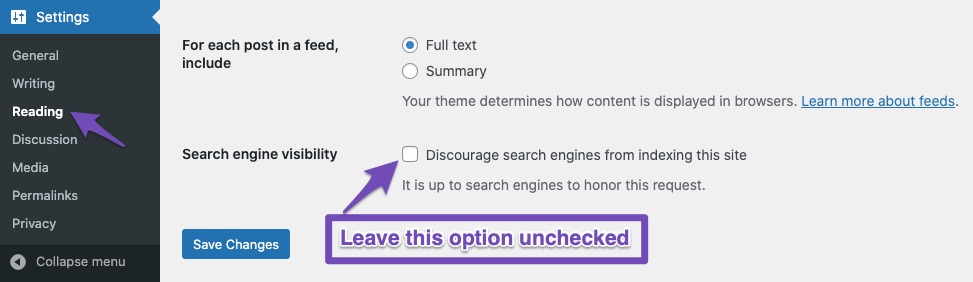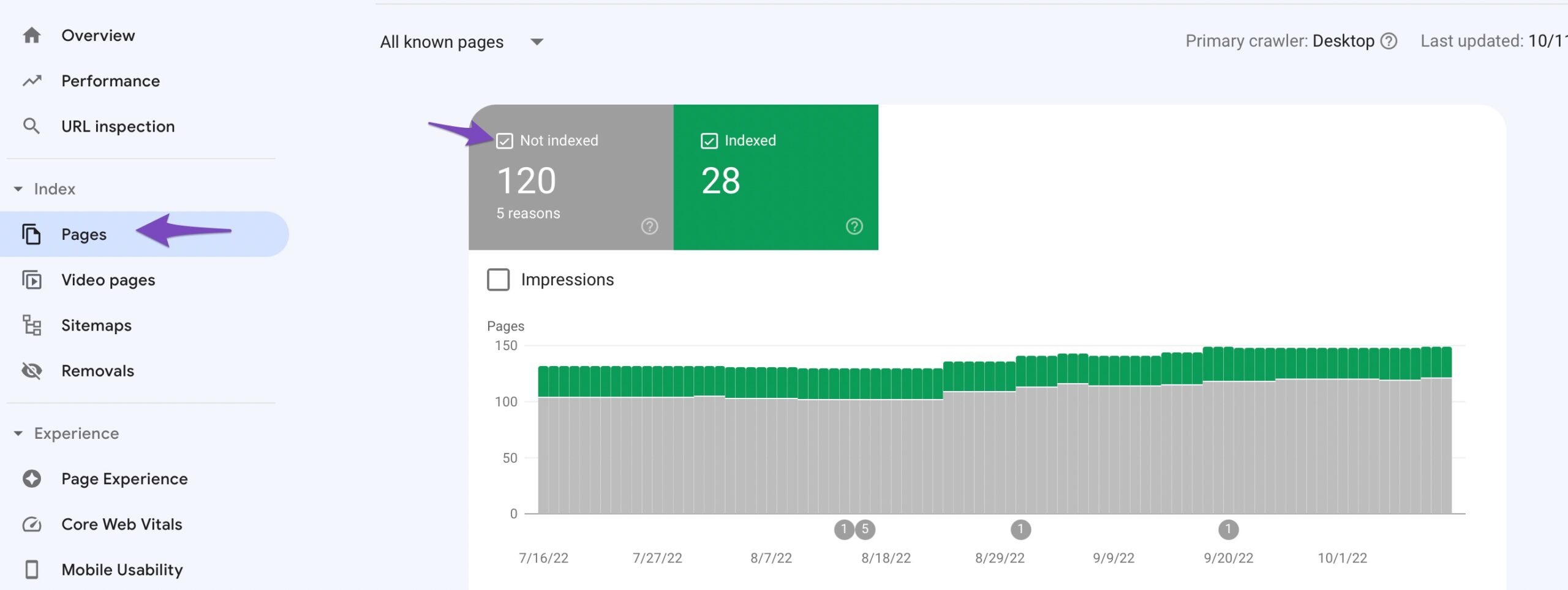-
Dear Rank Math Support Team,
I’m writing to report a persistent issue I’ve encountered on my website, resulting in pages being excluded from indexing. Google Search Console shows the error: “Page cannot be indexed: Excluded by ‘noindex’ tag.”
After extensive troubleshooting over several days, I’ve narrowed down the cause: this problem only occurs when the Rank Math plugin is activated on my site. When Rank Math is deactivated, the pages are correctly indexed.
I have spent a considerable amount of time troubleshooting this, and I’ve followed all the relevant guides and documentation on your website to fix the ‘noindex’ issue. However, the problem persists.
This is a critical issue impacting my site’s SEO and visibility. Could you please investigate this matter and provide a solution as soon as possible? I’m happy to provide any additional information or access you may need to diagnose the problem.
Thank you for your time and assistance.
The ticket ‘Critical Error: “Excluded by ‘noindex’ tag” with Rank Math Active’ is closed to new replies.