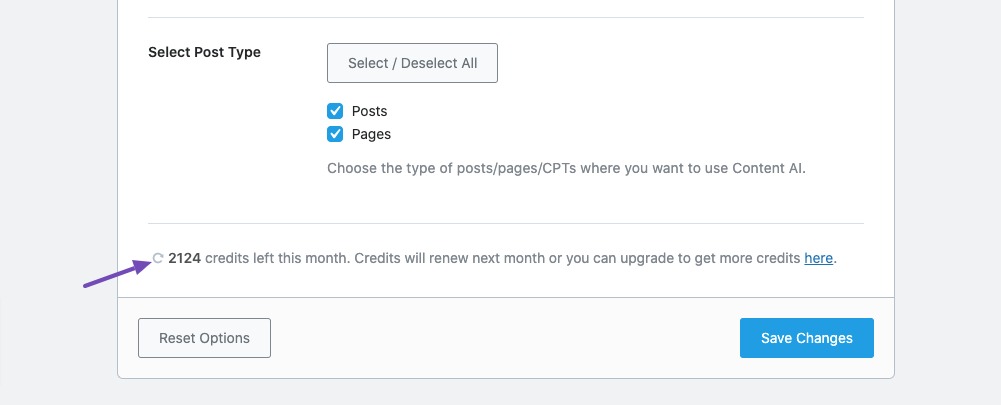Hello,
We apologize for the issue you are facing with the Content AI section not being visible in the General Settings. Since you’ve already confirmed that the Content AI module is active and your Rank Math SEO account is connected, there are a couple of additional steps you can try:
-
Refresh Content AI Credits: Sometimes, refreshing the credits can help. You can do this by navigating to WordPress Dashboard → Rank Math → General Settings → Content AI and clicking on the refresh button to check the updated count of your Content AI credits.
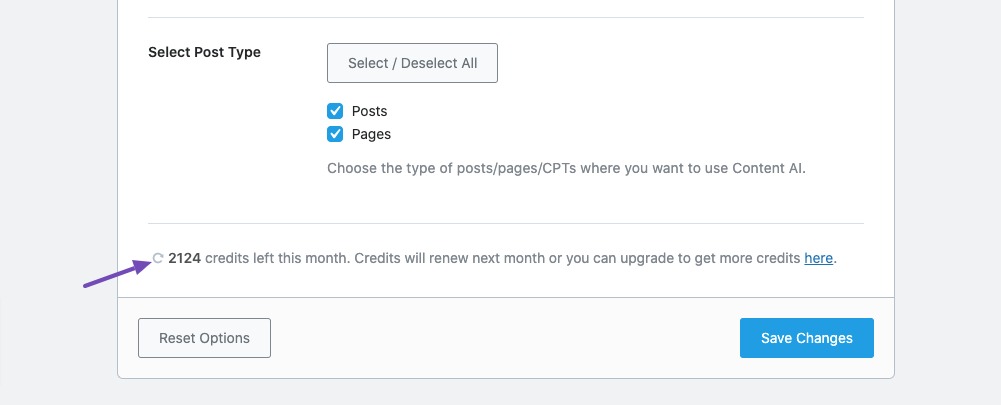
-
Check for Plugin Conflicts: Ensure that there are no other plugins that might be conflicting with Rank Math. You can temporarily disable other plugins to see if that resolves the issue.
-
Clear Cache: If you are using any caching plugins or server-side caching, try clearing the cache to see if that helps in displaying the Content AI settings.
If none of these steps resolve the issue, please reply to this ticket, and a human agent from the Rank Math Support team will take over and assist you further. Thank you for your patience!
Sources:
How to Configure Content AI’s Global Settings » Rank Math
Resolving Content AI Related Issues » Rank Math
This is an automated reply from Rank Math Support Bot. If you need further assistance, please reply to this topic and a human support agent will reply to you shortly.
Hello,
Since we did not hear back from you for 15 days, we are assuming that you found the solution. We are closing this support ticket.
If you still need assistance or any other help, please feel free to open a new support ticket, and we will be more than happy to assist.
Thank you.