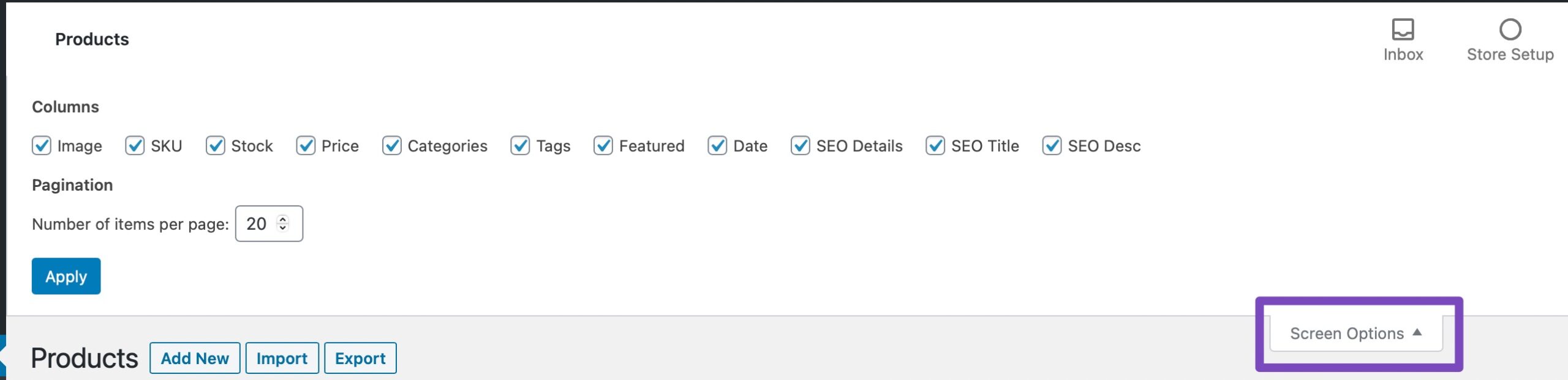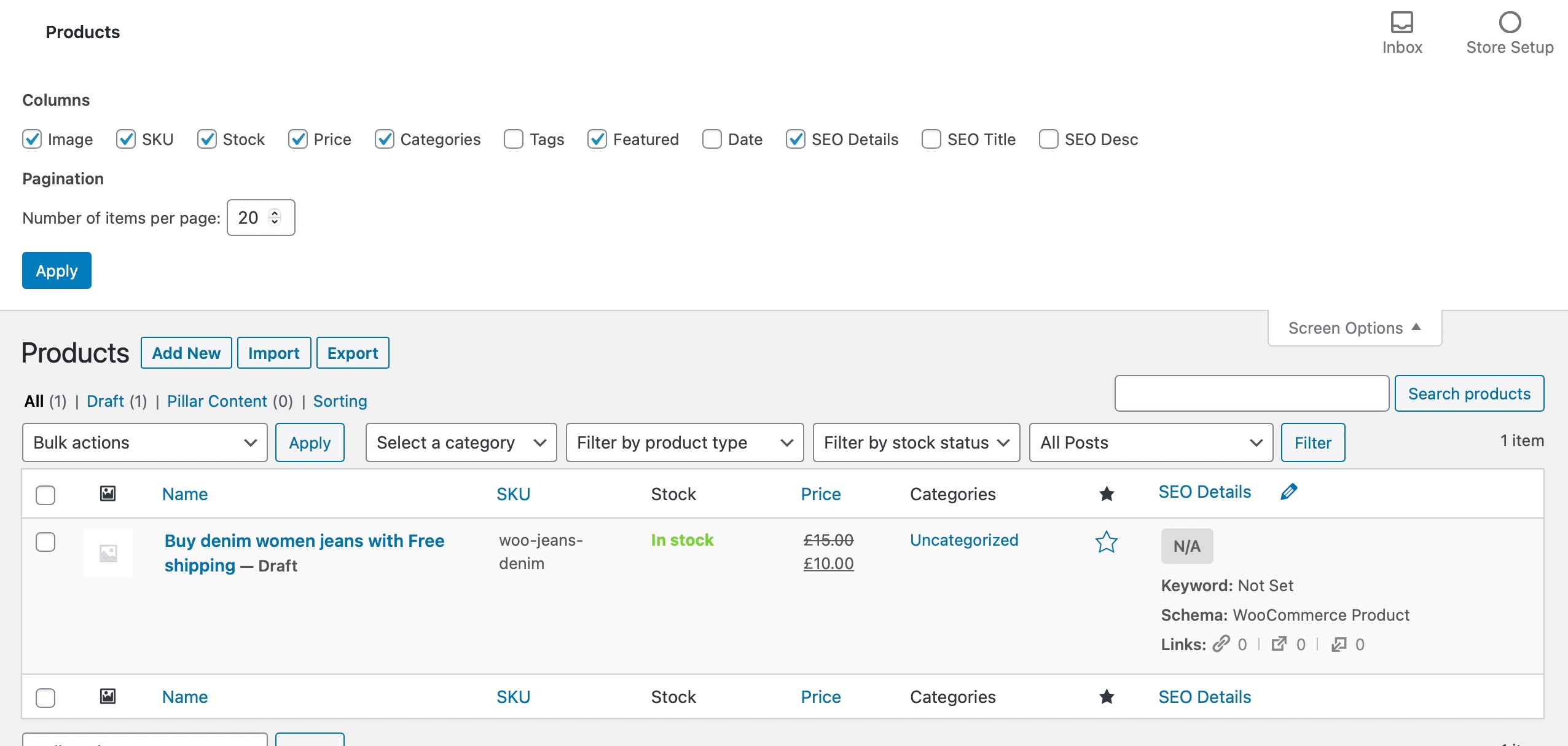Hello,
We apologize for the issue you are facing with the design of the "products" page in the backend after activating Rank Math. It sounds like a frustrating experience, and we appreciate you bringing this to our attention.
To address the misalignment issue, you can try the following steps:
-
Open Screen Options: Click on the Screen Options menu at the top right of the WooCommerce Products page in your WordPress admin area.
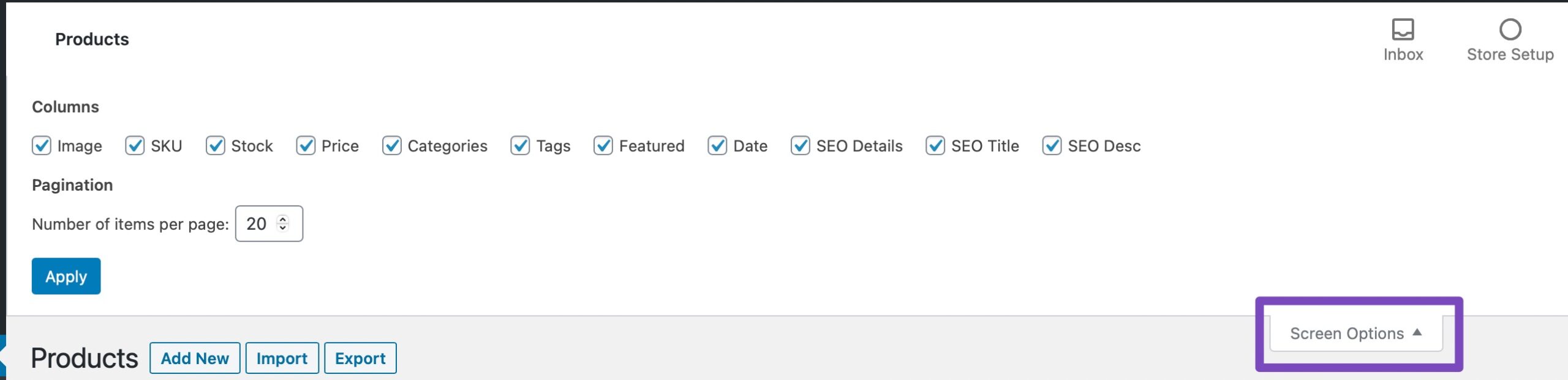
-
Exclude Misaligned Columns: In the Screen Options menu, select only the columns you wish to appear and then click on Apply. This should help realign the elements on your WooCommerce products page.
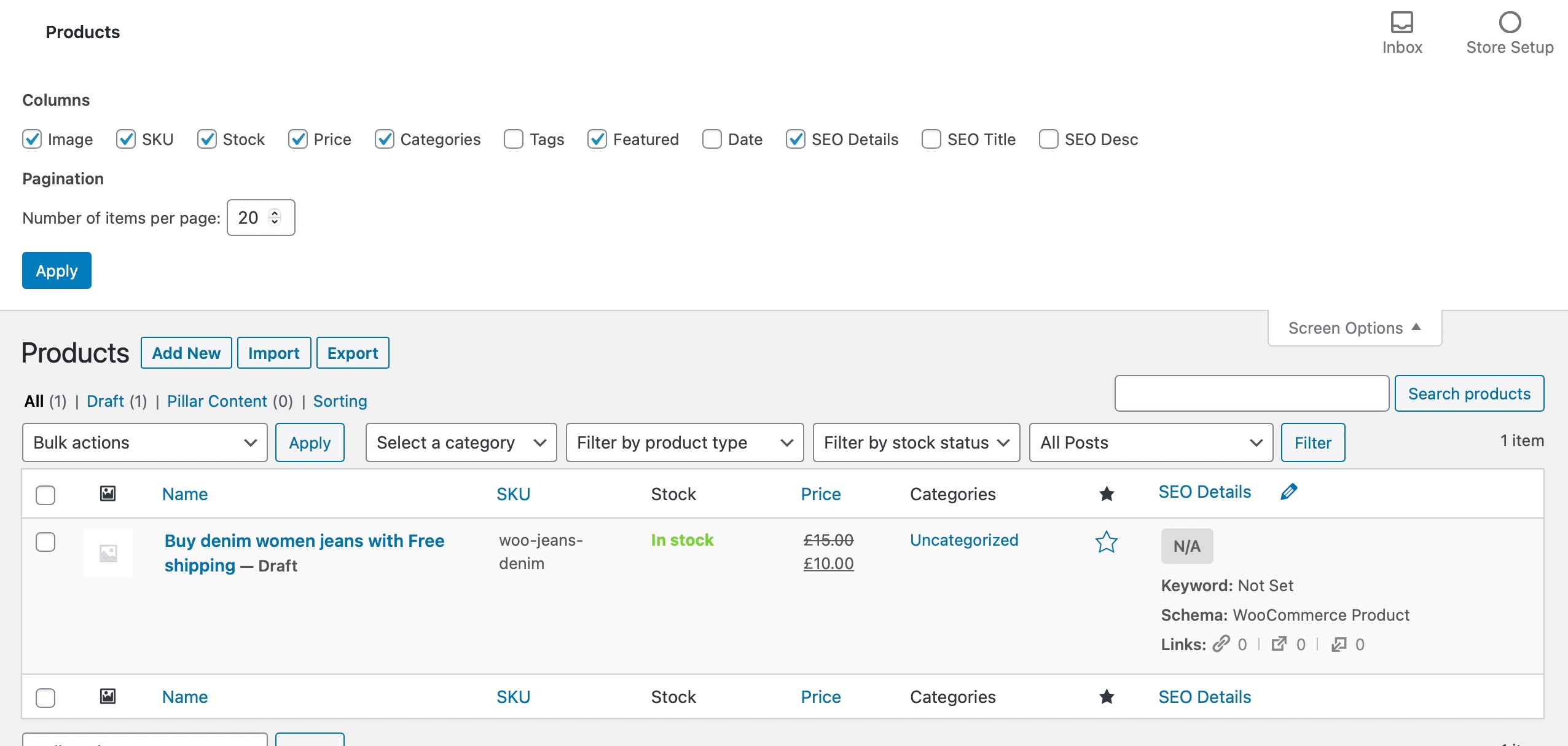
If these steps do not resolve the issue, it may be due to a conflict with another plugin or theme. You can check for conflicts by enabling Troubleshooting Mode and activating plugins one by one to see if the issue persists. If you find a conflicting plugin, please let us know which one it is, and we will do our best to assist you further.
If you would like more comprehensive assistance, we recommend our professional setup service, which ensures your plugin setup is fully correct and adheres to the latest SEO standards. You can find more information about this service at Rank Math Professional Setup Service.
If you could provide your site URL in your reply, it would help us investigate further. Thank you for your understanding, and we look forward to resolving this issue for you!
Sources:
WooCommerce Products Page is Misaligned When Using Rank Math
Hello, thank you very much for your extreme quick response. I followed your steps and could solve the problem. So it was no conflict between two plugins, but my unawareness. Sorry for that. Hace a nice day. With best regards, Stephan
Hello,
We’re glad that you have already managed to resolve this issue.
If you have any other concerns, please don’t hesitate to contact us anytime so we can assist you further.
Looking forward to helping you.