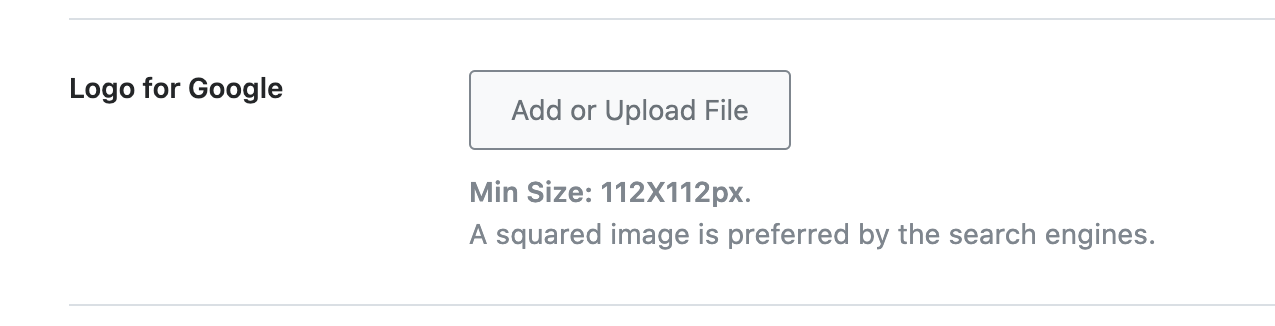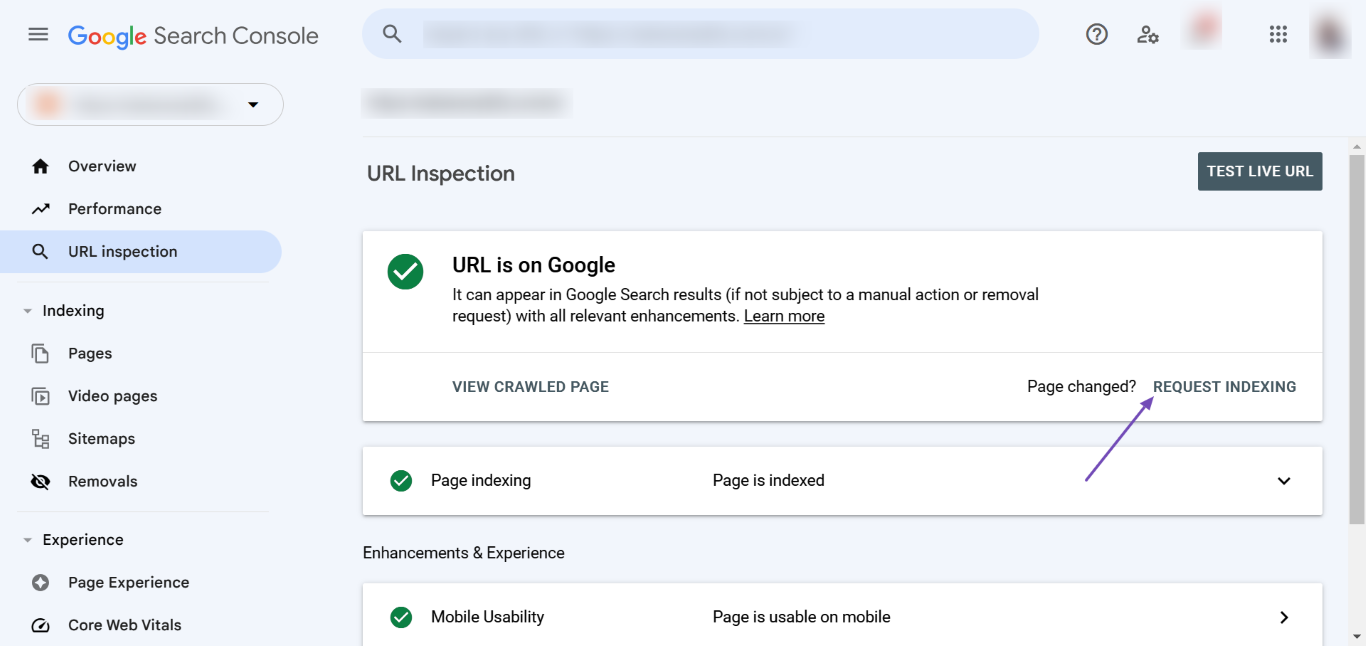Hello,
I apologize for the issue you are facing with your company logo not appearing in Google search results. It can take some time for Google to reflect changes, and there are a few things you can check to ensure everything is set up correctly:
-
Logo Upload: Make sure that you have uploaded your logo correctly in the Rank Math settings. You can follow the steps outlined in our tutorial on how to set up your logo for Google:
- Go to the Rank Math setup wizard and find the section for uploading your logo.
- Ensure that the logo meets the minimum resolution of 112×112 px and is in a supported format.
- After uploading, confirm that the logo appears in the settings.
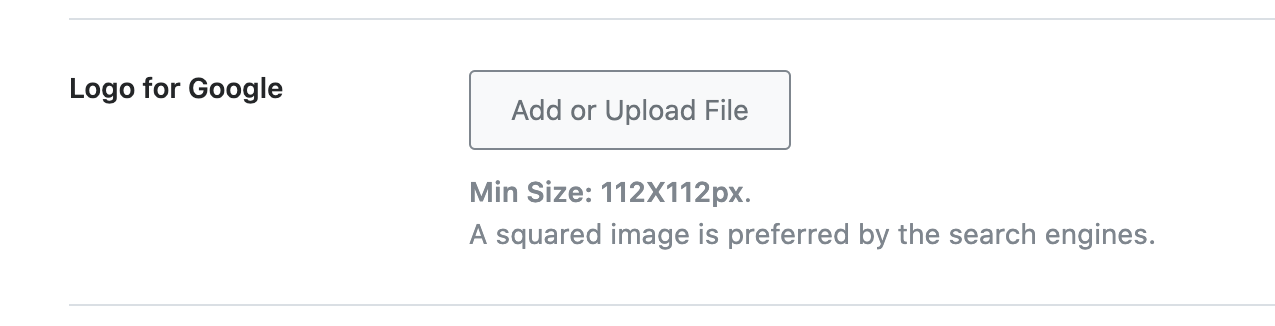
-
Reindexing: Since you’ve mentioned that your site got reindexed, it might take a few weeks for Google to update its search results with your new logo. You can expedite this process by requesting Google to reindex your homepage through the Google Search Console.
- Enter your homepage URL and click REQUEST INDEXING.
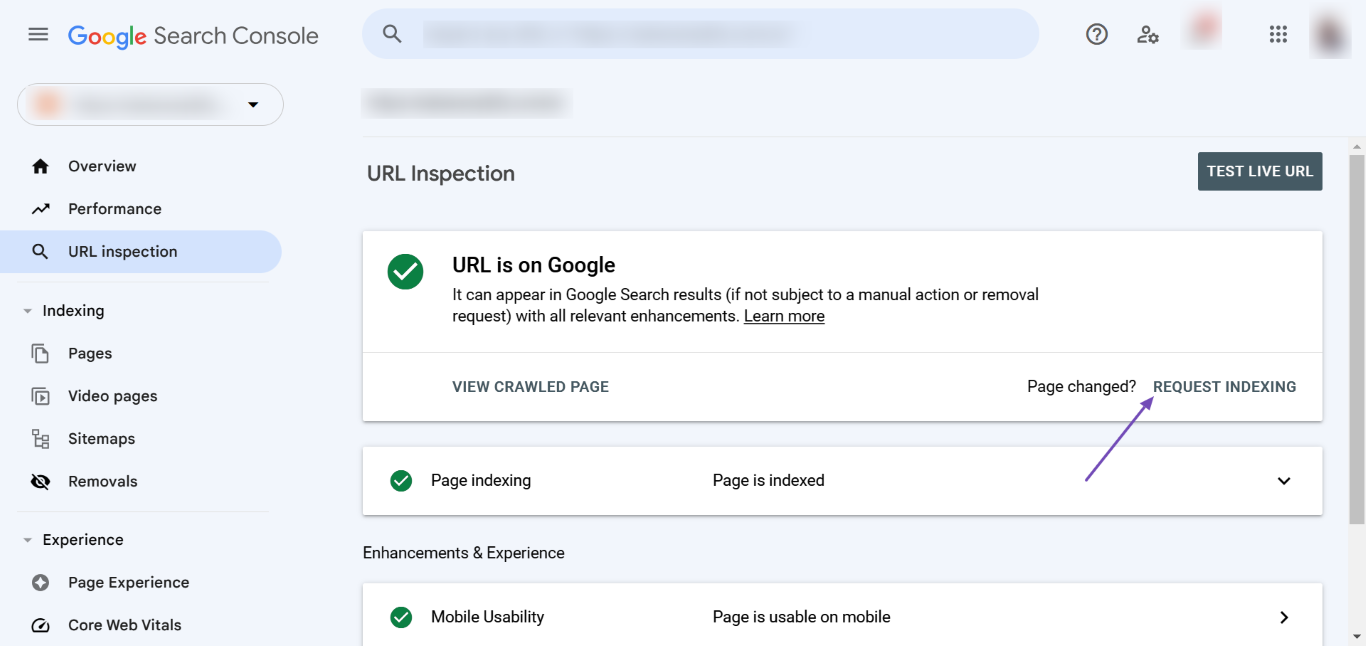
-
Structured Data: Ensure that your website’s structured data is correctly configured. You can use Google’s Rich Results Testing Tool to check if your logo is being recognized properly.
If you’ve checked all these aspects and the issue persists, please reply to this ticket with your website URL so that a human agent from our support team can assist you further. Thank you for raising this concern, and we hope to resolve it soon!
Sources:
How to Setup Rank Math SEO Plugin Properly
Hi again, I have done all of the solutions mentioned above. Here is my website
https://www.orustfonster.se/
Hello,
Thank you for your query and we are so sorry about the trouble this must have caused.
Please note that our plugin doesn’t control the website logo in search engines. The website logo in search engine, which is the favicon; is usually generated by your theme. So you need to make sure that your favicon is properly configured. You may check with your theme author for that.
Even so, it is up to Google to decide if they wish to insert the icon on the search engine result page; it will depend on several factors: https://developers.google.com/search/docs/appearance/favicon-in-search
Meanwhile, we did a search of your website on Google using the site operator and the logo shows:

Hope this helps and don’t hesitate to get in touch if you require any further assistance.
Thank you
Hello,
Since we did not hear back from you for 15 days, we are assuming that you found the solution. We are closing this support ticket.
If you still need assistance or any other help, please feel free to open a new support ticket, and we will be more than happy to assist.
Thank you.