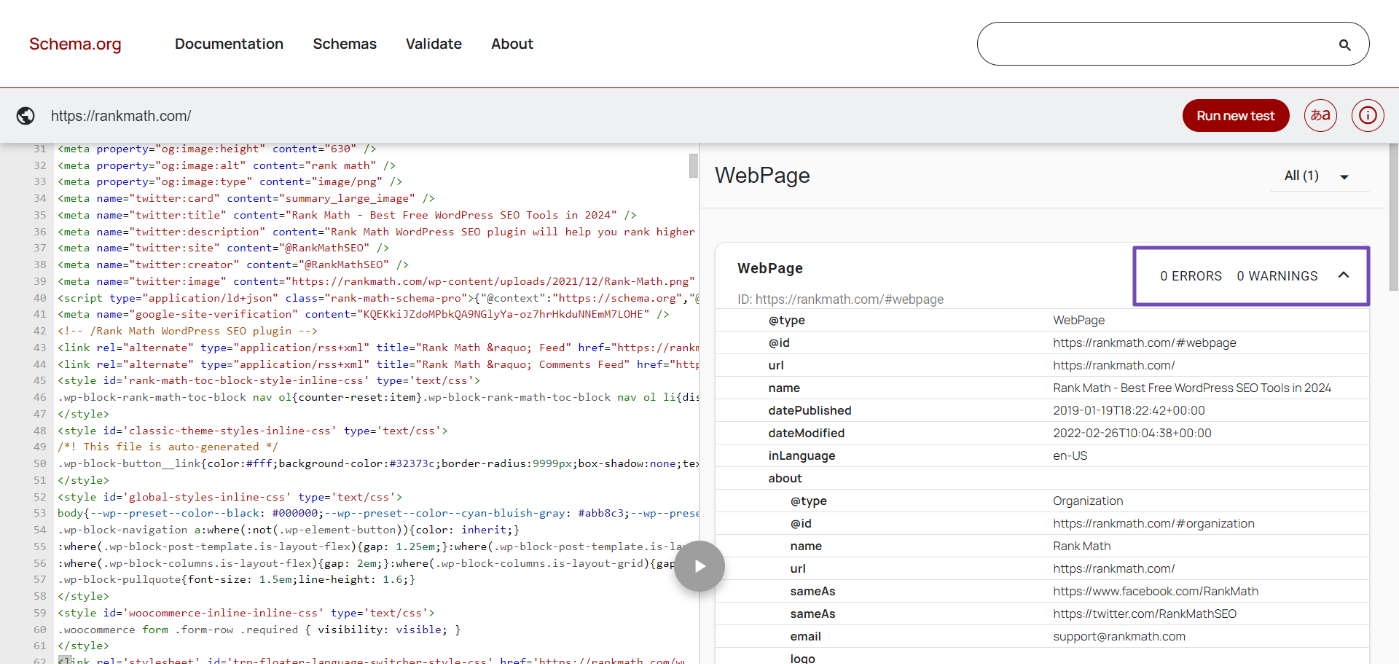Hello,
We apologize for the issues you are facing with the schema markup on your website. Thank you for providing the URL, as it helps us understand your situation better.
Troubleshooting and Fixing Schema Markup Errors
-
Check Your Schema Configuration: Ensure that you have correctly configured the schema settings in Rank Math for your posts and pages. You can do this by navigating to Rank Math SEO → Titles & Meta and checking the settings for the specific post types.
-
Review Your Content: Make sure that your posts or products actually contain reviews and ratings. If there are no reviews, Google will flag the missing field warning. Encourage customers to leave reviews if you haven’t received any yet.
-
Use the Schema Markup Validator: You can use the Schema Markup Validator to test your pages. This tool will help you identify specific errors in your schema markup and guide you on what needs to be fixed.
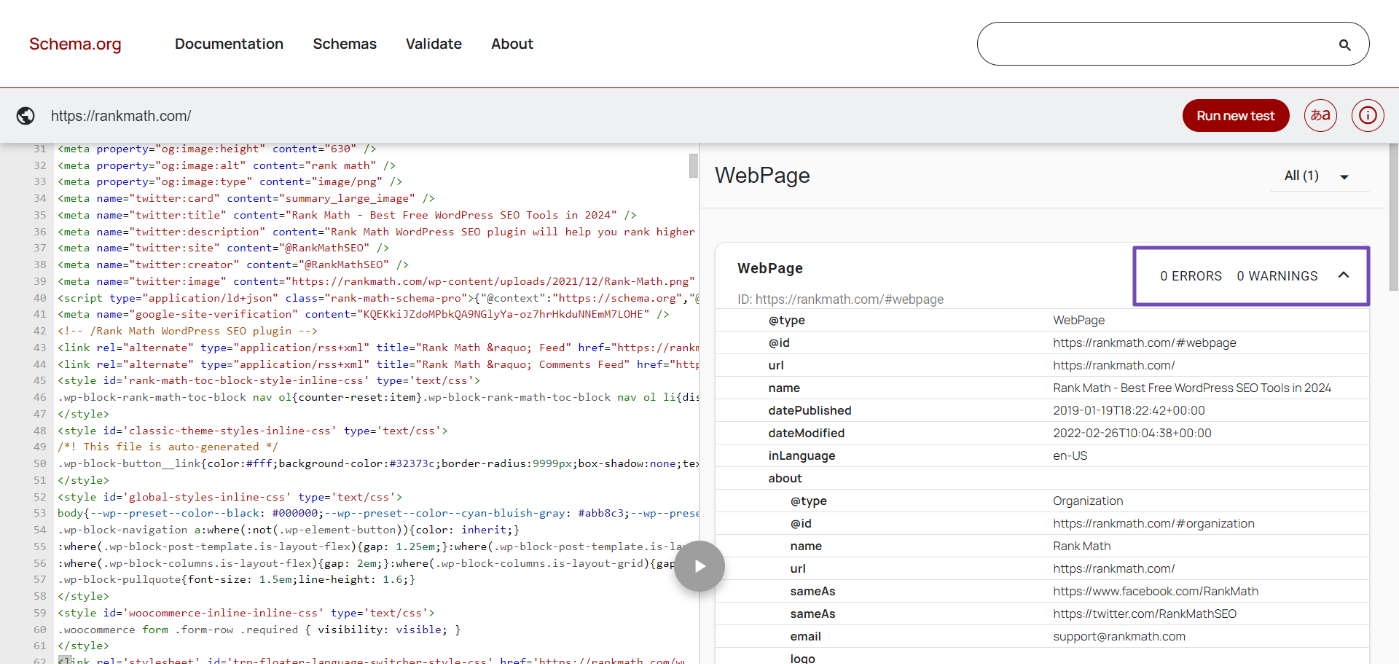
-
Check for Conflicts: Sometimes, other plugins or themes may conflict with Rank Math. Temporarily disable other plugins to see if the issue persists, and check if your theme is compatible with Rank Math.
Recommended Settings for Review and Rating Schema
- Ensure that you are using the correct schema type for your content (e.g., Product Schema for WooCommerce).
- In the Review section of your schema settings, make sure to specify a valid rating score and ensure that it falls within a defined range (e.g., 1 to 5).
- If you are using WooCommerce, ensure that product reviews are enabled in your WooCommerce settings.
Ensuring Compatibility with Your WordPress Theme
- Check if your theme supports schema markup. Some themes may have built-in schema features that could conflict with Rank Math.
- If you suspect compatibility issues, consider switching to a default WordPress theme temporarily to see if the errors persist.
If you continue to experience issues after following these steps, please reply to this ticket with any specific error messages you encounter, and a human agent from our support team will assist you further.
We hope this helps you resolve the schema markup errors on your site!
Sources:
Google Search Console Missing Field Warning » Rank Math
How to Fix Aggregate Rating Error » Rank Math
This is an automated reply from Rank Math Support Bot. If you need further assistance, please reply to this topic and a human support agent will reply to you shortly.
Hello,
Since we did not hear back from you for 15 days, we are assuming that you found the solution. We are closing this support ticket.
If you still need assistance or any other help, please feel free to open a new support ticket, and we will be more than happy to assist.
Thank you.