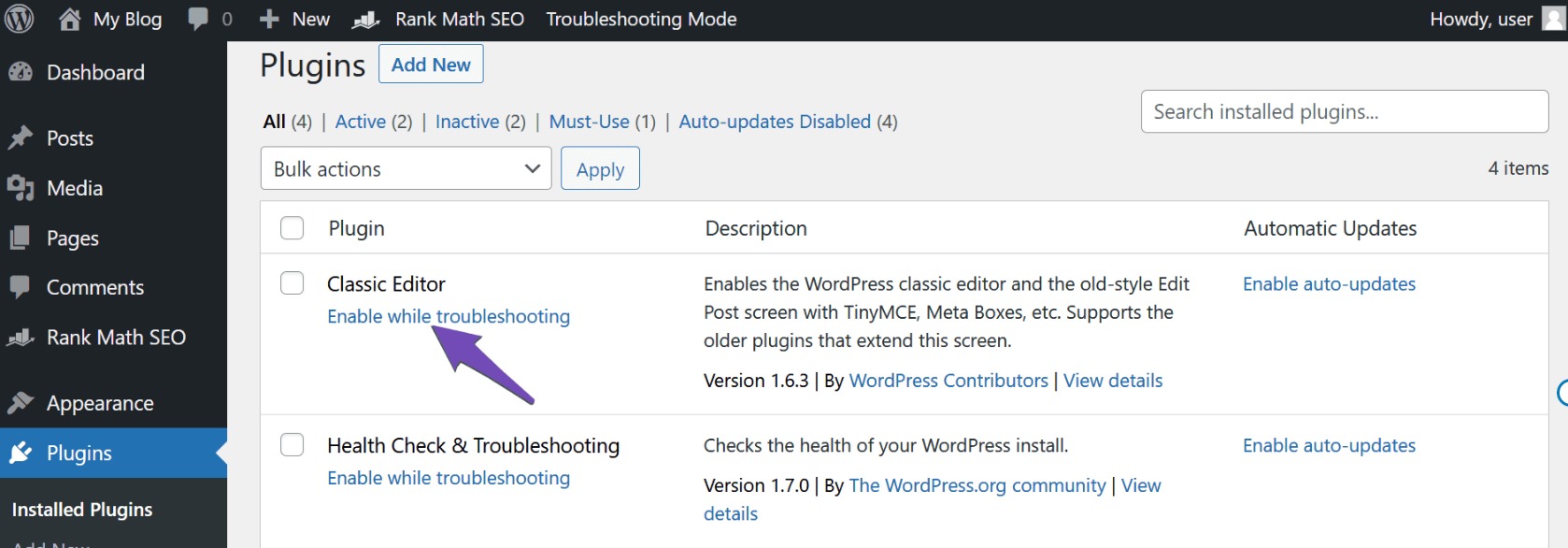Hello,
We apologize for the issue you are facing with the W3C validation warnings related to closing slashes in “ tags. It seems like you have already tried various methods to resolve this.
To address the warnings regarding closing slashes in meta tags, you can follow these steps:
-
Check Your Theme and Plugins: Sometimes, themes or other plugins can add their own meta tags that may not conform to W3C standards. You can activate your theme from Appearance → Themes and check if it is adding duplicate or incorrectly formatted meta tags. If your theme isn’t responsible, enable your plugins one by one until you find the plugin causing the issue. This way, you can identify the conflicting plugin/theme.
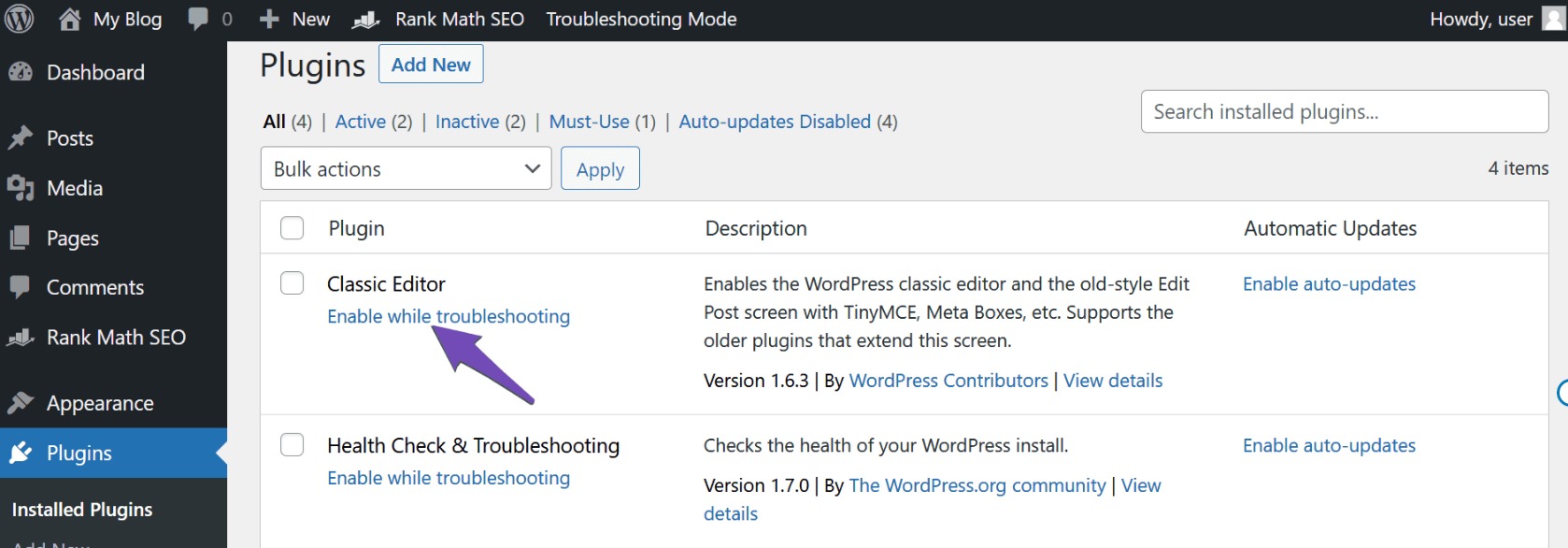
-
Custom Filters: If you identify a specific theme or plugin that is adding the problematic meta tags, you may need to add custom filters to remove or modify them. For example, if a specific theme is adding a meta description tag that conflicts with Rank Math, you can use a filter like this:
function remove_conflicting_meta_tag() {
remove_action( 'wp_head', 'conflicting_meta_tag_function' );
}
add_action( 'after_setup_theme', 'remove_conflicting_meta_tag' );
Replace conflicting_meta_tag_function with the actual function name used by the theme or plugin.
-
Contact Plugin/Theme Support: If you are unable to resolve the issue on your own, consider reaching out to the developers of the theme or plugin that is causing the problem for further assistance.
If you continue to experience issues after trying these steps, please reply to this ticket with your site URL so that we can assist you further. A human agent from our support team will take over and provide more tailored help.
Thank you for raising this concern!
So it is from the rank math plugin that the tags that are associated with micro-markup come.
Hello,
Thank you for your query and we are so sorry about the trouble this must have caused.
The screenshot is correct. Rank Math adheres to standards when adding meta tags. However, if you need to remove the closing slash for W3C validation, Rank Math doesn’t have a built-in option to modify this.
You may need to manually filter or modify the output using a custom code snippet in your theme’s functions.php file.
Hope that helps and please do not hesitate to let us know if you need my assistance with anything else.
Hello,
Since we did not hear back from you for 15 days, we are assuming that you found the solution. We are closing this support ticket.
If you still need assistance or any other help, please feel free to open a new support ticket, and we will be more than happy to assist.
Thank you.