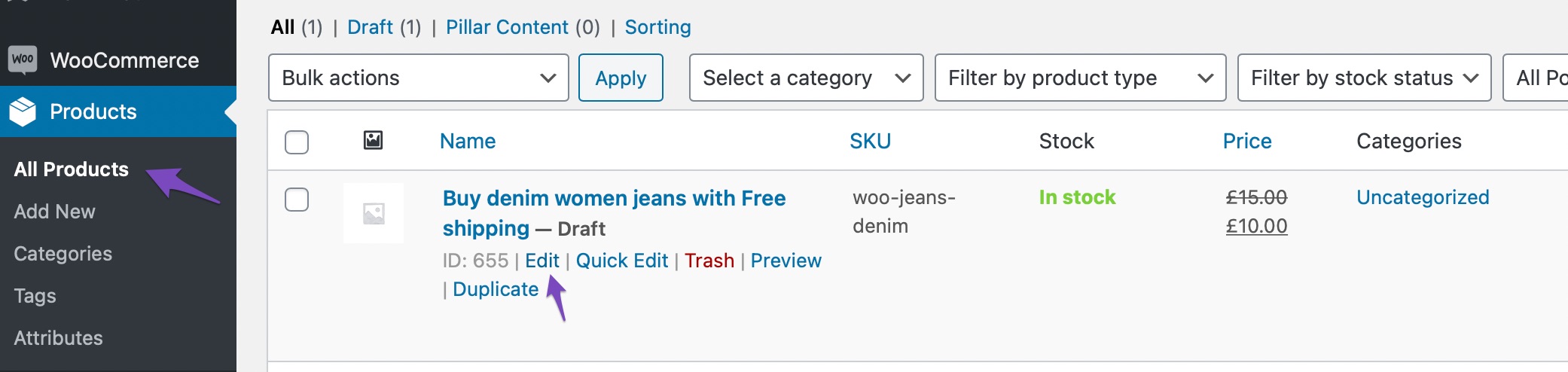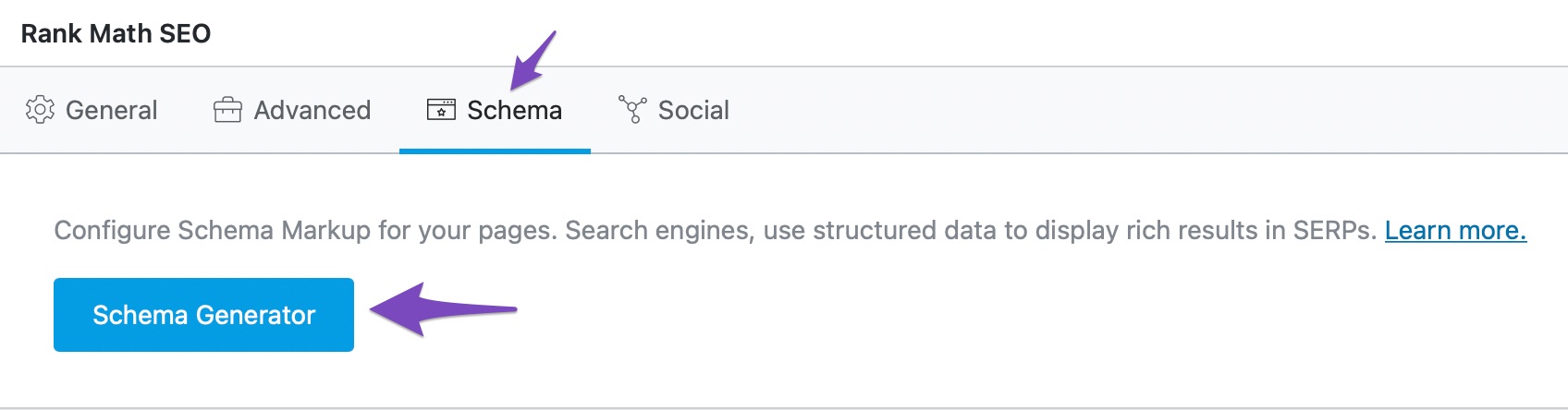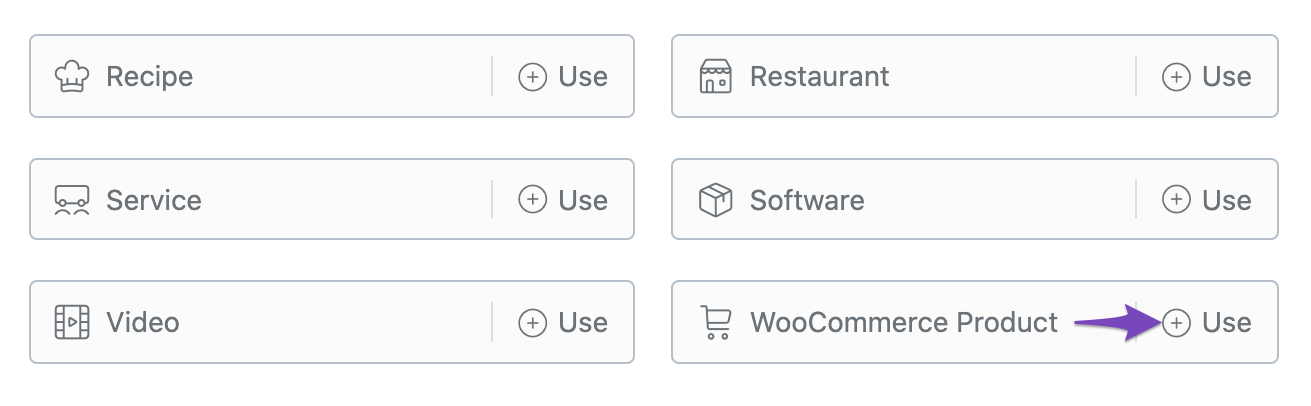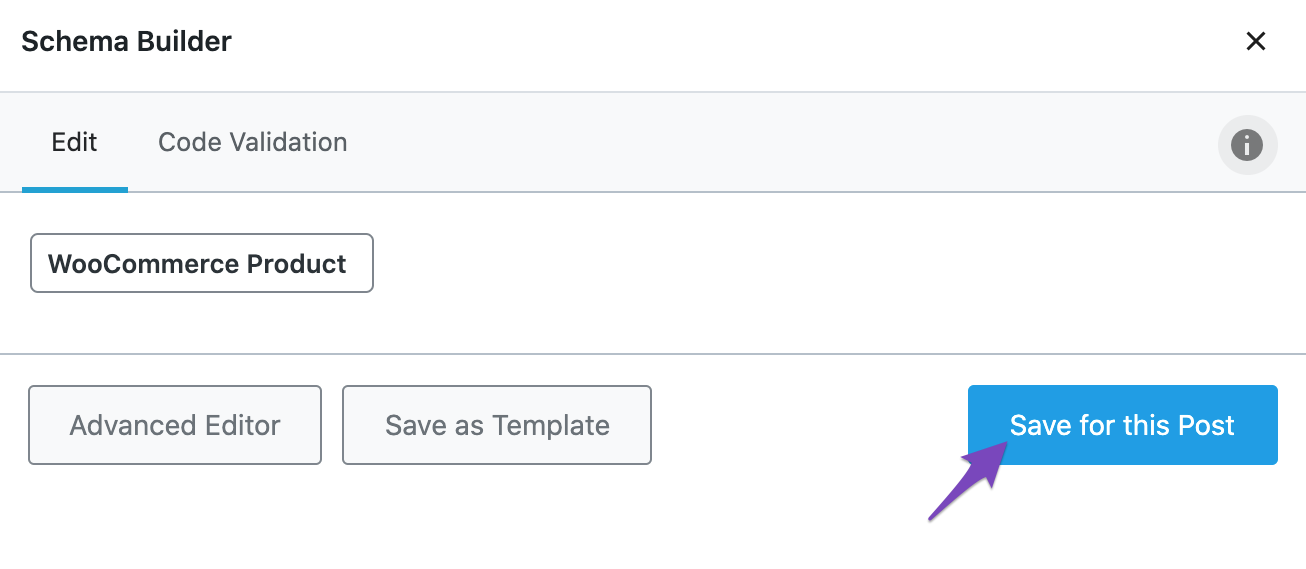Hello,
We apologize for the issue you are facing with changing the standard schema for your WooCommerce products. To customize the schema markup for your WooCommerce products, you can follow these steps:
-
Edit Your WooCommerce Product: Go to your WordPress dashboard, navigate to Products, and click on Edit for the product you want to customize.
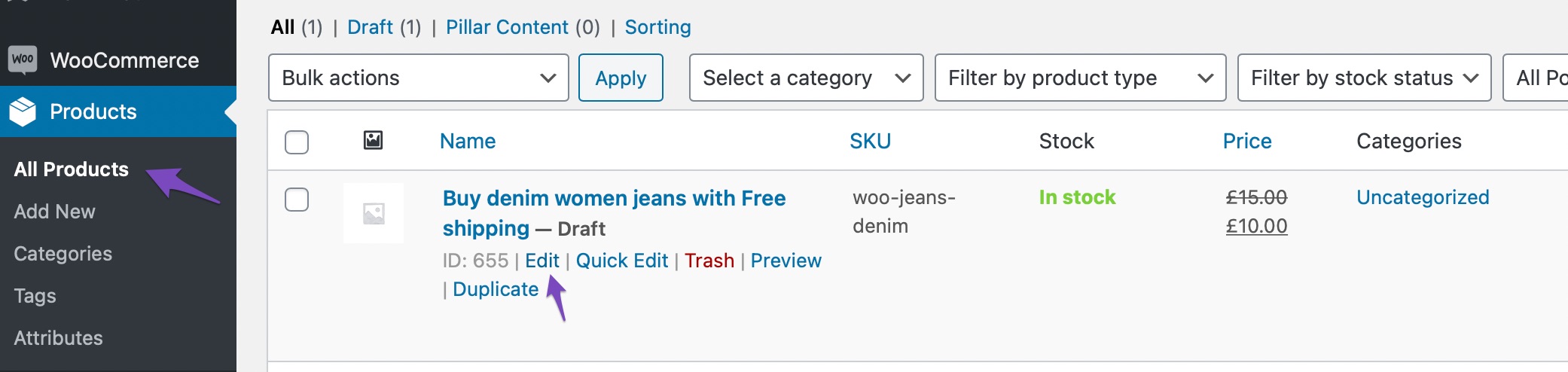
-
Navigate to the Schema Settings: Click on the Schema tab in the Rank Math SEO metabox and then click on Schema Generator.
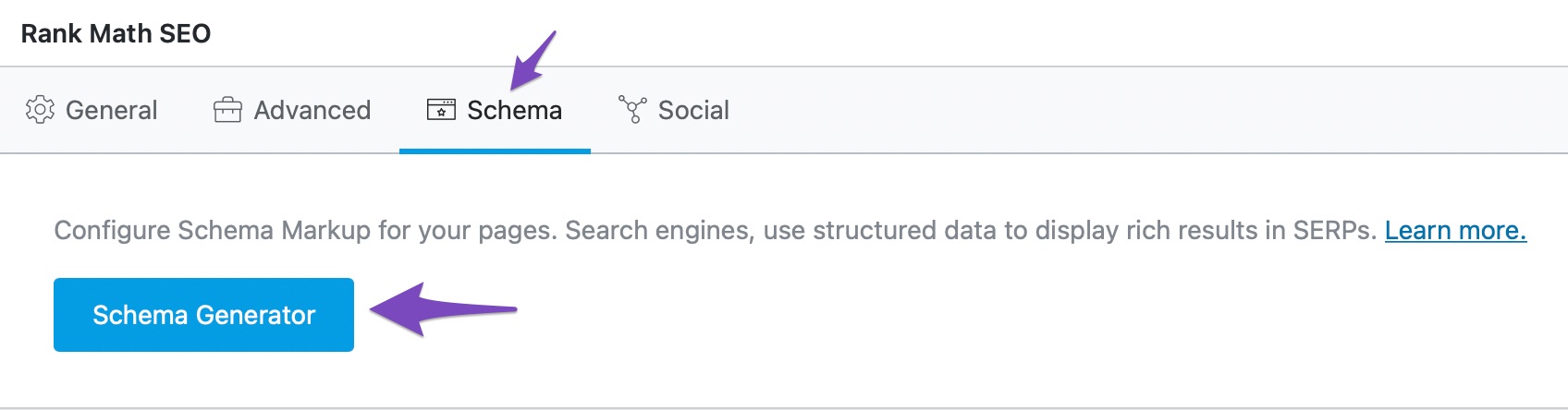
-
Open Rank Math’s Schema Builder: From the list, select the WooCommerce Product Schema and click on Use to open the Schema Builder.
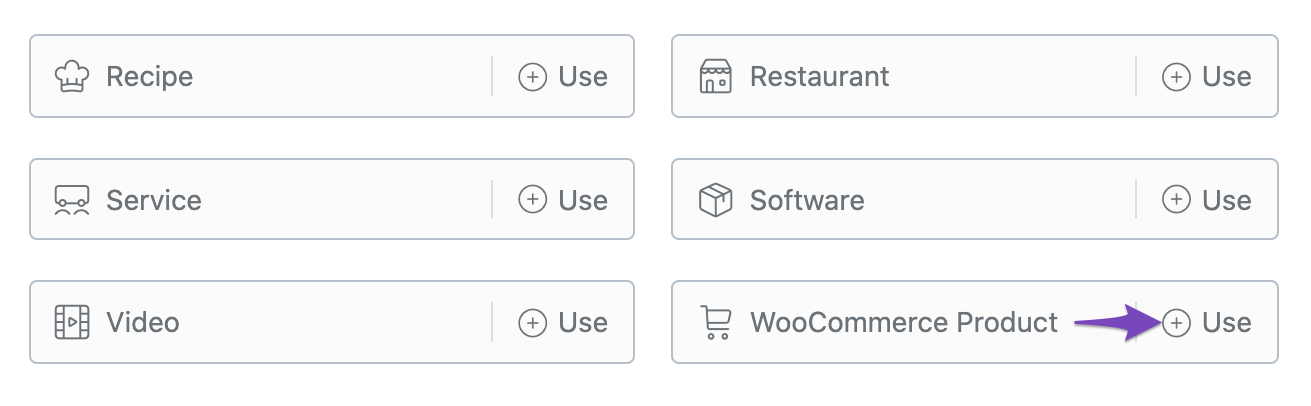
-
Customize Your Schema Data: In the Schema Builder, you can add or modify the individual schema data as needed. Make sure to fill in all relevant fields such as product name, SKU, URL, description, category, and images.
-
Save Your Changes: After customizing the schema data, click on Save for this Post to apply the changes.
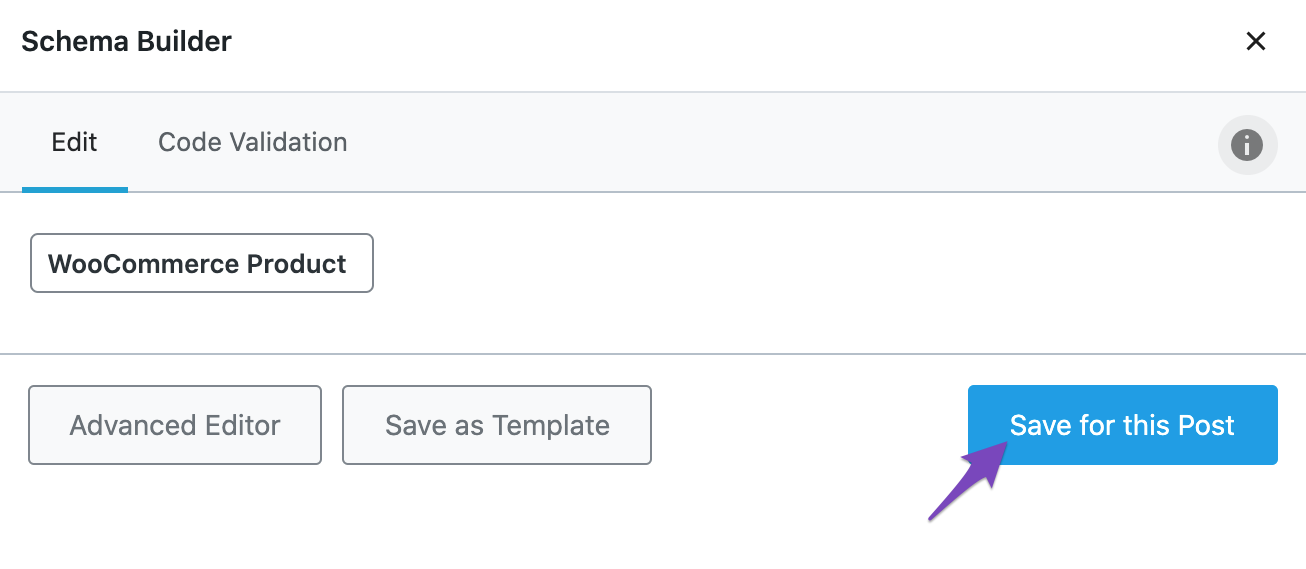
If you find that the WooCommerce Product schema template does not have any data in it, ensure that you have filled out all necessary product details in WooCommerce itself, as Rank Math pulls this information automatically.
If you need further assistance or if this does not resolve your issue, please reply to this ticket, and a human agent from the Rank Math Support team will assist you further.
Thank you for raising your concern!
Sources:
How to Customize Schema Markup for WooCommerce Products » Rank Math
How to Use Product Schema for WooCommerce Products » Rank Math
Hello,
It is the expected behavior of the WooCommerce product schema since it fetches all the data from the products automatically according to your settings and makes your products schema-ready:
https://rankmath.com/kb/woocommerce-product-schema/
If you want to modify the Product schema, you can choose that instead while editing your Products.
Also, you may need to set the Schema to None in Rank Math > Titles & Meta > Products to change the default schema applied.
Looking forward to helping you.
Hello,
Since we did not hear back from you for 15 days, we are assuming that you found the solution. We are closing this support ticket.
If you still need assistance or any other help, please feel free to open a new support ticket, and we will be more than happy to assist.
Thank you.