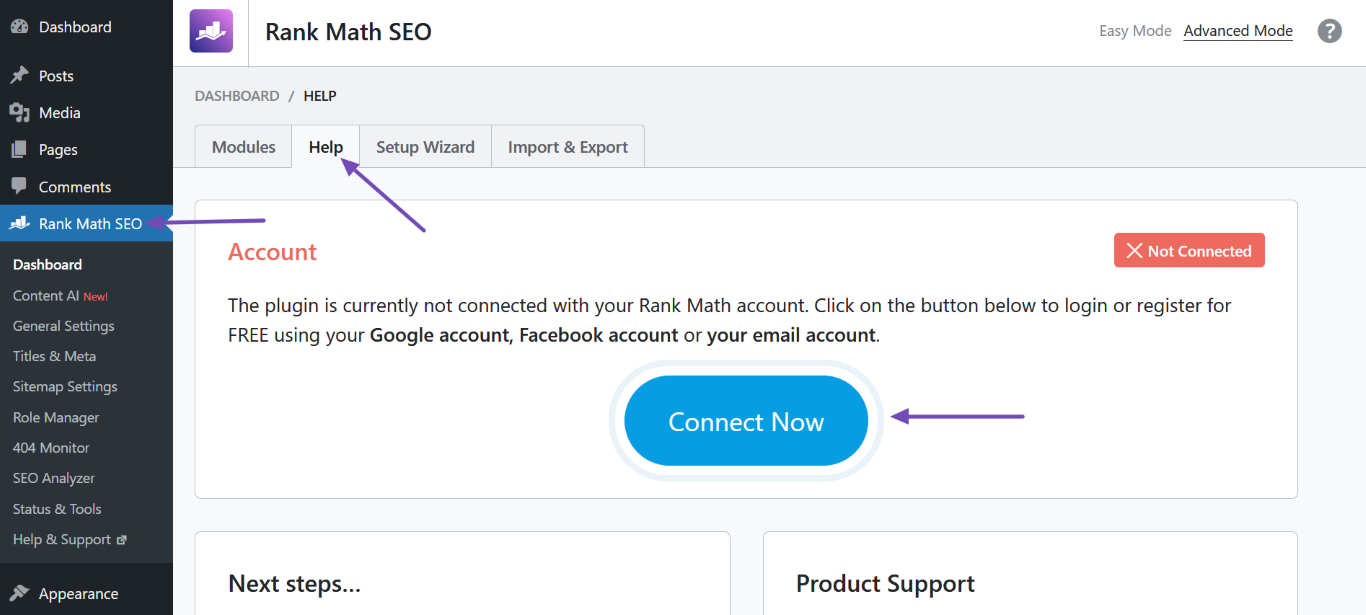Hello,
I’m sorry to hear about the issue you’re facing with the change of IP address through your Hostinger account. In this case, you will need to disconnect and then reconnect your website to ensure that Rank Math recognizes the new IP address.
Here are the steps to do that:
-
Disconnect Your Rank Math Account:
- Navigate to your WordPress Dashboard.
- Go to Rank Math SEO > Dashboard > Help.
- Click on Disconnect Account.

-
Reconnect Your Rank Math Account:
- Again, go to Rank Math SEO > Dashboard > Help.
- Click on Connect Now and follow the prompts to log in with the correct account.
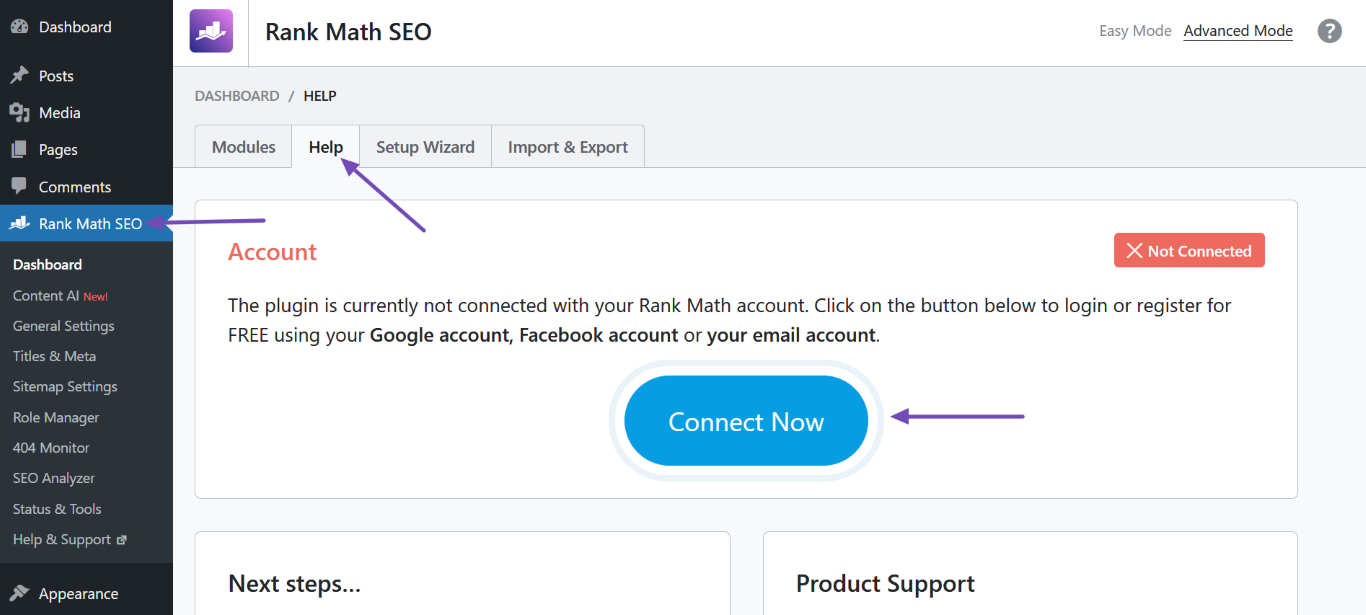
After reconnecting, check if everything is functioning correctly with the new IP address. If you continue to experience issues, please reply to this ticket, and a human agent from our support team will assist you further.
Thank you for raising this concern!
Sources:
How to Connect/Disconnect Your Website From Rank Math
This is an automated reply from Rank Math Support Bot. If you need further assistance, please reply to this topic and a human support agent will reply to you shortly.
Hello,
Since we did not hear back from you for 15 days, we are assuming that you found the solution. We are closing this support ticket.
If you still need assistance or any other help, please feel free to open a new support ticket, and we will be more than happy to assist.
Thank you.