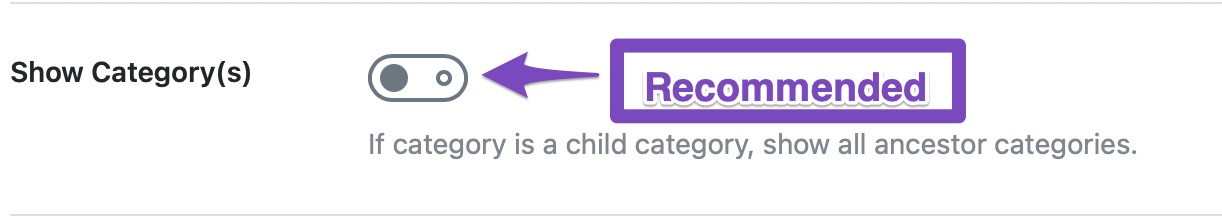Hello,
I apologize for the issue you are facing with the category not showing in the breadcrumbs. Here are a few things you can check to resolve this:
-
Show Category(s) Setting: Ensure that the Show Category(s) option is enabled in your Rank Math settings. You can find this under WordPress Dashboard → Rank Math SEO → General Settings → Breadcrumbs. If this option is disabled, the categories will not appear in the breadcrumbs.
-
Primary Category: If you have multiple categories assigned to your post, make sure you have set a primary category. The primary category will be used in the breadcrumbs. You can change the primary category by editing your post and selecting it in the Rank Math Meta Box.
-
Theme Compatibility: Sometimes, the theme you are using may affect how breadcrumbs are displayed. Ensure that your theme supports Rank Math breadcrumbs properly.
-
Caching Issues: If you have a caching plugin enabled, try clearing the cache to see if that resolves the issue.
If you’ve checked all these settings and the category still does not show, please reply to this ticket, and a human agent from the Rank Math Support team will assist you further.
Thank you for raising this concern!
Sources:
How to Enable Breadcrumbs on Your Website With Rank Math SEO » Rank Math
in addition of this issue. SEO Analyser says robot.txt is missing. why rankmath is unable to create it?
Hello,
Go to Rank Math SEO → General Settings → Breadcrumbs and make sure that the Show Category(s) option is enabled. When this option is enabled, the category will be included just before the name of the post.
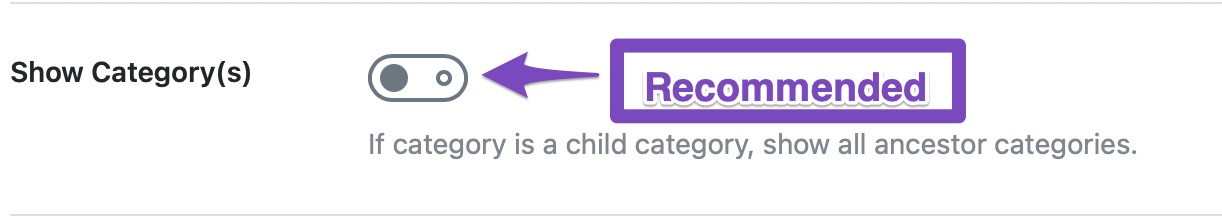
If the issue persists after following the steps above, ensure that you have already enabled the Primary Category for your posts:
https://rankmath.com/kb/how-to-choose-a-primary-category/
Also, please share the affected URL so we can check the breadcrumbs.
As regards your robots.txt, it is returning a 404 error.
For troubleshooting, please add the following rewrite rules to your Nginx config:
# START Nginx Rewrites for Rank Math Robots.txt File
rewrite ^/robots.txt$ /?robots=1 last;
rewrite ^/([^/]+?)-robots([0-9]+)?.txt$ /?robots=$1&robots_n=$2 last;
# END Nginx Rewrites for Rank Math Robots.txt File
Once done, clear your website and server’s cache and check again the robots.txt URL.
Let us know how this goes.
Looking forward to helping you.
Hello,
Since we did not hear back from you for 15 days, we are assuming that you found the solution. We are closing this support ticket.
If you still need assistance or any other help, please feel free to open a new support ticket, and we will be more than happy to assist.
Thank you.