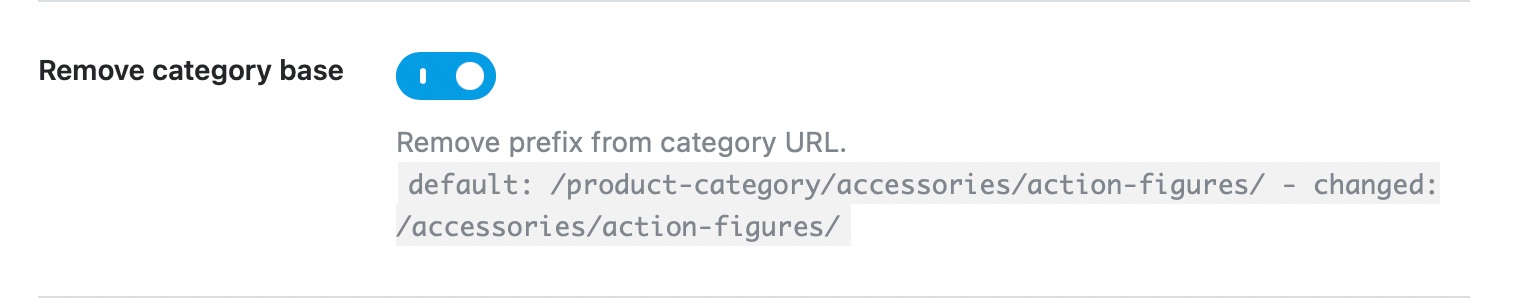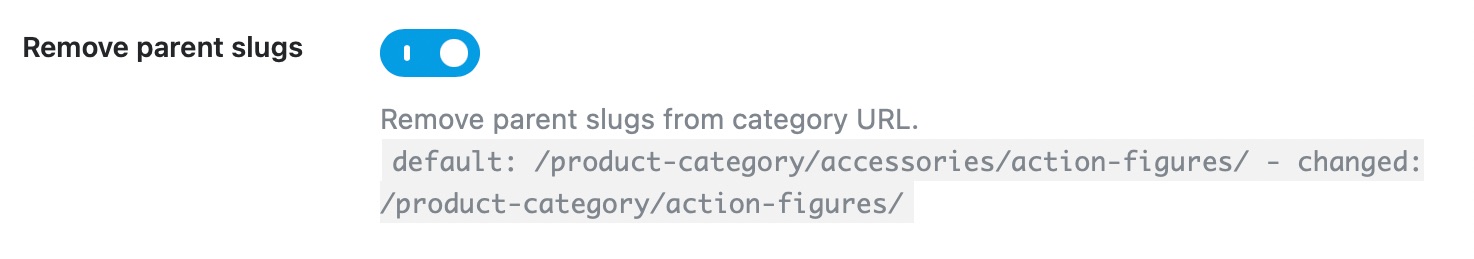-
Hello,
I would like to add the category name to the page URL but haven’t been able to figure it out yet.First, I don’t see any category selection on the Edit Page—I only see it on the Edit Post.
However, when I chatted with RankMath AI, it mentioned that this is possible, but I still need help.
Could you please let me know how to do it? That would be greatly appreciated.
As an example, I created a category called “Operations” and want to include a page called “Ready – Maintenance Service” under that category.
The URL I would like to use is:
livwith.com/operations/maintenance-serviceHowever, when I tried to edit the permalink via Rank Math’s “Edit Snippet,” I wasn’t able to make the change.
Please help!
Thanks!
The ticket ‘Category name on page url’ is closed to new replies.