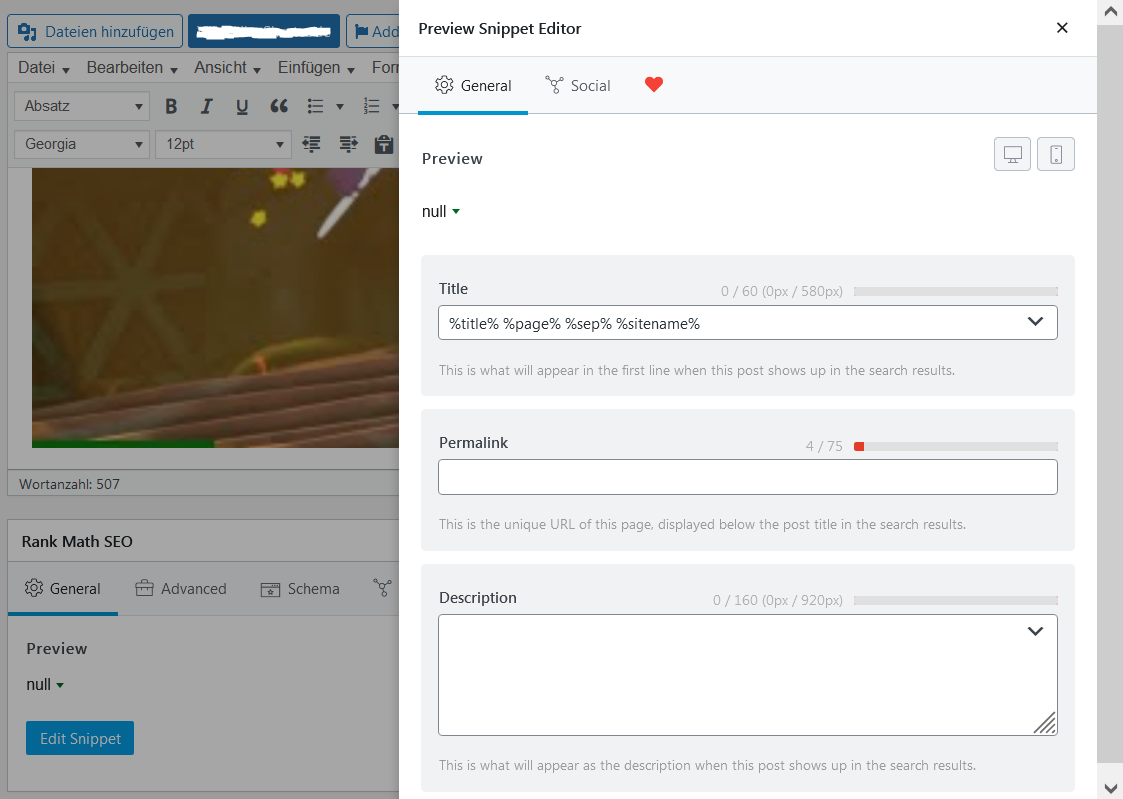Short update – every article I’ve posted in the past also now says “null”
Hello,
Thank you for contacting the support and sorry for any inconvenience that might have been caused due to that.
Assuming you are using the latest version of all the plugins and the themes (please update if not yet), it would seem like a conflict with one of the plugins or the theme you are using.
To determine that, please follow this troubleshooting guide:
https://rankmath.com/kb/check-plugin-conflicts/
Here is a video you can follow as well: https://www.youtube.com/watch?v=FcIWRhcUP2c
Only the site admin would know and your users won’t be affected by this troubleshooting.
If the issue persists, please edit the first post on this ticket and include your WordPress logins in the designated Sensitive Data section.
Please do take a complete backup of your website before sharing the information with us.

It is completely secure and only our support staff has access to that section. If you want, you can use the below plugin to generate a temporary login URL to your website and share that with us instead:
https://wordpress.org/plugins/temporary-login-without-password/
You can use the above plugin in conjunction with the WP Security Audit Log to monitor what changes our staff might make on your website (if any):
https://wordpress.org/plugins/wp-security-audit-log/
Please do take a complete backup of your website before sharing the information with us.
We really look forward to helping you.
Hi there!
Thanks for the hint, with the “health check” plugin I was able to determine the cause for this strange behavior.
You are right – there is indeed a plugin conflict causing this.
I am using the plugin “Font Awesome” for displaying the right font on my website. But for some reason enabling this plugin now after the updates this error occurs on the Rank Math plugin.
Is there a way to keep both plugins running without having issues on your plugin?
Thanks!
Kind regards
Alex
Hello,
If you’re certain that the issue is caused by the “Font Awesome” plugin, then please get in touch with their support team as they might already have a solution for the issue and they would be in a better position to assist you in this regard.
Hope this helps.
Thank you.
Hi,
I came across the following ticket and learned that Font Awesome provided a fix for this. I’ve updated to the latest version (via updating/installing a zip file) and both plugins working fine again.
https://support.rankmath.com/ticket/rankmath-free-conflicts-with-font-awesome-plugin/#post-250879
Here’s the final ticket on Font Awesome side with the link for the zip file for all who came across the same issue:
https://wordpress.org/support/topic/plugin-conflicts-with-rankmath/
Kind regards
Alex
Hello,
I am glad that your issue has been resolved. If you have any other questions in the future, know that we are here to help you.
If you don’t mind me asking, could you please leave us a review (if you haven’t already) on https://wordpress.org/support/plugin/seo-by-rank-math/reviews/#new-post about your overall experience with Rank Math? We appreciate your time and patience.
If you do have another question in the future, please feel free to create a new forum topic, and it will be our pleasure to assist you again.
Thank you.