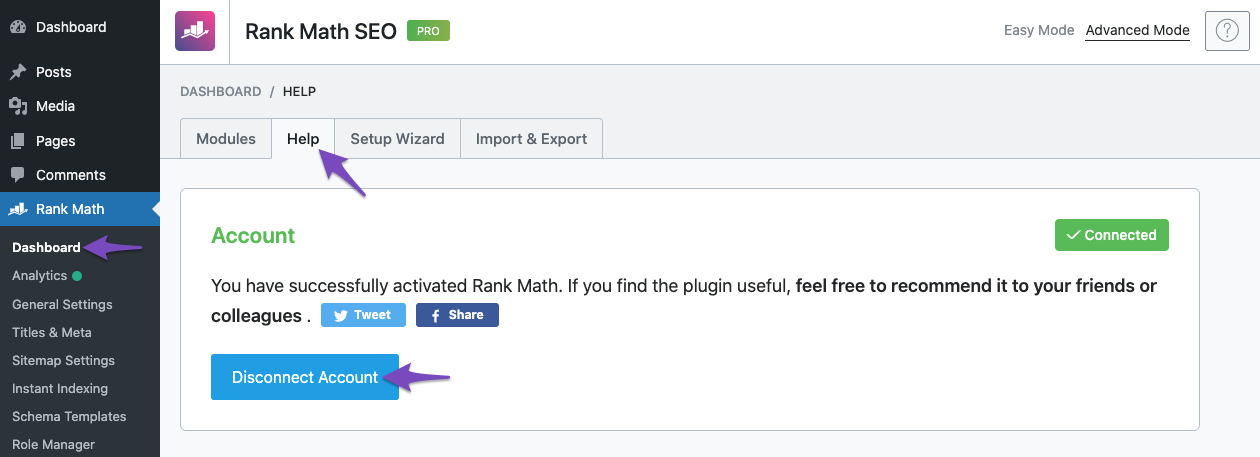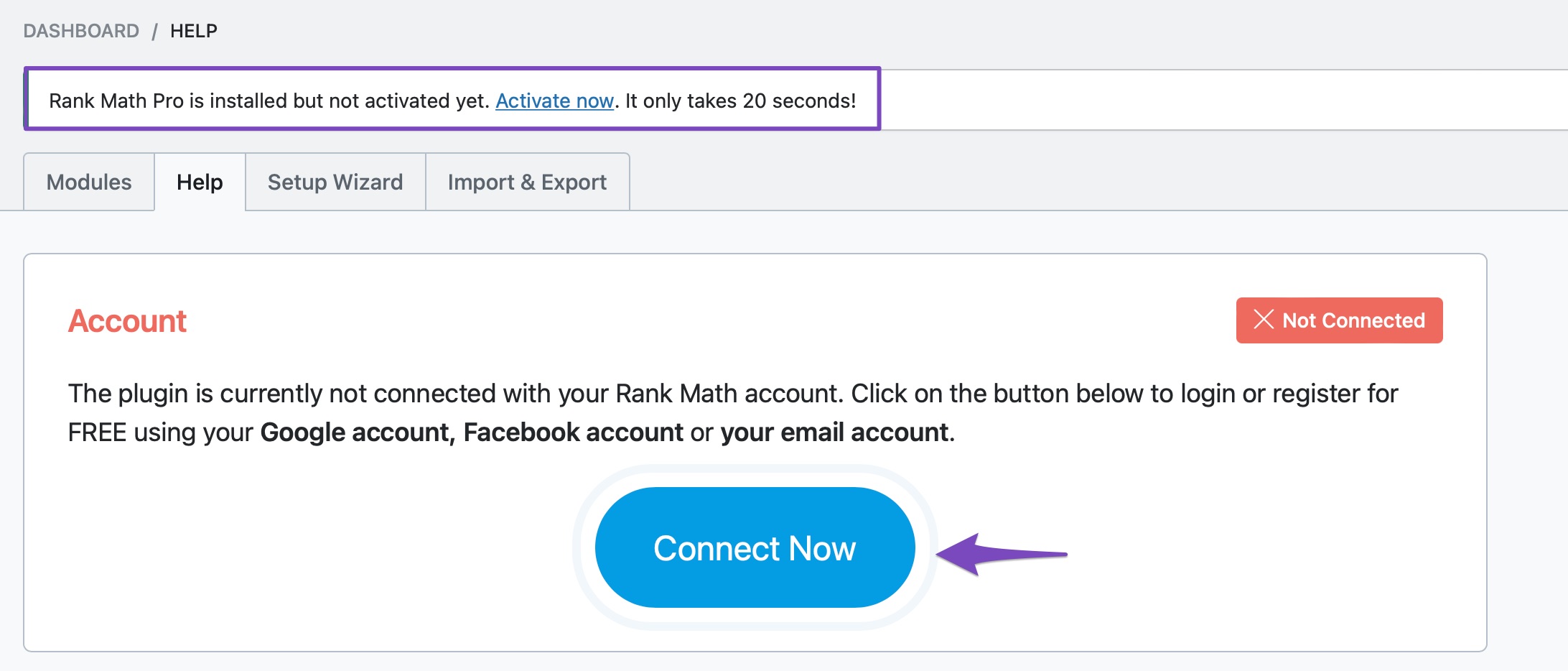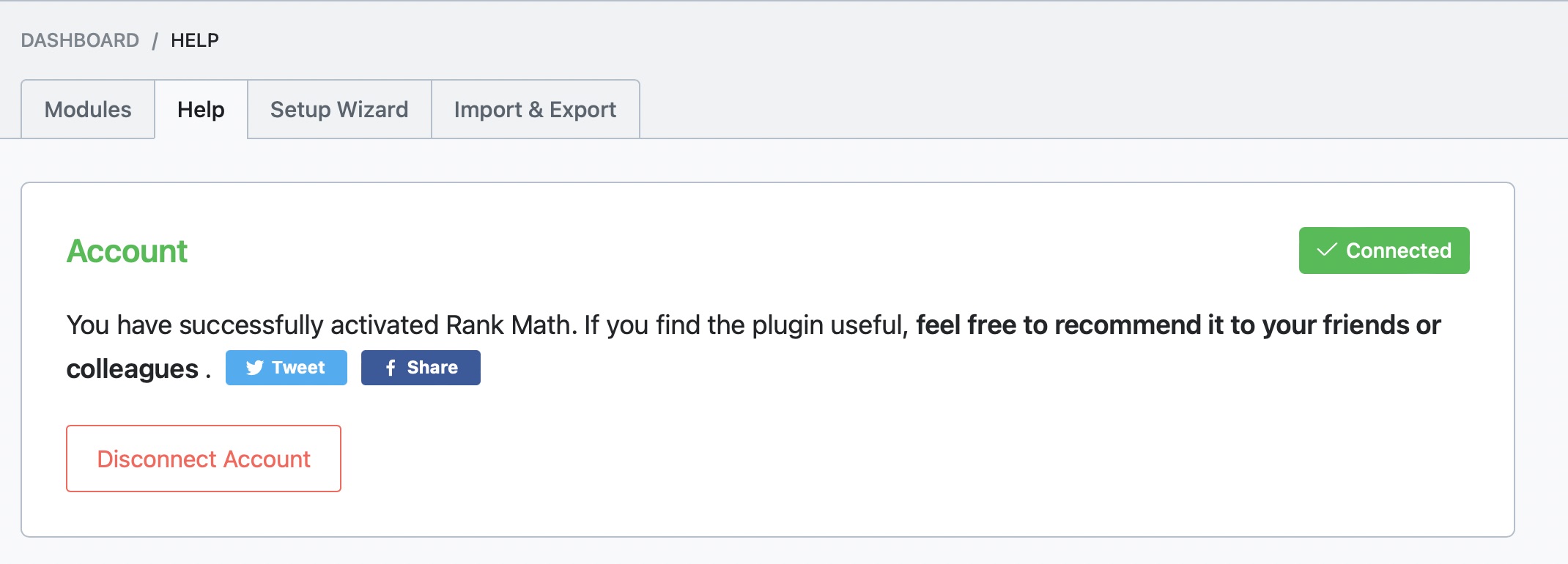Hello,
We apologize for the issue you are facing with the email reports being sent to the wrong address. In the free version of Rank Math, email reports are sent to the email address associated with your Rank Math account. If you are seeing reports sent to a different email, it could be due to the initial setup where that email was used.
Unfortunately, the ability to configure multiple recipients for email reports is a feature available only in the PRO, Business, and Agency plans. This means that free users have limited options regarding email report configurations.
To ensure that the correct email address is being used, please check the email address linked to your Rank Math account. If you need to change it, you may need to contact our support team to assist with merging accounts or changing the email associated with your PRO plan if you decide to upgrade in the future.
For more details on configuring email reports, you can refer to our documentation here.
Thank you for your understanding, and we appreciate your feedback regarding the features of our plugin! If you have any further questions or need assistance, feel free to reply to this ticket, and a human agent will take over from there.
Sources:
SEO Reports Delivered Straight to You (And Your Clients) via Email With Rank Math » Rank Math
Hello,
Thank you so much for getting in touch.
Yes, as we have discussed in our guide here, you will receive your analytics reports to your RankMath.com email ID used to activate the plugin on your website.
Don’t hesitate to get in touch with us if you have any other questions.
Hi Jeremy,
Thanks for your quick response. I’m not quite satisfied though as I’d want to know how I can change it. Would I need to set up a completely new account for that? That would be a little disappointing, because in my eyes it shouldn’t be a big deal to be able to change the recipients address. And I definitely shouldn’t be forced to pay for an upgrade in order to do this.
Lukas
Hello,
On Rank Math FREE, the email is sent to your RankMath.com account email, which you can change from here: https://rankmath.com/my-account/edit-account/
With Rank Math PRO, you can specify the email address to send the report to from Rank Math settings.
We hope this helps clarify the issue. Please let us know if you have any other questions or concerns.
Hi Great,
Thanks for your response and clarification. That was also my guess and I did change my email address there already a while ago. However, it didn’t take my change into account. It still uses the email address I once used to set up my account. I don’t know any other program or tool, where I can’t change the email address, so this really is a weird functionality for me. I don’t know if this is a bug on your side or it’s just not working. So in order to set a new email address as recipient I would need to set up a completely new account, which is definitely not ideal…
So please let me know if there’s another method to satisfy my needs…
Thanks,
Lukas
Hello,
In this case, you need to disconnect and then reconnect your Rank Math account. Please make sure you’ve logged in to the correct Rank Math account.
To disconnect Rank Math, go to WP Dashboard > Rank Math > Help and click the Disconnect Account button.
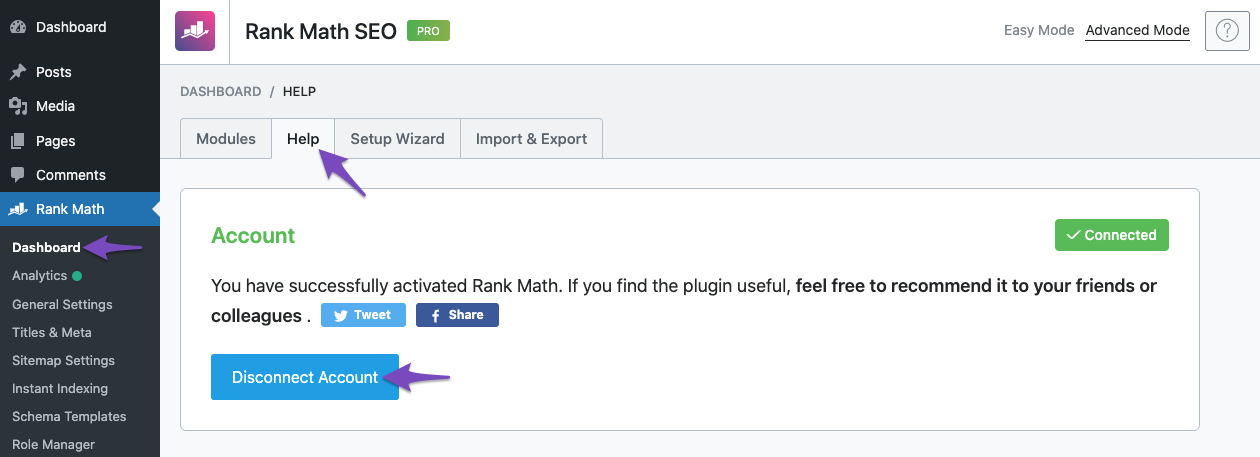
Then to connect with your Rank Math account, click the Connect Now button. Once you click Connect Now, you’ll be redirected to rankmath.com
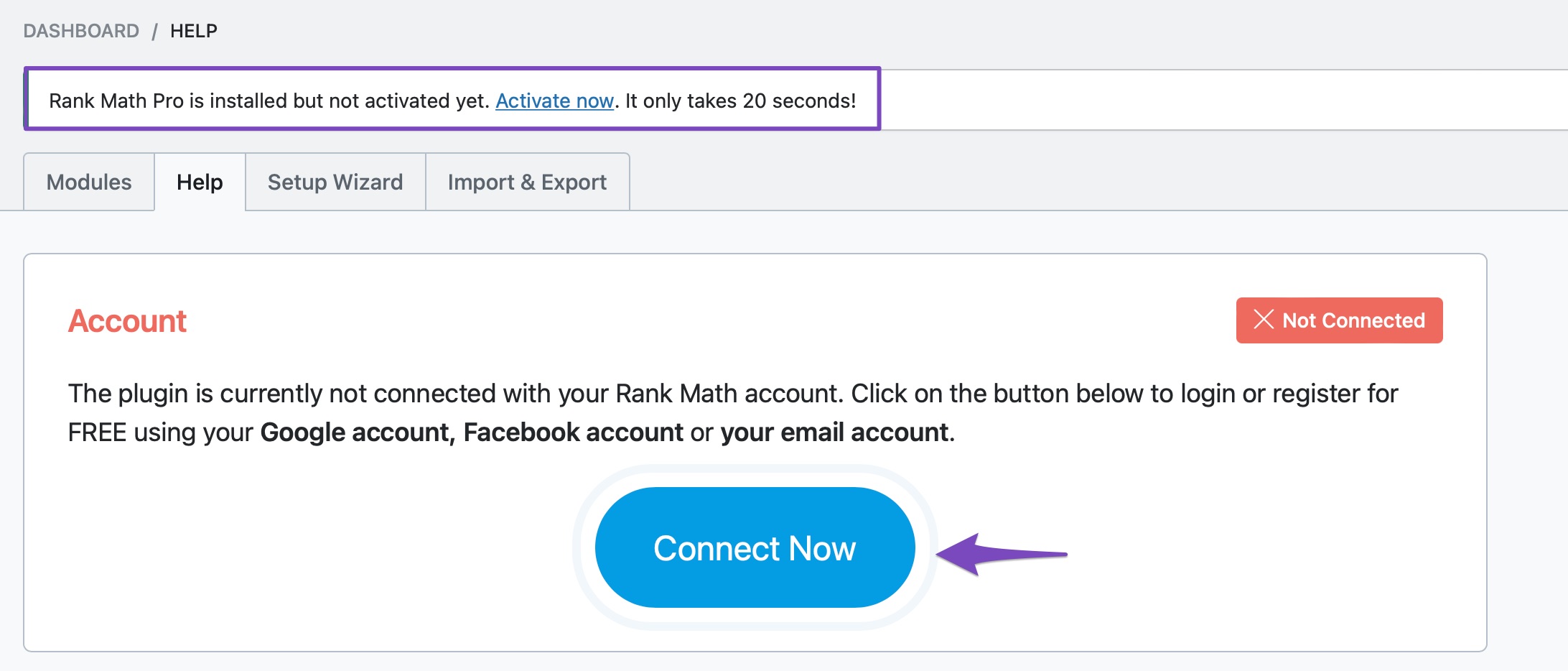
In the Plugin Activation dialogue box, you’ll also be able to choose between PRO, Business, and Agency licenses, as shown below, when your Rank Math account includes multiple subscriptions.
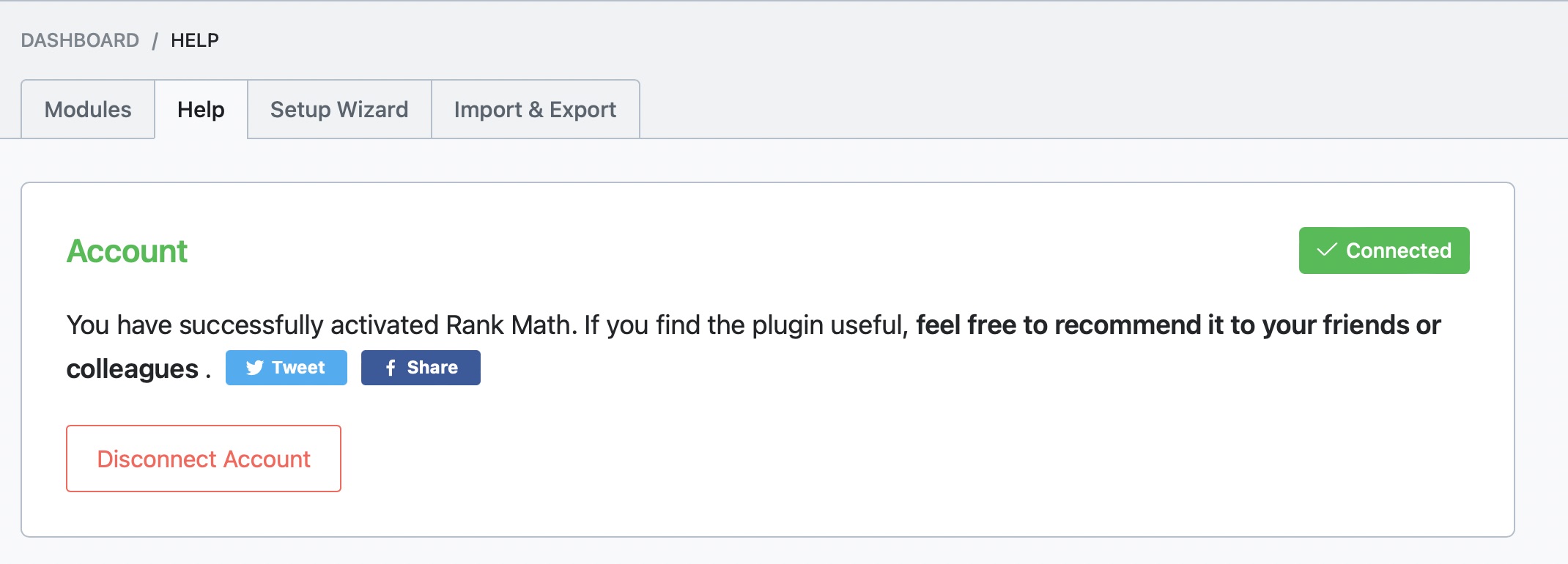
You should be able to receive report in the new email you set in your account.
We hope this helps, and please do not hesitate to let us know if you need our assistance with anything else.
Thank you for choosing Rank Math.
Hello,
Since we did not hear back from you for 15 days, we are assuming that you found the solution. We are closing this support ticket.
If you still need assistance or any other help, please feel free to open a new support ticket, and we will be more than happy to assist.
Thank you.