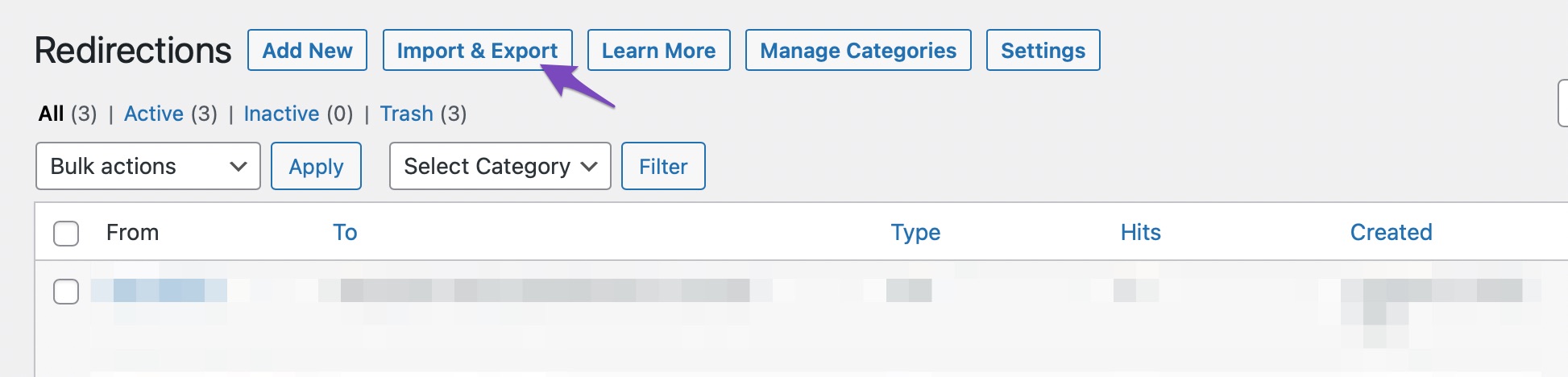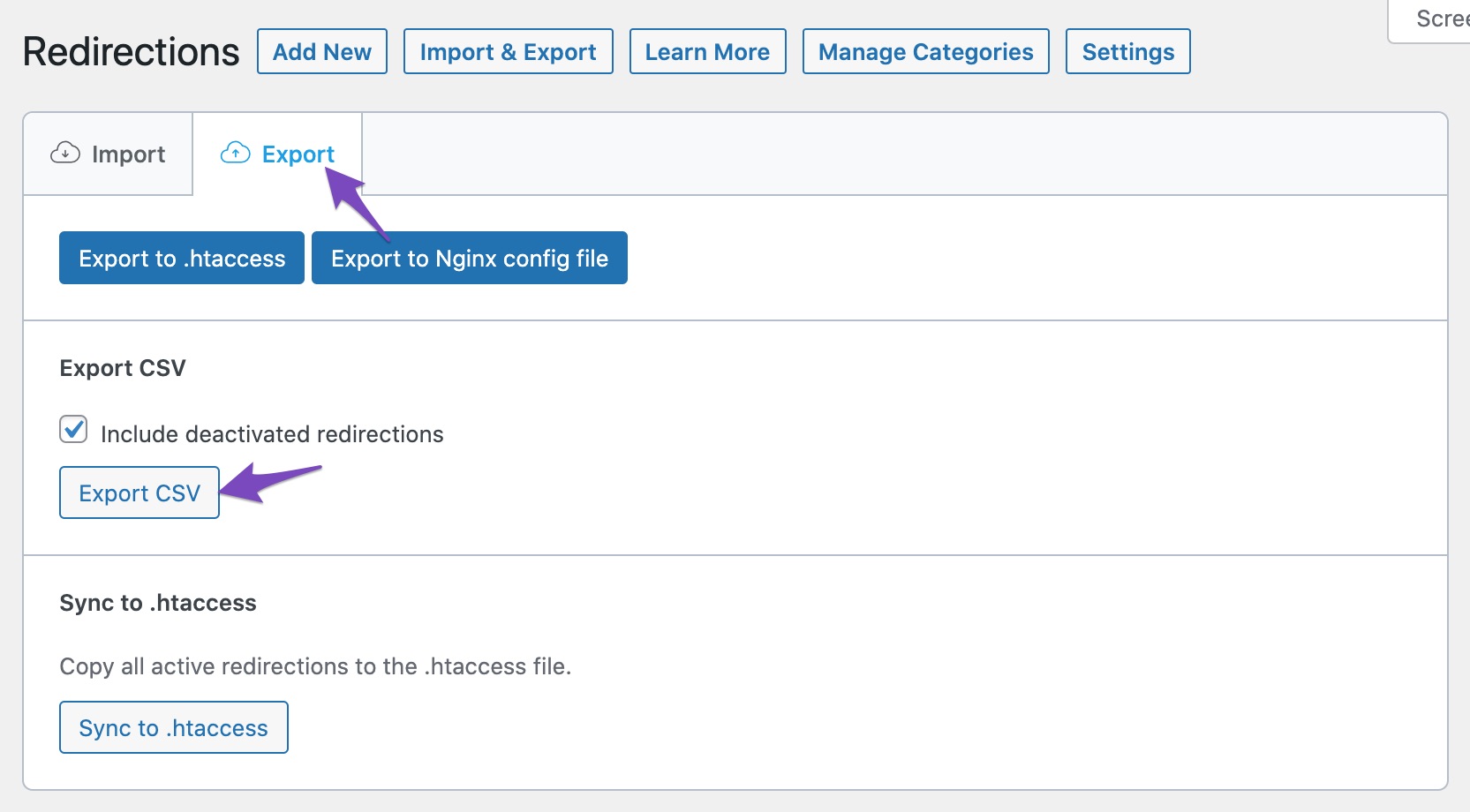Hello,
I apologize for the issue you are facing with exporting redirects to a .csv file. To export your redirects to a .csv file using Rank Math, please ensure that you are using the PRO version of the plugin, as this feature is only available in that version.
Here are the steps to export your redirects to a .csv file:
- Navigate to Redirections: Go to WordPress Dashboard → Rank Math SEO → Redirections.
- Import & Export: Click on the Import & Export option at the top of the screen.
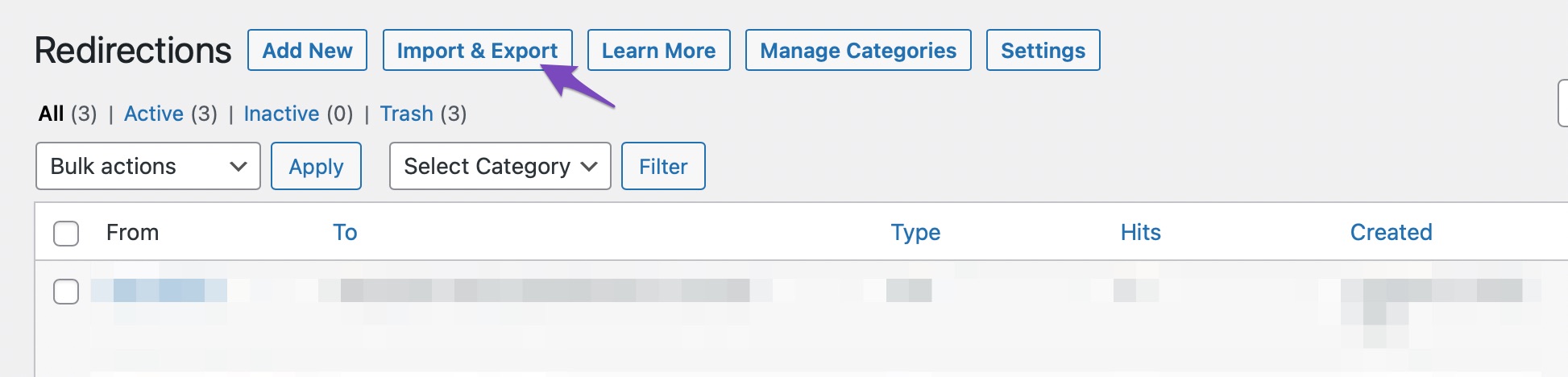
- Export CSV: Under the Export tab, you should see an option to export your redirections as a CSV file. Click on the Export CSV button.
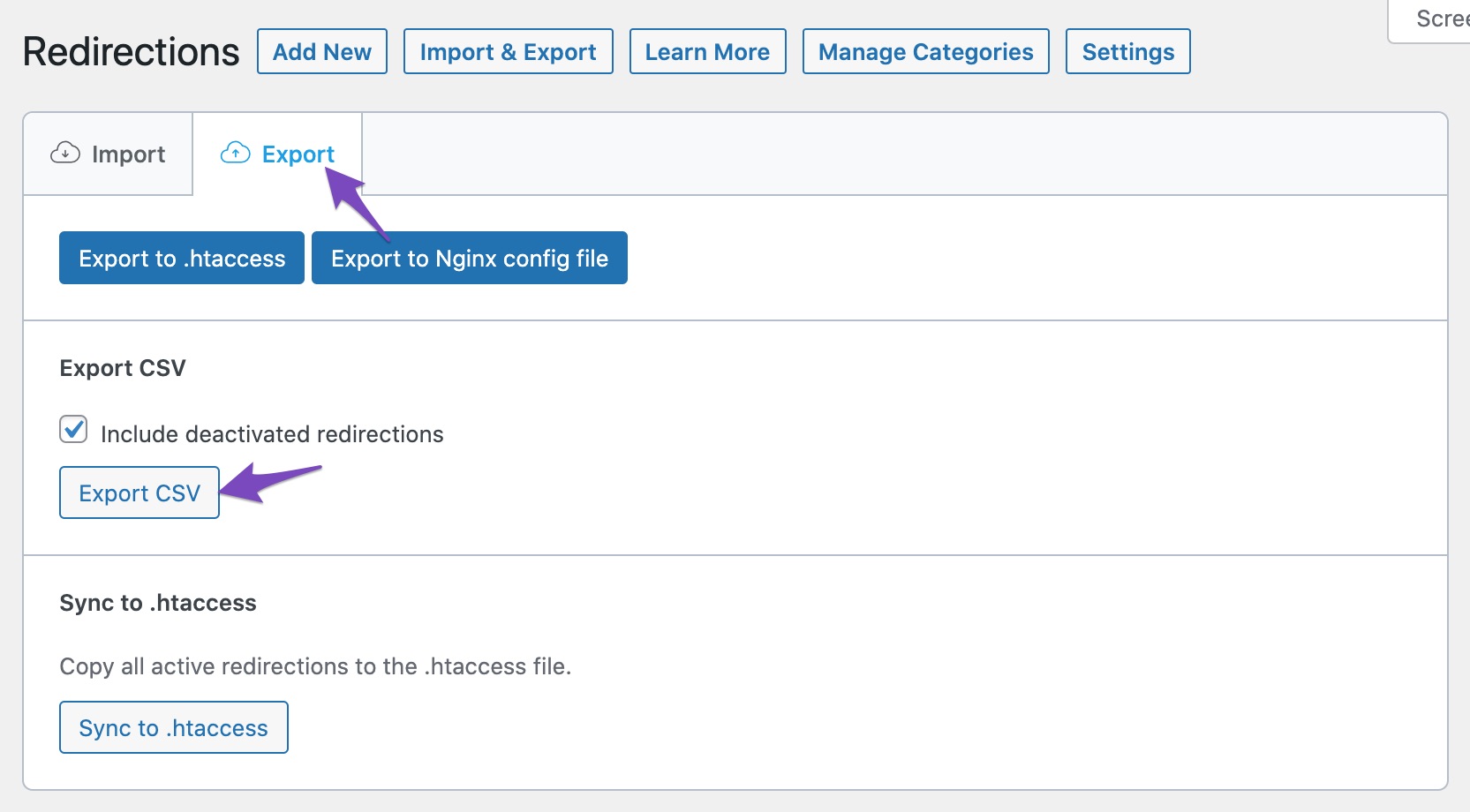
If you are still unable to see the option to export to .csv, please ensure that the Redirections module is enabled in your Rank Math settings. You can check this by going to Rank Math SEO → Dashboard and ensuring that the Redirections module is activated.
If the problem persists, please reply to this ticket with your site URL, and a human agent from our support team will assist you further. Thank you for raising this concern!
Sources:
How to Set Up Redirections » Rank Math
How to Create & Edit Redirects Using CSV » Rank Math
This is an automated reply from Rank Math Support Bot. If you need further assistance, please reply to this topic and a human support agent will reply to you shortly.
Hello,
Since we did not hear back from you for 15 days, we are assuming that you found the solution. We are closing this support ticket.
If you still need assistance or any other help, please feel free to open a new support ticket, and we will be more than happy to assist.
Thank you.