Hello,
We apologize for the issue you are facing with accessing the snippet settings in Rank Math. To enable the Schema (Structured Data) settings, please ensure that you have activated the Schema module. You can do this by navigating to Rank Math SEO → Dashboard and checking if the Schema (Structured Data) module is enabled.
Here’s a visual guide to help you:
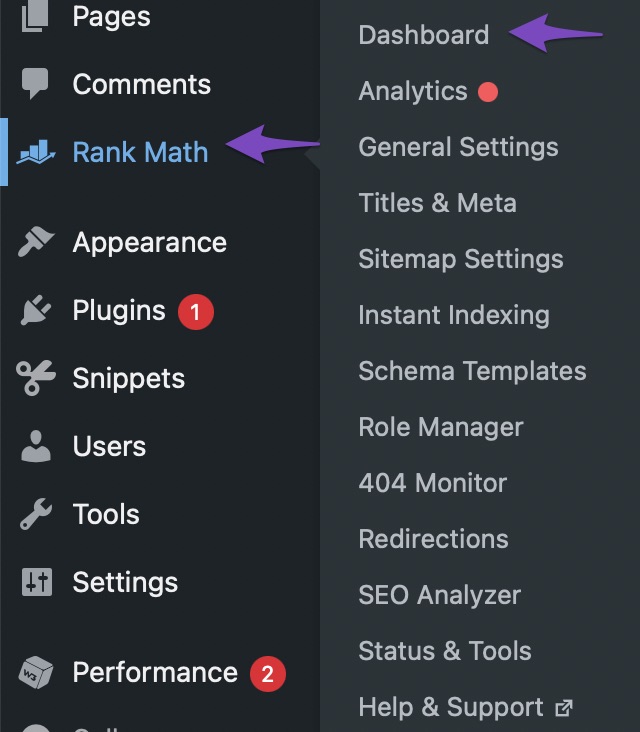
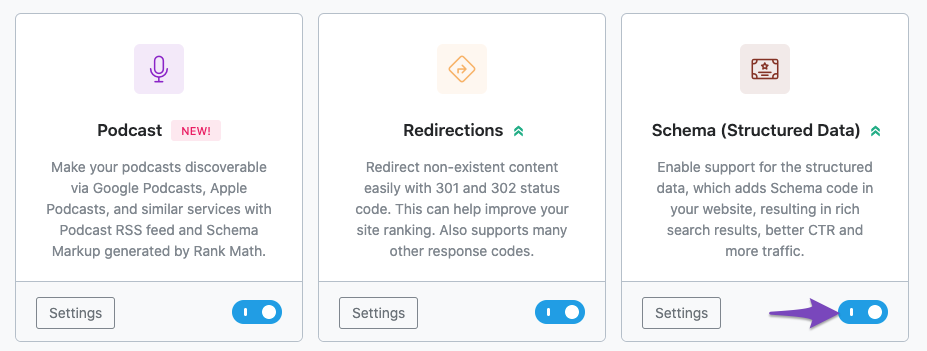
If you have already done this and still cannot find the snippet settings, please reply to this ticket with your site URL, and a human agent from our support team will assist you further. Thank you for raising this concern!
Sources:
Configuring “Schema Markup” in Rank Math for Rich Snippets » Rank Math
Configuring “Schema Markup” in Rank Math » Rank Math
Hello,
Can you please confirm if you’re not able to find the Rank Math SEO meta box? If so, please try to follow the steps mentioned in this guide and see if that works for you: https://rankmath.com/kb/why-rank-math-meta-box-is-not-showing/
You can also share a screenshot here using a tool like https://imgur.com/upload so that we can check the issue further for you.
Let us know how it goes. Looking forward to helping you.
Thank you.
Hello,
Since we did not hear back from you for 15 days, we are assuming that you found the solution. We are closing this support ticket.
If you still need assistance or any other help, please feel free to open a new support ticket, and we will be more than happy to assist.
Thank you.