-
Hi. I am having some trouble with canonical tags. I have a page, more than one, but for this instance I have a page that is being marked on google search console as “crawled-currently not indexed” and when inspected it says that it is a “user-declared canonical”, however in rank math advanced settings, I have “index” checked and no link under “canonical tag”, however in the source code for the page under “head” I see a <link rel=”canonical” …. How do I fix this?
-
Hello,
I’m sorry to hear about the issue you are facing with the canonical tags on your page. To address the problem of having a user-declared canonical tag in the source code while Rank Math shows no link under the canonical tag in the advanced settings, you can follow these steps to fix it:
-
Check for Duplicate Pages: First, identify the duplicate pages on your site by navigating to the Pages section of Google Search Console and clicking on the Not indexed tab. Look for the pages marked as "Alternate page with proper canonical tag".
-
Update Canonical URL in Rank Math: Once you have a list of affected pages, check if they include the correct canonical URL. If not, you can easily update the canonical URL using Rank Math. In the Rank Math meta box, under the Advanced tab, you can change the Canonical URL field to point to the main source of your content.
-
Save Changes: After updating the Canonical URL in Rank Math, remember to save your changes. This action will ensure that Google re-indexes the page with the new canonical URL.
If you cannot find the Advanced tab in Rank Math, please enable the Advanced Mode from WordPress Dashboard → Rank Math SEO.
Here is a reference screenshot of where you can update the Canonical URL in Rank Math:
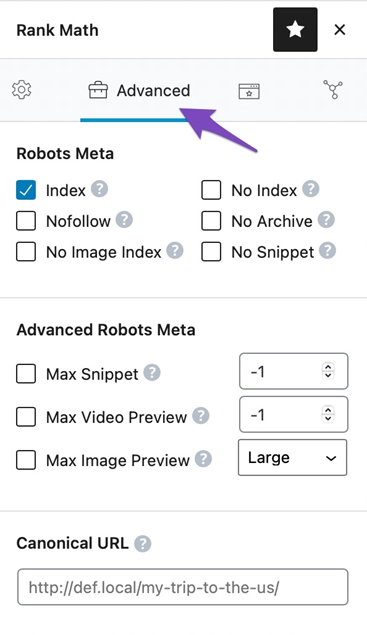
By following these steps, you should be able to resolve the issue with the conflicting canonical tags on your page. If you encounter any further difficulties, feel free to provide more details or screenshots for additional assistance.
Looking forward to hearing about your progress!
Sources:
Alternate Page with Proper Canonical Tag Status in Google Search Console » Rank Math
How to Fix “Duplicate, Google Chose Different Canonical than User” » Rank Math
Why Isn’t My URL Included in the Sitemap? » Rank MathI have done all the steps above as I mentioned in my initial question. There is no link in that box and the checkbox for “index” is checked. As for “Alternate page with proper canonical tag” in google search console, it is two unrelated pages listed there, that’s all.
Hello,
When you see the message “Crawled – currently not indexed” in GSC, means Google has crawled your page but has not indexed it yet. Finding a certain number of URLs with this status is entirely normal because Google does not index all the submitted URLs at once. This isn’t an error but there are some reasons for excluding the pages from its index.
Please note that there are various factors that Google considers while indexing. Your frequency of posting and your site’s domain authority are just two of the many factors Google considers when indexing web pages.
Google assigns a crawl budget to your website depending on these factors (especially these two), and that has a direct effect on how soon (i.e. how efficiently) your content can be indexed.
Here’s a link for more information and how to fix it: https://rankmath.com/kb/crawled-currently-not-indexed/
A Canonical URL is needed to avoid duplicate content issues. For example, you could have the same product listed on multiple pages on your website. In order to avoid confusion for the search engines, you can inform them about the original content with the help of a Canonical URL.
The user-declared canonical means that Google is using the URL declared for that page as the canonical. This is not an error.
Hope that helps, and please do not hesitate to let us know if you need our assistance with anything else.
Thank you.
Thanks, however the site is extremely small (under 15 pages) and the pages are not duplicates of products or pages. I have over 5 pages, which is 1/3 of the total pages that are all unique and still not being indexed. It’s been over 4 months, so it’s not an overloading the server issue for indexing. I would like to remove the “self reported” canonical as it shouldn’t be there according to the settings I have done in rank math. How do I remove it?
Hello,
The canonical URL on the referenced page is self-referencing, also the URL is already indexed by Google and appears in Google SERPs.
(see image link in the sensitive data section)So you have nothing to worry about here.
Hope that helps, and please do not hesitate to let us know if you need our assistance with anything else.
Thanks. I added a plugin to remove the canonical yesterday and it appears to work. When I Started this thread, it was not indexed. Thanks for the help.
Hello,
We are glad to know that this issue has been resolved. Thank you for letting us know.
This ticket will be closed now, but you can always open a new one if you have any other questions or concerns. We are here to help you with anything related to Rank Math.
We appreciate your patience and cooperation throughout this process.
Thank you for choosing Rank Math.
-
The ticket ‘Canonical Tag Issue’ is closed to new replies.