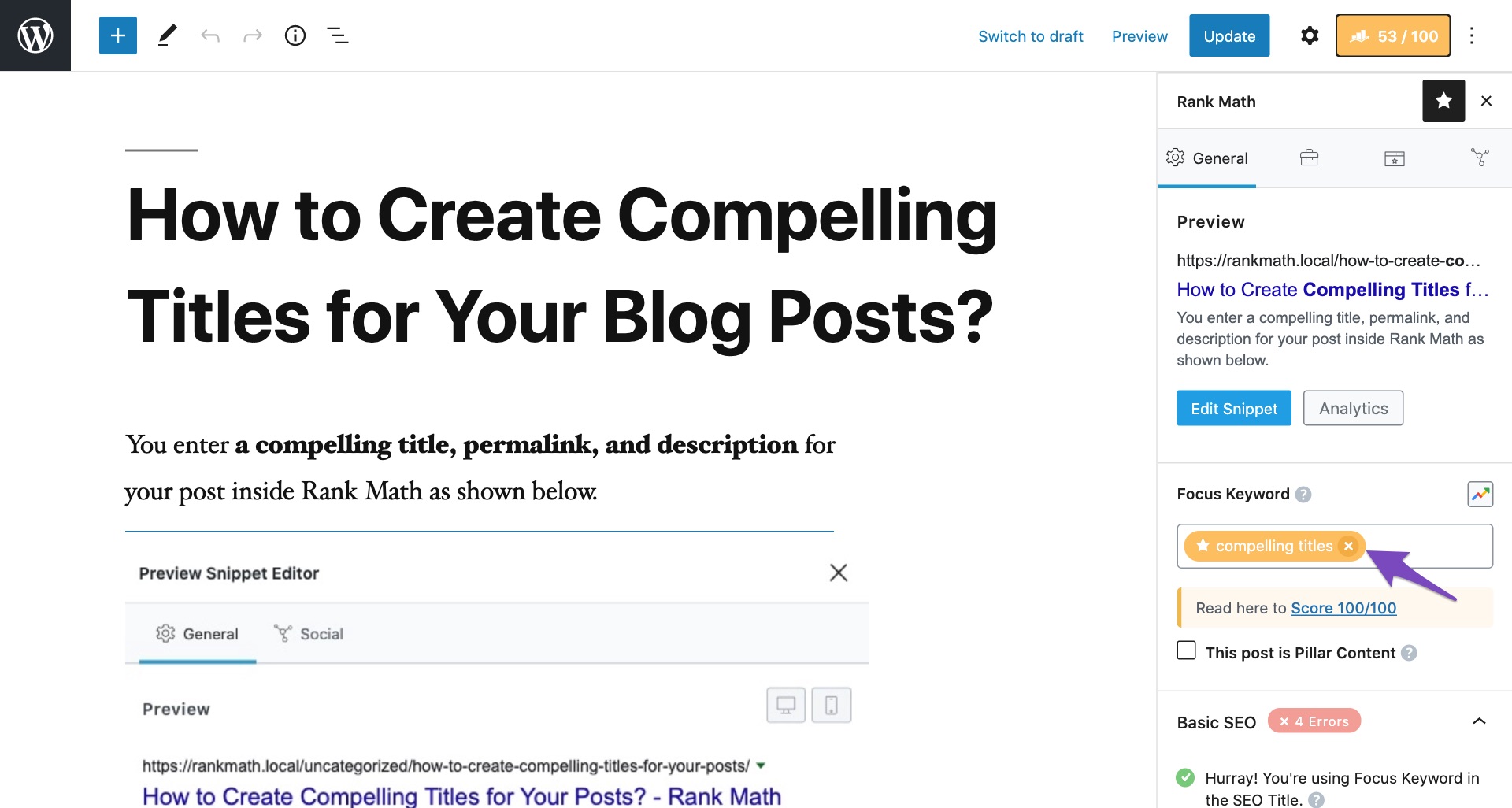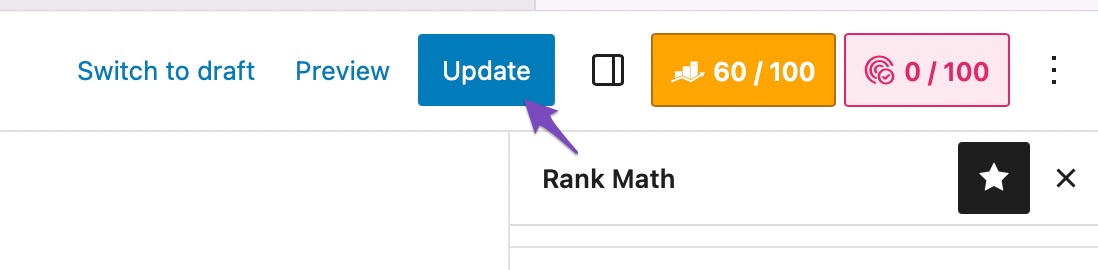Hello,
I apologize for the inconvenience you are facing with viewing the SEO score for your posts. To see the SEO score immediately without making changes to each post, you can follow these steps:
-
Add Focus Keyword (If Not Already):
- In the Block Editor, click the Rank Math SEO icon on the top-right corner of the page or click the three vertical dots and select Rank Math.
- Under the General tab of Rank Math, find the Focus Keyword section and add a focus keyword to your article if you haven’t already added it.
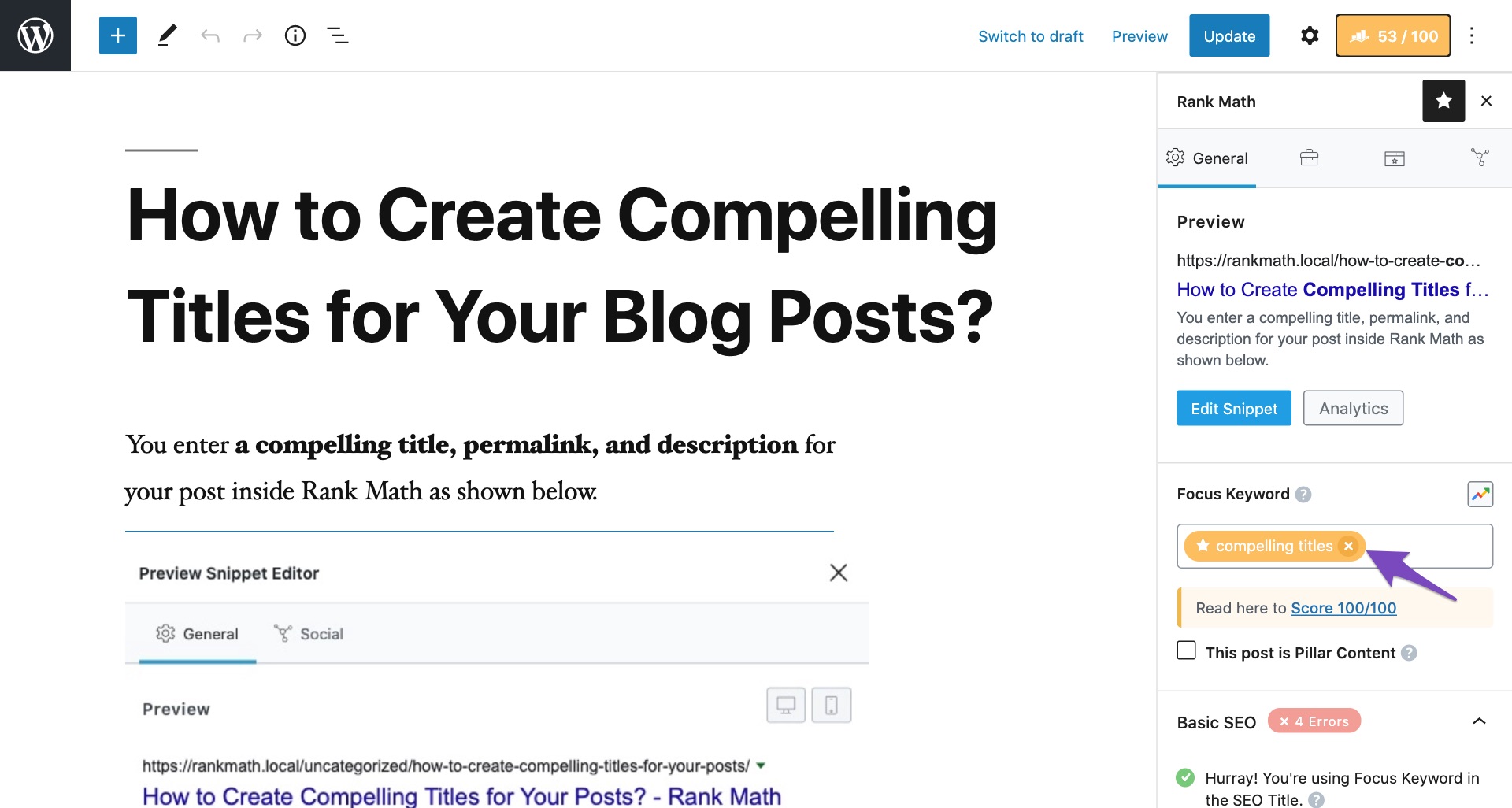
-
Update the Post/Page:
- Make any further changes to optimize your SEO score.
- Click the Update button.
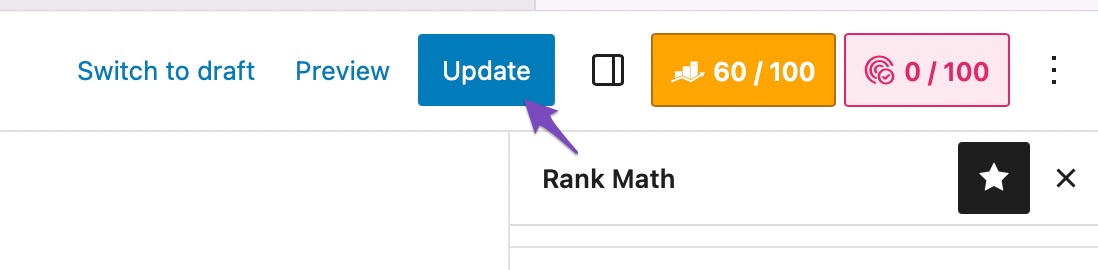
After updating your post with a focus keyword, Rank Math will start running content analysis tests, and the SEO score will be available instantly. You can check the post list view to see if the SEO score is visible now.
If you encounter any issues or need further assistance, please feel free to reach out to our support team directly here. We are here to help!
Thank you for bringing this to our attention!
Sources:
How to Hide SEO Score From the Frontend » Rank Math
How to Update SEO Score When N/A is Showing » Rank Math
Score 100/100 With Rank Math Post Tests » Rank Math
The keyword is already inserted in all of the posts. Still the SEO score is N/A.
Hello,
The score is generated in the editor to show the correct score in the list view as well.
If that’s not happening, we have a tool to generate/recalculate your old post score in Rank Math > Status & Tools > Database Tools:
https://rankmath.com/kb/seo-score-not-available/#num-3-1-navigate-to-database-tools
Let us know how this goes.
Hello,
We are glad to hear that this issue has been resolved. Thank you for letting us know. This ticket will be closed now, but you can always open a new one if you have any other questions or concerns. We are here to help you with anything related to Rank Math.
We appreciate your patience and cooperation throughout this process.
Thank you for choosing Rank Math.