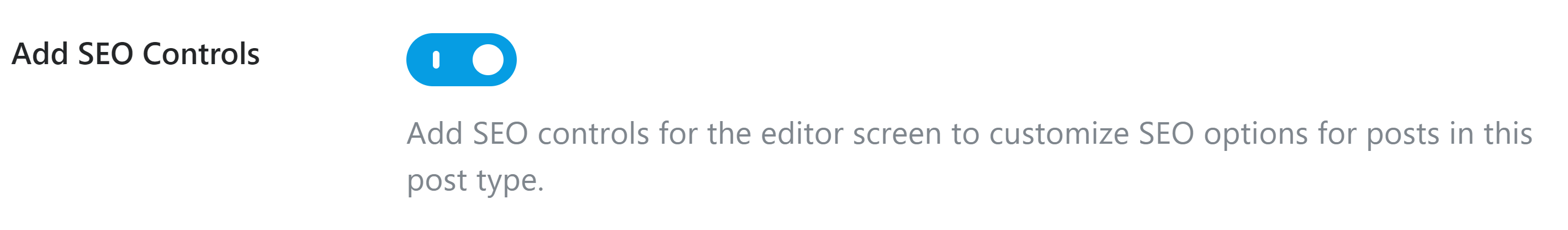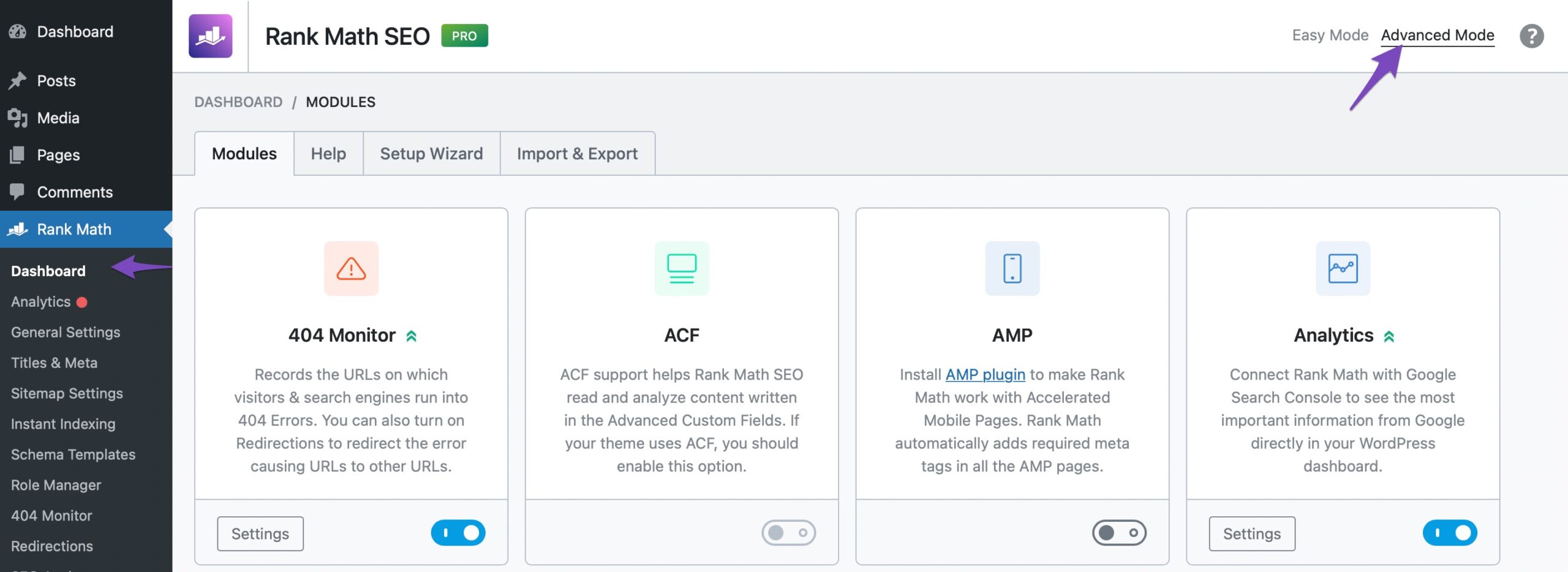Hello,
We apologize for the issue you are facing with the SEO controls not appearing on your posts. It sounds like you’ve already taken some good steps by enabling the SEO controls toggle and purging the cache.
To ensure that the Rank Math Meta Box is visible, please follow these steps:
-
Check Post Type Settings: Go to Rank Math SEO → Titles & Meta in your WordPress dashboard. Make sure that the post type you are working with (e.g., Posts, Pages) has the Add SEO Controls option enabled.
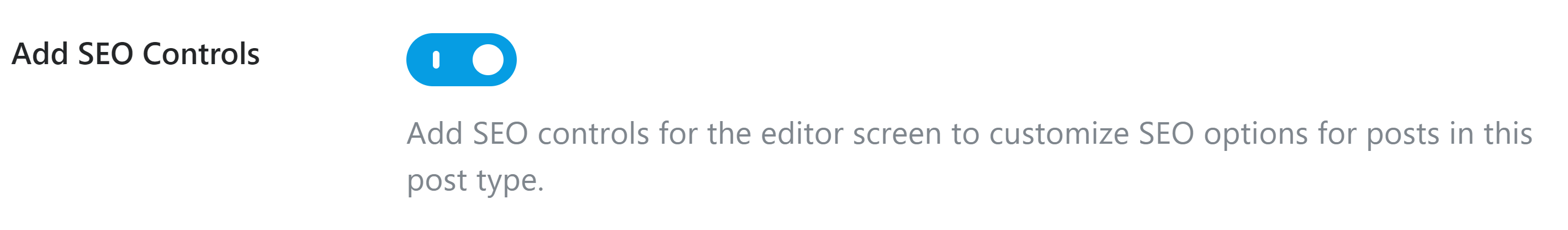
-
Check User Permissions: Ensure that your user role has the necessary permissions to view and edit the Rank Math settings.
-
Switch to Advanced Mode: If you are using the Easy mode, consider switching to Advanced mode. You can do this from Rank Math SEO → Dashboard. This might help in displaying all available options.
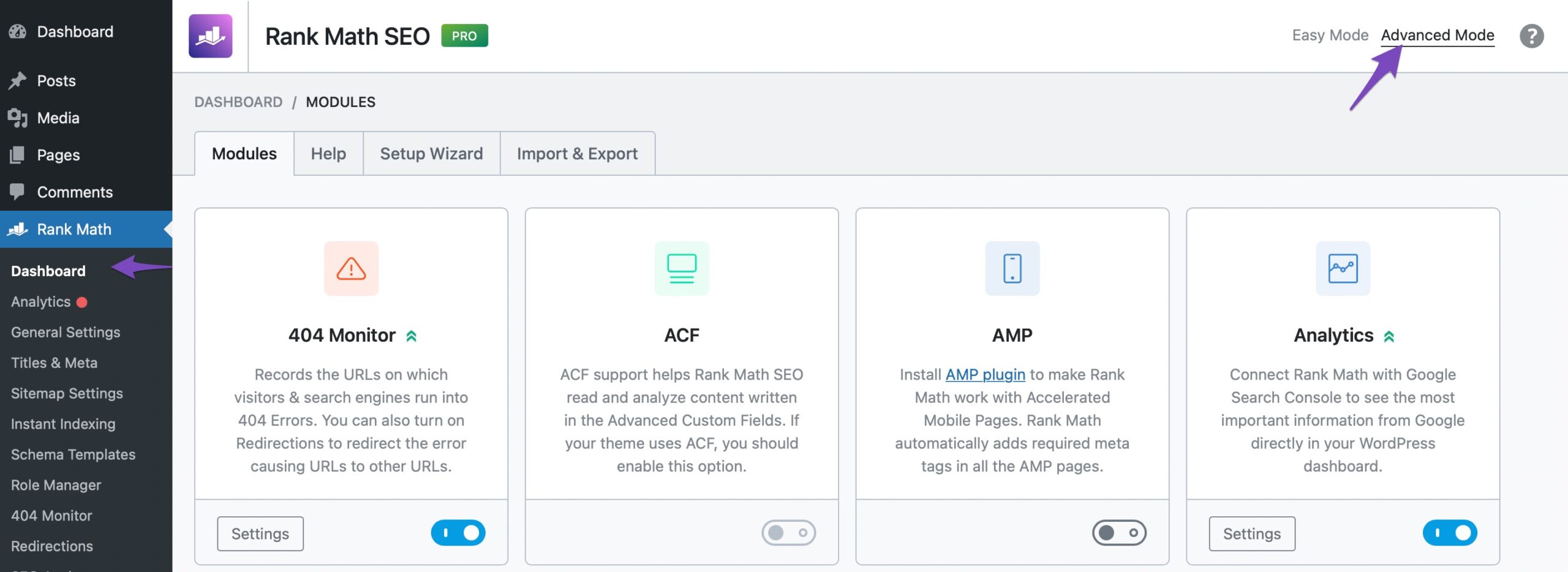
-
Inspect for Conflicts: Sometimes, other plugins or themes can cause conflicts. Try temporarily disabling other plugins to see if that resolves the issue.
If after trying these steps the SEO controls still do not appear, please reply to this ticket, and a human agent from the Rank Math Support team will assist you further. Thank you for raising this concern!
Sources:
Why Rank Math’s Meta Box is Not Showing? » Rank Math
Fix Excluded by NoIndex Tag – Google Search Console Status » Rank Math
I did try all of the mentioned suggestions but still not able to see the SEO controls
Hello,
Thanks for contacting Rank Math and sorry for any inconvenience that may have been caused.
Please follow the guide below to resolve this issue: https://rankmath.com/kb/why-rank-math-meta-box-is-not-showing/
If that does not resolve the issue, please go to one of the posts/pages that has this issue and take a screenshot of the browser console and the errors shown there in order for us to debug this issue.
Follow the steps here to locate the browser console: https://balsamiq.com/support/faqs/browserconsole/
Looking forward to hearing back from you.
Thank you
It still continues, below is link to the screenshot of my browser console, please assist
https://imgur.com/a/y6IBDgD
Hello,
Please check the star icon if it is unticked as it will unpin the Rank Math from the toolbar

Also, ensure that the Rank Math option is enabled in the block editor options

If the issue persists, we might need to take a closer look at the settings. Please edit the first post on this ticket and include your WordPress & FTP logins in the designated Sensitive Data section.
Please do take a complete backup of your website before sharing the information with us.

It is completely secure and only our support staff has access to that section. If you want, you can use the below plugin to generate a temporary login URL to your website and share that with us instead:
https://wordpress.org/plugins/temporary-login-without-password/
You can use the above plugin in conjunction with the WP Security Audit Log to monitor what changes our staff might make on your website (if any):
https://wordpress.org/plugins/wp-security-audit-log/
We really look forward to helping you.
Hello,
Since we did not hear back from you for 15 days, we are assuming that you found the solution. We are closing this support ticket.
If you still need assistance or any other help, please feel free to open a new support ticket, and we will be more than happy to assist.
Thank you.