-
Hello Support
after the Google Search console data was no longer retrieved, no matter what I did. I wanted to reconnect the search console. But this no longer works, you can’t even select a proberty because they are not displayed at all. I have tried all the fixes I found on your help and support chanel, nothing has worked at all. I have set up a test page where you can have a look at it. I have placed the link with which you can directly access the dashboard under ‘sensitive data’. You can do what you want on the test page.Best regards
Roger Walser
-
Hello,
We apologize for the issue you are facing with connecting to Google Search Console. It sounds frustrating that you are unable to retrieve data and select a property.
To troubleshoot this issue, please follow these steps:
-
Test Connections: Go to Rank Math SEO → General Settings → Analytics and click on the Test Connections option. This will help validate the existing connections. A green signal indicates a valid connection, while a red signal indicates an issue.

-
Reconnect Your Google Account: If you see a red signal, try reconnecting your Google account by clicking on the reconnect option.

-
Check Google Search Console: Ensure that your website property is correctly set up in Google Search Console. If it’s not listed, you may need to add it manually.
-
Clear Cache: Sometimes, clearing your site cache or browser cache can resolve connectivity issues.
-
Check for Plugin Conflicts: Deactivate other plugins temporarily to see if there’s a conflict affecting the connection.
If you have tried all these steps and the issue persists, we recommend replying to this ticket with any error logs you may have encountered. A human agent from our support team will take over and assist you further.
Thank you for your patience, and we hope to resolve this issue for you soon!
I’ve already tried all possible fixes
Hello,
Thank you for contacting us and sorry for any inconvenience that might have been caused due to that.
Please follow this guide to remove the Rank Math App from your Google account: https://rankmath.com/kb/analytics-issues/#expired-google-oauth-token
After that, please reconnect your Google account from WP Dashboard > Rank Math > General Settings > Analytics with all the required permissions and see if that works for you.
Also, please make sure that you are not connecting to Google Search Console via a domain property but rather a URL prefix and that you have verified the correct version of your website on the Google Search Console (HTTP or HTTPS, www or non-www).
Let us know how it goes. Looking forward to helping you.
Hello
I repeated this step several times, there is no connection to search console or analytics.Hello,
Could you please confirm if the issue persists on your main site?
We have asked since if you’re using the test site (test.domain.com), then you must add it as an individual property in your GSC as well.
Please note that our plugin doesn’t fully support fetching data from domain properties (
sc:domain).You’ll have to connect via the URL-prefix property to fetch the data properly in Rank Math Analytics and Index Status. The URL-prefix property also helps keep your sitemap in sync with Google Search Console as we submit it automatically for you

Looking forward to helping you.
Hello Support
As I have already mentioned, I have tried all the fixes listed on your help pages.
The proberty test.meinadultportalcheck.com is stored in the Google Search Console. The problem is that I don’t see anything at all in the website selection (see screenshot) so I can’t select anything.
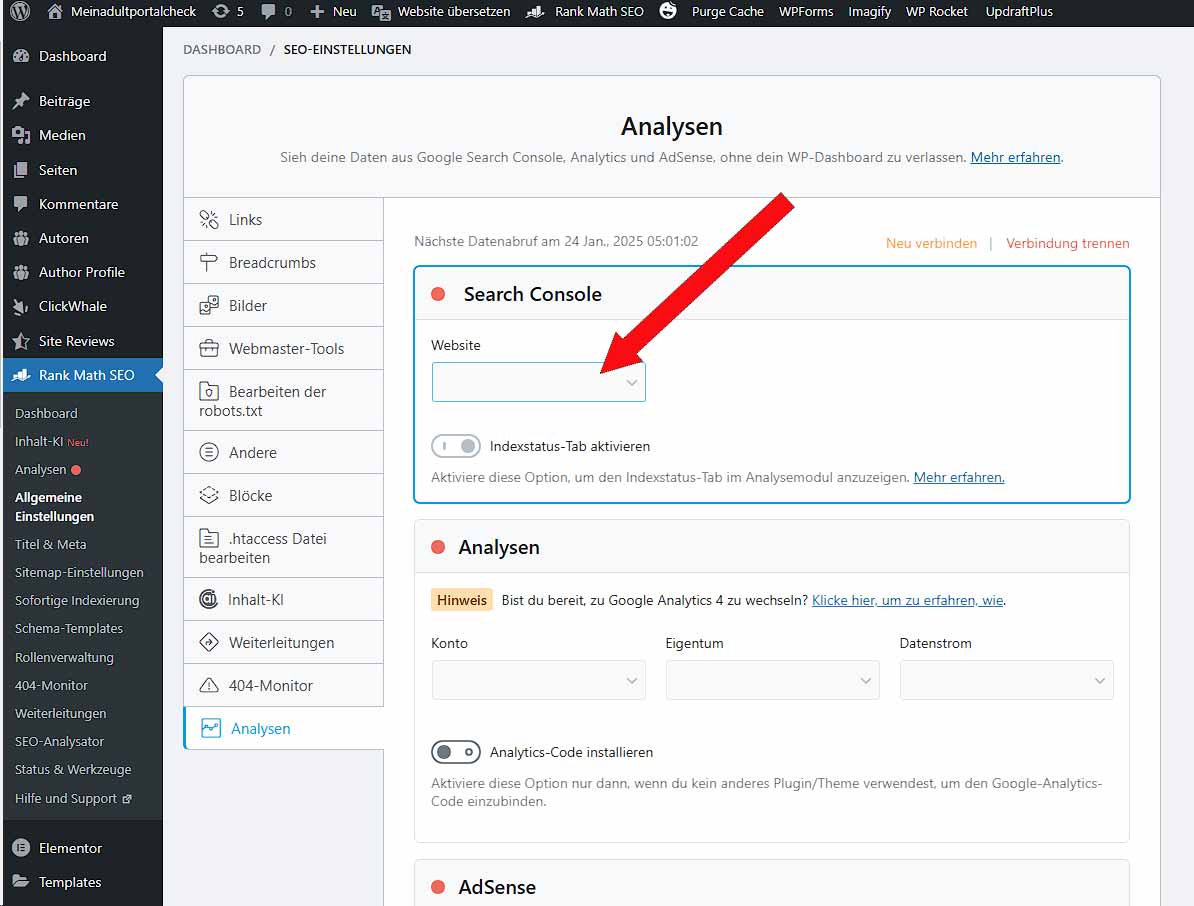
Best regards
Hello,
Can you please add the following email addresses to your Google Search Console so that we can check the issue further for you?
m*******@r*********** r*************@r***********You can follow this guide to add a user in the Search Console:
https://rankmath.com/kb/add-user-to-google-search-console/Looking forward to helping you.
Thank you.
I added the email addresses
best regards
Hello,
It seems that you’re currently using the Rank Math PRO plugin, but the account you have used to open this ticket is the Rank Math free version.
Can you please search and forward a receipt from FastSpring.com so we can locate your account and verify it?
The Rank Math PRO on your site is also outdated. It is not advisable to use outdated plugins.
We have forwarded this ticket and the issue for further debugging using the Google Search Console access you shared.
We look forward to helping you.
Yes, I had Rank Math Pro until you wanted over $100 for the extension. I just haven’t removed Pro yet. But this can’t possibly be the reason for the problem, as I have the same thing on other sites and they all work properly.
Best regards
Roger WalserHello,
We can see all the properties are already showing on your Analytics settings. Please select the properties from the dropdown and save the settings:
Let us know how it goes. Looking forward to helping you.
Thank you.
Hello,
Concerning the reason you raised for not renewing the PRO subscription, we have reviewed your account, and since you are one of our loyal customers, we can offer you the old pricing of the plan.
The decision to increase the prices after almost 3 years is deeply rooted in our commitment to delivering the finest SEO plugin to you. The rationale behind this adjustment includes several factors like: the introduction of innovative features, the assurance of consistent updates, the enhancement of customer support, the fortification of long-term sustainability, and the proactive management of inflation and operational costs.
For a more comprehensive understanding of these reasons, we’ve provided detailed insights here:
https://rankmath.com/kb/updated-plugin-prices/With that said, since you are one of our loyal customers, we can make an exception for you. You may purchase a new plan and get back to us here and we’ll partially refund your purchase to match the previous price you usually pay.
Please don’t hesitate to reach out if you have any further questions or concerns. We’re here to assist you.
Hello
can you tell me what you did to make it work, because it still doesn’t work on the live site.Best regards
Hello,
We didn’t do any troubleshooting, as after logging in to your staging site, we found that the properties were already showing there.
If you’re still facing the issue on your live site, you can share the logins so we can check the issue further for you.
Looking forward to helping you.
Thank you.
Hello
I checked the test page again, the data is not retrieved. I’m attaching a login link for the live page.-
[Moved to the sensitive data section]
Best regards
-
The ticket ‘Cannot connect to search console’ is closed to new replies.