Hello,
We’re sorry to see you go. If you wish to cancel your subscription, you can follow the steps illustrated in this tutorial: How to Cancel Your Rank Math Subscription.
Here’s a brief overview of the steps:
-
Navigate to Rank Math Dashboard: Log in to your Rank Math account and go to Rank Math Dashboard → Subscriptions.
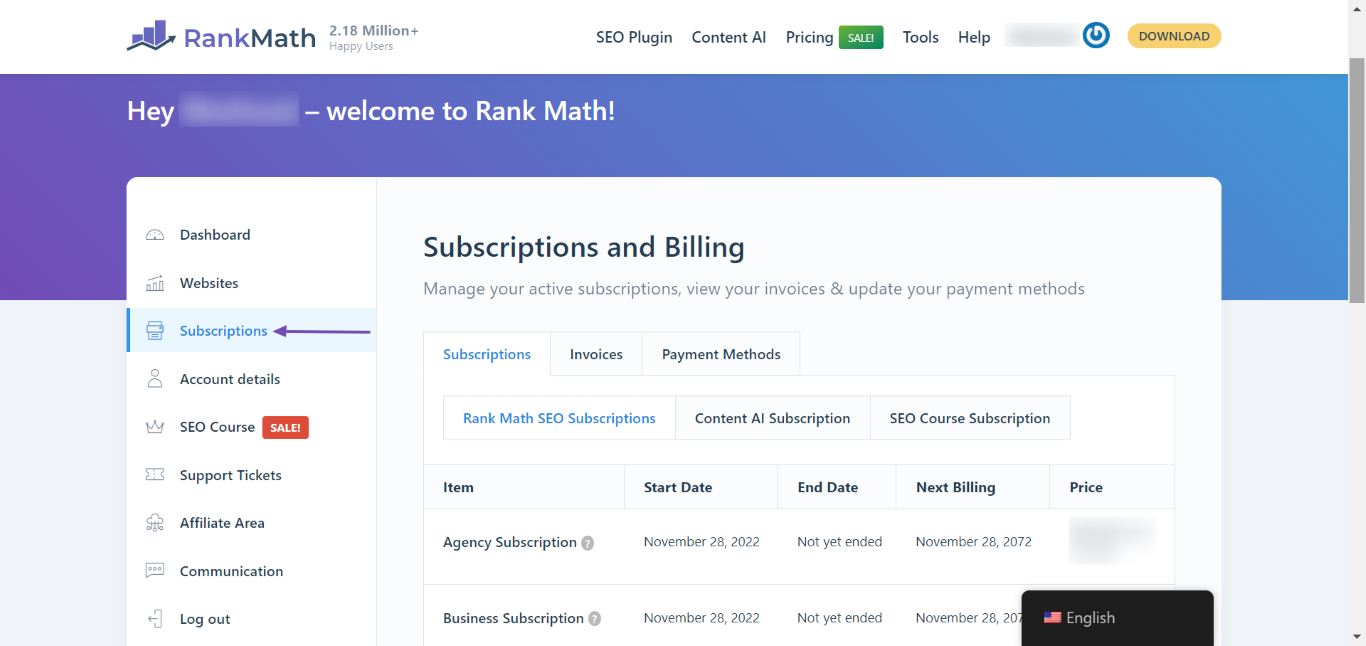
-
Change Payment Methods: In the subscriptions page, select the Payment Methods tab and click the Change Payment Methods button.
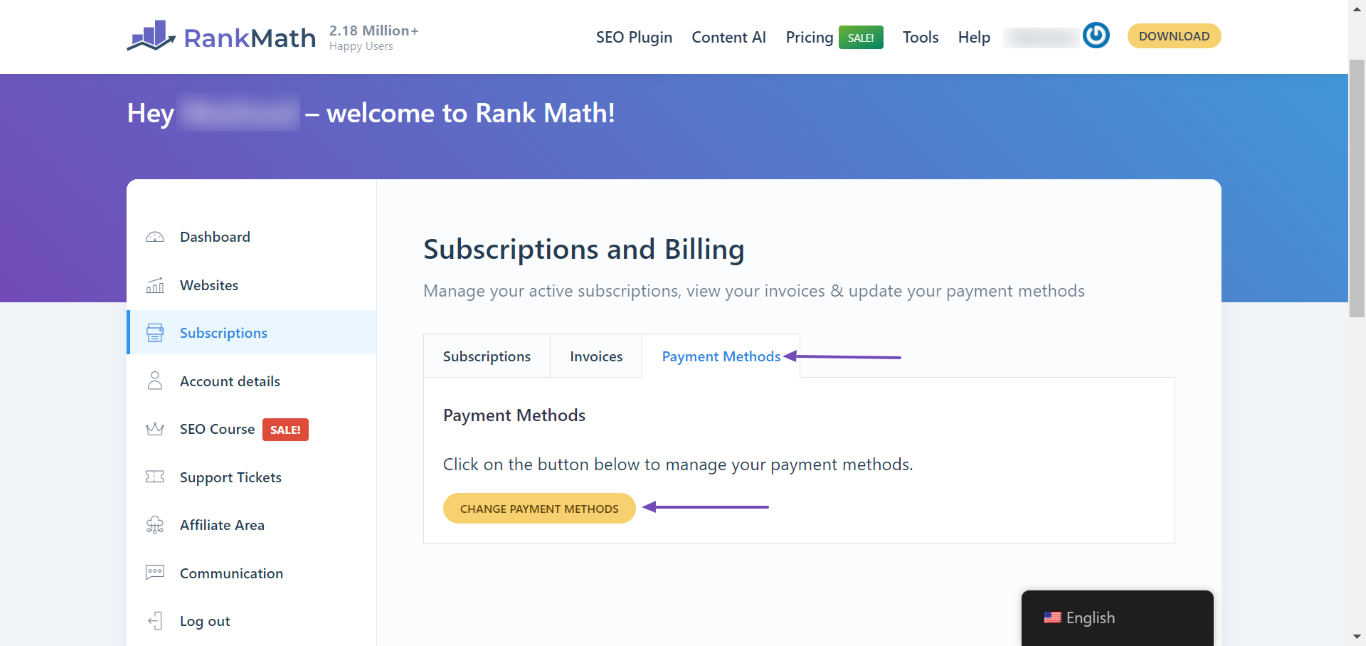
-
Access FastSpring Checkout: The FastSpring Checkout Page will open in a new tab. Enter the email address you used to purchase the subscription and click Continue.
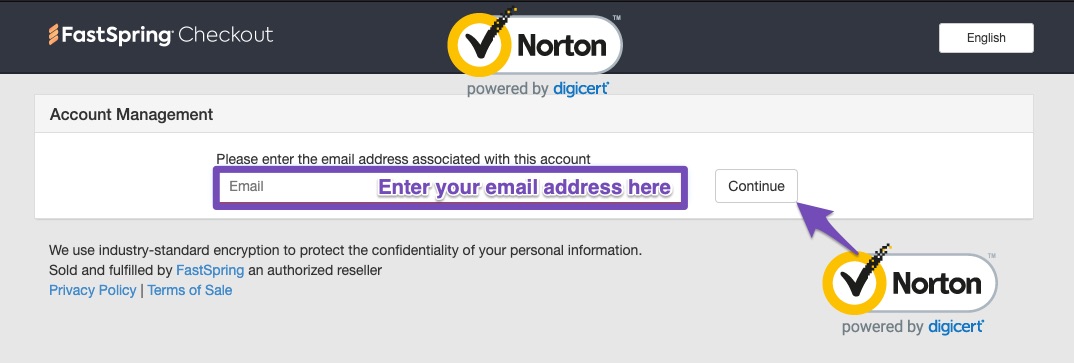
-
Login to FastSpring Checkout: Check your inbox for an email from our Rank Math SEO team with your unique login link to FastSpring.
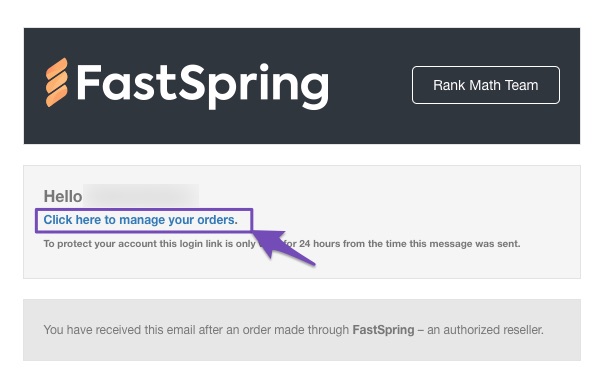
-
Cancel Rank Math Subscription: Once logged in, open the Subscriptions tab, click the Manage button, and choose Cancel Subscription. Confirm the cancellation when prompted.
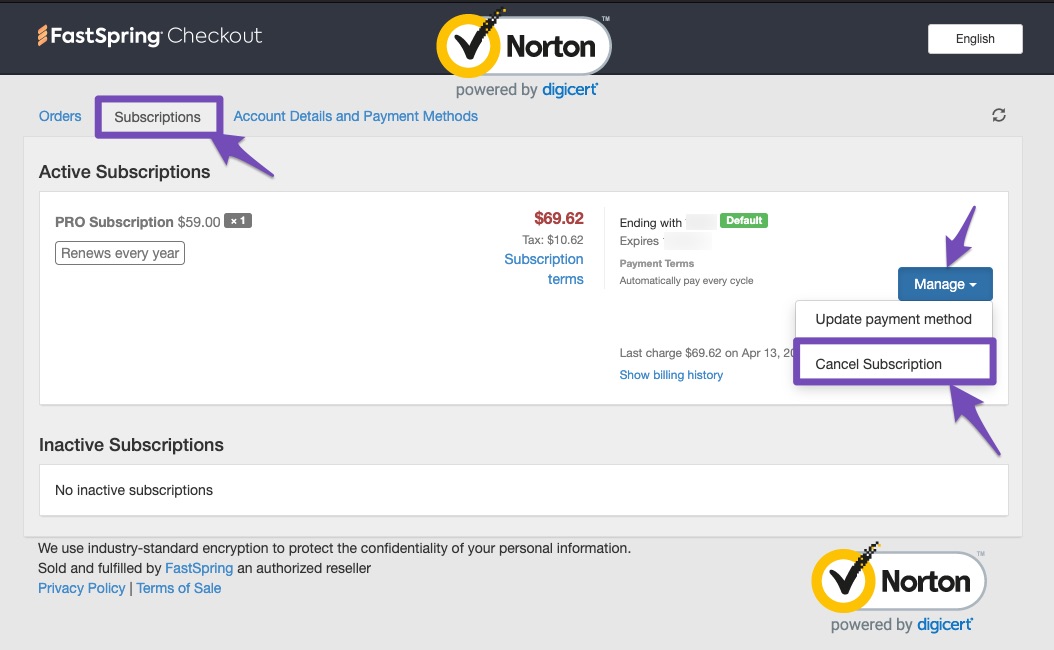
After cancellation, your subscription will remain active until the end of the paid period.
If you encounter any issues while canceling, please reply to this ticket, and we will assist you further. Thank you for raising this concern!
Sources:
How to Cancel Your Rank Math Subscription » Rank Math
How to Cancel Your Rank Math Subscription » Rank Math
This is an automated reply from Rank Math Support Bot. If you need further assistance, please reply to this topic and a human support agent will reply to you shortly.
Hello,
Since we did not hear back from you for 15 days, we are assuming that you found the solution. We are closing this support ticket.
If you still need assistance or any other help, please feel free to open a new support ticket, and we will be more than happy to assist.
Thank you.