Hello,
We apologize for the issue you are facing with canceling your Content AI subscription. To cancel your Content AI free trial, please follow these steps:
-
Navigate to Rank Math Dashboard: Log in to your Rank Math account and go to Rank Math Dashboard → Subscriptions.
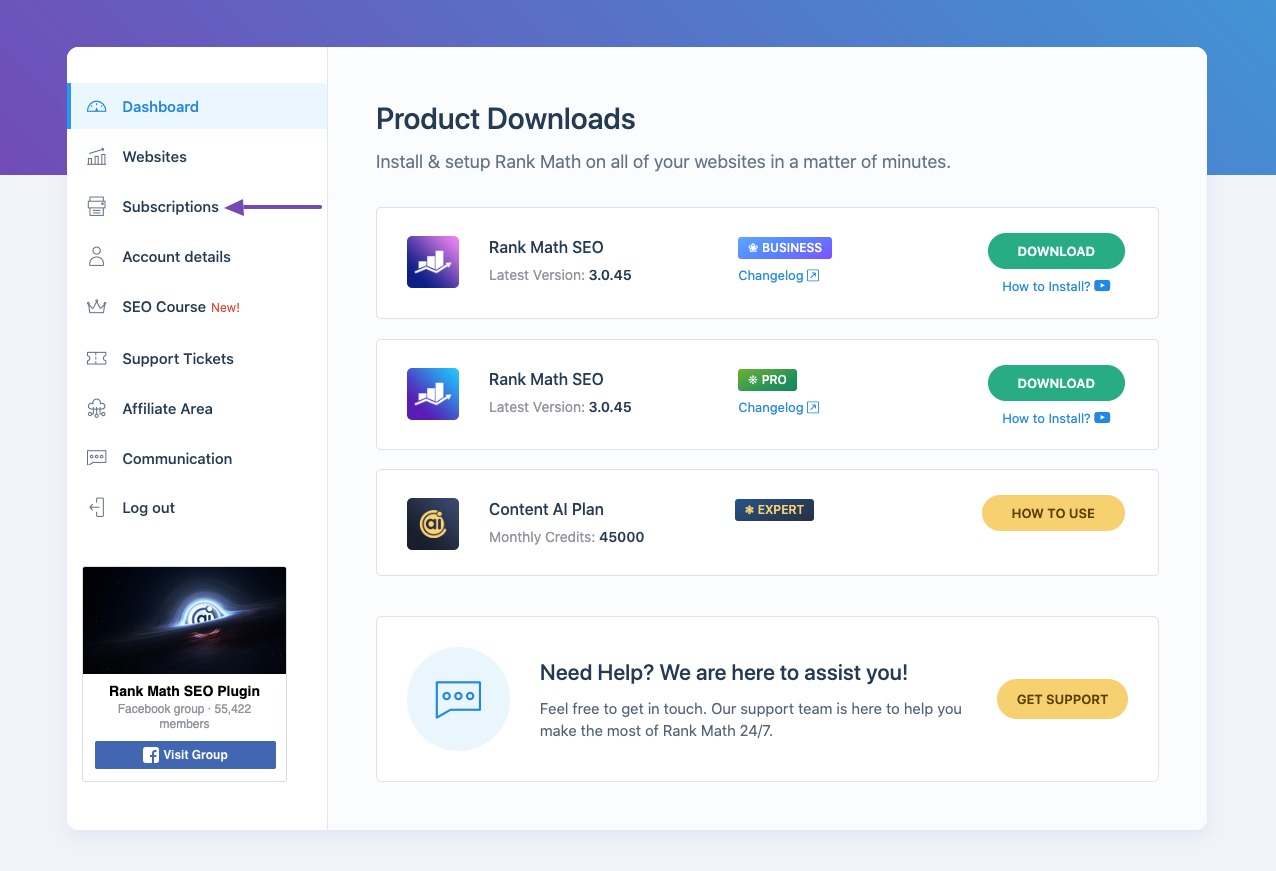
-
Open Content AI Subscription: In the Subscriptions and Billing page, switch to the Content AI subscription tab.
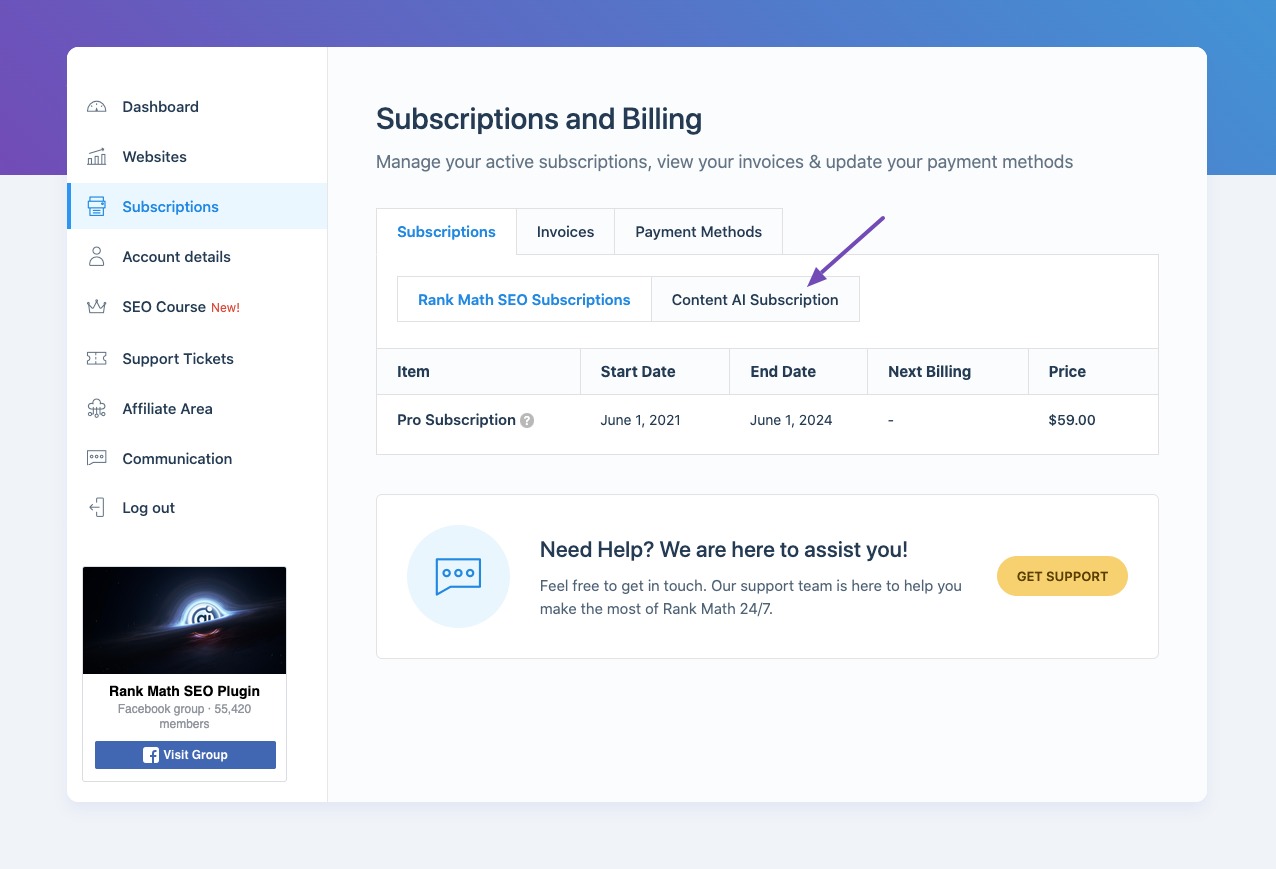
-
Cancel Trial: Under the Content AI trial subscription, click the Cancel Trial button.
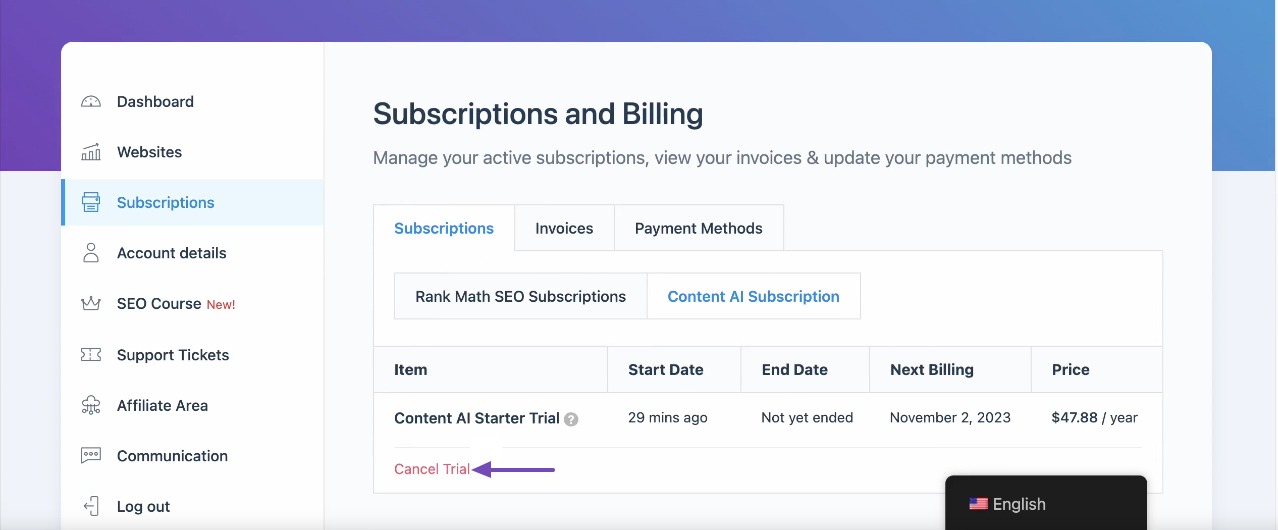
-
Confirm Cancellation: In the confirmation popup that appears, choose Cancel FREE trial to finalize the cancellation.
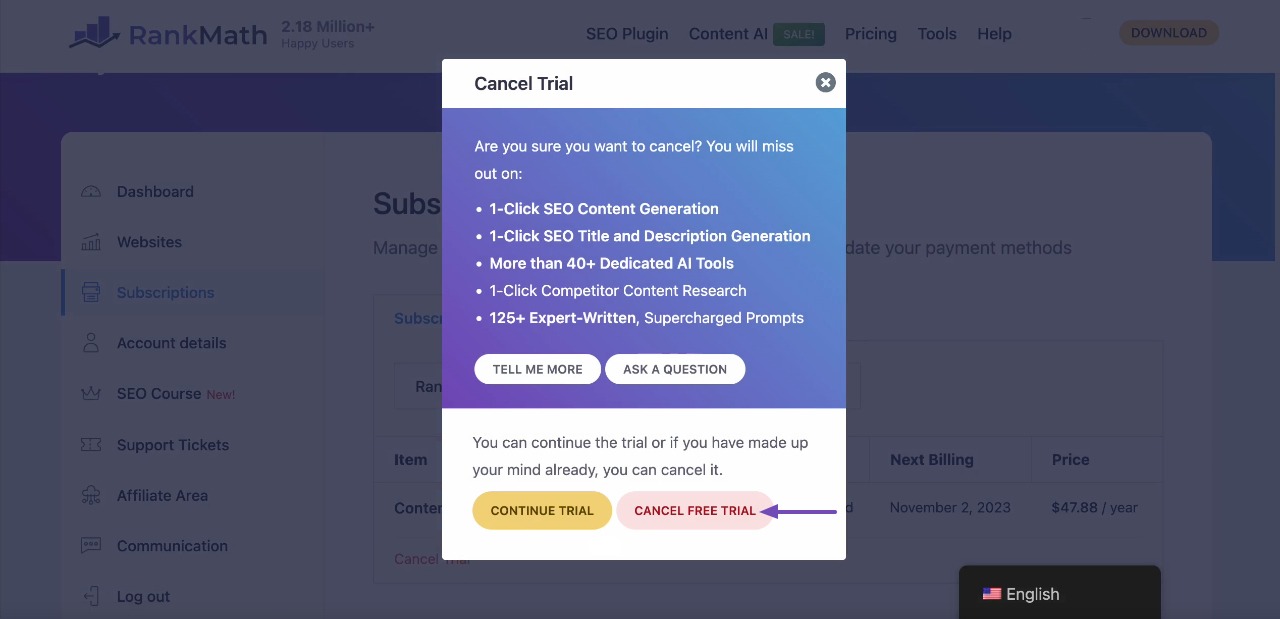
If you encounter any issues while canceling, please reply to this ticket, and a human agent from our support team will assist you further.
Thank you for raising this concern!
Sources:
How to Cancel Your Content AI Free Trial? » Rank Math
How to Cancel Your Content AI Free Trial? » Rank Math
It’s not showing me the option to cancel and I want to cancel it
Hello,
As requested, we have cancelled your Content AI subscription.
It will not be renewed on your account.
Looking forward to helping you.
Hello,
We are glad we could address your concern.
Please feel free to create a new forum topic if you do have another question in the future.
It will be our pleasure to assist you again.
Thank you.