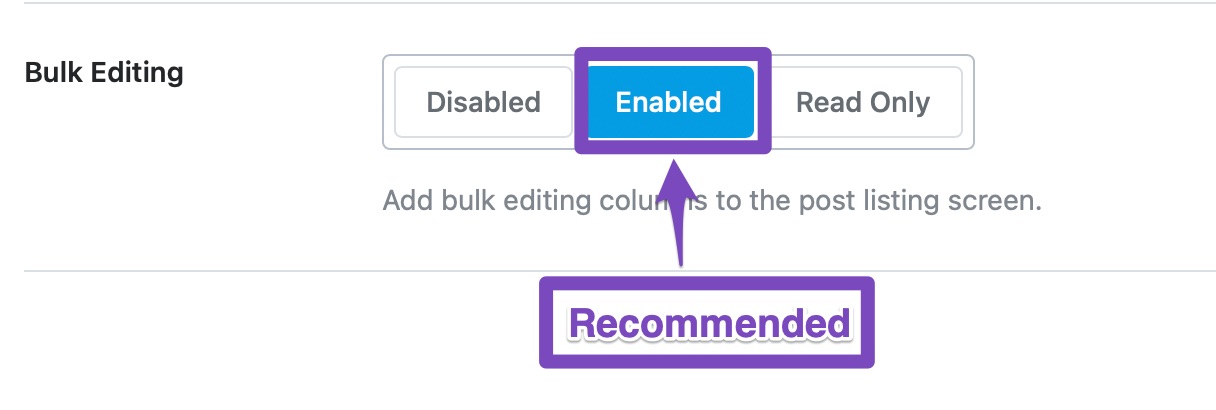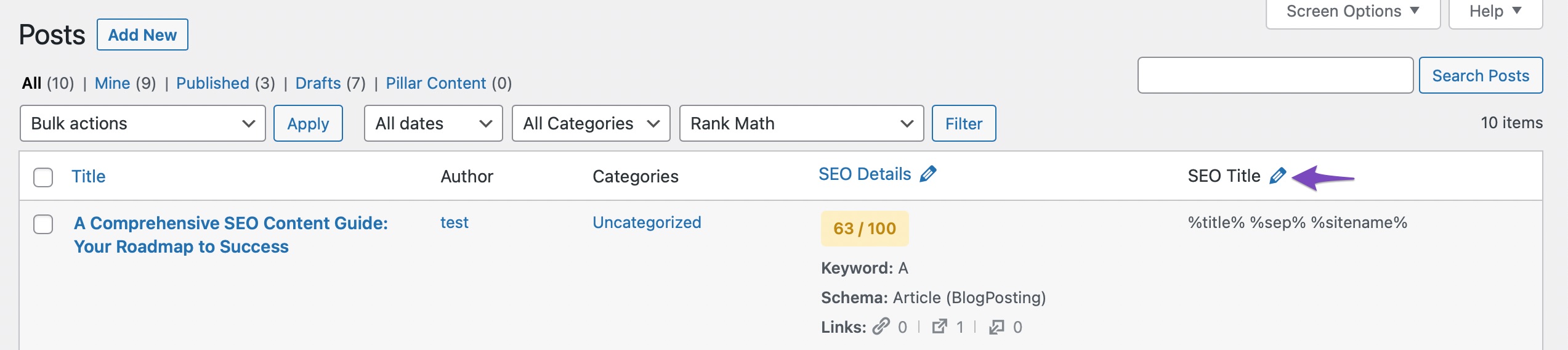Hello,
We apologize for the issue you are facing with your custom SEO titles. Currently, Rank Math does not have a built-in feature specifically for bulk removing or resetting custom SEO titles across all posts directly. However, you can achieve this by using the bulk editing options available in Rank Math.
Here’s how you can do it:
-
Enable Bulk Editing: First, ensure that the bulk editing feature is enabled in your Rank Math settings. You can find this option under Rank Math SEO → Titles and Meta.
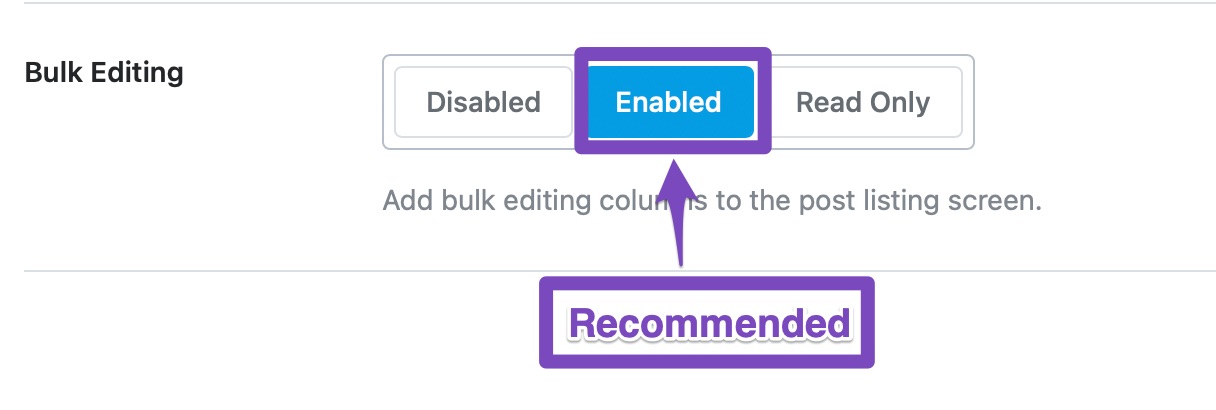
-
Filter Posts: Go to your posts listing screen and filter the posts that you want to edit.
-
Quick Edit: Click on the pencil icon next to the SEO Title heading to enter edit mode. This will allow you to edit the SEO titles for all posts in the view.
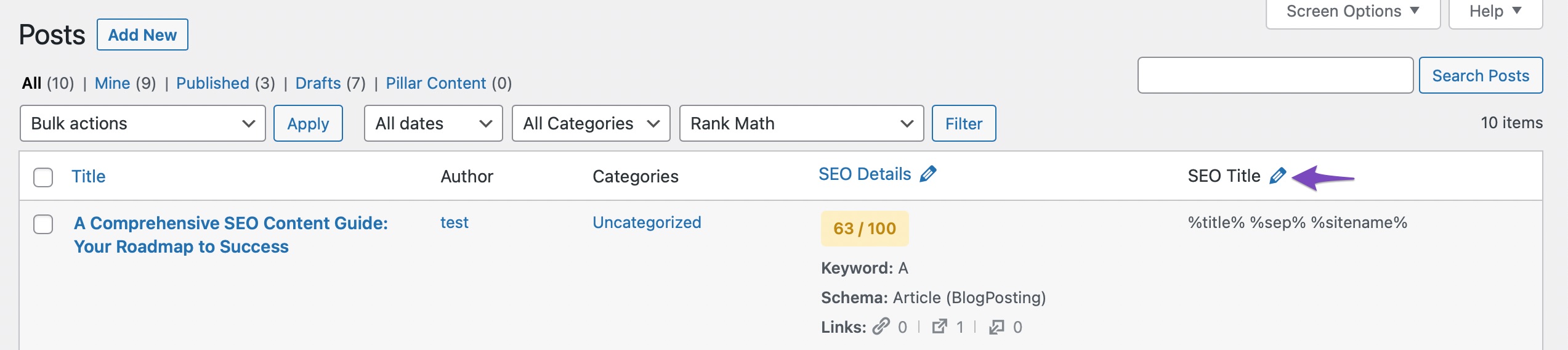
-
Reset Titles: You can then manually clear the custom SEO titles for each post or use a global template if you have set one up.
-
Save Changes: After making your changes, make sure to save them.
If you have a large number of posts and want to ensure everything is set correctly, we recommend considering our professional setup service, which can help ensure your plugin setup adheres to the latest SEO standards. You can find more information about this service at Rank Math Services.
If you need further assistance or if there are any technical issues on your site, please reply to this ticket with your site URL, and a human agent from our support team will assist you further.
Thank you for raising this concern!
Sources:
Rank Math ‘Titles and Meta’ Options and Settings
It doesn’t work; you can only edit the keywords and not the post titles
Hello,
Apologies for the confusion.
If the title is not showing on the list view, you must enable/check it from the screen options

Moreover, with Rank Math PRO, you can filter all of your posts with a custom meta title and bulk edit them easily:
https://rankmath.com/kb/bulk-editing-in-rank-math/#custom-meta-title
This can also be done in Rank Math PRO via CSV, where you can set the meta title of all the posts in a few steps:
https://rankmath.com/kb/editing-seo-meta-at-scale/#csv
Looking forward to helping you.
Hello,
Since we did not hear back from you for 15 days, we are assuming that you found the solution. We are closing this support ticket.
If you still need assistance or any other help, please feel free to open a new support ticket, and we will be more than happy to assist.
Thank you.