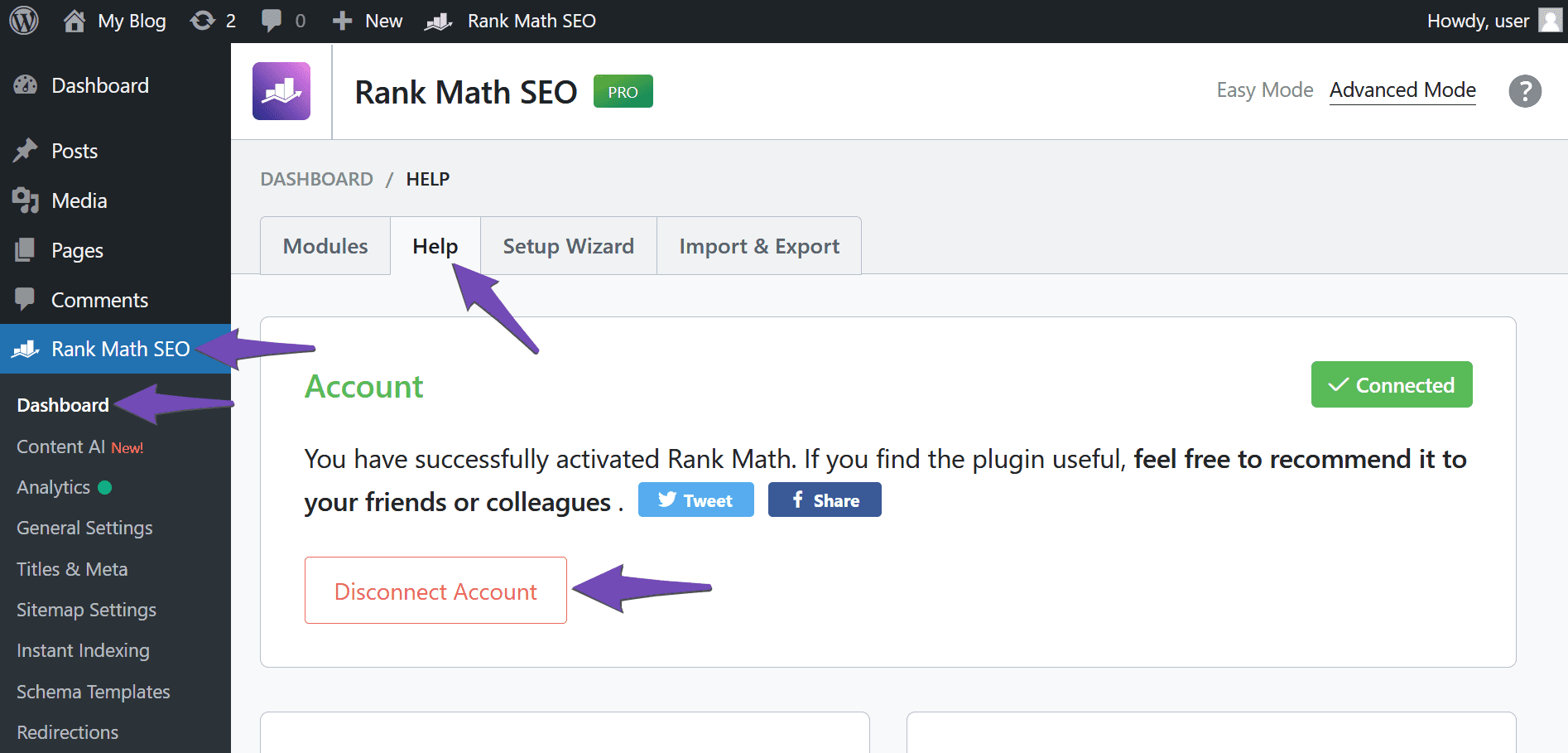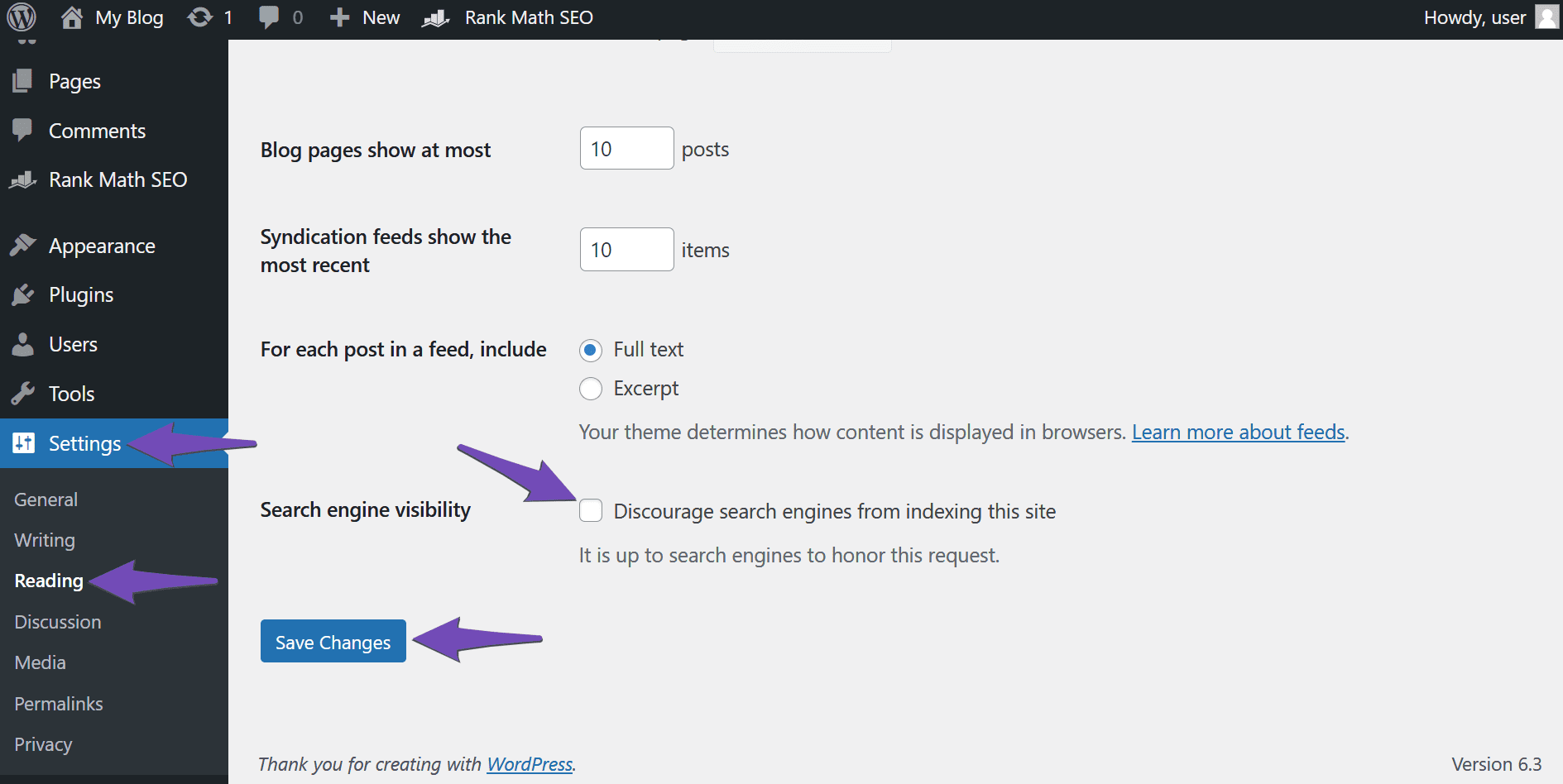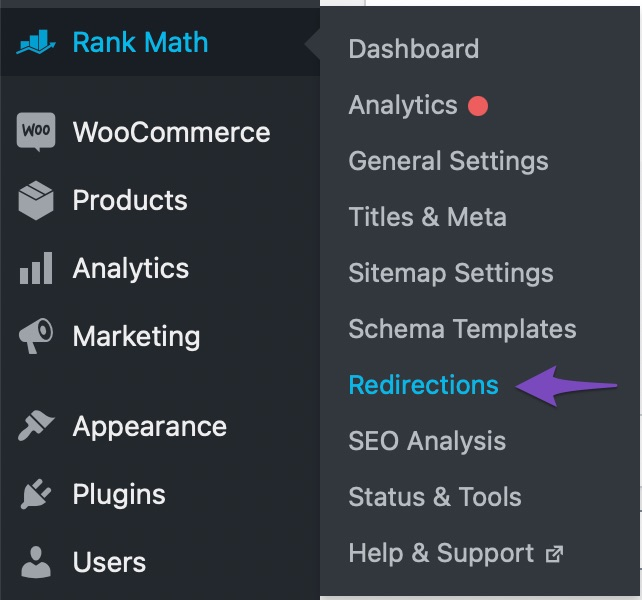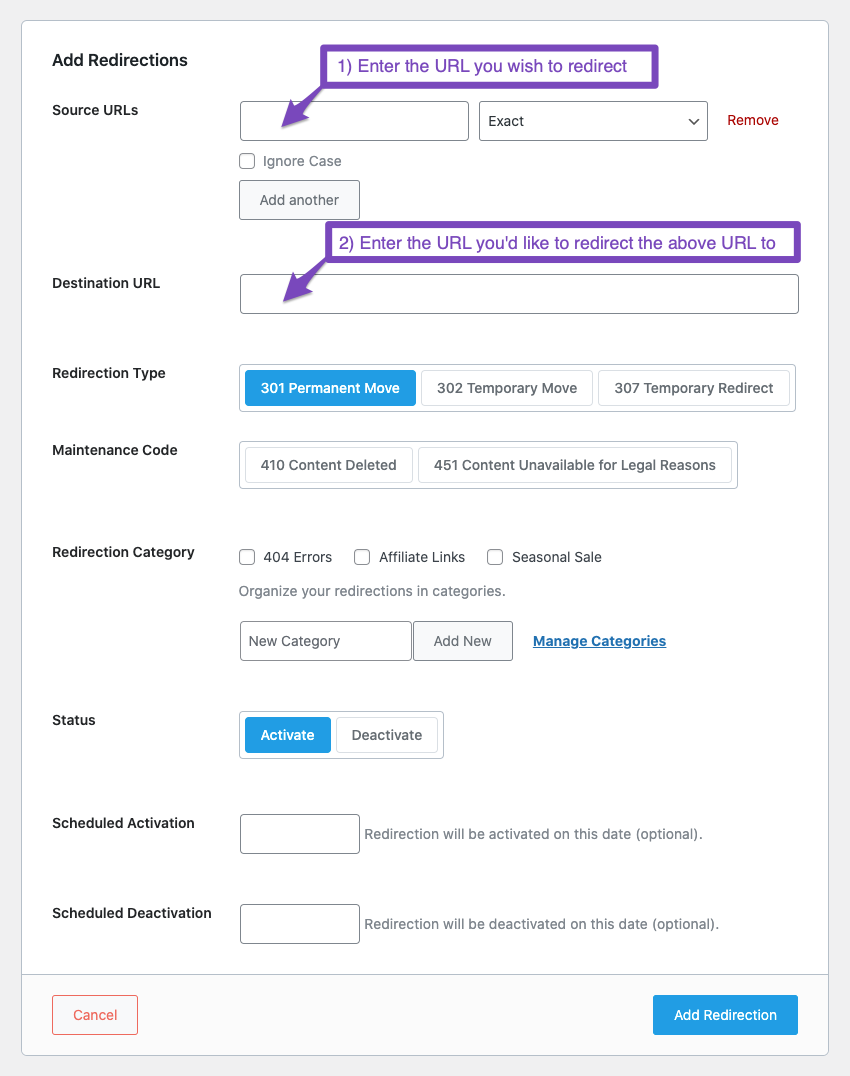Hello,
We apologize for the issue you are facing with switching from your temporary URL to your permanent URL. To ensure that you do not lose any of your work, you can follow these steps:
-
Reconnect Your Rank Math Account: First, disconnect your Rank Math account from the temporary URL and then reconnect it to the permanent URL. You can do this by going to WordPress Dashboard → Rank Math SEO → General Settings → Account and clicking on Disconnect. After that, click on Connect Now to link it to your new URL.
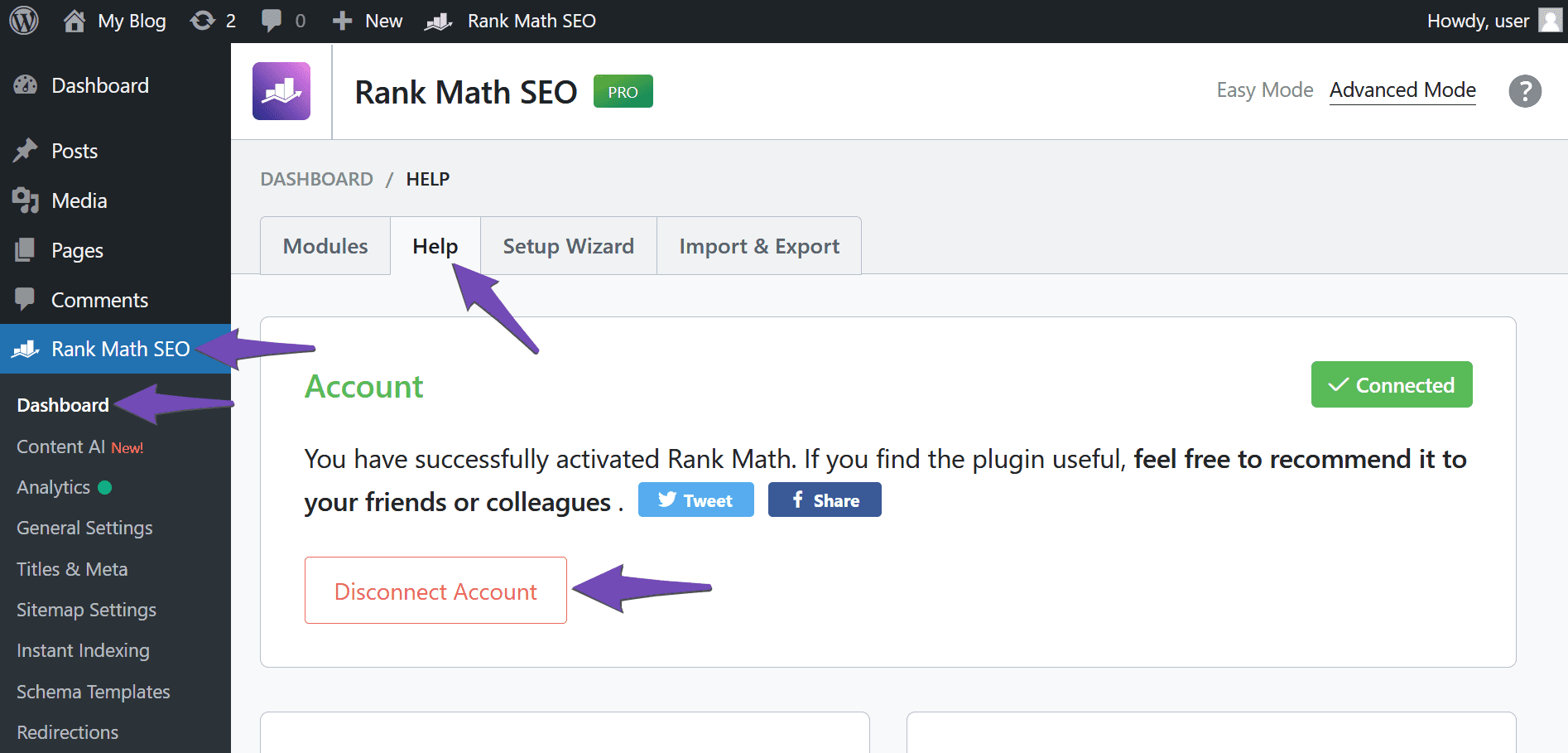
-
Set Your Site to Index: Ensure that your new site is set to be indexed by search engines. Go to WordPress Dashboard → Settings → Reading and make sure the Search engine visibility option is unchecked. Then, click Save Changes.
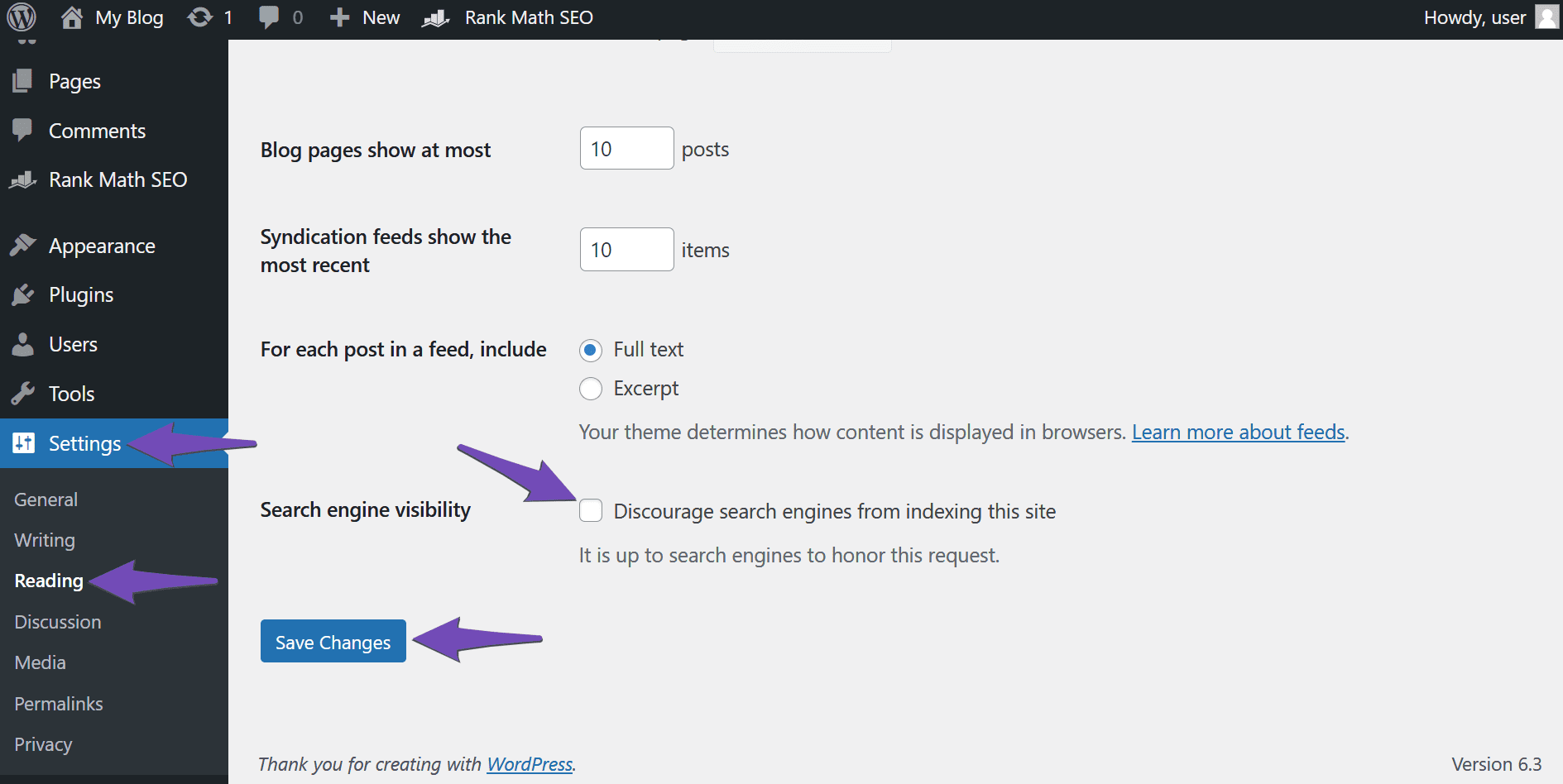
-
Re-Verify Your Site on Google: If you have previously verified your temporary site on Google Search Console, you will need to re-verify it using the URL of your permanent site. If you haven’t verified it yet, make sure to do so using the correct URL. You can refer to this guide on verifying your site on Google.
-
301 Redirects: If you want to ensure that visitors to your old temporary URL are redirected to your new permanent URL, you can set up a 301 redirect. Go to WordPress Dashboard → Rank Math SEO → Redirections, and create a 301 redirect from your old URL to your new one.
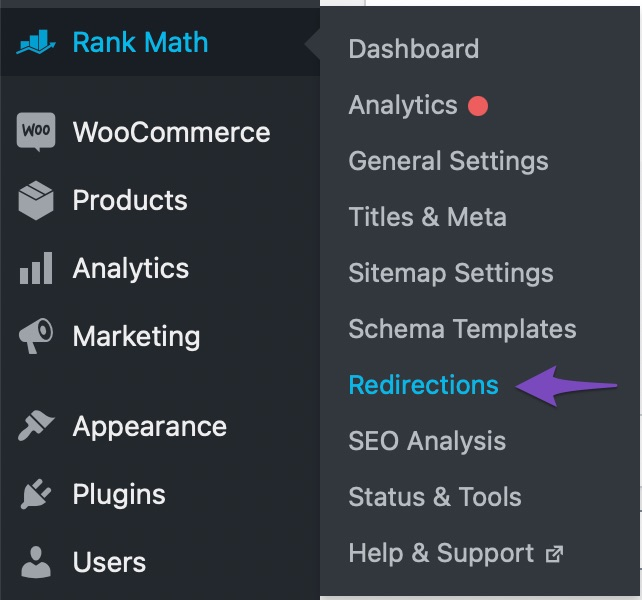
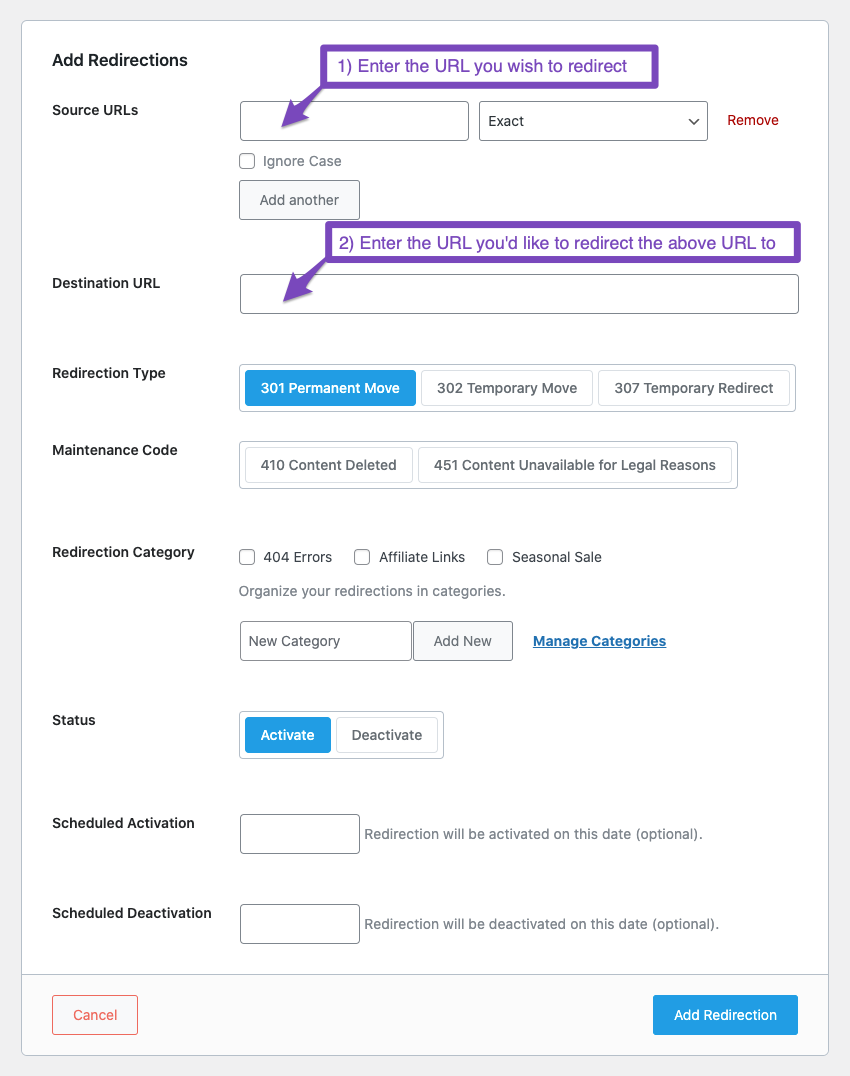
By following these steps, you should be able to switch to your permanent URL without losing any of your SEO settings or content.
If you need more advanced assistance or want to ensure everything is set up correctly, we recommend our professional setup service available at Rank Math Services. This service requires a PRO subscription and is designed for users who want comprehensive help with their plugin setup.
Thank you for raising this concern! If you have any further questions or need additional assistance, please reply to this ticket.
Sources:
How to Use Rank Math on a Staging Site » Rank Math