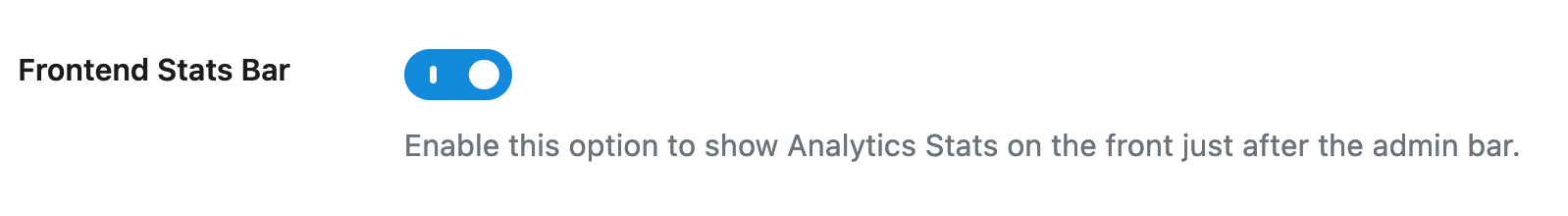-
Hello,
I’ve been experiencing a persistent issue with my website for the past three weeks. It’s the only site I’m currently using with RankMath.
I noticed a drop in rankings on several pages. In response, I regenerated a new sitemap. Unfortunately, the new sitemap had a bug during generation: it produced a broken link using HTTP followed by the string “50px50px50px50px”, which caused my rankings to drop even further.
To fix this, I disabled the option to index images in order to prevent the issue from reappearing in the sitemap.
After resubmitting the sitemap in Google Search Console, I used the DETAILED SEO EXTENSION, which revealed that the top of each page contains unwanted H3 tags like:
php-template
Copier
Modifier
<h3> SEO ScoreRank Math’s SEO Score
<h3> Search ImpressionsThis is how many times your site showed up in the search results.
<h3> Index StatusURL Inspection Status
<h3> PageSpeed
These elements seem to come from RankMath and clearly don’t belong on the front-end of my pages.Another major concern: the meta descriptions I added via RankMath no longer appear in Google search results. It’s as if RankMath has stopped injecting them properly.
Lastly, in my RankMath dashboard under the Website section, it says “Added on: 14 Apr 2025”, even though the site has been connected for much longer. This date oddly matches the exact period when I started seeing a drop in impressions and rankings.
Could you please help me fix these issues?
Thank you in advance for your support.
The ticket ‘Broken Sitemap, Unexpected H3 Tags, and Missing Meta Descriptions’ is closed to new replies.