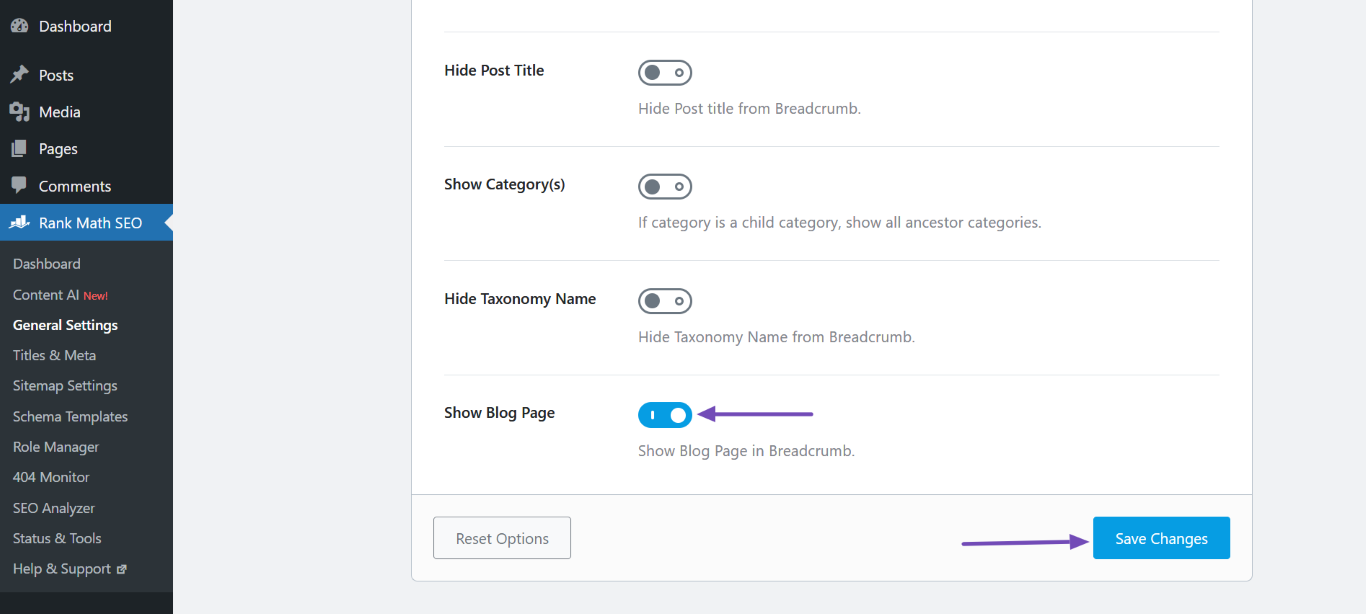Hello,
I’m sorry to hear that you’re facing issues with activating breadcrumbs on your website. I understand that you’ve made changes to the theme editor to make it suitable for Yoast, but you prefer to use Rank Math instead.
From the screenshots you’ve provided, it seems that the breadcrumbs are not showing on some pages, like blogs, even after adding the main theme. To resolve this, you can use a code snippet to display breadcrumbs on all pages except the homepage. You can add the following code snippet to the appropriate location in your theme’s template file:
If you have set a static page as your blog page, you can navigate to WordPress Dashboard → Rank Math SEO → General Settings → Breadcrumbs and enable the “Show Blog Page” option. Then, click “Save Changes.”
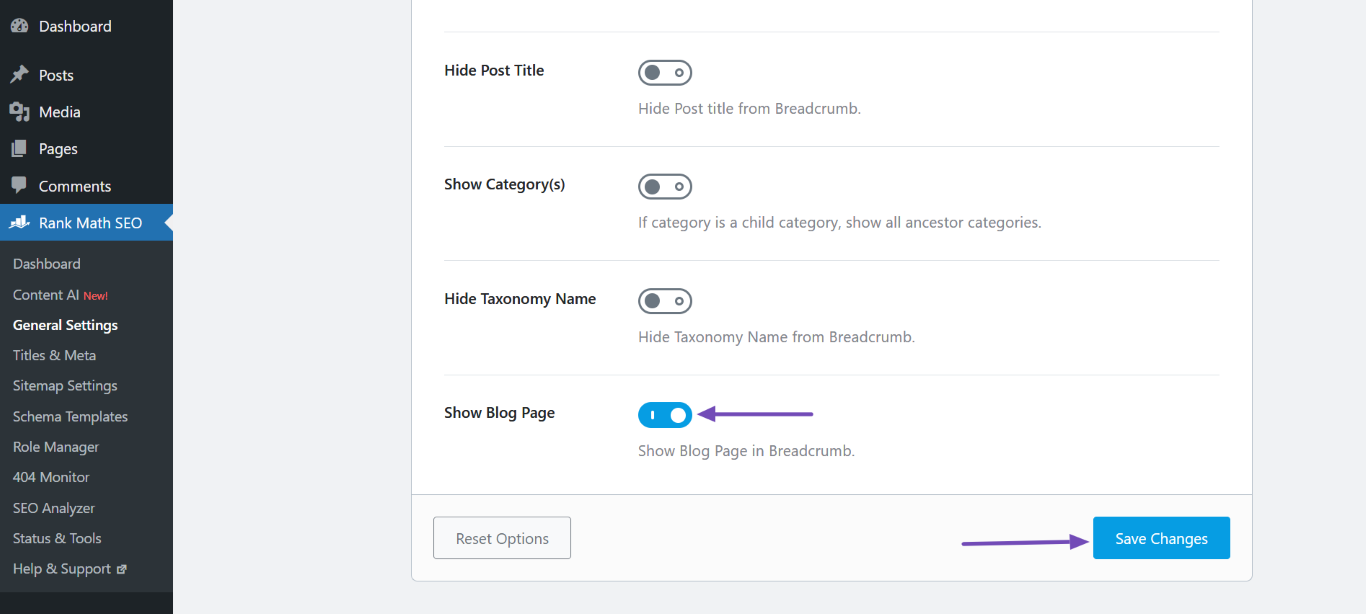
If you haven’t set a static page as your blog page in WordPress, you can use a filter to add a Blog page to your breadcrumbs. Ensure to replace https://yourdomain.com/blog with your blog URL.
I hope this helps! If you need further assistance, please feel free to ask.
Kind regards
Sources:
How to Fix “Either ‘name’ or ‘item.name’ should be specified” Error » Rank Math
How to Enable Breadcrumbs on Your Website With Rank Math SEO » Rank Math
Rank Math General Settings
How to Customize Breadcrumbs in Rank Math » Rank Math
How to Make Your Theme Rank Math Compatible » Rank Math
Hello,
I have updated the sensitive data as requested. Can you please check further?
Thank you.
Hello,
I have updated the sensitive data as requested. Can you please check further?
Thank you.
Hello,
Thank you for your patience.
We have added the breadcrumbs to your theme file single.php (line 17) and it is already showing fine on your posts.
If you need customizations on its appearance, then you may get in touch with your theme provider so they can help you adjust how it displays.
Hope that helps.
Hello,
May I ask did you change only theme file single.php (line 17)
Hello,
Yes, we have only added the Rank Math breadcrumbs code to that file in your theme files.
Looking forward to helping you.
Hello,
Since we did not hear back from you for 15 days, we are assuming that you found the solution. We are closing this support ticket.
If you still need assistance or any other help, please feel free to open a new support ticket, and we will be more than happy to assist.
Thank you.