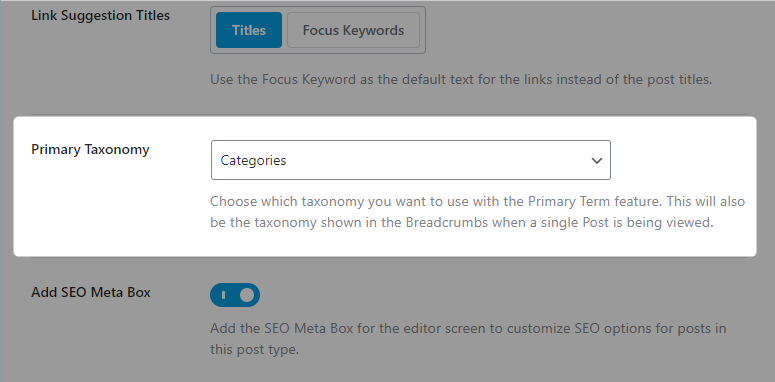-
Hi, I’m having a problem with breadcrumbs for the custom category pages and sub-category pages.
I have striped URL settings on WordPress and rank math.
I have a stipped category base on wordpress. Like. http://www.mysite.com/post/
Instead of http://www.mysite/category/sub-category/post/When I activate the rank math breadcrumbs it only shows a single category, not the primary and subcategory on the posts.
Further, the links redirect to category page URLS that don’t exist: http://www.mysite.com/category/sub-category/
Even though the category page is http://www.mysite.com/sub-category/ (Stripped in wordpress settings)Any idea how to use breadcrumbs while respecting custom category pages, instead of linking to the wrong category URLs, and show both the primary and sub-categorys in the breadcrumbs. Thanks.
The ticket ‘breadcrumbs’ is closed to new replies.