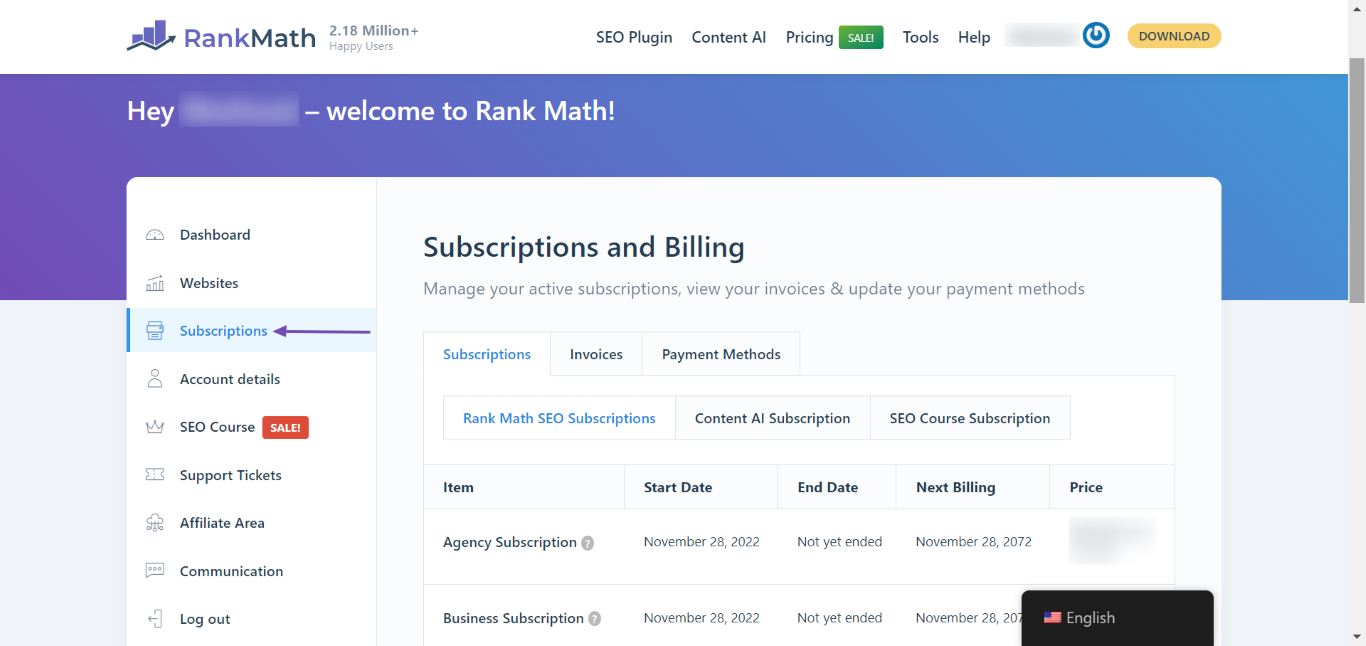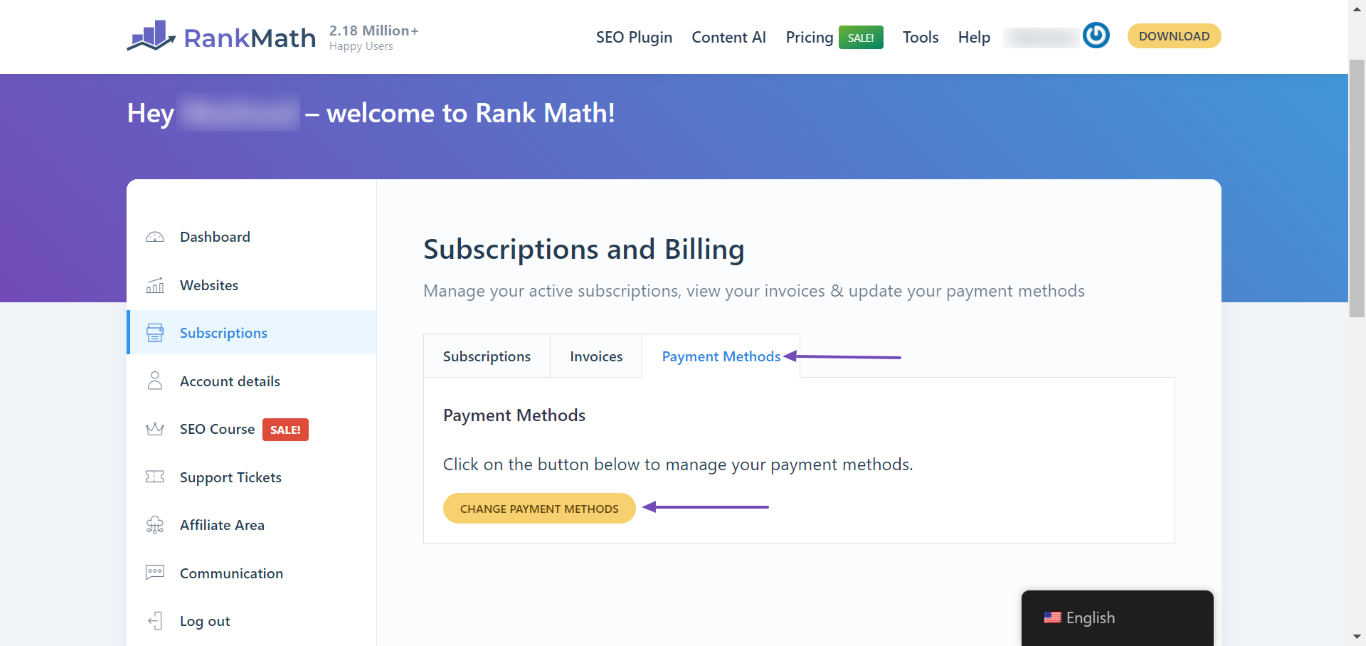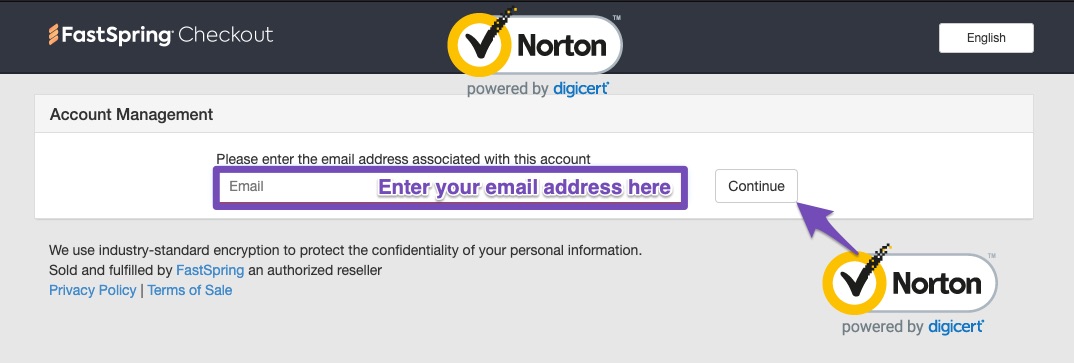Hello,
We apologize for the issue you are facing with your billing and subscription. To resolve this, please ensure that your new payment method is correctly set up in your Rank Math account. You can follow these steps to update your payment method:
-
Navigate to Rank Math Dashboard: Log in to your Rank Math account and go to Rank Math Dashboard → Subscriptions.
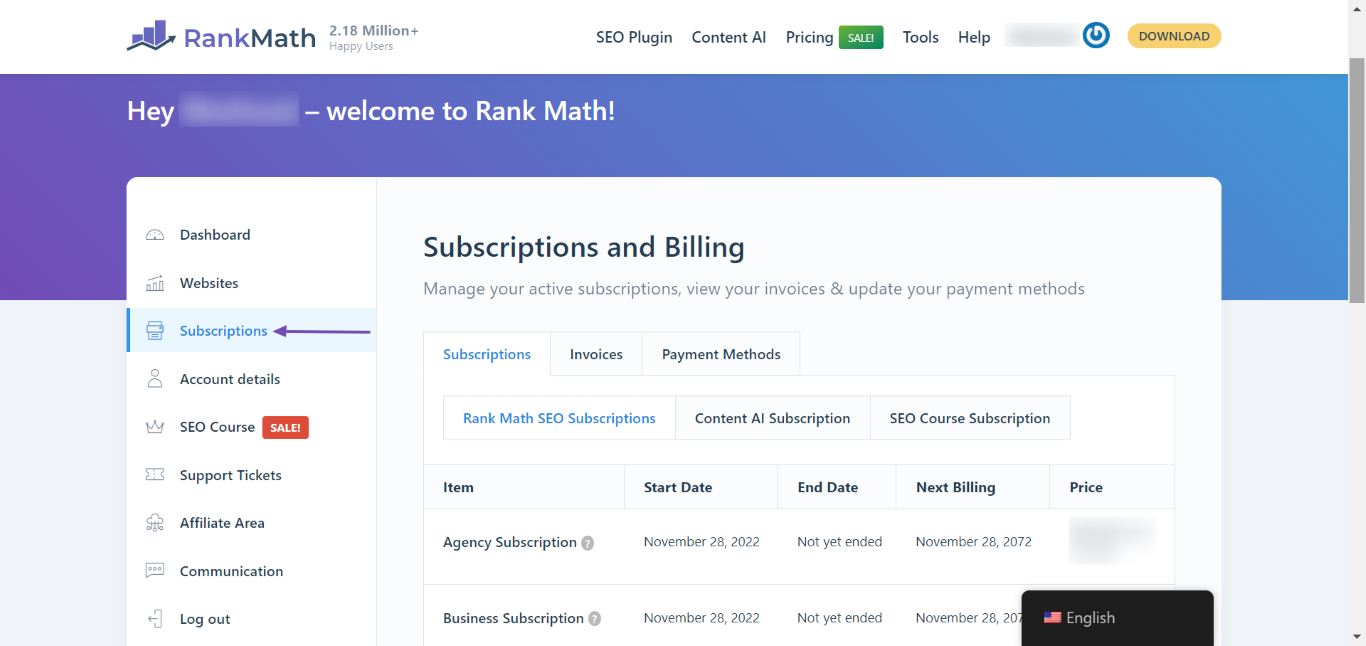
-
Change Payment Methods: In the subscriptions page, select the Payment Methods tab and click the Change Payment Methods button.
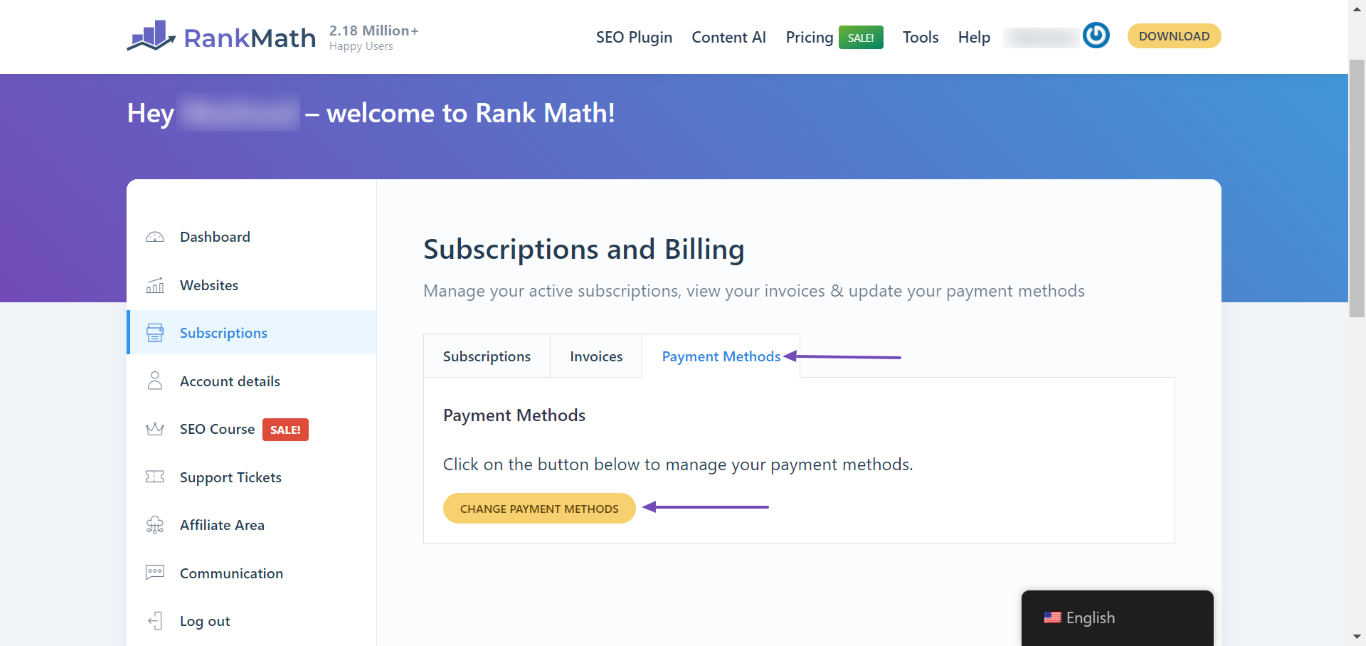
-
Access FastSpring Checkout: This will open the FastSpring Checkout Page in a new tab. Enter the email address you used to purchase the subscription and click Continue.
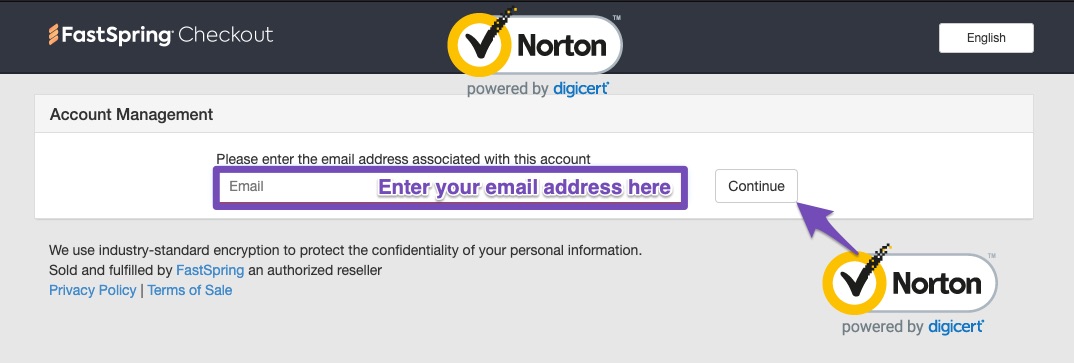
-
Complete the Payment Process: Follow the on-screen instructions to complete the payment process.
If you have already done this and are still facing issues, please reply to this ticket with any specific error messages or details, and a human agent from our support team will assist you further. Thank you for bringing this to our attention!
Sources:
How to Change or Update the Payment Method » Rank Math
Hello, I’m wondering if someone can help me re-setup our rank math business subscription it looks like it lapsed because of a missed payment.
Hello,
Thank you for your query and we are so sorry about the trouble this must have caused.
It seems you have successfully purchased a new Rank Math Business subscription.
Don’t worry; none of your settings will be lost during the transition. Everything gets safely stored in your WordPress database, and the PRO will remain intact and activates back as soon as your subscription becomes active again.
If you still have any questions, just reply and we will be more than happy to clarify any doubts you might have.
Hello,
Since we did not hear back from you for 15 days, we are assuming that you found the solution. We are closing this support ticket.
If you still need assistance or any other help, please feel free to open a new support ticket, and we will be more than happy to assist.
Thank you.