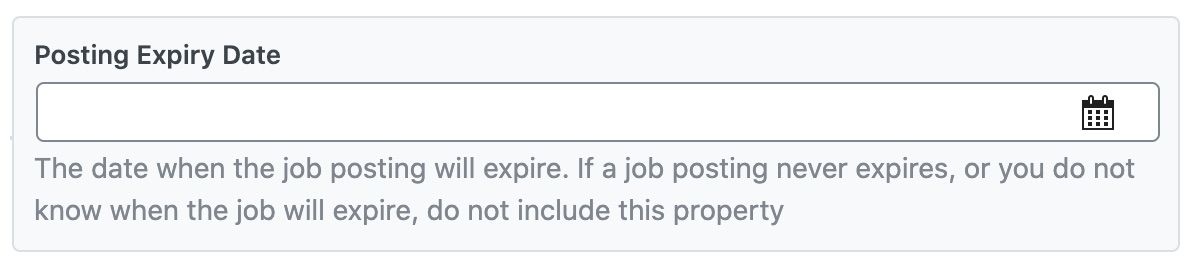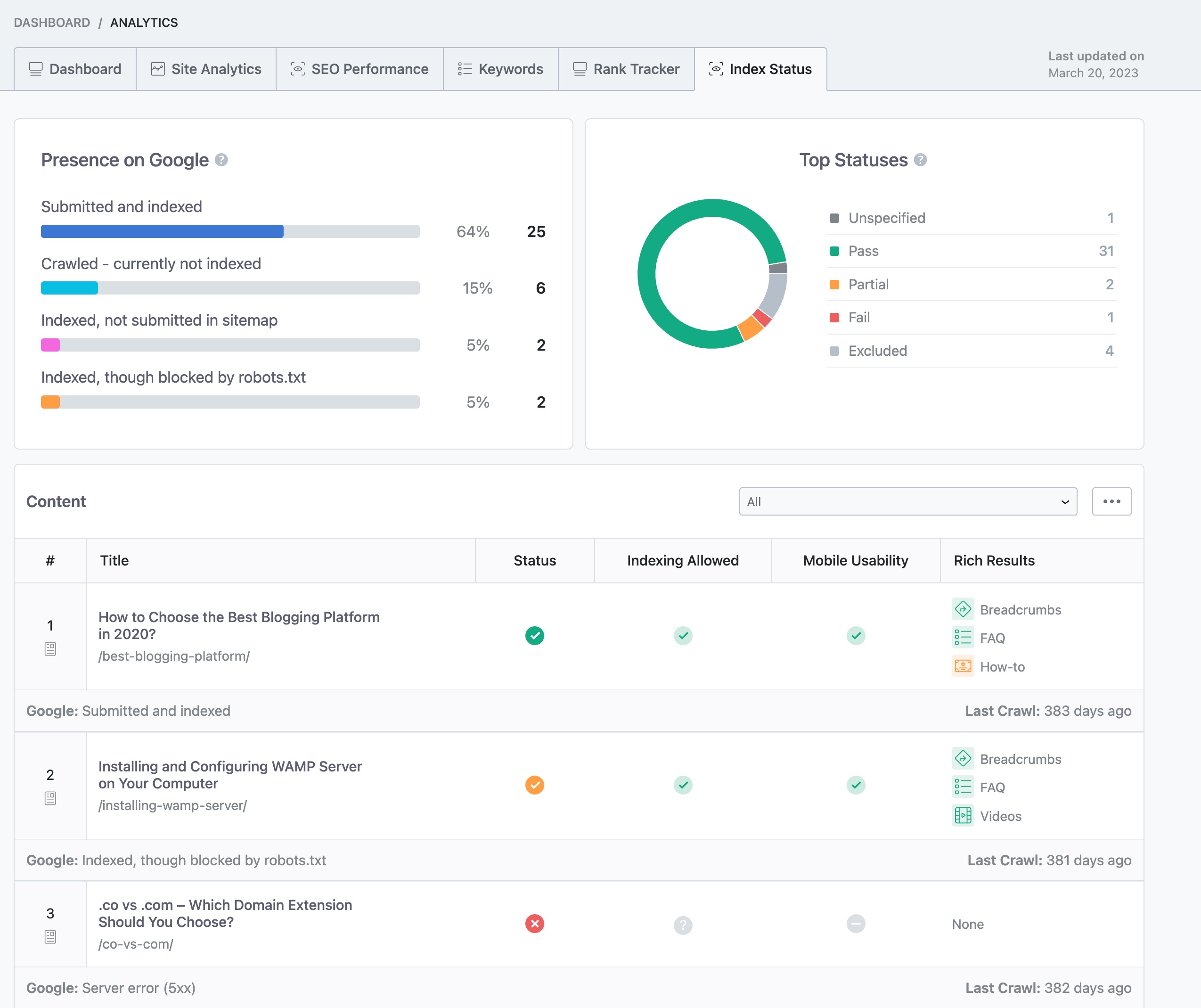Hello,
We apologize for the issue you are facing with configuring Rank Math for your job board. For a site with frequent updates like yours, here are some recommended settings to optimize your SEO:
-
Schema Markup: Make sure to use the JobPosting schema for your job listings. This helps search engines understand the content of your pages better. You can configure fields such as Posting Expiry Date, Employment Type, Hiring Organization, and Organization URL to ensure that your job postings are accurately represented.
- For more details on configuring JobPosting schema, you can refer to this guide.
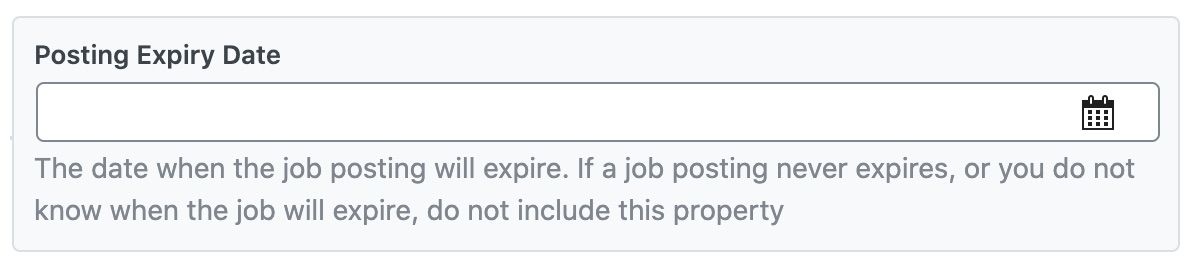
-
Instant Indexing: Enabling the Instant Indexing module is highly recommended for your scenario. This feature allows you to notify search engines immediately when a job listing is created, updated, or deleted. To enable it, go to WordPress Dashboard → Rank Math SEO and activate the Instant Indexing module. After that, you can submit your pages for indexing directly from the Posts page.
- You can find more information on how to use Instant Indexing here.

-
Crawl Delay: Generally, a custom crawl delay is not necessary unless you are experiencing server overload issues. Search engines are designed to handle frequent updates efficiently, especially if you are using Instant Indexing.
-
Regular Updates: Ensure that your job listings are regularly updated and expired listings are unpublished to maintain the quality of your content. You can enable the option to unpublish expired listings in Rank Math settings.
-
Analytics: Keep an eye on your index status through Rank Math’s analytics feature to monitor how well your pages are being indexed.
- You can check this under Rank Math SEO → Analytics → Index Status.
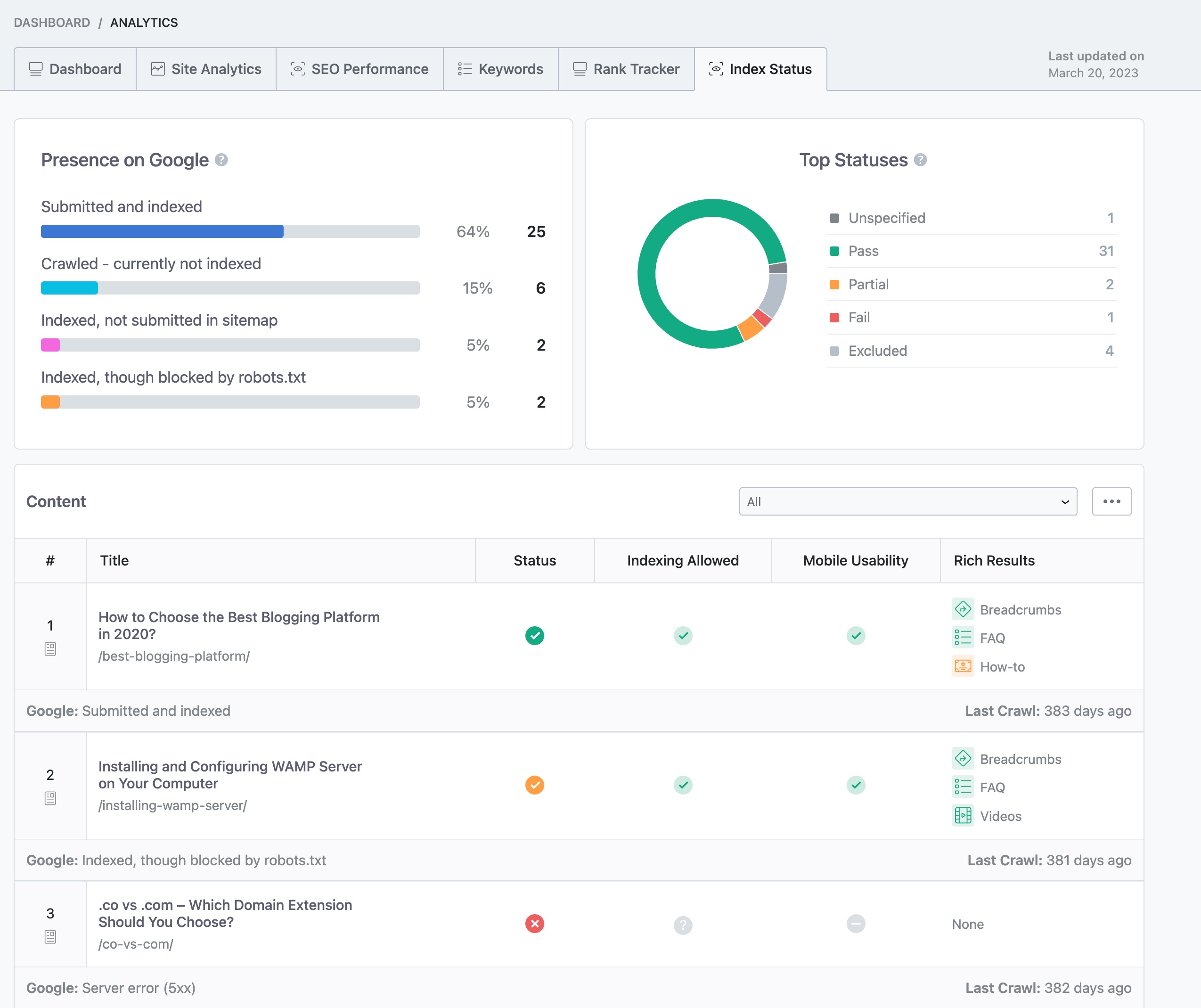
If you want to ensure that your plugin setup is fully correct and adheres to the latest SEO standards, consider our professional setup service available at Rank Math Services. This service requires a PRO subscription and is ideal for users who want comprehensive assistance.
Thank you for raising this concern! If you have any further questions or need assistance with specific settings, please reply to this ticket, and a human agent will be happy to help you further.
Sources:
How to Use IndexNow With Rank Math » Rank Math
JobPosting Schema Type » Rank Math
This is an automated reply from Rank Math Support Bot. If you need further assistance, please reply to this topic and a human support agent will reply to you shortly.
Hello,
Since we did not hear back from you for 15 days, we are assuming that you found the solution. We are closing this support ticket.
If you still need assistance or any other help, please feel free to open a new support ticket, and we will be more than happy to assist.
Thank you.